Important
As of March 31, 2020, Cleverbridge no longer issues payouts to affiliates through the Affiliate![]() An individual or a company that markets a product to potential customers. The Affiliate receives a commission on a specific action (also called event: e.g., sale, lead, click, visit etc.) previously agreed upon with you, the advertiser. Each action is tracked via a unique tracking link from Partnerize.
An affiliate is also called a publisher. Center. If you choose to continue using the Affiliate Center to manage your affiliates, you are responsible for paying them out based on the performance reports generated by the Cleverbridge platform.
An individual or a company that markets a product to potential customers. The Affiliate receives a commission on a specific action (also called event: e.g., sale, lead, click, visit etc.) previously agreed upon with you, the advertiser. Each action is tracked via a unique tracking link from Partnerize.
An affiliate is also called a publisher. Center. If you choose to continue using the Affiliate Center to manage your affiliates, you are responsible for paying them out based on the performance reports generated by the Cleverbridge platform.
If you no longer want to handle affiliate payouts yourself, ask us about upgrading to Partnerize, our newest performance marketing solution.
You can use the Commerce Assistant Link Generator to create the following types of affiliate-related links:
| Page | Description |
|---|---|
| Affiliate Signup | An online form for new affiliate applications. |
| Affiliate Center | The link that approved affiliates use to log in to the Affiliate Center. |
| Affiliate Cookie URL | Provides a way for affiliates to get credit for an order |
- In the Commerce Assistant main menu, select Tools > Link Generator.
-
In the Destination drop-down list, select one of the three affiliate link types, depending on the type of link you want to
create.
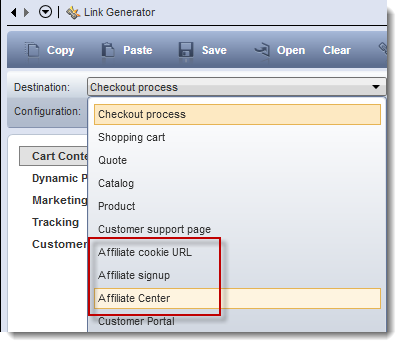
-
Click Copy to copy the link, or click Save to save it in the Saved Links feature for future use.
Tip
Use display URLs in the Saved Links portal of the Commerce Assistant to conveniently store URLs. You can maintain URLs in the Saved Links portal and update them as needed without requiring affiliates to update the URLs on their websites. For more information about saved links, see Create a Display URL (PURL).