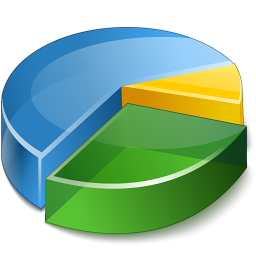
|
In this section of this website, you can find the user guide for our desktop application, the Business Intelligence (BI). You can also find in-depth descriptions of all of the tool's features and information about the user interface. |
Note
To download the Commerce Assistant (CA) and Business Intelligence (BI), complete the following:
- Click Download and Install CA & BI. A new tab opens.
- Enter your Cleverbridge credentials.
- When the download has finished, open the file InstallCa.msi to start the installation process.
- Follow the instructions in the setup wizard to complete the installation.
Tip
Log in with your Cleverbridge credentials and gain access to client-only content marked with an asterisk. This includes forms and lists, as well as the Clearing & Payouts guide.