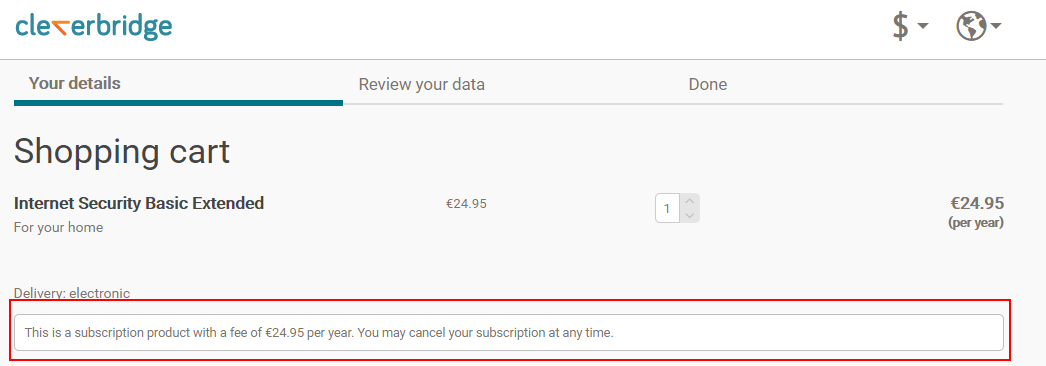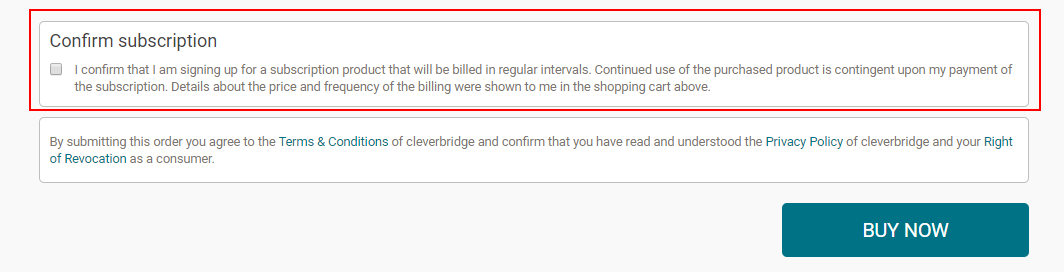Complying with legal requirements, the customer![]() An individual or business purchasing your product or service by placing an order through Cleverbridge. The customer is the end user of this product, as they are not allowed to resell the purchased products or services.
A customer is unique per client. If a customer purchases products or services from two different clients, there are 2 separate records of said customer. must provide consent at the initial purchase
An individual or business purchasing your product or service by placing an order through Cleverbridge. The customer is the end user of this product, as they are not allowed to resell the purchased products or services.
A customer is unique per client. If a customer purchases products or services from two different clients, there are 2 separate records of said customer. must provide consent at the initial purchase![]() An order made by a customer and the records associated with it. of a subscription, and the customer must be notified by email of updates to the subscription. Best practices for these two processes are described in this section.
An order made by a customer and the records associated with it. of a subscription, and the customer must be notified by email of updates to the subscription. Best practices for these two processes are described in this section.
Initial Purchase
At the time of the initial purchase, customers must confirm that the subscription has a recurring billing component. Details regarding price and billing frequency are shown. In the shopping cart, subscription billing products are indicated as shown below:
On the review page![]() The review page contains summary information about the purchase a customer is about to make., the customer must confirm the subscription before submitting the purchase.
The review page contains summary information about the purchase a customer is about to make., the customer must confirm the subscription before submitting the purchase.
As a best practice, a check box displays next to this text in the unchecked state when the page initially displays to the customer. The customer is required to check the check box before clicking the Buy Now button to submit the transaction.
After successful checkout, a purchase confirmation page![]() The confirmation page is displayed after a customer makes a purchase. The confirmation page contains the order confirmation and delivery information. displays to the customer. For subscription products, Cleverbridge displays the next payment
The confirmation page is displayed after a customer makes a purchase. The confirmation page contains the order confirmation and delivery information. displays to the customer. For subscription products, Cleverbridge displays the next payment![]() Exchange of money for goods and services in an acceptable amount to the customer where the payment amount has been agreed upon in advance. The customer can only pay with an accepted payment method. Each payment has an individual payment cost. date, the next payment amount, and a link to cancel the subscription. Customers also receive a confirmation email with this information and a cancelation link.
Exchange of money for goods and services in an acceptable amount to the customer where the payment amount has been agreed upon in advance. The customer can only pay with an accepted payment method. Each payment has an individual payment cost. date, the next payment amount, and a link to cancel the subscription. Customers also receive a confirmation email with this information and a cancelation link.
Subscription Update
The Subscription API supports updates to subscriptions. Both clients and customers can initiate changes to subscriptions. Some changes modify the billing date and amount, such as:
- Upgrades and downgrades
- Changing the volume or quantity of a subscription item
 A subscription item is component of a subscription with its own set of attributes including price, description and feature set.
A subscription item is component of a subscription with its own set of attributes including price, description and feature set. - Adding or removing items from a subscription
- Updating the price of renewal
In all but the last example above, the customer initiates the change. Updating the price of a renewal is requested by the client, but the client must capture the customer's consent before the change occurs. For more information, see Capture Customer Consent for a Subscription Renewal Price Increase.
Disclose the Impact of a Change at the Outset
When a customer initiates a change to a subscription, the following information is provided to ensure that the customer understands the impact of the change:
- A recurring billing component is part of the change.
- The recurring billing amount changes (with the exact amount given).
- The date the change is effective.
- The date of the next billing.
- Whether a pro-rated (non-recurring) amount is billed immediately (with the exact amount given).
- The subscription can be canceled at any time.
If the customer interacts with a client-hosted web page, this information can be provided on the page.
If the client makes the change with the customer's consent, the customer should be provided this information by using a different method, for example, by email.
Require Customer Confirmation to Submit the Change
If the client makes the change with the customer's consent, the customer should be provided with this information by using a different method, for example, by email. As a best practice, a check box displays next to the update information in the unchecked state. The customer is required to check the check box to confirm the change.
Confirmation Email
When any contractual change is made to a subscription, such as billing begins, ends, or the billing amount changes, an update notification email to the customer providing details of the change is generated by default.
Although this email can be suppressed in some cases, and clients can send their own email, as a best practice clients should always Use the Cleverbridge notification email because it automatically provides the customer with the information required for legal compliance.
Involve Client Experience
An optimal customer experience is critical to the success of any ecommerce or m-commerce business. This success factor is even more important for companies offering a subscription or other recurring billing business model, because the customer experiences that company brand with each renewal or change.
A major determinant of superb customer experience is that the client properly and constantly obtains the customer's consent to subscription changes. Cleverbridge is here to help in this regard, not only to ensure legal compliance, but also to make our expertise on this topic available.
It is highly recommended, and in clients' best interests, to involve Client Experience at the outset to help define implementation specifics for making customers aware of changes to subscriptions. To do so, contact Client Experience.