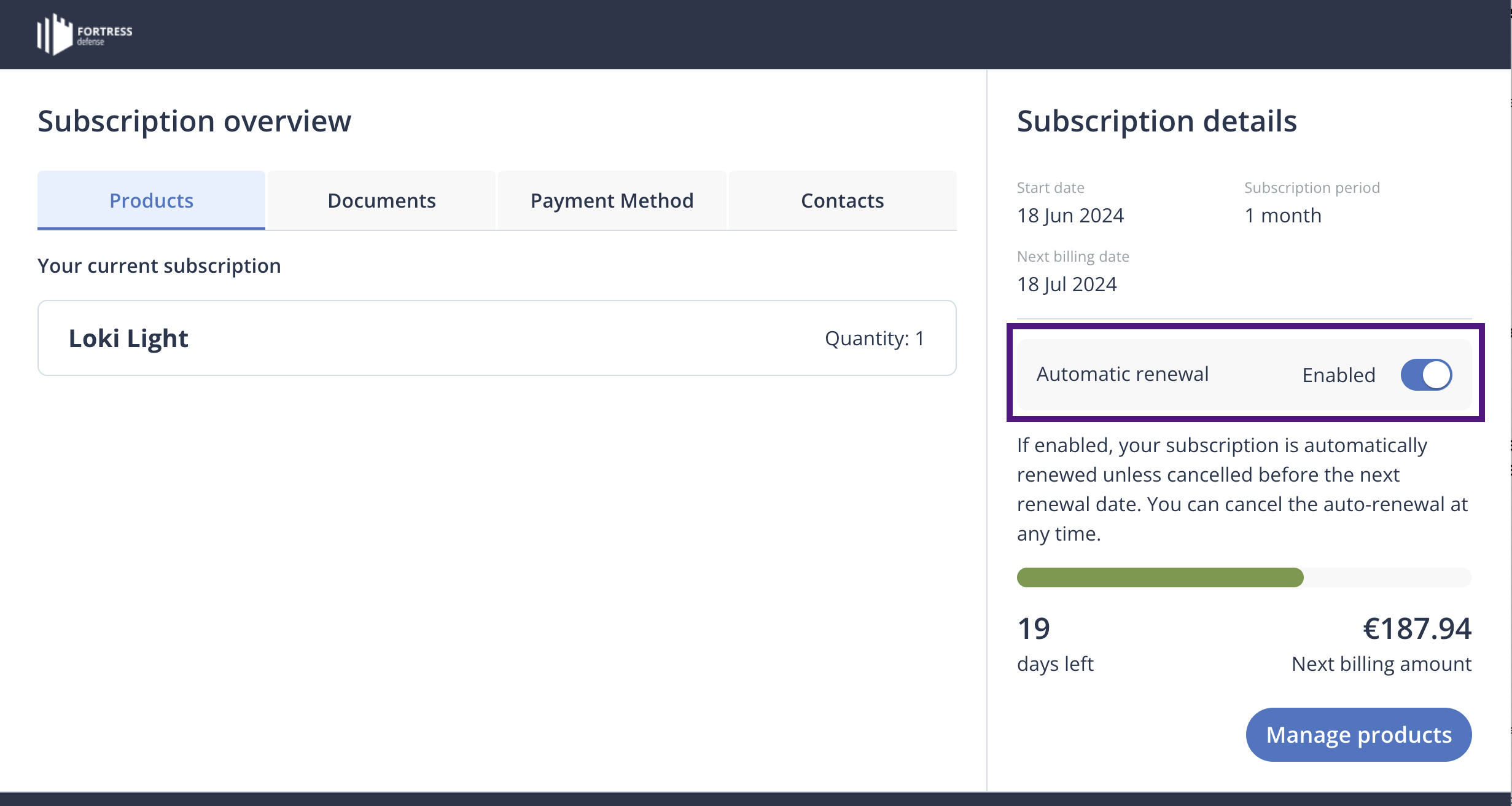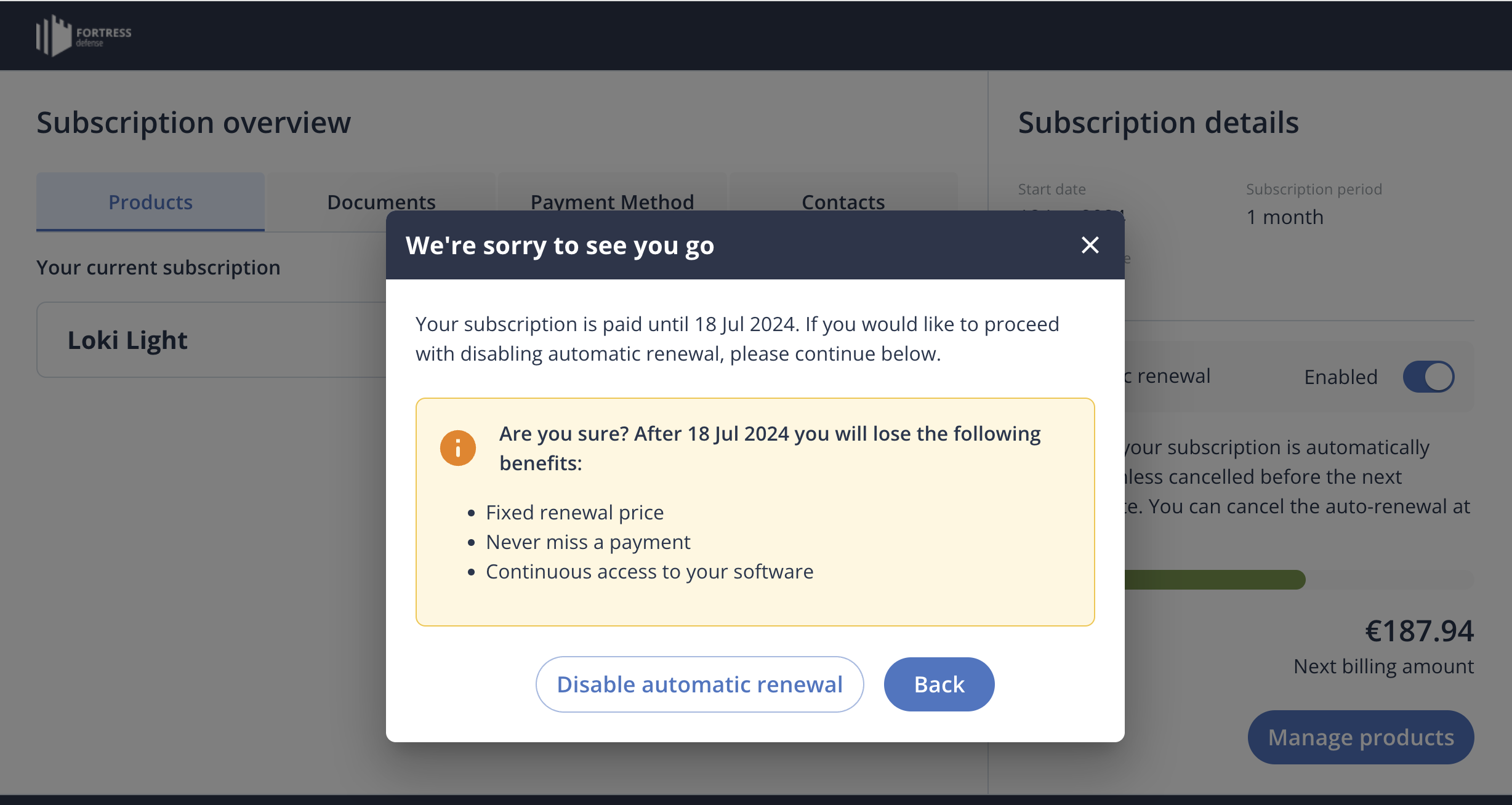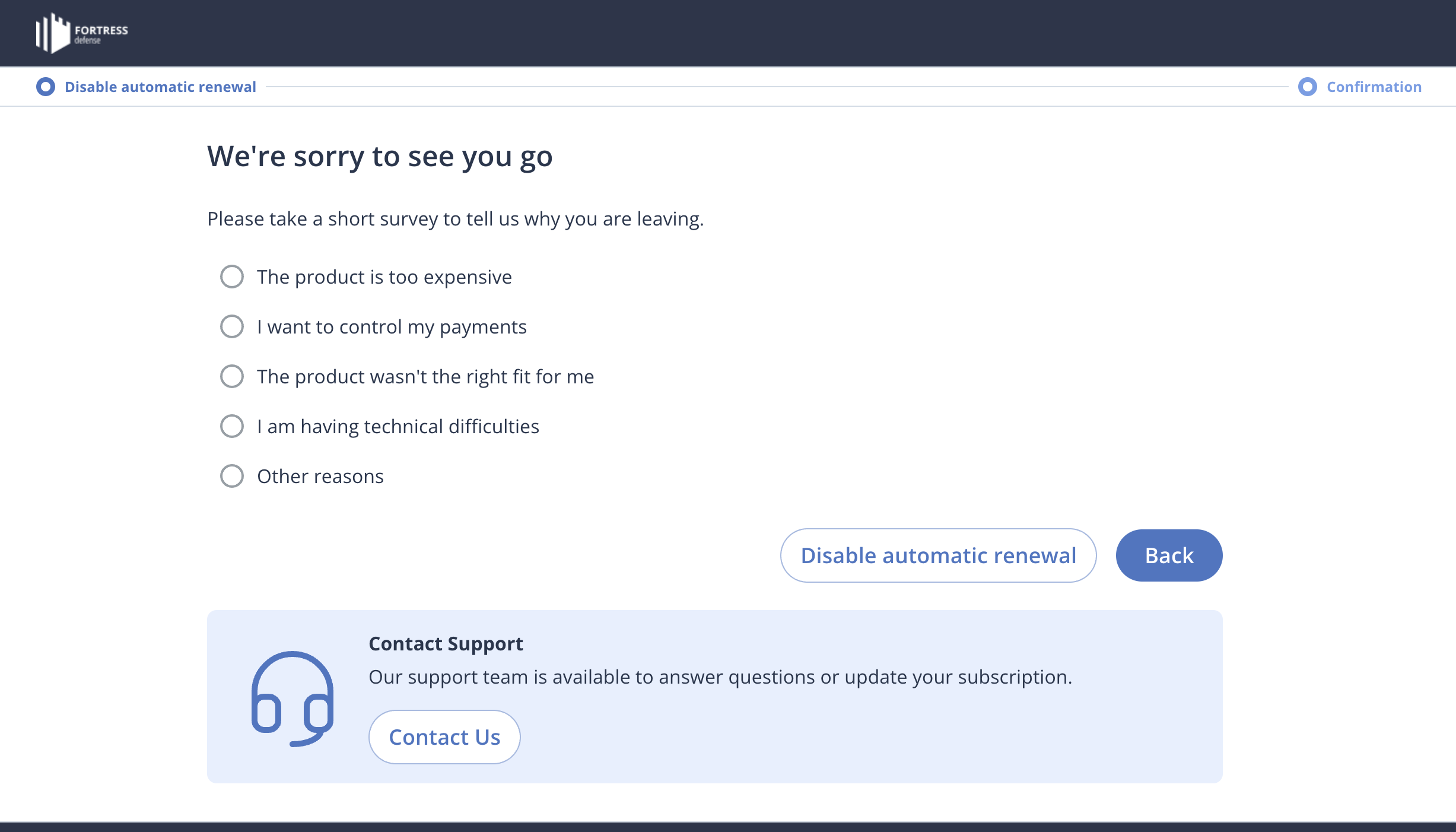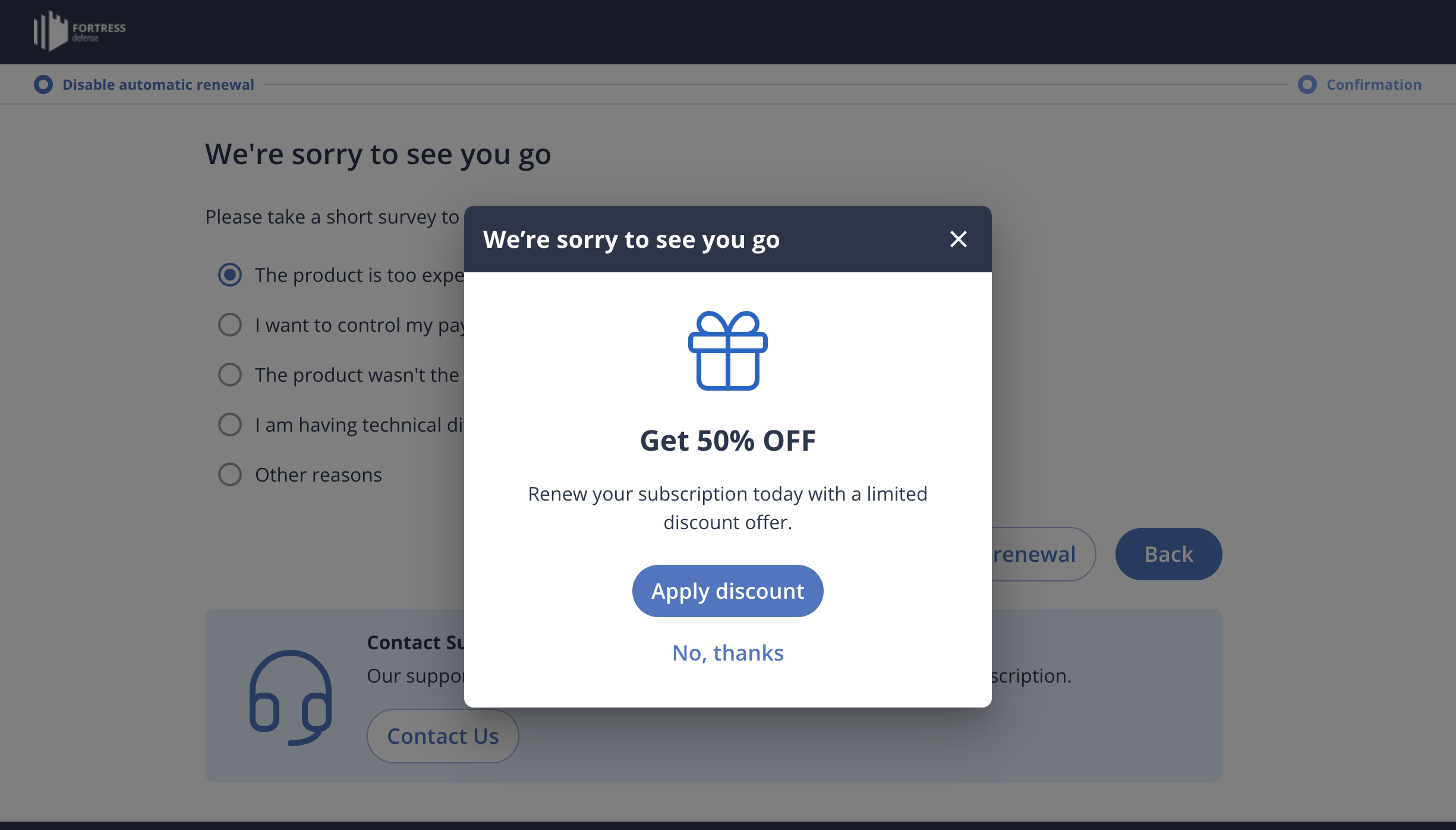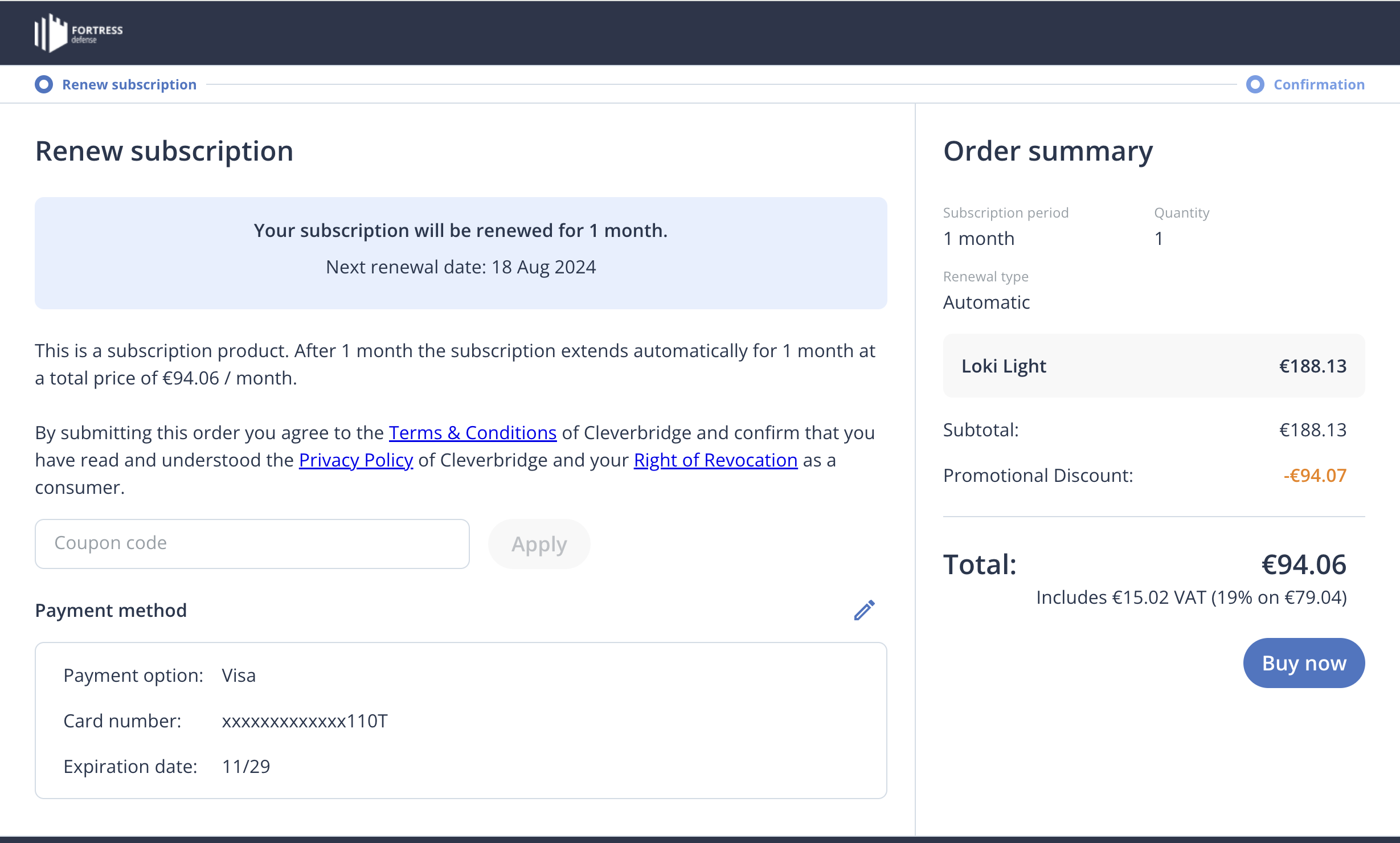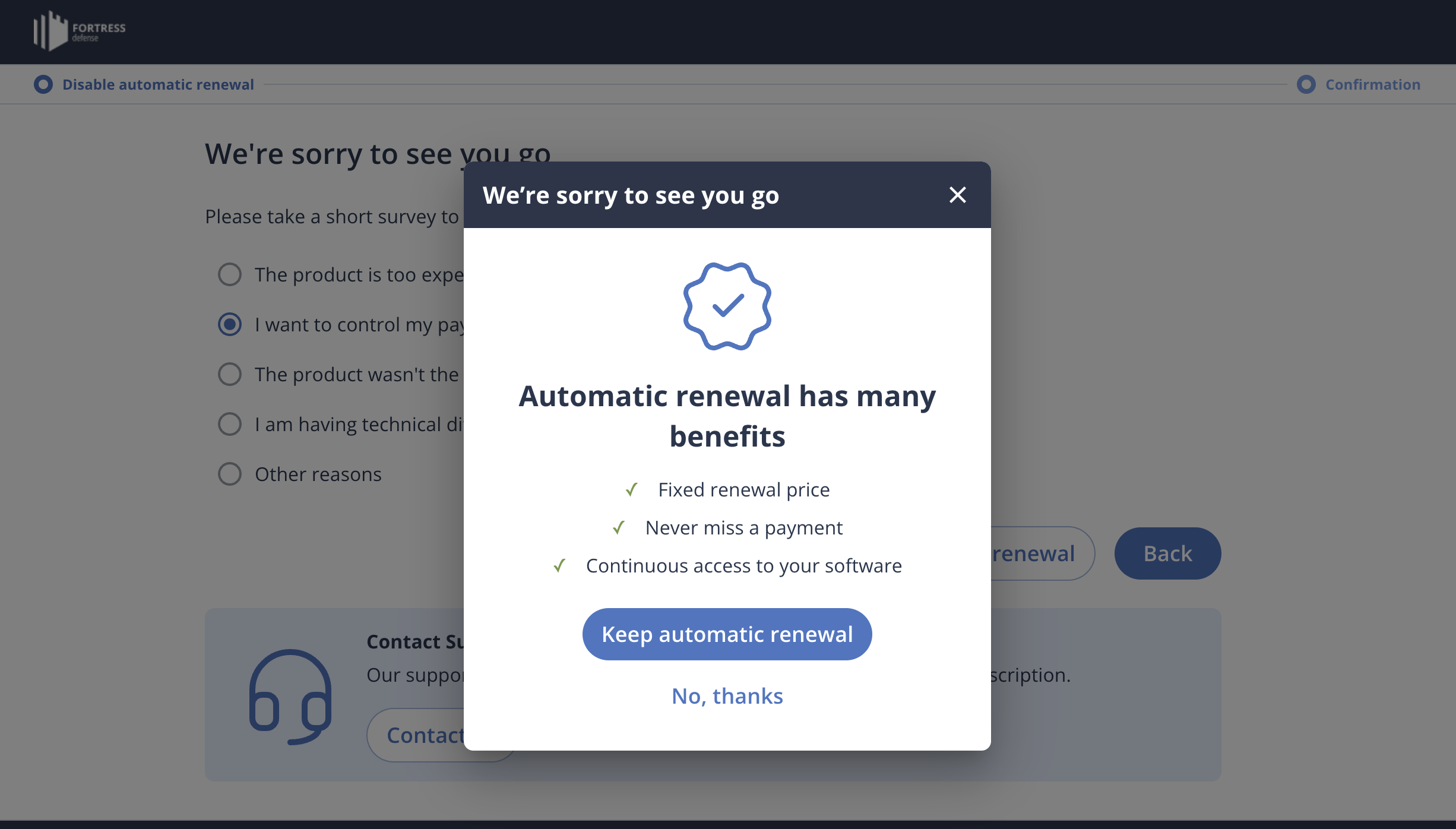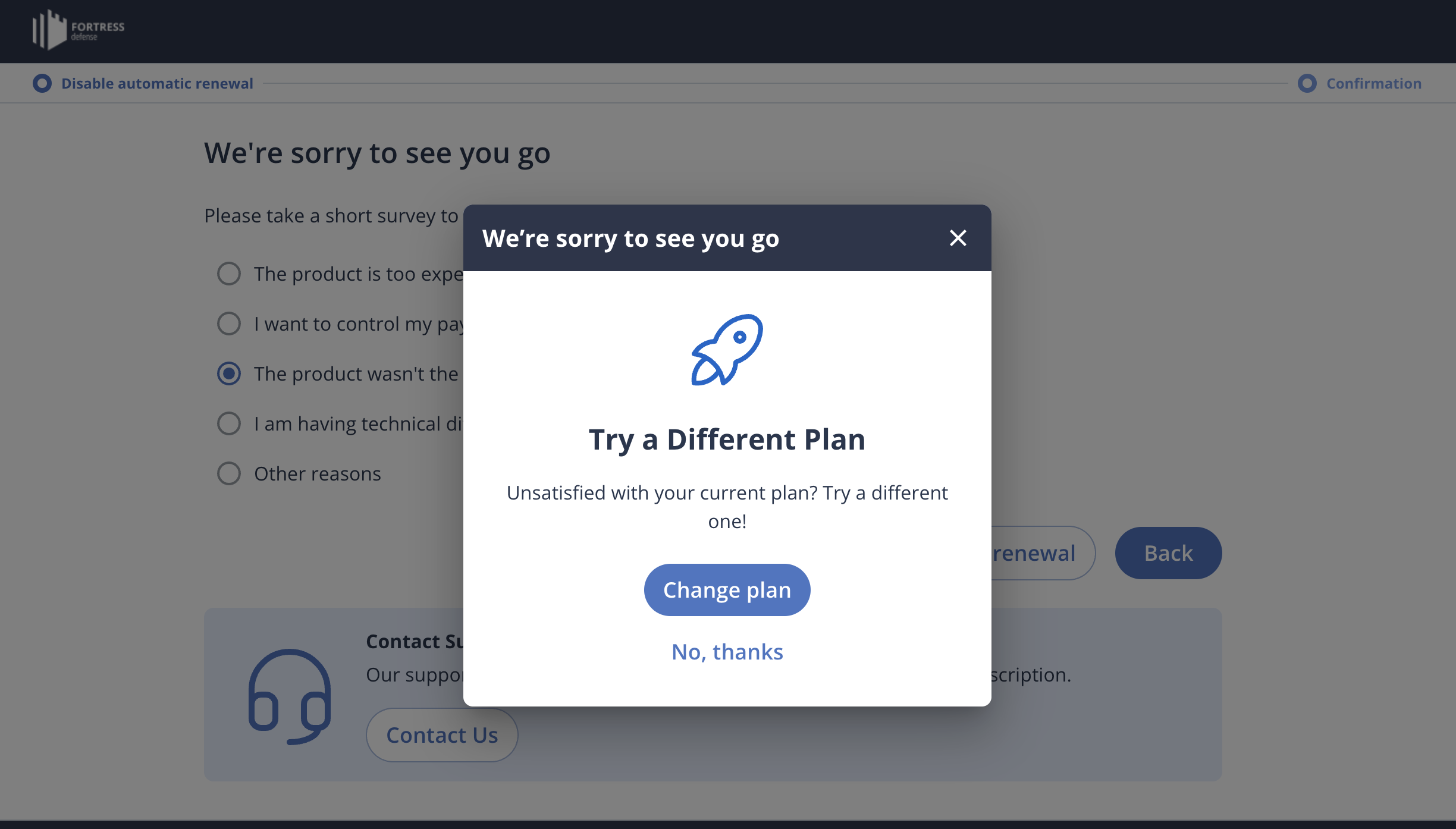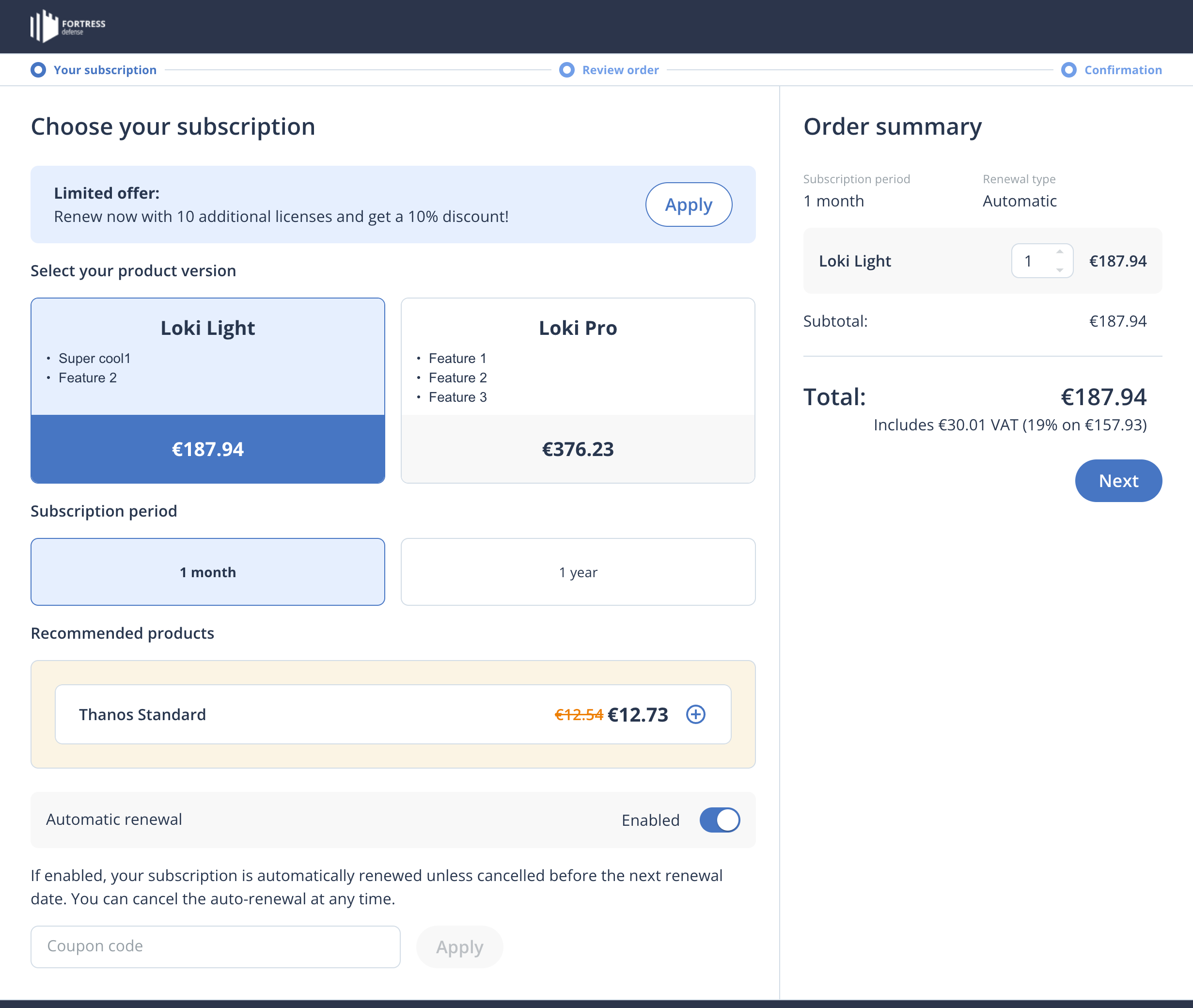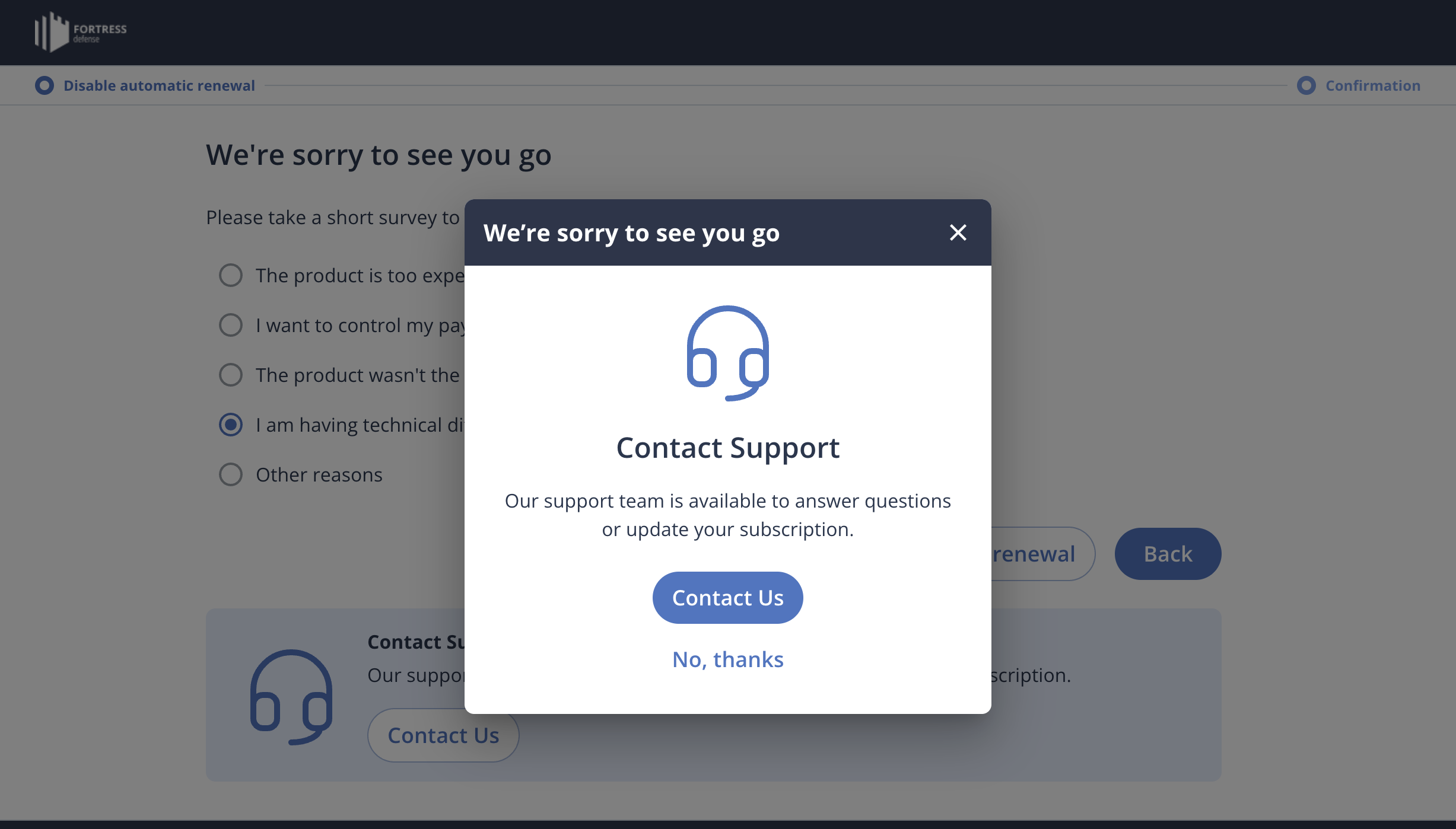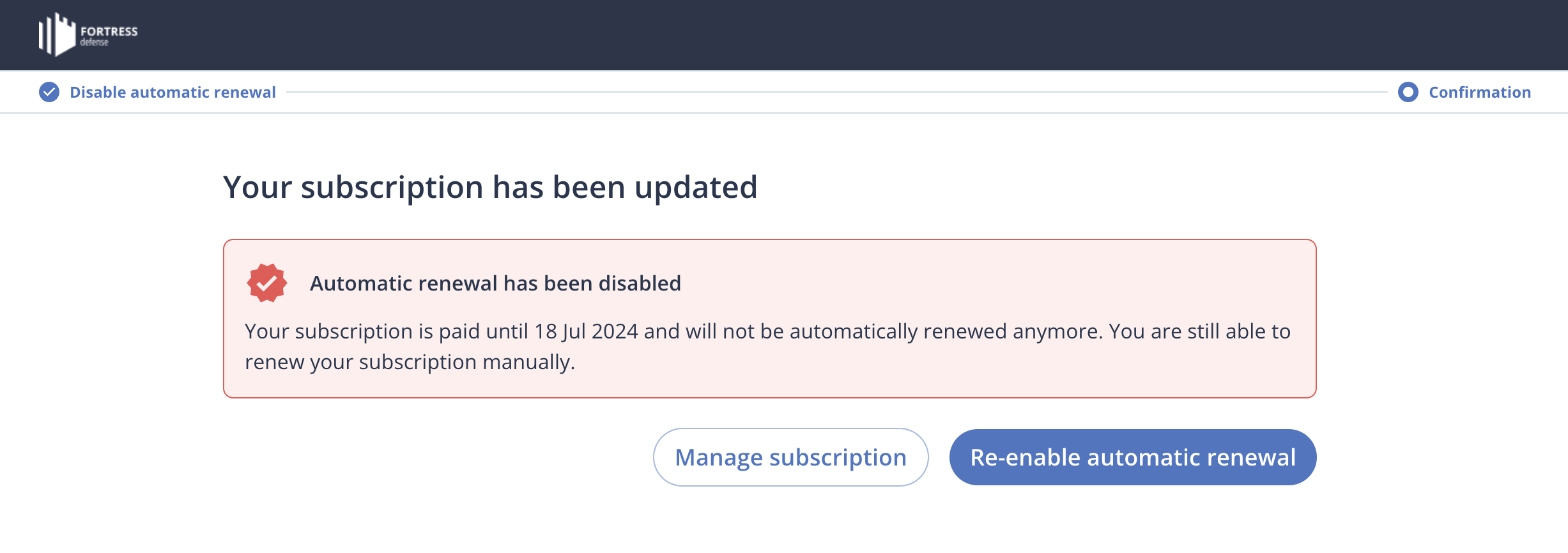Private Preview: Reduce Churn with Cancellation Flows
About Cancellation Flow
The Cancellation Flow feature is designed to reduce active churn by retaining customers who attempt to cancel their subscriptions. This feature is currently available as a private preview and will be fully available to clients using Subscription Management 2.0 in Q4 2024 through our web admin tool.
The primary goal of the Cancellation Flow feature is to reduce the churn rate by engaging customers who initiate the cancellation process. By offering tailored incentives based on customer![]() An individual or business purchasing your product or service by placing an order through Cleverbridge. The customer is the end user of this product, as they are not allowed to resell the purchased products or services.
A customer is unique per client. If a customer purchases products or services from two different clients, there are 2 separate records of said customer. feedback, we aim to retain more subscribers and reduce the overall churn rate.
An individual or business purchasing your product or service by placing an order through Cleverbridge. The customer is the end user of this product, as they are not allowed to resell the purchased products or services.
A customer is unique per client. If a customer purchases products or services from two different clients, there are 2 separate records of said customer. feedback, we aim to retain more subscribers and reduce the overall churn rate.
Industry reports have shown that similar churn reduction features have significantly decreased customer churn rates in various applications. By engaging customers at the point of cancellation and offering tailored incentives, many companies have successfully improved their retention rates.
Benefits
Implementing a well-designed cancellation flow can help you in multiple ways:
- You can reduce churn by offering users alternatives that motivate them to keep their subscriptions. These flows include personalized offers, such as discounts or feature adjustments, tailored to the customers' needs, making it more feasible for them to stay.
- If customers still decide to cancel, exit surveys provide valuable feedback to help you understand why customers are leaving, providing you with the opportunity to address the issues and improve your services.
- A smooth and respectful cancellation process leaves the door open for former customers to return in the future, fostering a positive relationship even after the subscription ends.
The Cancellation Flow feature supports multiple languages and can be customized to meet the specific needs of your business. Additionally, we will adjust the feature based on feedback from the private preview phase.
Step-by-Step Walkthrough
Step 1: Initiate Cancellation
When a client has the Cancellation Flow feature enabled, it activates when a customer attempts to deactivate automatic renewal by clicking on the slider. This is where the cancellation flow begins.
Step 2: Confirm Cancellation
The customer is presented with a pop-up that informs them of the potential benefits they will lose if they cancel their subscription. The list of benefits displayed on this pop-up is customizable.
Note
If you're a client who has your own subscription overview, such as a My Account area, and you do not wish to use this page, we can discuss integrating the survey directly into your My Account portal.
Step 3: Exit Survey
If the customer confirms that they would like to disable automatic renewal, they are asked to complete a short survey to explain the reason for their cancellation. The questions can be tailored to gather relevant feedback.
Note
Currently, the list of answers is configured by Cleverbridge. Once the feature is published, you will be able to configure your own answers. You will have the option to display more or fewer answers, change the text, and determine what happens when a customer selects one of the answers.
Step 4: Tailored Incentives
Based on the customer's survey responses, tailored incentives are offered to retain their subscription. Examples of incentives include discounts for those who find the service too expensive, alternative plans for those who need a different solution, and support options for those experiencing technical difficulties.
The product is too expensive
Offer a discount.
If the customer applies the discount, the subscription will be renewed with the promotional discount applied, and the automatic renewal option will remain enabled.
I want to control my payments
Explain the benefits of automatic renewal. The customer can choose to keep automatic renewal or deactivate.
The product wasn't the right fit for me
Offer to change the subscription plan.
Selecting the Change Plan option directs the customer to a preconfigured renewal page where the offers available to the client are displayed. The system can determine if the client has options to choose from and displays this page accordingly. If the client doesn’t have any options available, the option to change the plan is not displayed.
I am having technical difficulties
Provide support options.
Selecting Contact Us directs the customer to a support page.
Other reasons
If no reason is provided, automatic renewal is disabled.
Step 5: Cancellation
If the customer decides to proceed with the cancellation despite the incentives, they receive final confirmation that automatic renewal has been deactivated. They can return to the subscription overview page or easily re-enable automatic renewal again if they change their mind.
One-Click Cancellation Regions
In certain regions, customers must be able to cancel a contract with one click. For these customers, the Cancel Contracts option will appear in the footer of our checkout, subscription portal, and cancellation flow. When clicked, it would lead to a simple one-click cancellation form. Additionally, the cancellation survey is optional and can be skipped by clicking Disable automatic renewal, immediately cancelling the automatic renewal. This ensures a smooth and compliant experience for all customers.
Note
If you are interested in learning more about how our Cancellation Flow feature can help reduce churn, or you’d like to participate in our private preview, reach out to our Client Experience team.