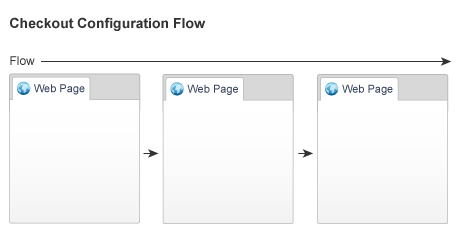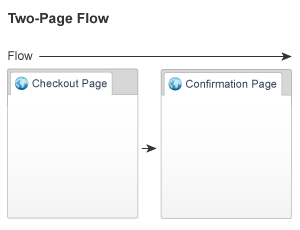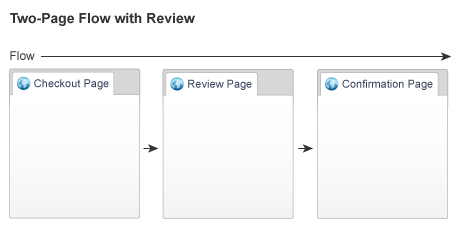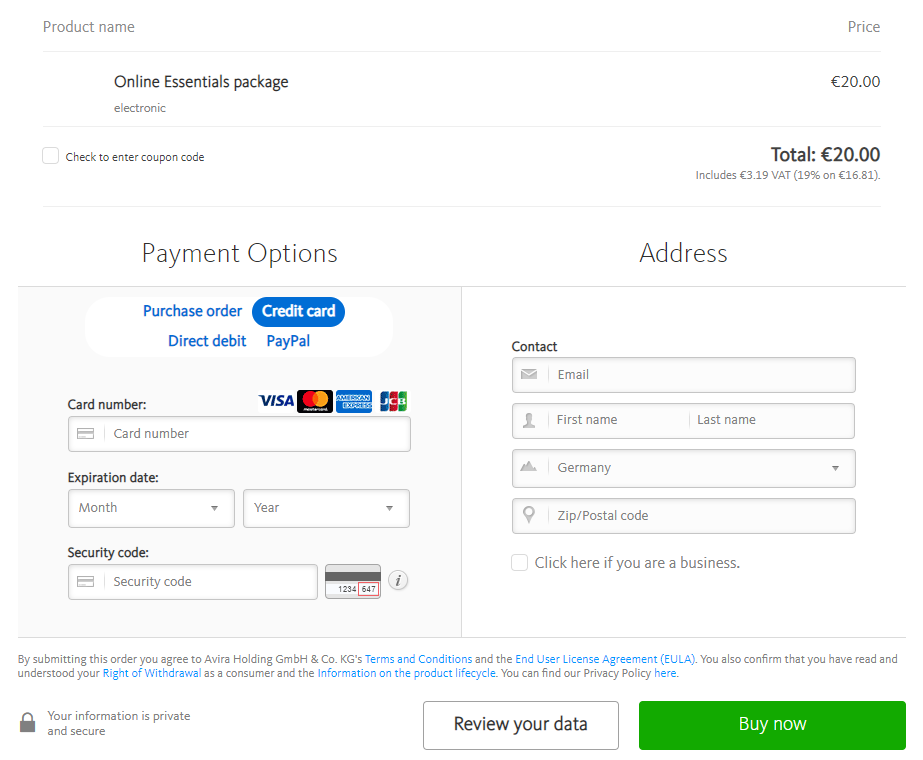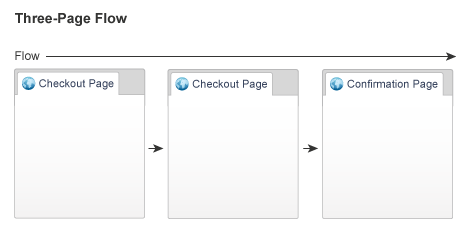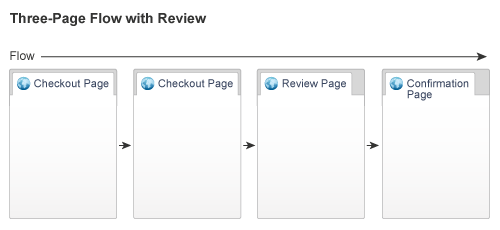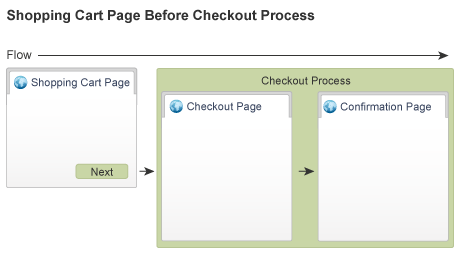A flow is the series of pages in your checkout process from beginning to end. Cleverbridge offers certain variations of a flow, such as how many and which pages to display to customers in the checkout process.
Page Types
There are three types of pages in a flow:
Flow Design
The flow design should be based on your knowledge of your customers and their regional preferences. It’s possible that you have several different flows based on regional variations.
There are several possibilities for how to design the checkout process flow. the Cleverbridge Client Experience team works with you to set up the flow that is right for your business needs. After that, this information is given to our design team to customize and build your checkout configuration.
Here are the most common types of flows which our clients integrate:
Two-Page Flow
A two-page flow includes all checkout information on one checkout page, followed by the confirmation page. This flow is a good option if you want to direct customers from a product page directly to the checkout process.
Two-Page Flow with Mandatory Review Page
A review page can be added to this flow.
Note
Due to legal requirements, all checkout configurations used for customers in the European Union must include a review page.
Two-Page Flow with Optional Review Page
Tip
An optional review page allows the customer to choose between "review your data" and "buy now". Request an optional review page from Client Experience.
Three-Page Flow
A three-page flow includes checkout information on two different checkout pages, followed by the confirmation page. This flow is a good option if you want to direct customers from a product page directly to the checkout process.
Three-Page Flow with Mandatory Review Page
A review page can be added to this flow.
Note
Due to legal requirements, all checkout configurations used for customers in the European Union (EU) must include a review page.
Three-Page Flow with Optional Review Page
Tip
An optional review page allows the customer to choose between "review your data" and "buy now". Request an optional review page from Client Experience.
Shopping Cart Page before the Checkout Process
If you have a shopping experience where customers browse through your products and add them to the shopping cart, you can include a shopping cart page before the checkout process.
Note
The checkout process begins with the first page that requires customer data input.