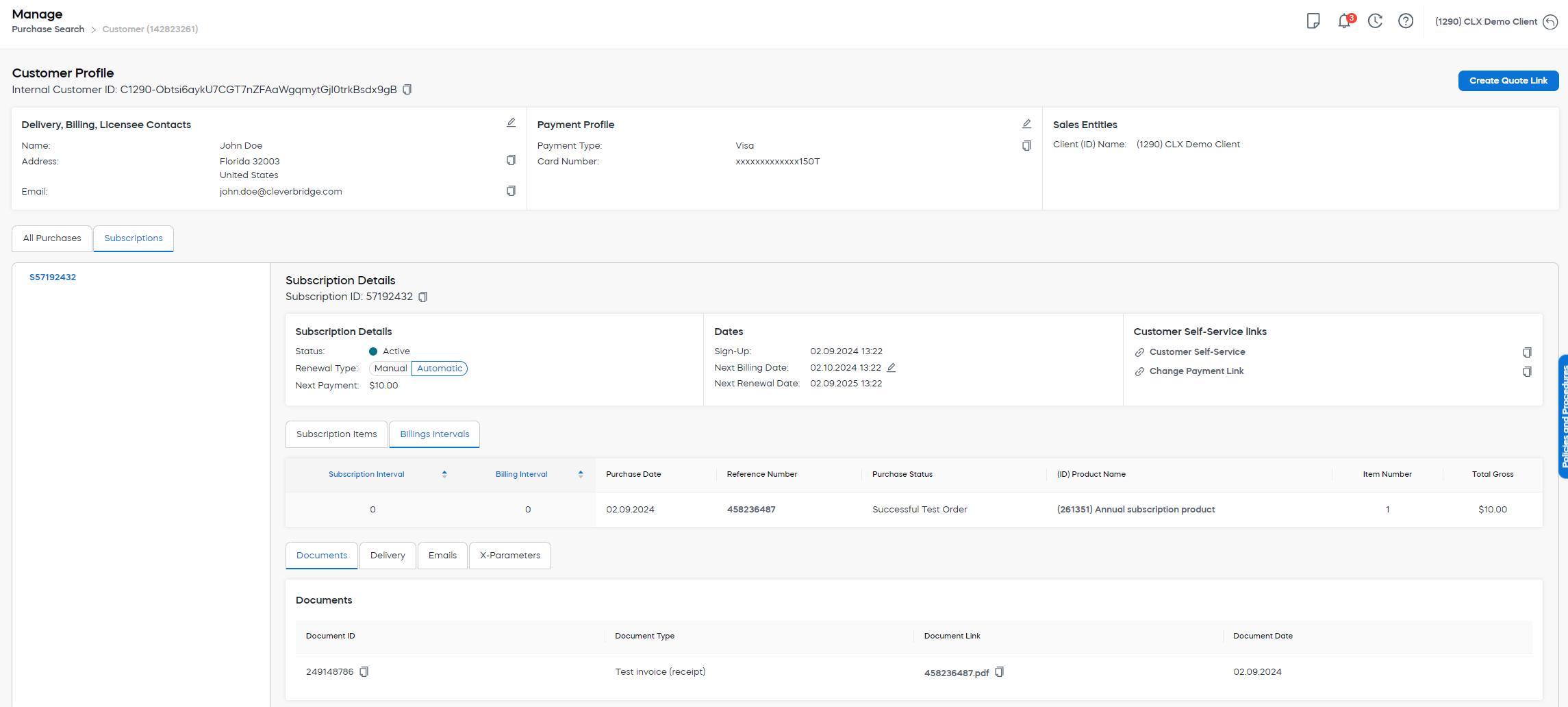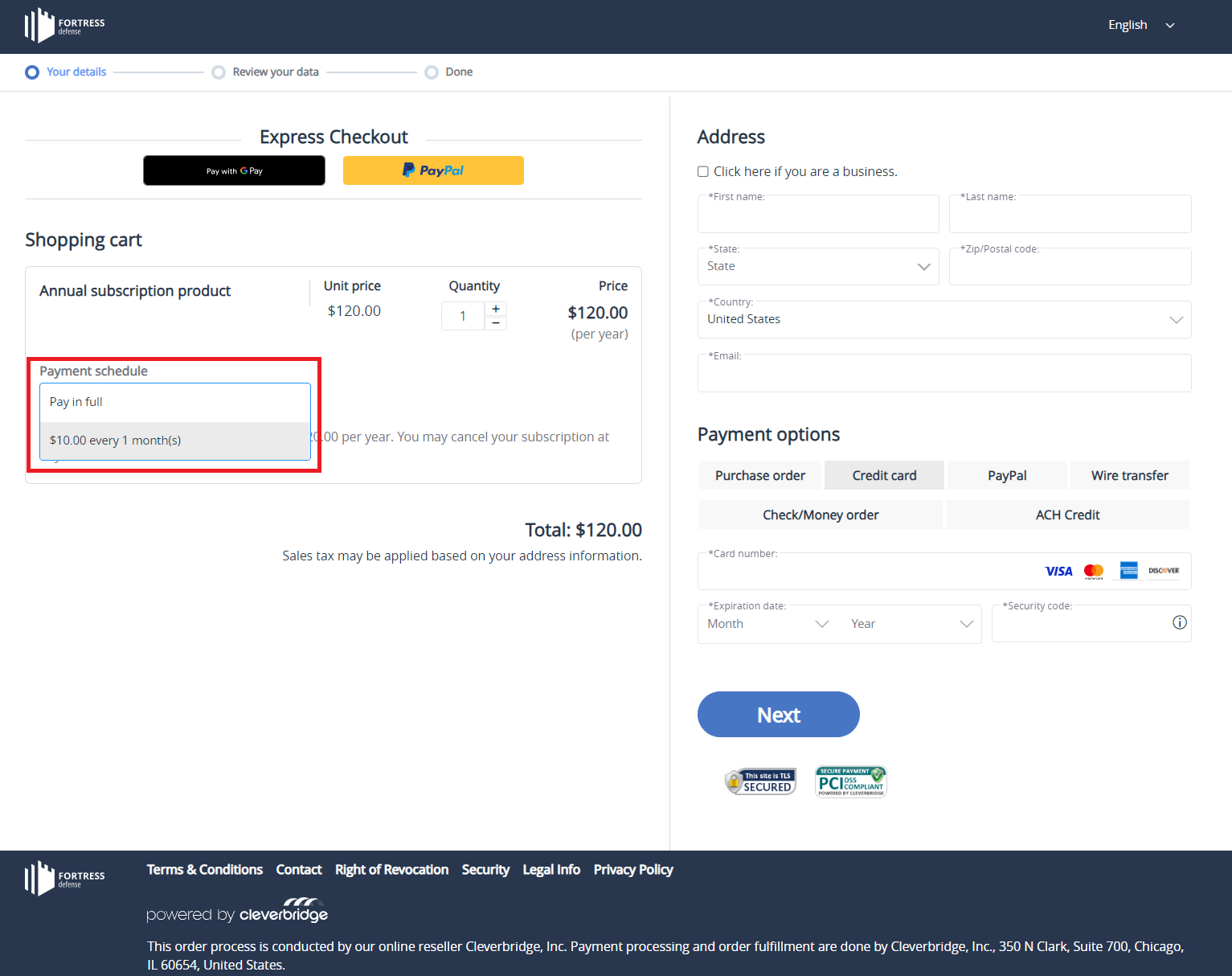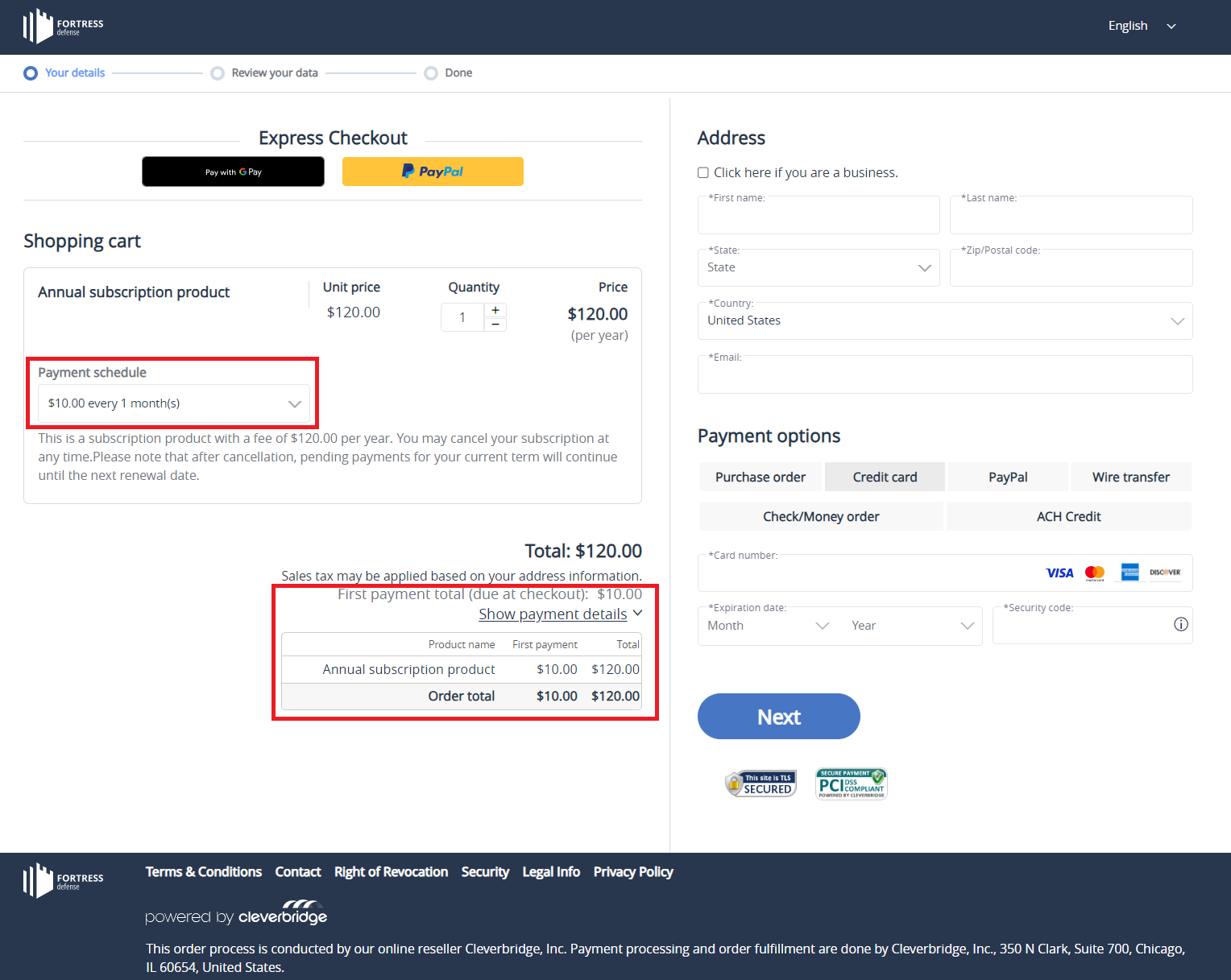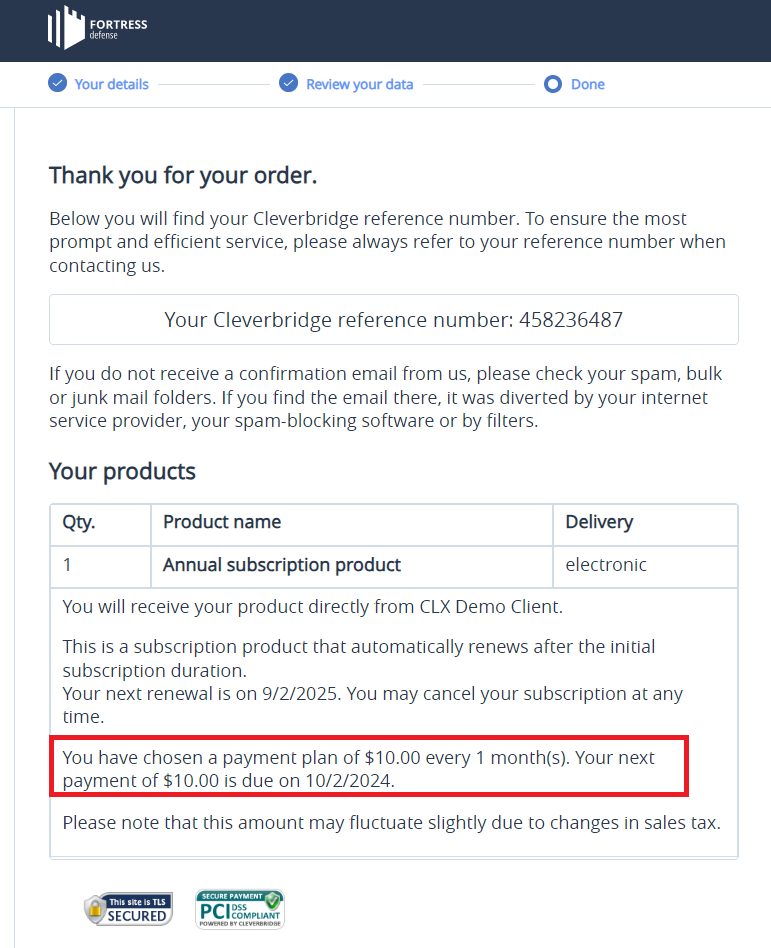Create Payment Schedules
Payment![]() Exchange of money for goods and services in an acceptable amount to the customer where the payment amount has been agreed upon in advance. The customer can only pay with an accepted payment method. Each payment has an individual payment cost. Schedules allow you to separate subscription and billing intervals within the Cleverbridge platform. This means that you can split an invoice total amount into multiple payments with different due dates for your customers, providing greater billing flexibility. This feature helps optimize the cash flow for B2B customers, enabling them to pay for your products in smaller installments instead of a lump sum upfront.
Exchange of money for goods and services in an acceptable amount to the customer where the payment amount has been agreed upon in advance. The customer can only pay with an accepted payment method. Each payment has an individual payment cost. Schedules allow you to separate subscription and billing intervals within the Cleverbridge platform. This means that you can split an invoice total amount into multiple payments with different due dates for your customers, providing greater billing flexibility. This feature helps optimize the cash flow for B2B customers, enabling them to pay for your products in smaller installments instead of a lump sum upfront.
Payment Schedules can help you achieve a higher conversion rate for high-value orders over $1000, generate additional revenue, and reduce cart abandonment for price-sensitive customers.
Important
Payment Schedules are part of the CleverEssentials premium offer. To activate them, contact Client Experience.
Set Up a Payment Schedule
You can set up a payment schedule for a recurring product in the following way:
- In our web admin tool, go to Configure > Manage Products.
- Select the recurring product for which you want to set up a payment schedule.
- Go to the Pricing section.
- In the Subscription Interval
 A subscription interval is the time period after which a recurring purchase is renewed and billed. The time period can be set in days, months, or years. One subscription can contain x products, all renewing on the same date.
setup, from the Payment Schedules drop-down menu, choose the payment schedule you want to apply to your product.
A subscription interval is the time period after which a recurring purchase is renewed and billed. The time period can be set in days, months, or years. One subscription can contain x products, all renewing on the same date.
setup, from the Payment Schedules drop-down menu, choose the payment schedule you want to apply to your product. 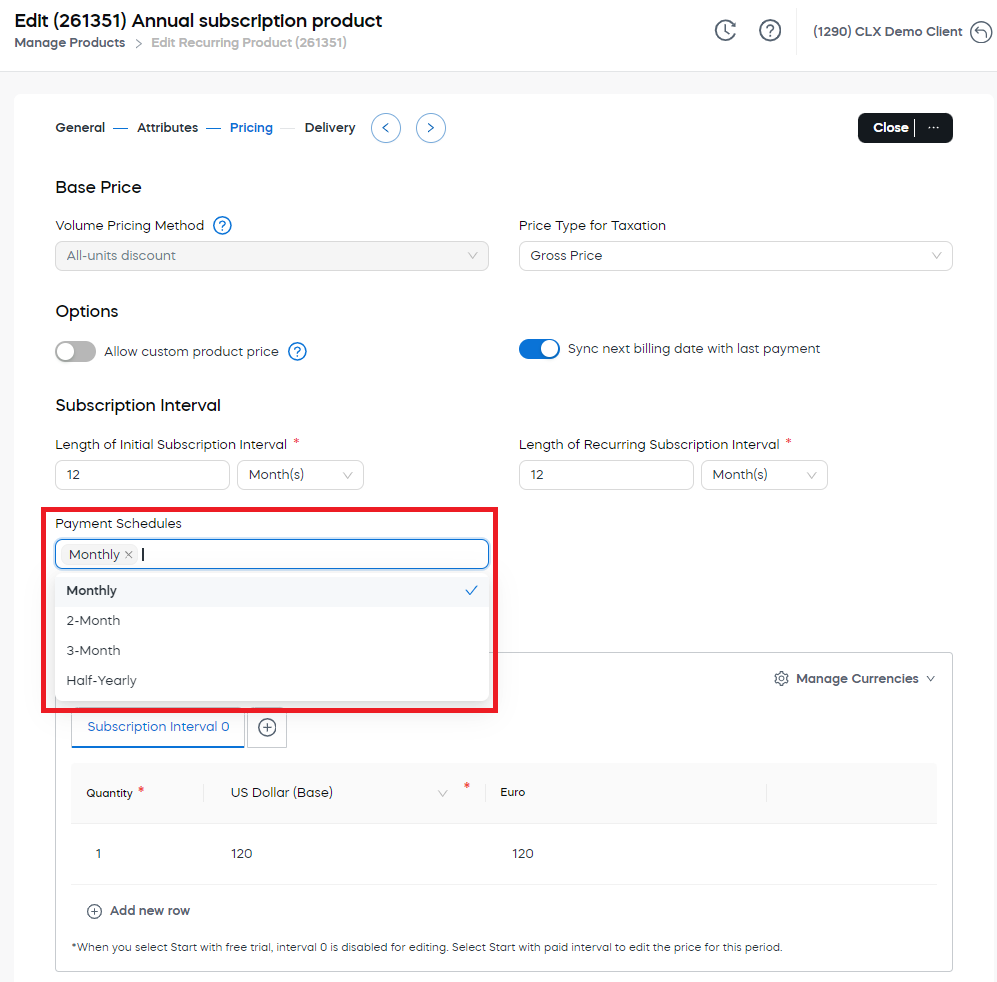
Note
You can select multiple payment schedules. Before doing so, make sure the product subscription intervals can be evenly divided by the chosen payment schedules.
Note that it is currently not possible to set different prices and lengths for initial and recurring subscription intervals. If you want to use payment schedules, the initial and recurring subscription intervals must be the same.
- Click Save and Stay.
Subscription with a Payment Schedule
Once a customer![]() An individual or business purchasing your product or service by placing an order through Cleverbridge. The customer is the end user of this product, as they are not allowed to resell the purchased products or services.
A customer is unique per client. If a customer purchases products or services from two different clients, there are 2 separate records of said customer. purchases a subscription with a payment schedule, you'll see all the details about subscription intervals, billing intervals, and transactions generated for every billing within Subscription Details of a given subscription.
An individual or business purchasing your product or service by placing an order through Cleverbridge. The customer is the end user of this product, as they are not allowed to resell the purchased products or services.
A customer is unique per client. If a customer purchases products or services from two different clients, there are 2 separate records of said customer. purchases a subscription with a payment schedule, you'll see all the details about subscription intervals, billing intervals, and transactions generated for every billing within Subscription Details of a given subscription.
After the purchase![]() An order made by a customer and the records associated with it., a customer receives regular payment reminders and confirmations once the payments are completed.
An order made by a customer and the records associated with it., a customer receives regular payment reminders and confirmations once the payments are completed.
In the event of early cancellation, the customer will continue to be charged according to the payment schedule until the subscription term ends.
Checkout
If your product has a payment schedule configured, it will be available during checkout. By default, the Pay in full payment option![]() Set of payment choices displayed to the customer on the checkout page. Available payment options are based on the customer's GeoIP location and include different payment methods and types, for example: a Purchase order (PO) is a payment option we offer our B2B customers. POs are usually paid via the payment method of wire transfer. is selected. If a customer wants to change the payment schedule, they need to select a different option from the drop-down list.
Set of payment choices displayed to the customer on the checkout page. Available payment options are based on the customer's GeoIP location and include different payment methods and types, for example: a Purchase order (PO) is a payment option we offer our B2B customers. POs are usually paid via the payment method of wire transfer. is selected. If a customer wants to change the payment schedule, they need to select a different option from the drop-down list.
When the customer selects one of the proposed payment schedules, the total price for the entire subscription will still be displayed. However, the details will clearly state the amount of the first payment.
After the purchase, the customer will see a confirmation screen with information about the chosen payment schedule and the date of the next payment.