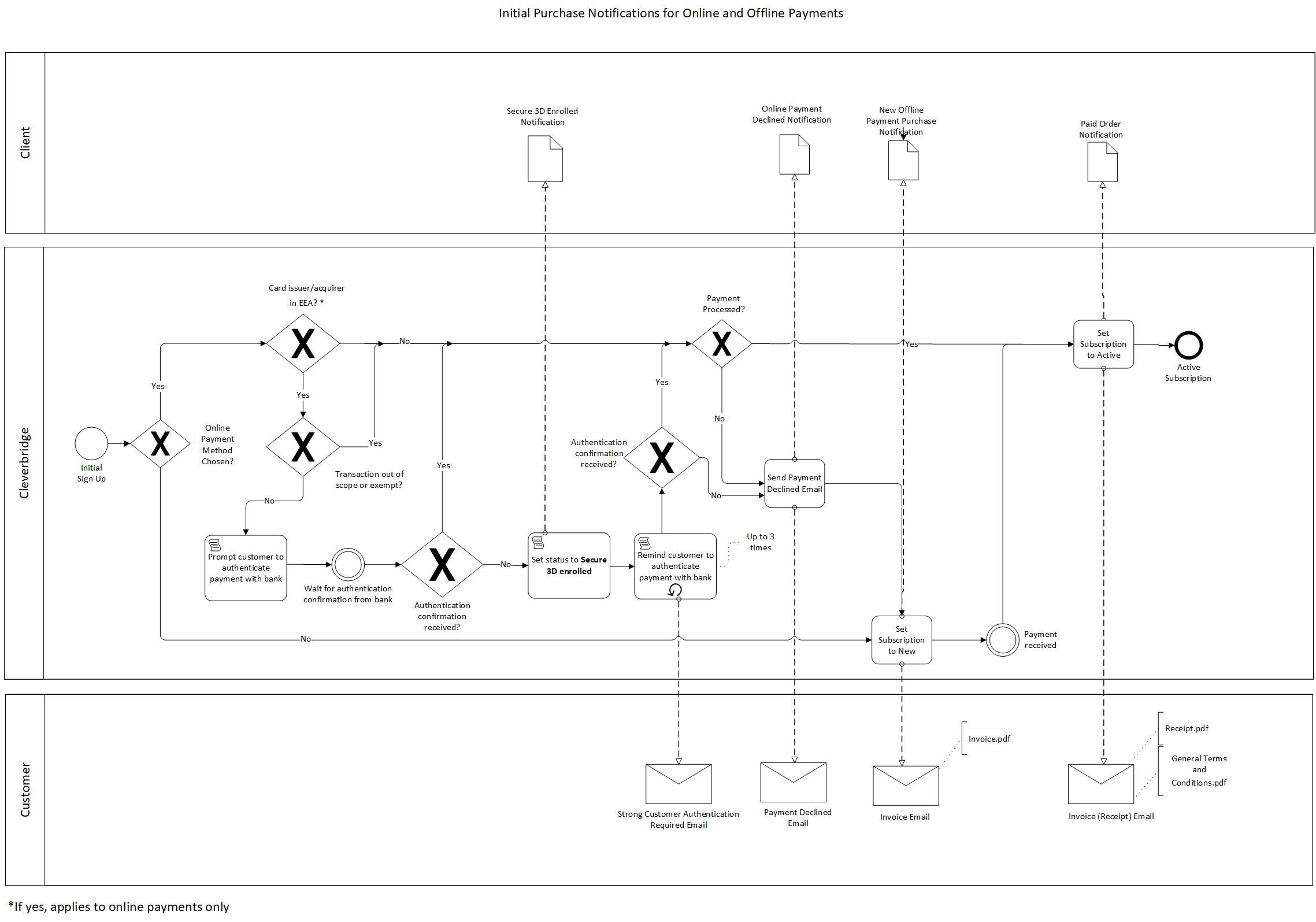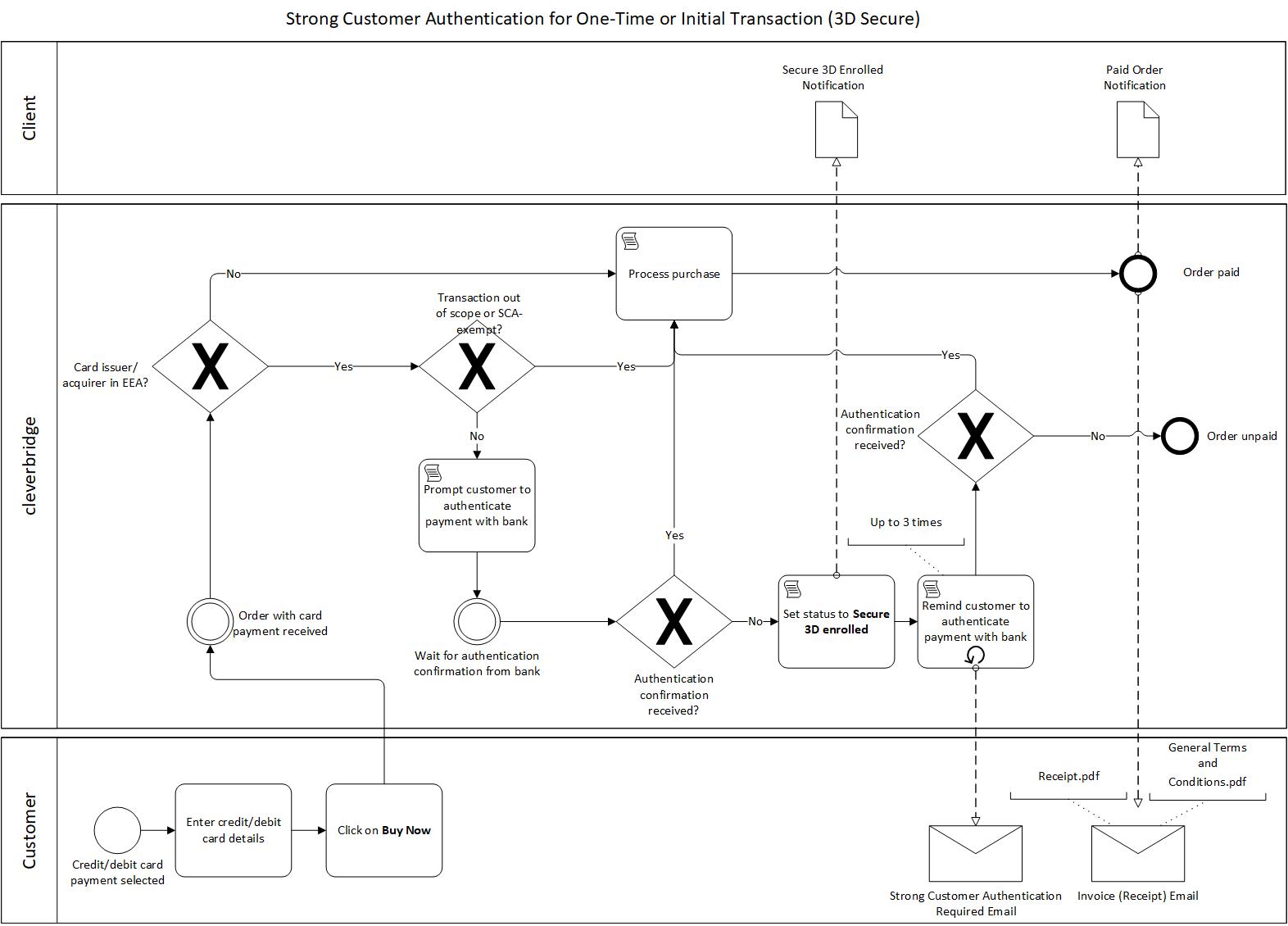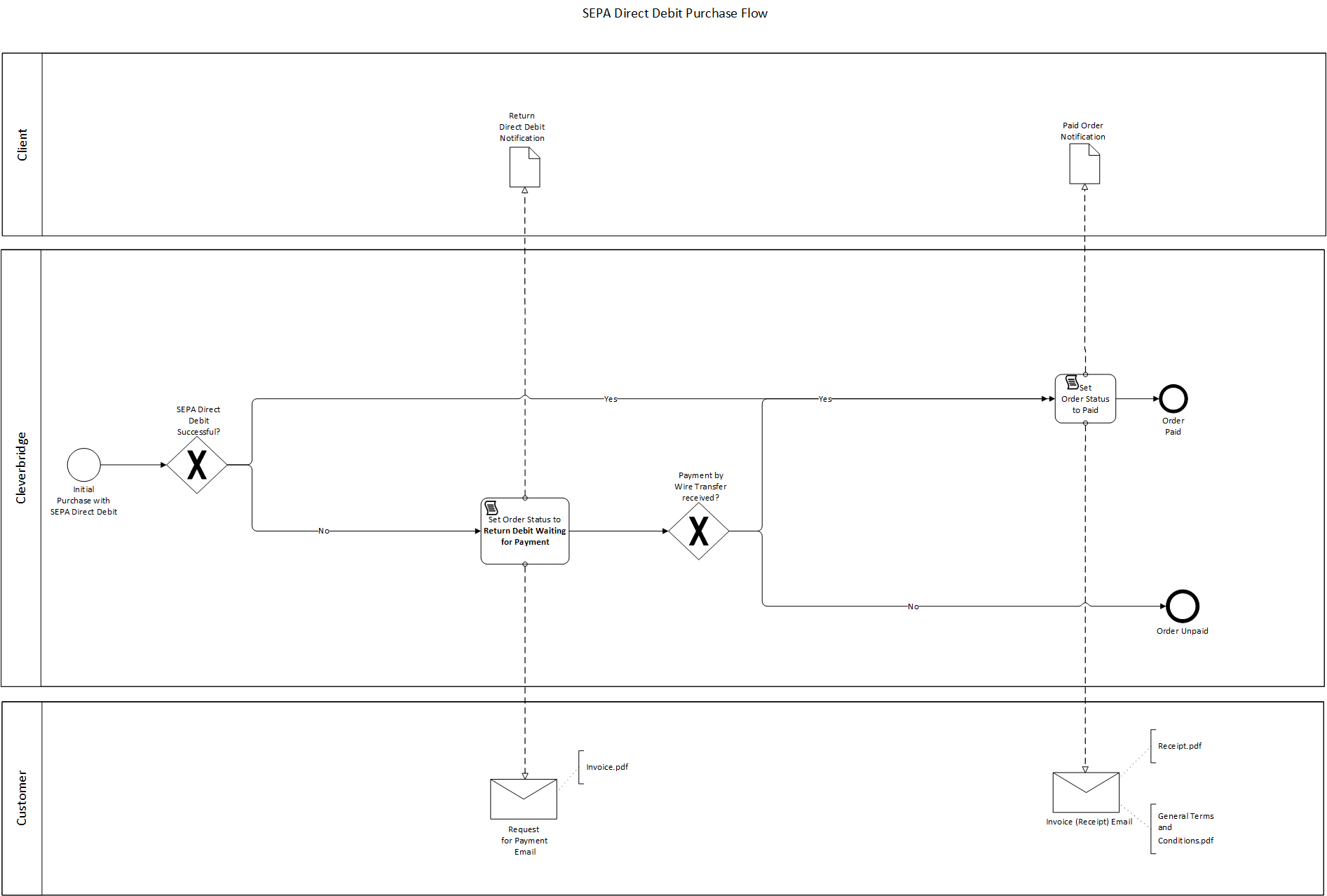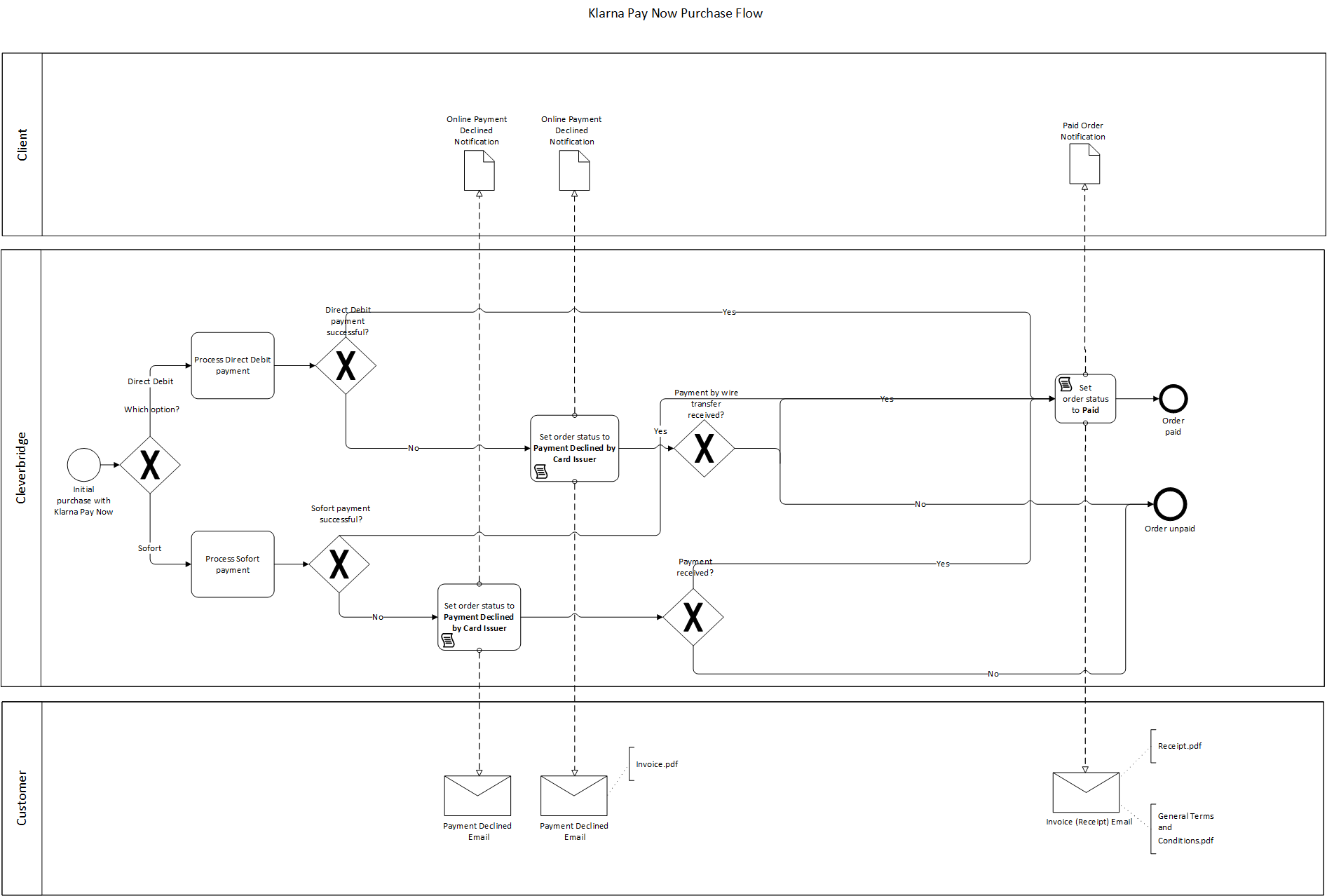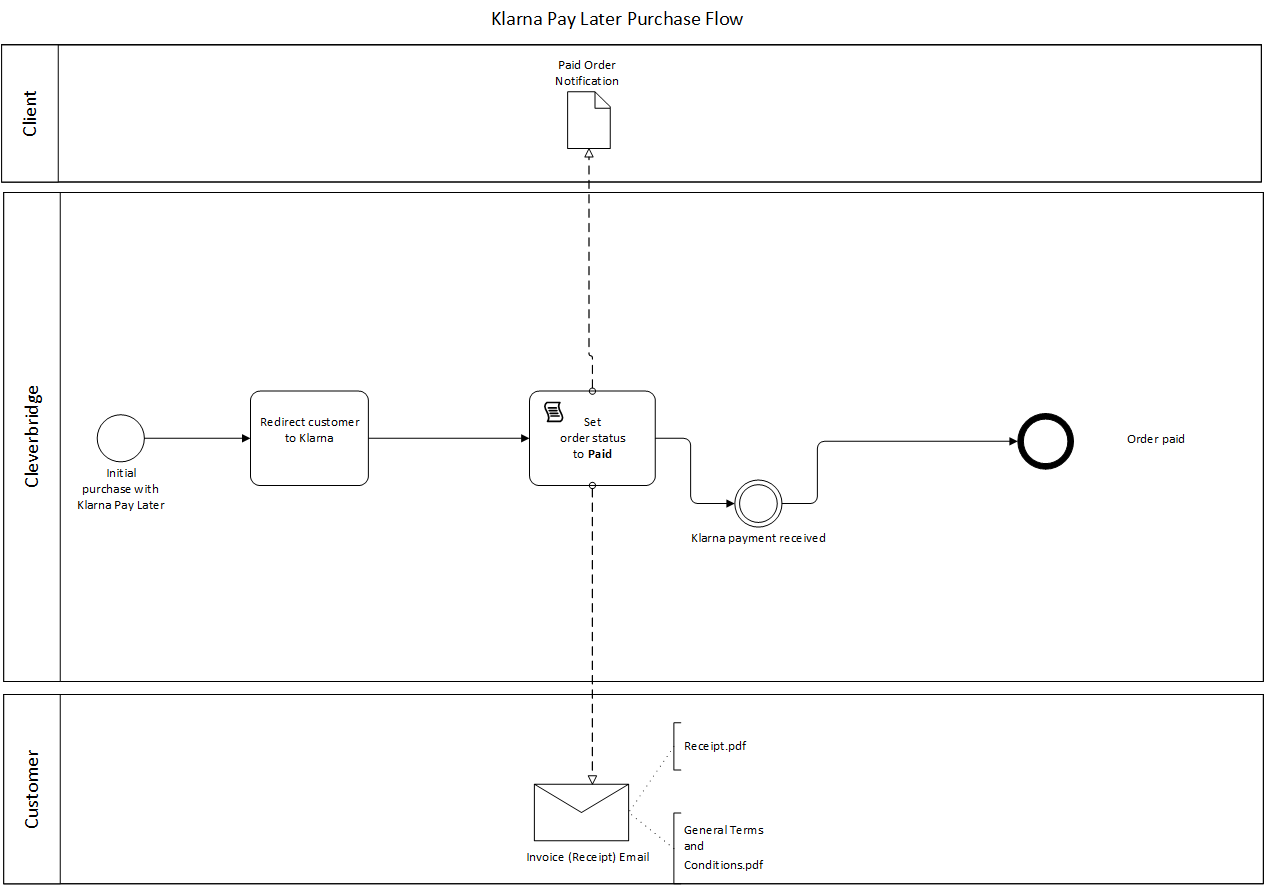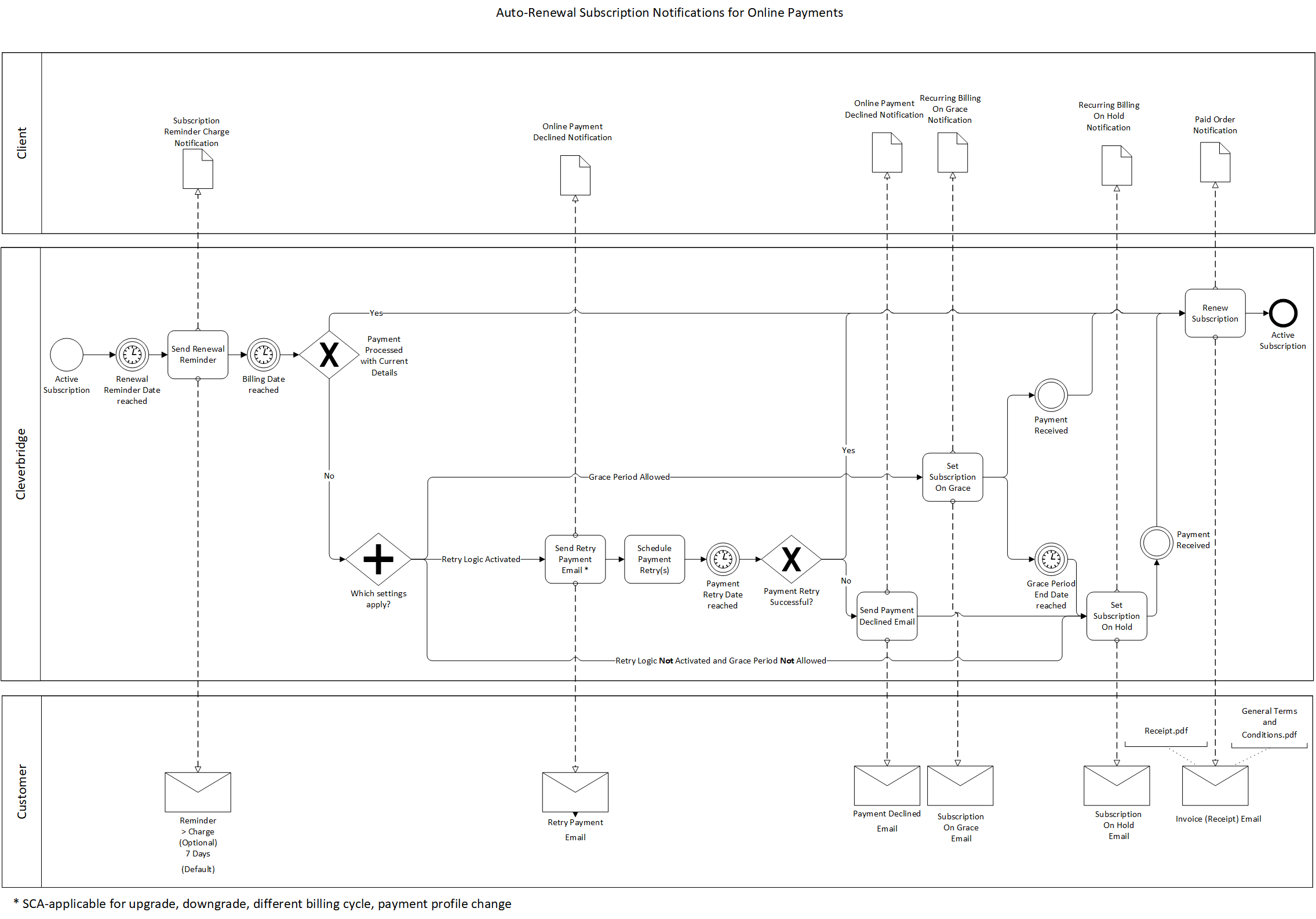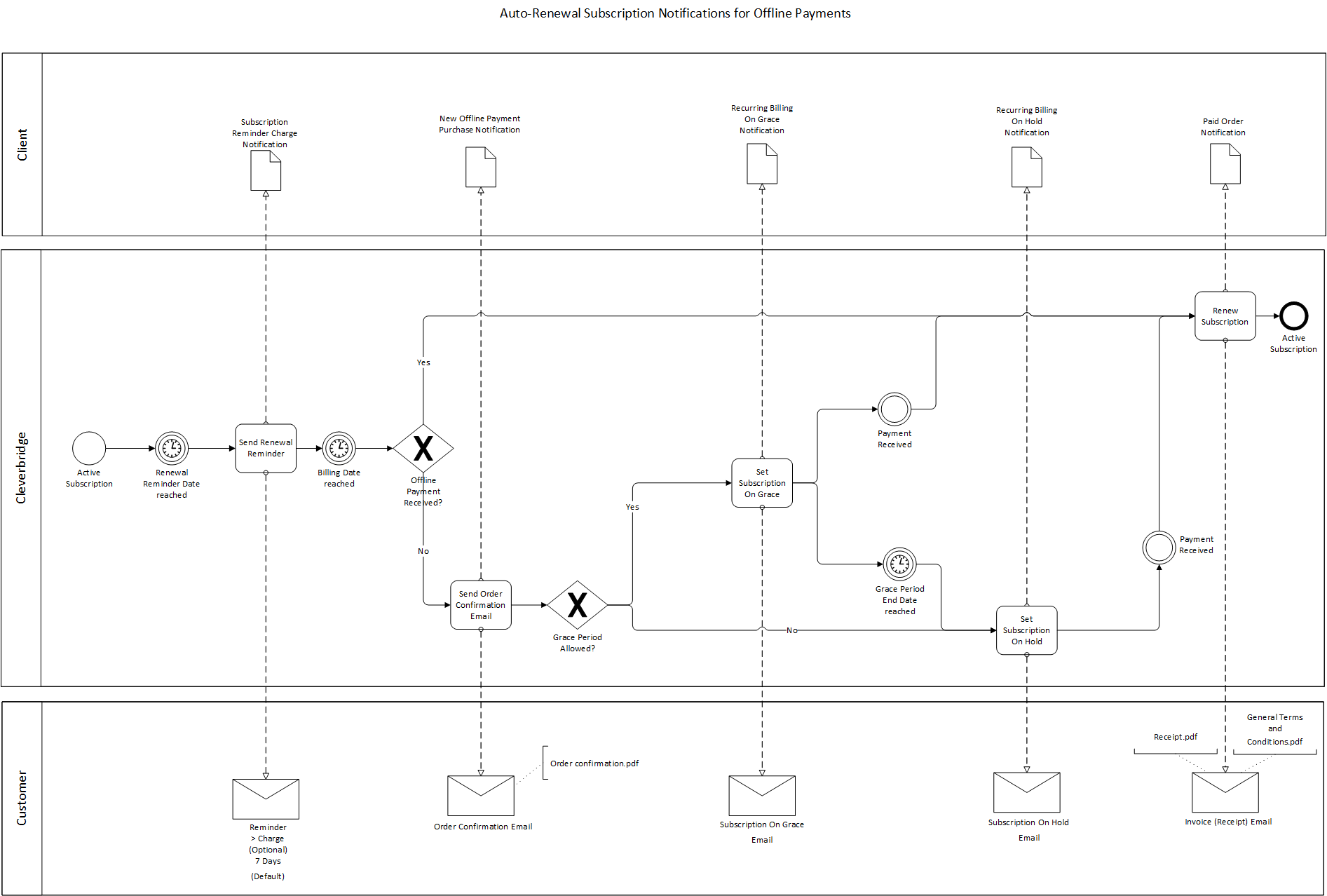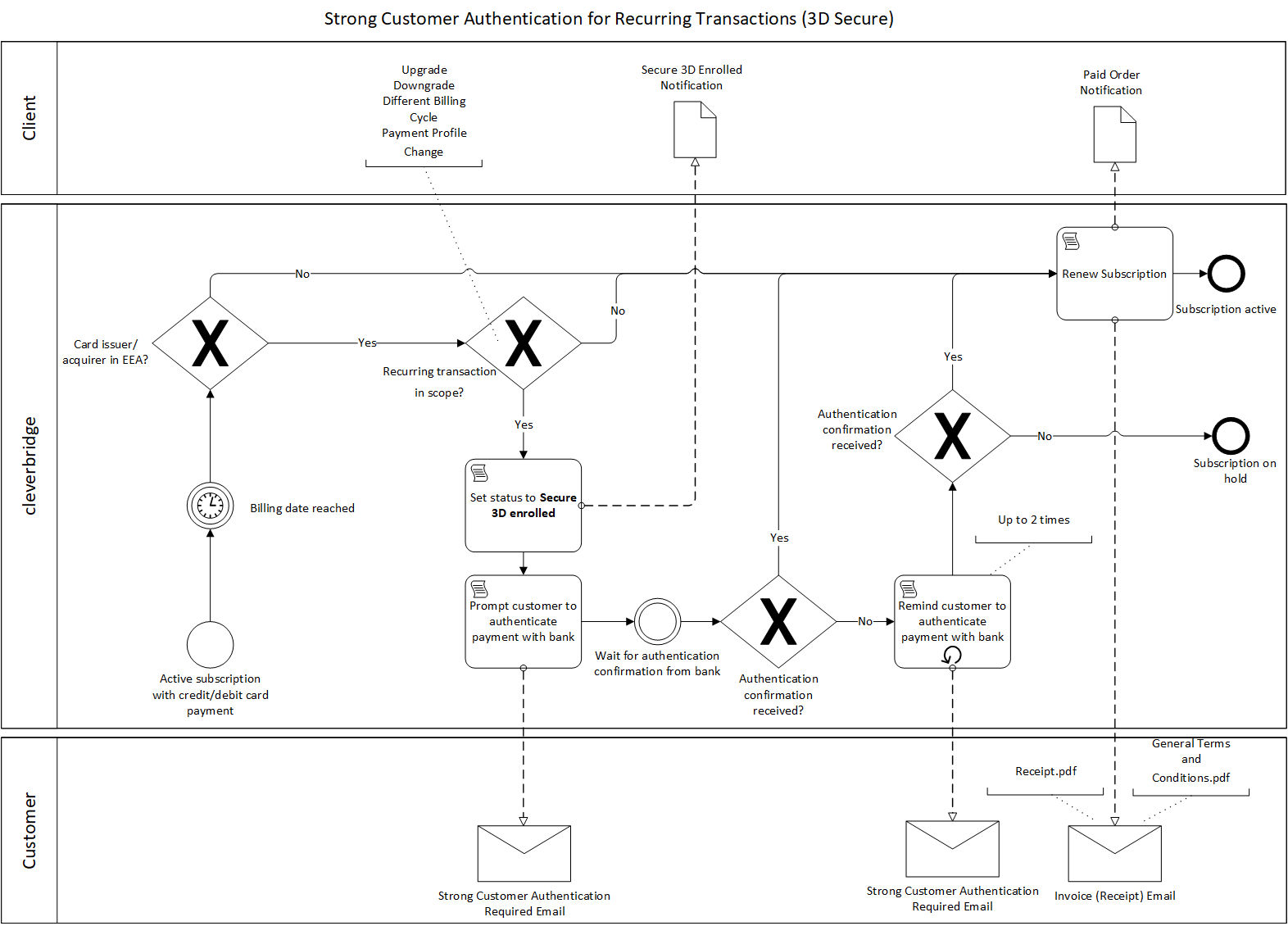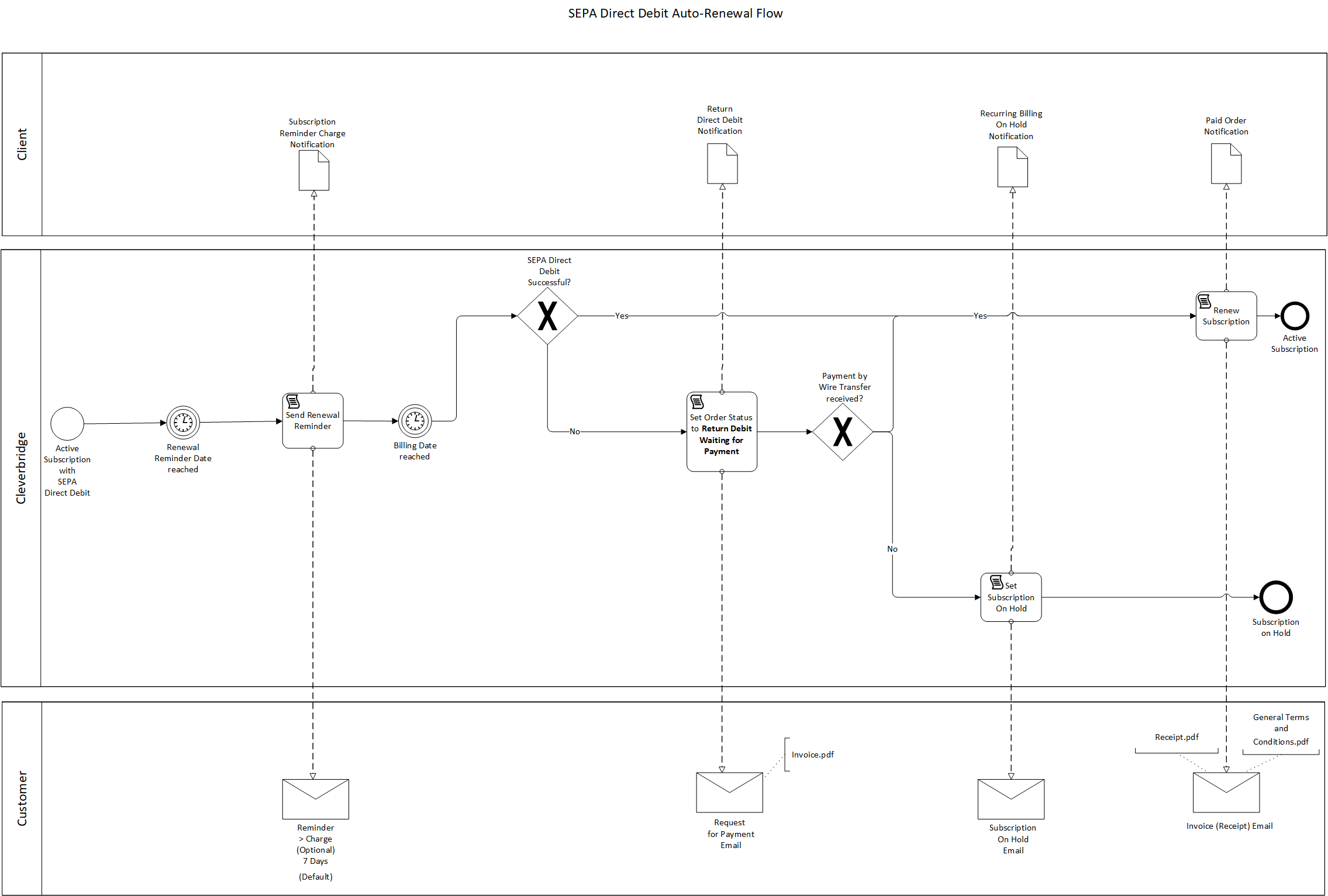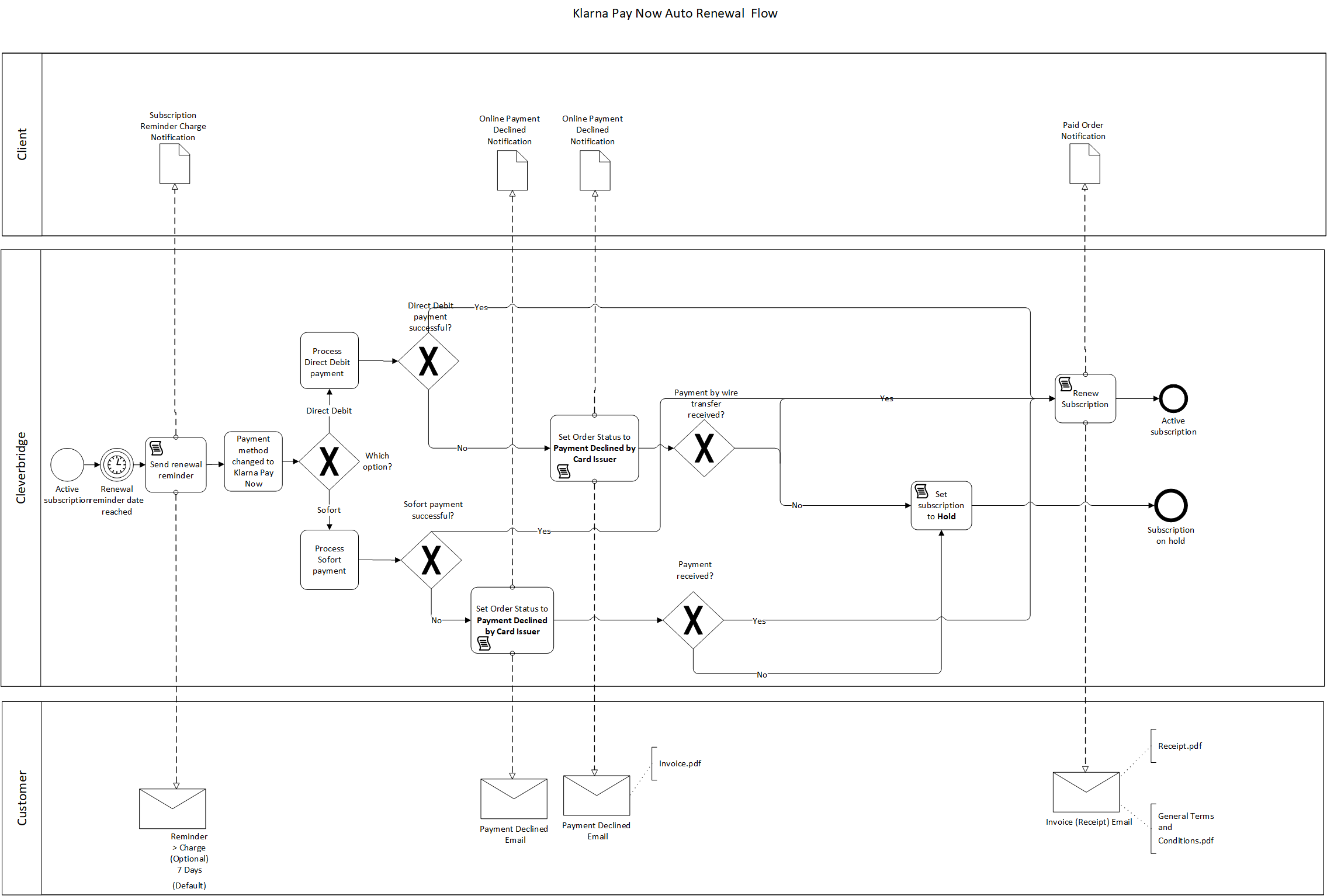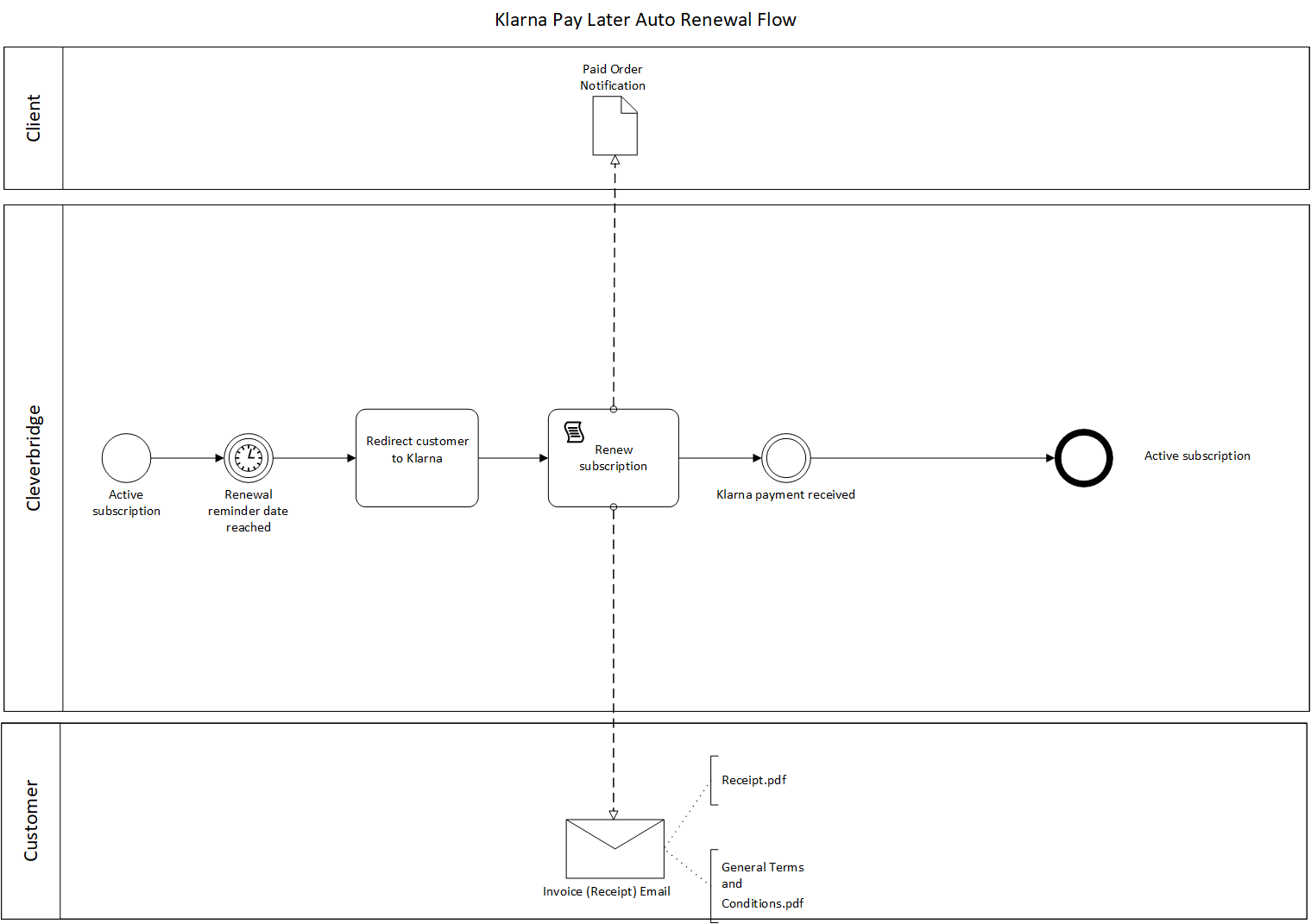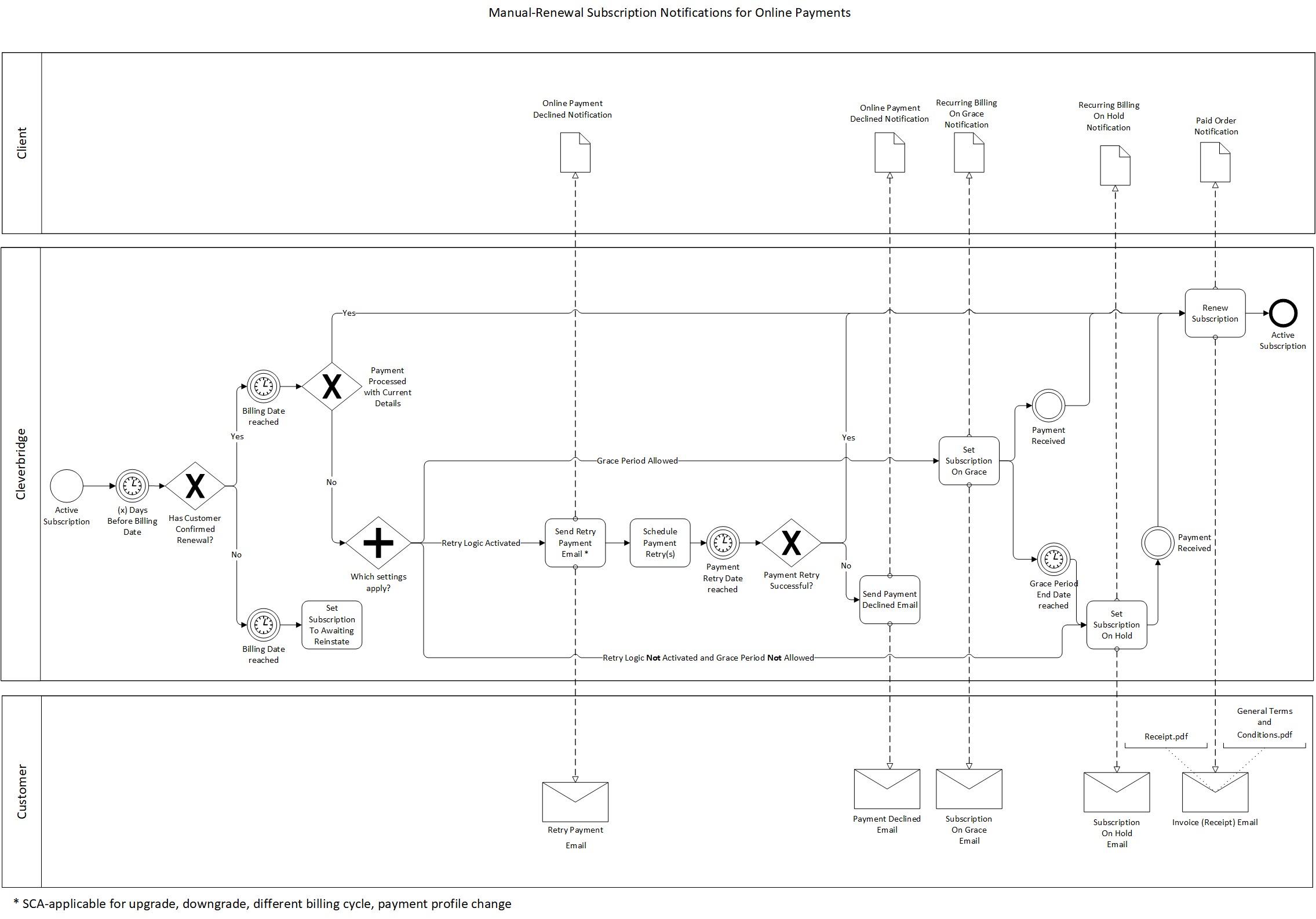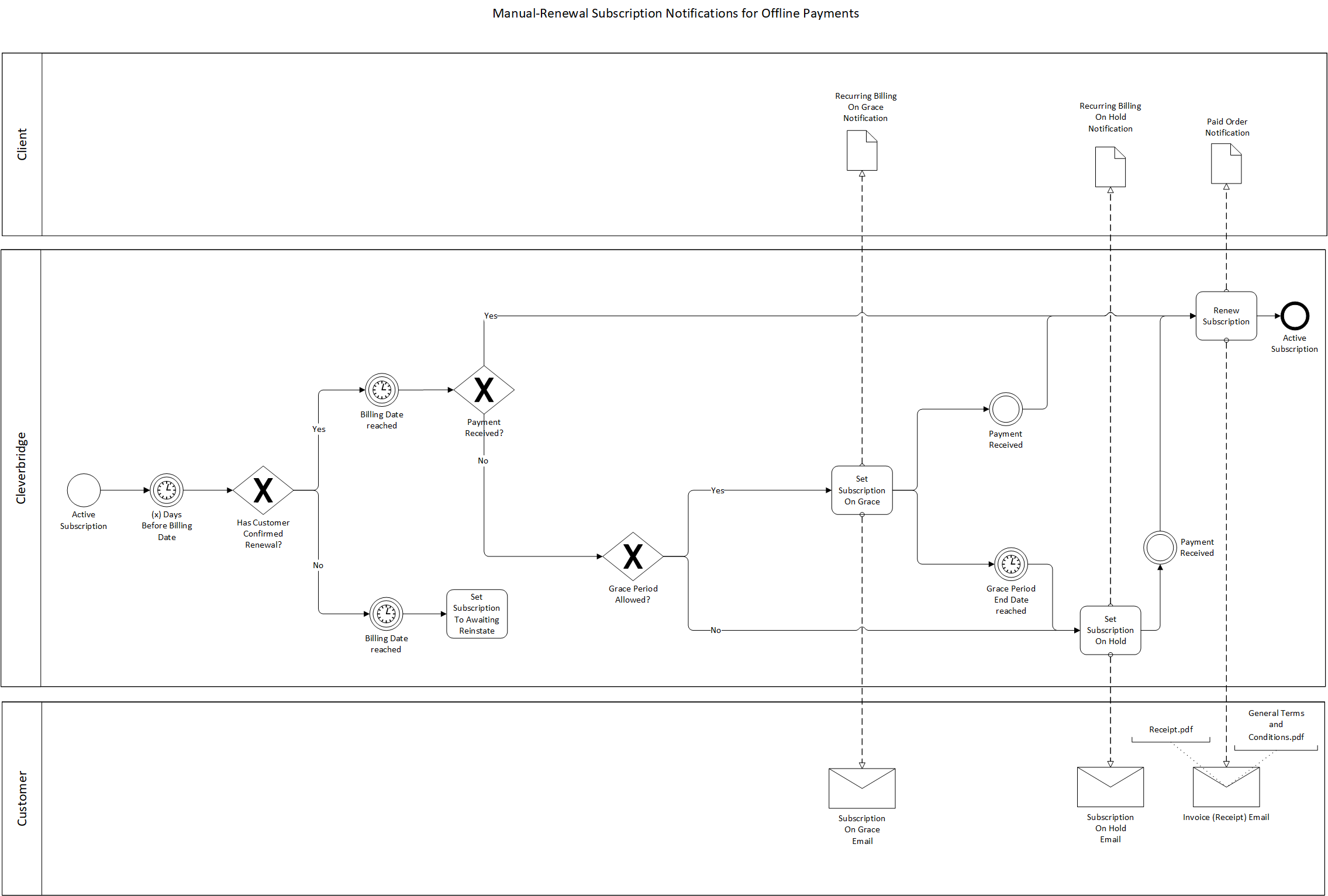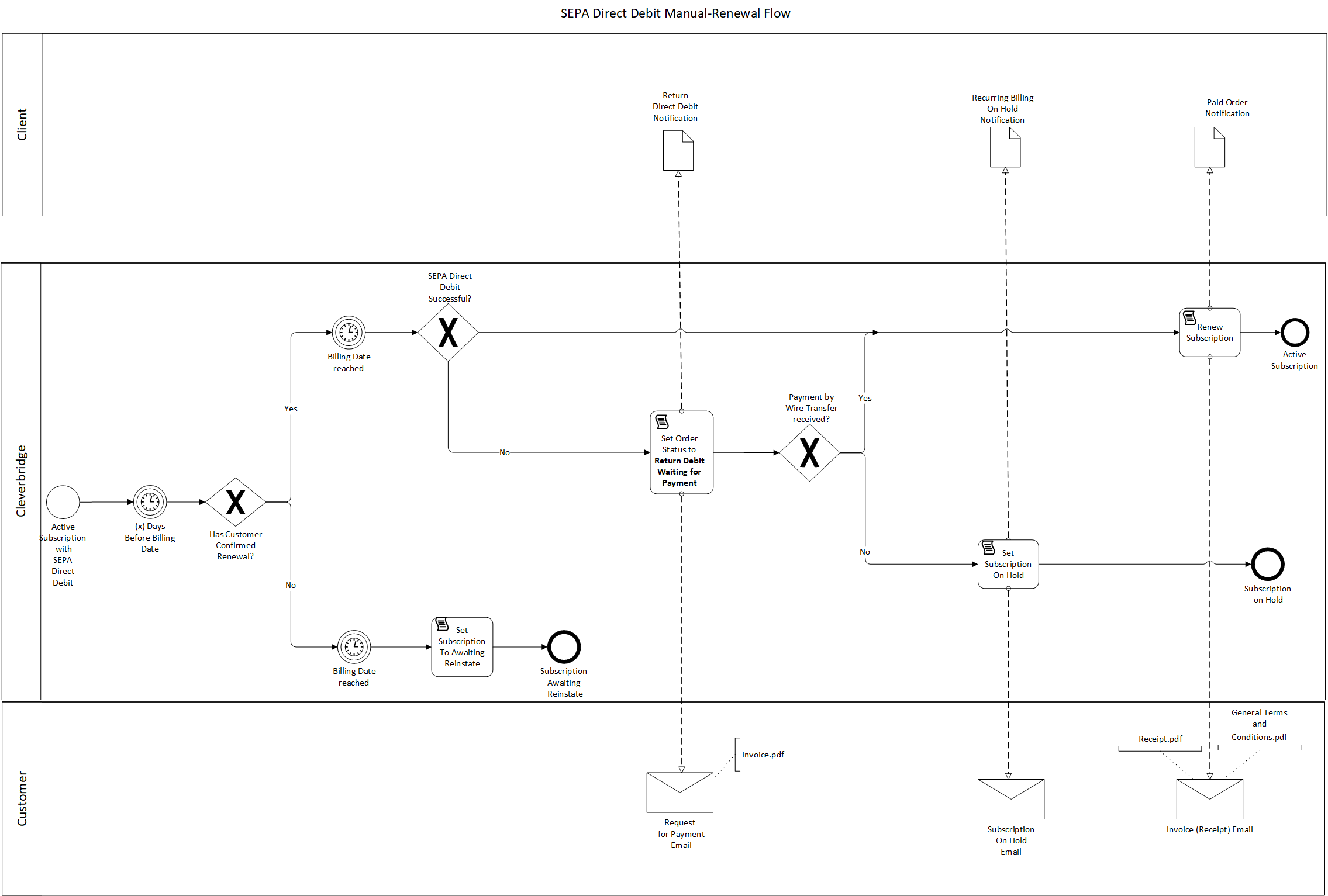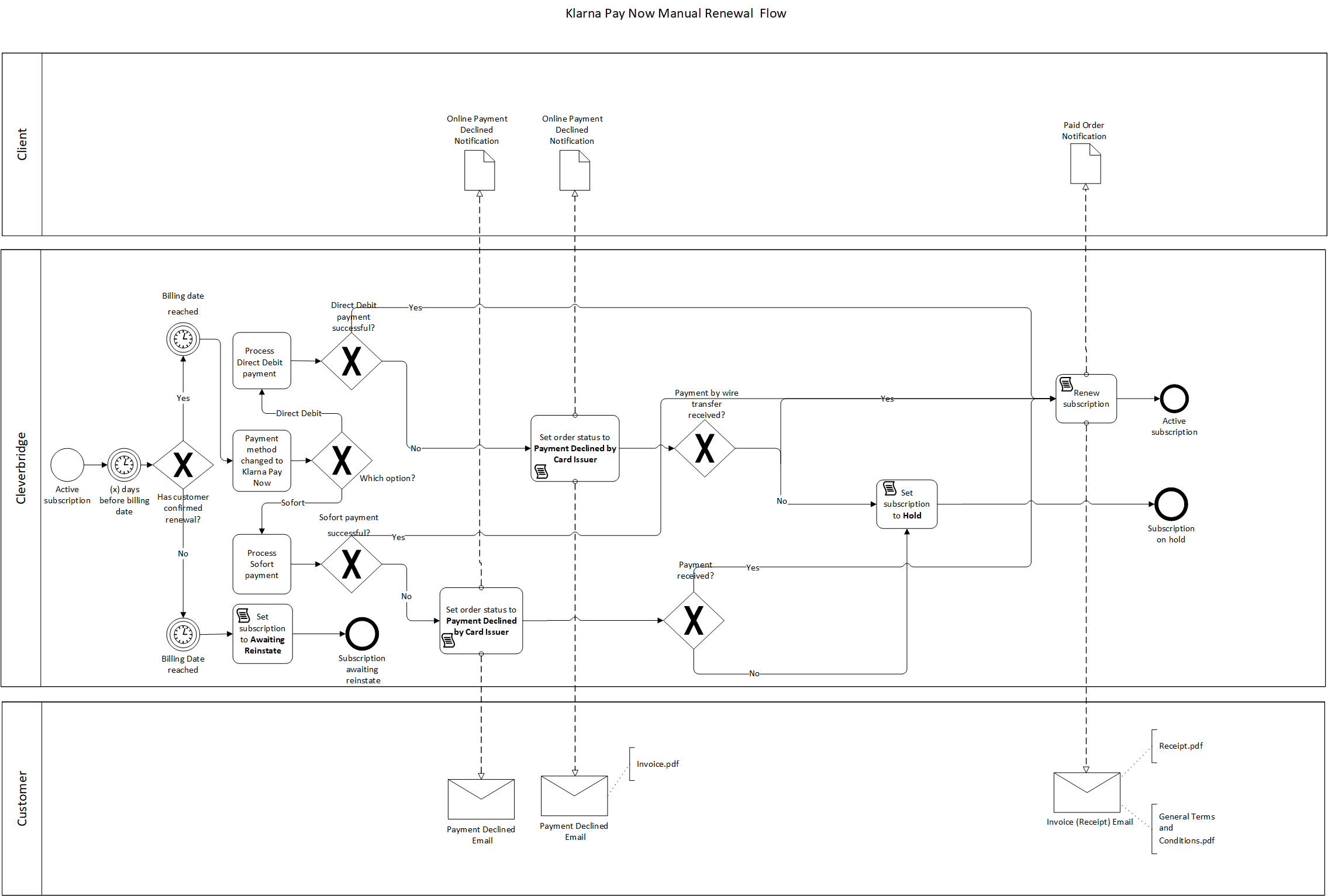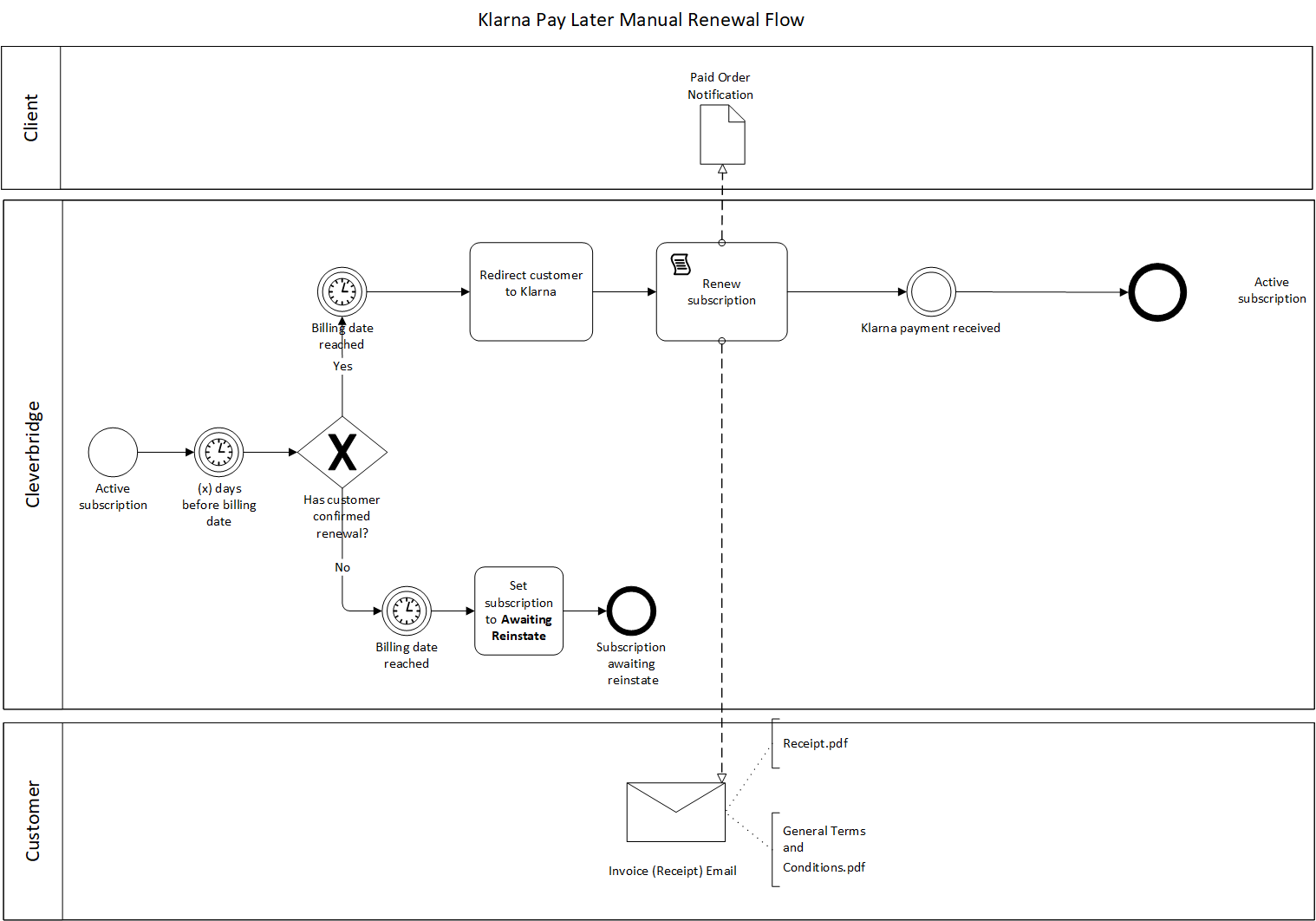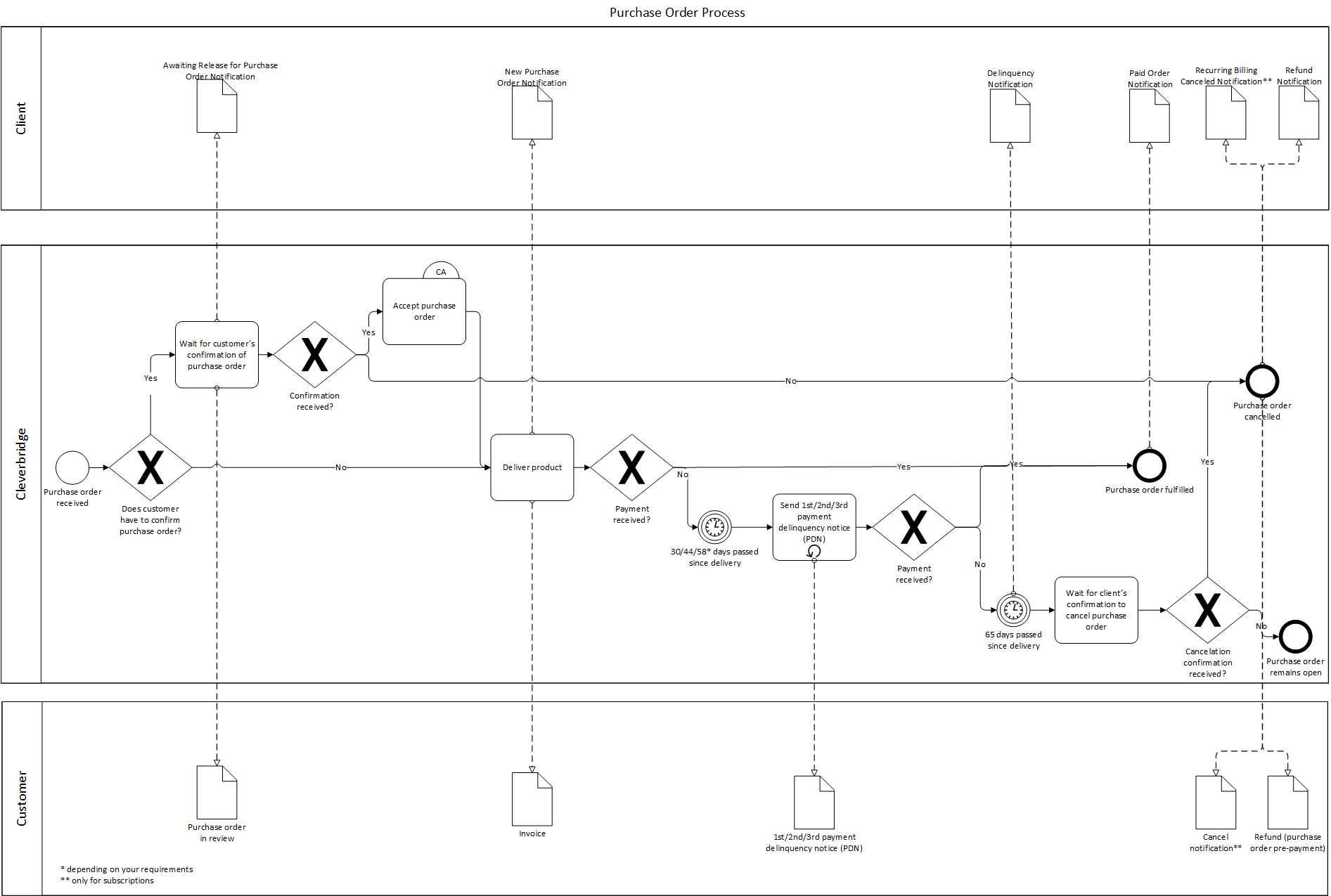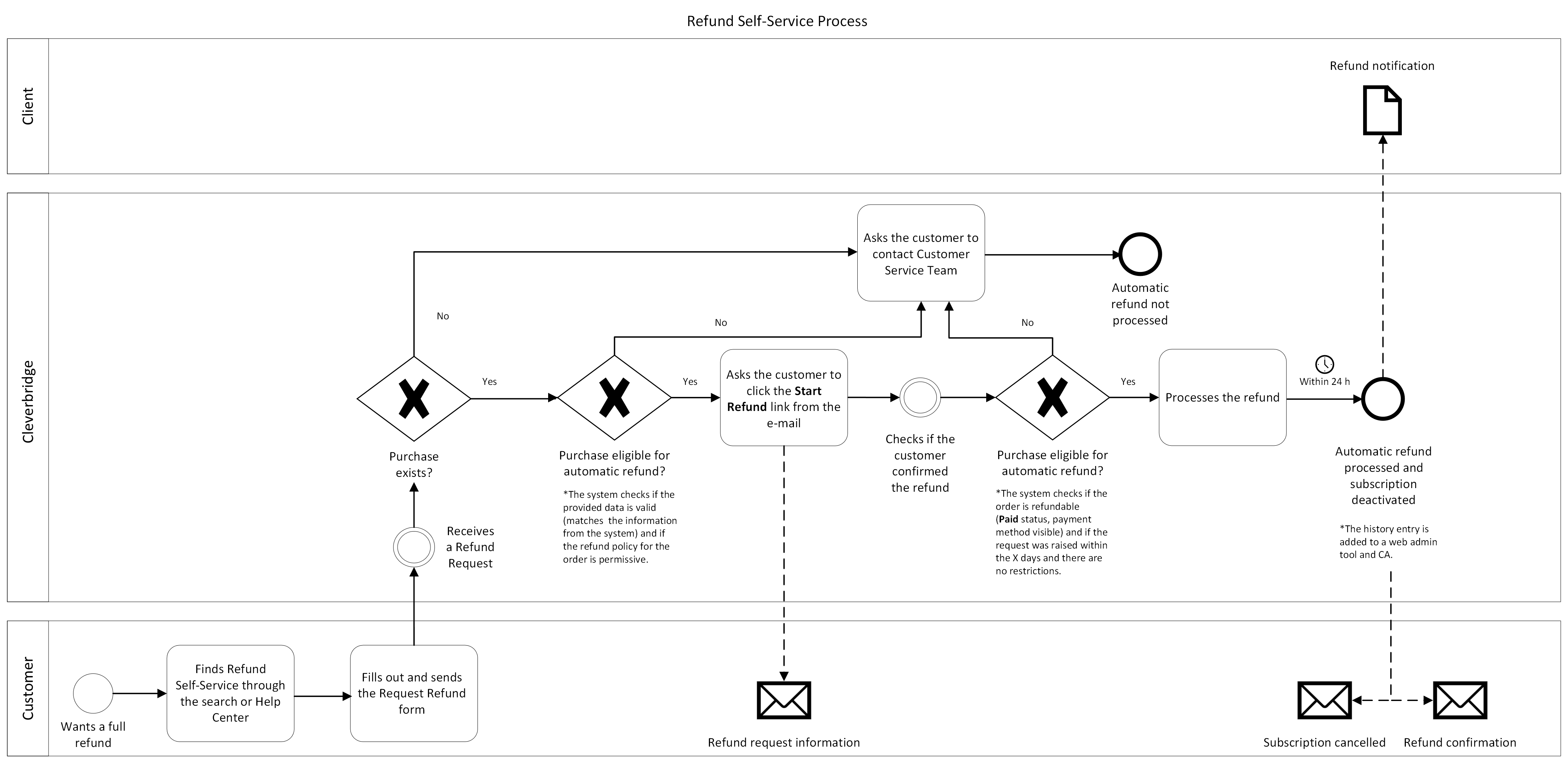There are numerous events that can trigger notifications. To understand when and why particular notifications are sent, see the following flow charts ordered by type of transaction and payment method![]() Describes the actual payment method used by the customer to complete the purchase, for example, Visa, wire transfer, or SEPA Direct Debit.:
Describes the actual payment method used by the customer to complete the purchase, for example, Visa, wire transfer, or SEPA Direct Debit.:
One-Time or Initial Transaction Notifications
When your customers make a one-time purchase![]() An order made by a customer and the records associated with it. or sign up for a subscription, our platform sends out a number of notifications. The following flow charts show the events and the corresponding notifications for different payment
An order made by a customer and the records associated with it. or sign up for a subscription, our platform sends out a number of notifications. The following flow charts show the events and the corresponding notifications for different payment![]() Exchange of money for goods and services in an acceptable amount to the customer where the payment amount has been agreed upon in advance. The customer can only pay with an accepted payment method. Each payment has an individual payment cost. methods:
Exchange of money for goods and services in an acceptable amount to the customer where the payment amount has been agreed upon in advance. The customer can only pay with an accepted payment method. Each payment has an individual payment cost. methods:
Recurring Transaction Notifications (Auto-Renewal)
When a customer![]() An individual or business purchasing your product or service by placing an order through Cleverbridge. The customer is the end user of this product, as they are not allowed to resell the purchased products or services.
A customer is unique per client. If a customer purchases products or services from two different clients, there are 2 separate records of said customer.'s subscription renews automatically, our platform sends out a number of notifications. The following flow charts show the events and the corresponding notifications for different payment methods:
An individual or business purchasing your product or service by placing an order through Cleverbridge. The customer is the end user of this product, as they are not allowed to resell the purchased products or services.
A customer is unique per client. If a customer purchases products or services from two different clients, there are 2 separate records of said customer.'s subscription renews automatically, our platform sends out a number of notifications. The following flow charts show the events and the corresponding notifications for different payment methods:
Recurring Transactions (Manual Renewal)
When a customer's subscription renews using a manual renewal process, our platform sends out a number of notifications. The following flow charts show the events and the corresponding notifications for different payment methods:
Quotes
When corporations, governments, or educational institutions request a price quote to pre-approve purchases, the Cleverbridge platform sends out a number of notifications. The following flow charts show the events of the two main scenarios and the corresponding notifications:
Quote and Proforma Invoice Process
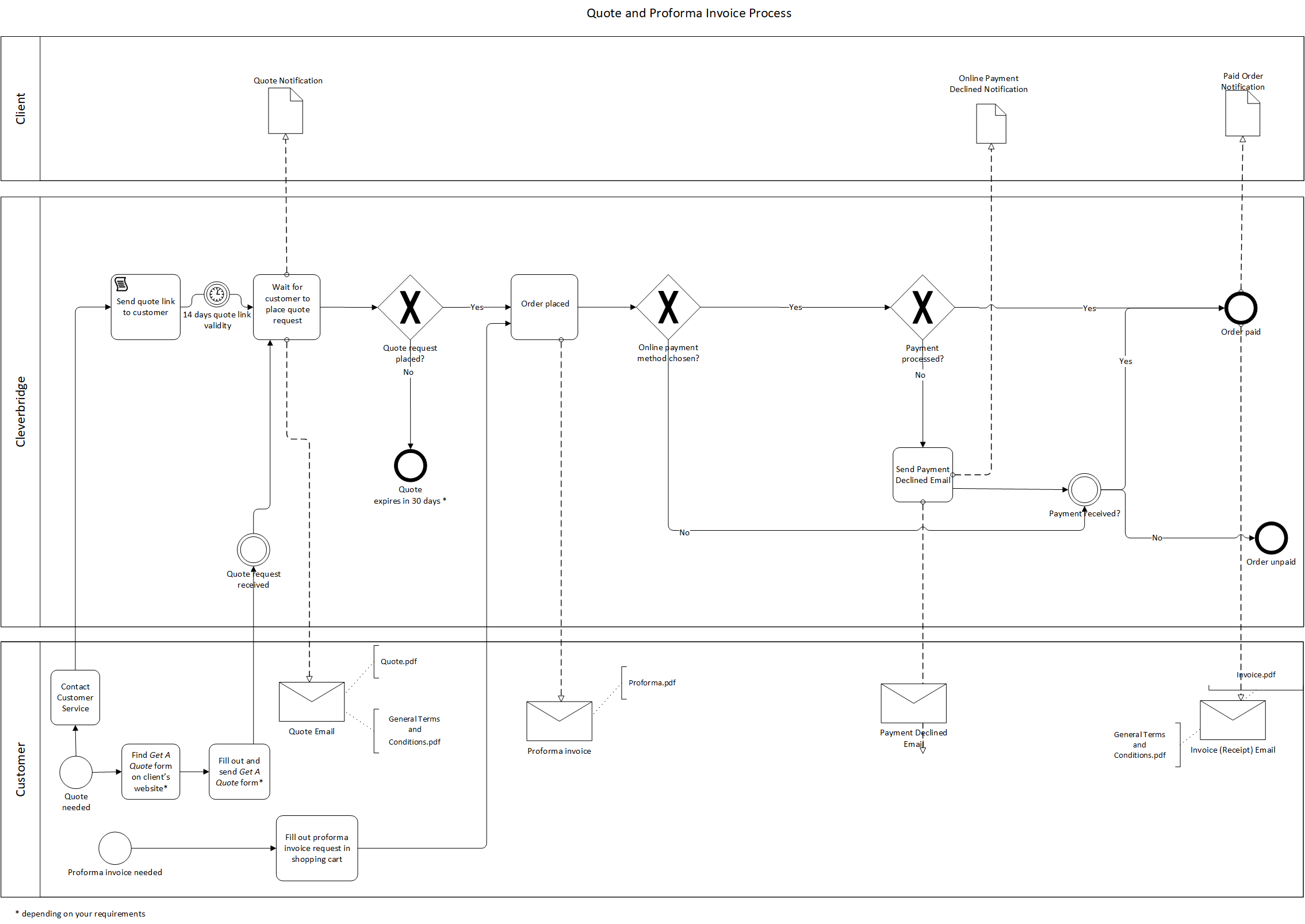
Quote-to-PO Process
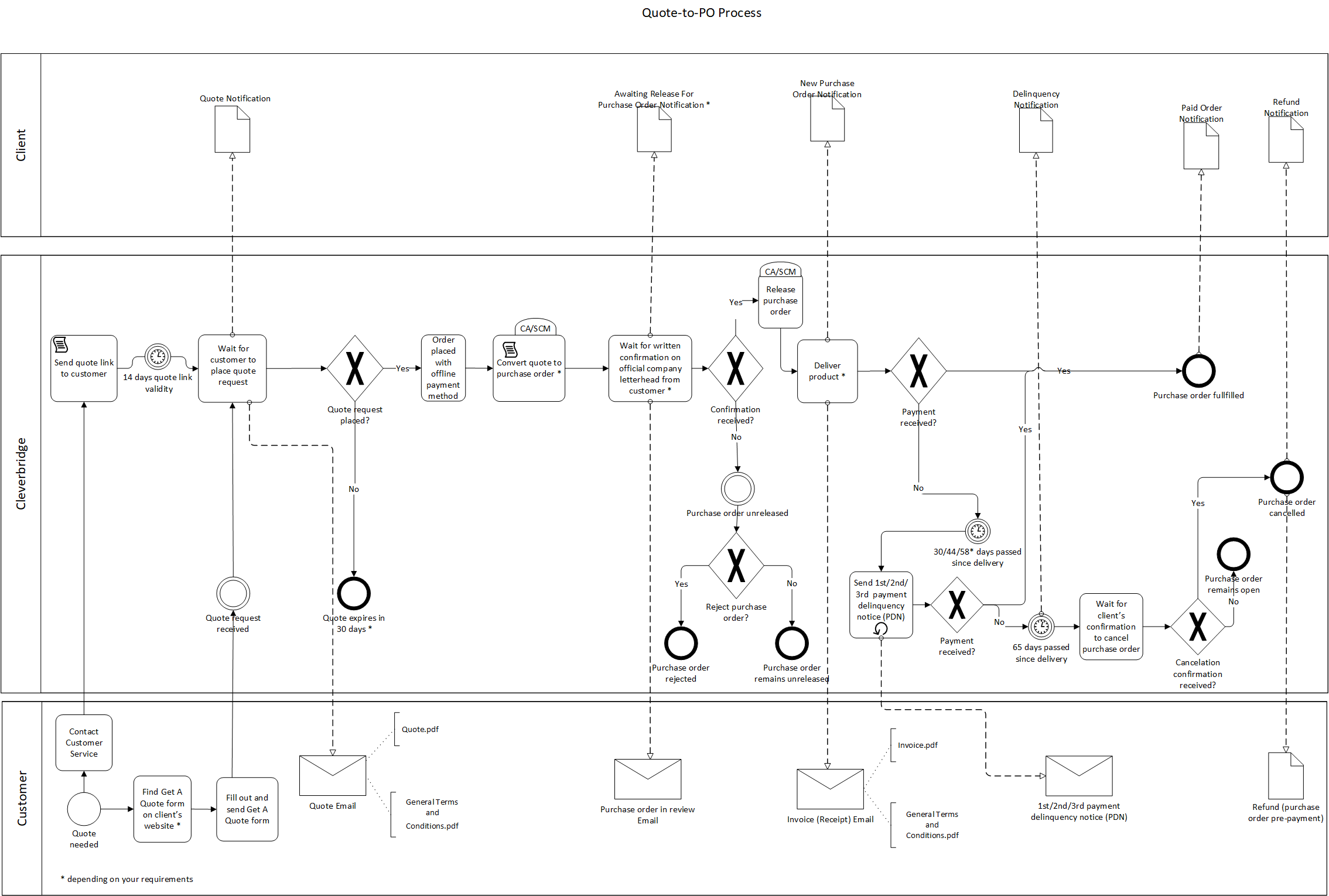
Purchase Orders
When institutional customers submit a purchase order![]() A B2B payment option in which software is delivered either immediately without the upfront collection of payment or after prepayment with proforma invoice., our platform sends out a number of notifications. The following flow chart shows the events and the corresponding notifications:
A B2B payment option in which software is delivered either immediately without the upfront collection of payment or after prepayment with proforma invoice., our platform sends out a number of notifications. The following flow chart shows the events and the corresponding notifications:
Refund Self-Service
If a customer would like to request a refund for a purchase and the purchase is eligible for automatic refund, they can fill out the Refund Request Form. The following flow chart shows the events and the corresponding notifications triggered when a customer submits this form: