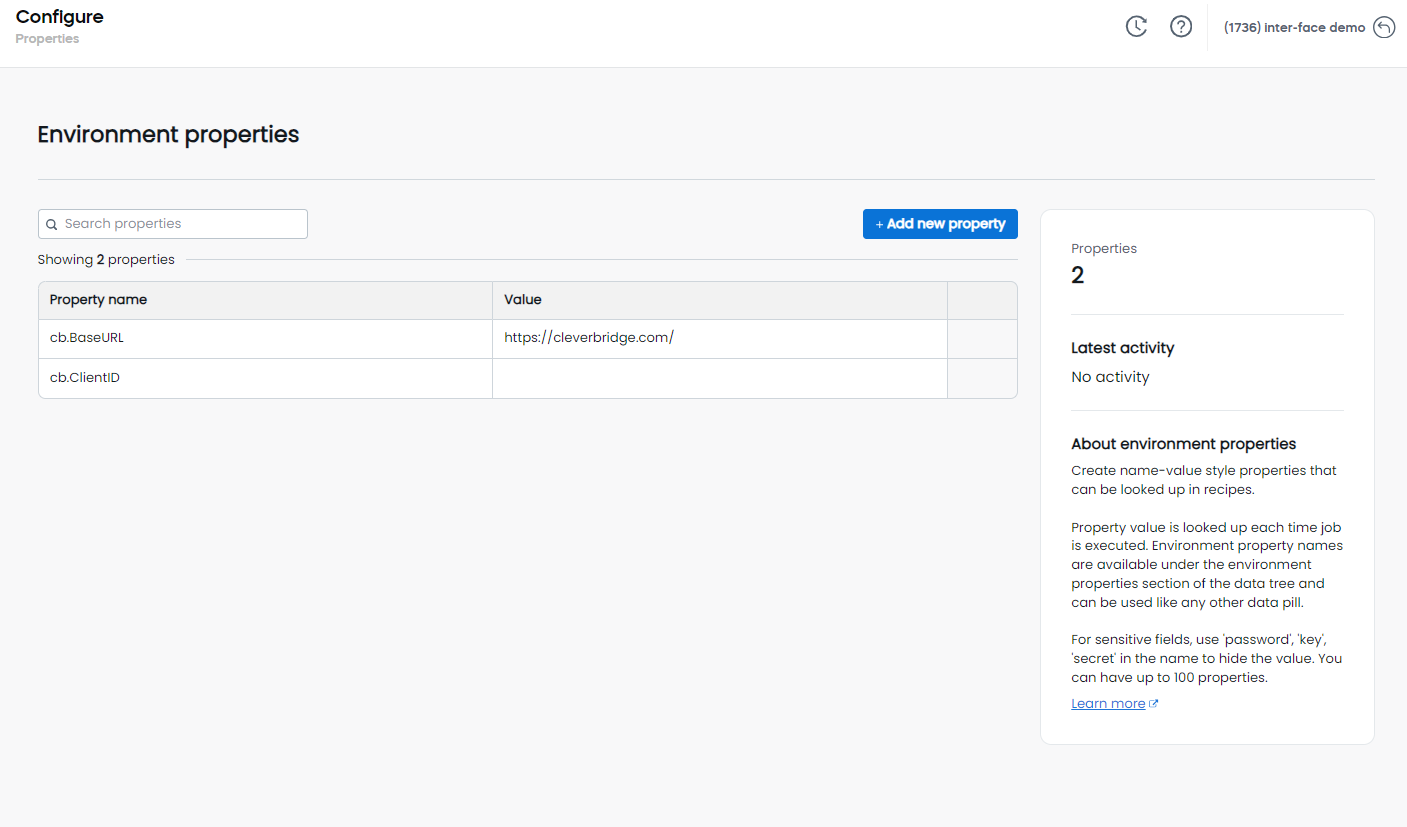Integration Hub
About Integration Hub
Cleverbridge's Integration Hub offers a robust platform for building and managing product integrations directly within your software. Generating new revenue through partnerships requires seamless integration with the software that drives your core business, and Integration Hub supports a wide range of use cases beyond partner![]() A company that buys your products in bulk for a discounted price and resells them to their customers for a profit. In legal terms, a partner is a regular customer as there is no partnership agreement with Cleverbridge in place. revenue, making it a versatile tool for any integration need. By leveraging Integration Hub's architecture, you can deliver a seamless, cohesive experience to end-users, saving time and reducing the complexity of building an in-house integration or automation
A company that buys your products in bulk for a discounted price and resells them to their customers for a profit. In legal terms, a partner is a regular customer as there is no partnership agreement with Cleverbridge in place. revenue, making it a versatile tool for any integration need. By leveraging Integration Hub's architecture, you can deliver a seamless, cohesive experience to end-users, saving time and reducing the complexity of building an in-house integration or automation![]() Set of automated actions you create that are performed to achieve a specific outcome. This includes actions such as customizing customer segmentation, personalizing content, and automating renewal and winback emails. These automations are curated by Cleverbridge and aim to improve conversion rates, drive growth, and increase the lifetime value of customers. solution.
Set of automated actions you create that are performed to achieve a specific outcome. This includes actions such as customizing customer segmentation, personalizing content, and automating renewal and winback emails. These automations are curated by Cleverbridge and aim to improve conversion rates, drive growth, and increase the lifetime value of customers. solution.
Our Integration Hub simplifies connecting the Cleverbridge platform with other software solutions, ensuring efficient and accurate data flow between them. This facilitates the automation of channel workflows across various applications.
Our Integration Hub is powered by Workato, a secure, data-driven automation tool that minimizes the manual effort required to coordinate data and tasks across multiple systems. To learn more about Workato, see the Workato documentation.
Important
Currently, the whole functionality of Integration Hub is managed by Cleverbridge. To set up integrations, contact Client Experience.
Advantages
The most meaningful advantages of our Integration Hub in relation to your business include:
- Interoperability: Cleverbridge's Integration Hub offers connectors that blend the power of an enterprise-grade workflow automation platform with the intuitive design of consumer applications. This combination empowers both technical and non-technical teams to create, test, and deploy robust integrations. With these tools, partnership teams can quickly build reliable solutions, accelerating time-to-market and enhancing collaboration across departments. The Integration Hub's streamlined experience ensures that all teams, regardless of technical expertise, can contribute to delivering high-quality integrations that drive value for your business.
- Extensibility: Cleverbridge's Integration Hub is highly adaptable, allowing for the addition of new applications beyond the extensive selection of pre-built connectors. Our REST data connector facilitates no-code integration with a vast array of systems, streamlining expansion without complex coding. For deeper customization, existing connectors can be extended by incorporating additional functions from the REST connector, providing teams with flexible integration options. Furthermore, a public API enables control over recipes from third-party applications that lack dedicated connectors, allowing for seamless workflow automation.
This extensibility ensures that as your business grows, our Integration Hub can grow with it, supporting evolving requirements and maximizing the potential of your tech stack across all platforms.
Terminology
It's important to know the terminology used within our Integration Hub:
- Recipe is an automated workflow consisting of a series of steps that connect your business applications. It includes a trigger and one or more actions. When activated, a recipe runs automatically in the background, monitoring for trigger events and executing the corresponding actions.
- Connection is a secure way to give access to business applications that you authenticated for use.
- Project works like a repository for your integration assets (recipes, connections, and sub-folders). It should be organized by use case, department, application, or process. Only administrators can manage permissions for creating, editing, viewing, and deleting projects.
Navigate through Integration Hub
To access Integration Hub, go to our web admin tool and select Configure > Integration Hub.
You can find there the following sections:
- Introduction, which is a default page showing up for clients not connected to Integration Hub.
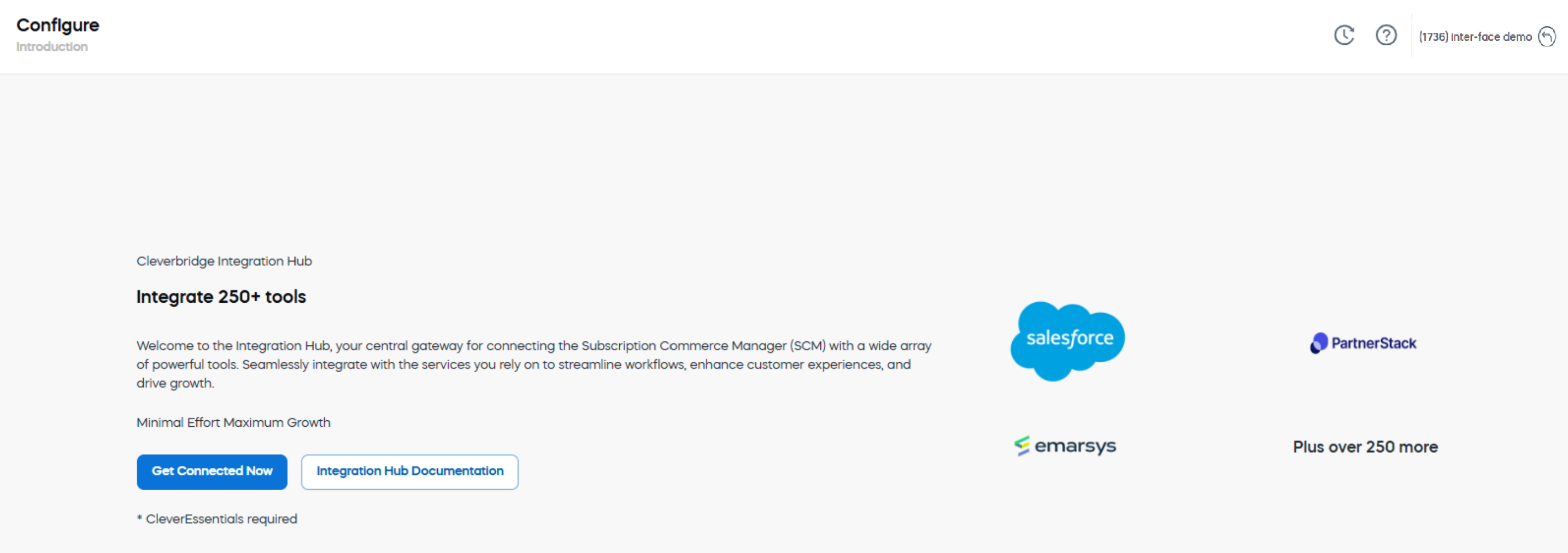
- Dashboard, where you can view the summary of Integration Hub's activities, including the number of recipes and recipe functions that were active in the selected period, number of successful and failed jobs, and number of used tasks. You can see there also a dependency graph showing how different assets are related to each other.
- Integrations, where you can view all assets of Integration Hub, including recipes and connections, and projects, which function like repositories for integration assets.
We can tailor the Integrations view to your needs, depending on what systems you have access to.
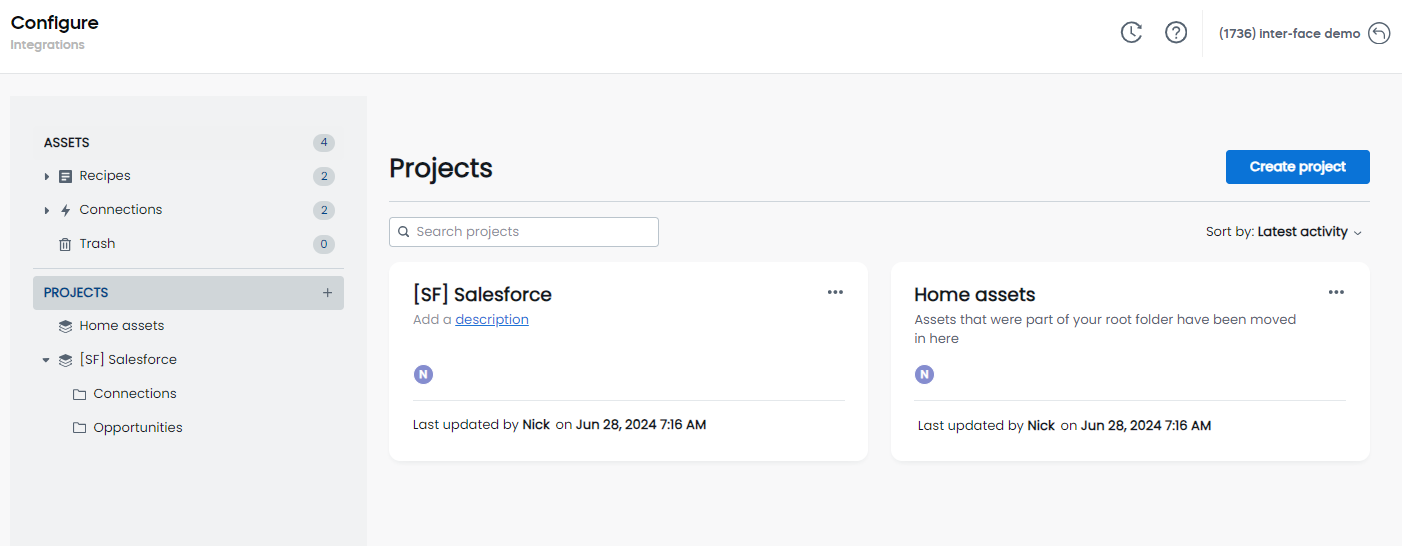
- Properties, where you can find environment properties that are set up for integration on a global level . You can see here the details of your configurations.
- Lookup Tables, where you can find tables with data needed for configuration and field mapping of any available source system and Cleverbridge.
Integrations
Important
Currently, the integrations are managed by Cleverbridge and you can only view connections, recipes, and the data around it. To configure the integrations, contact Client Experience.
Within the Integrations part of our Integration Hub, you have to authenticate your connections, meaning the systems your business is connected to. Those systems are visible under Projects.
Create a connection
To create a new connection:
- Go to Connections > Connected
- Click Create > Connection.
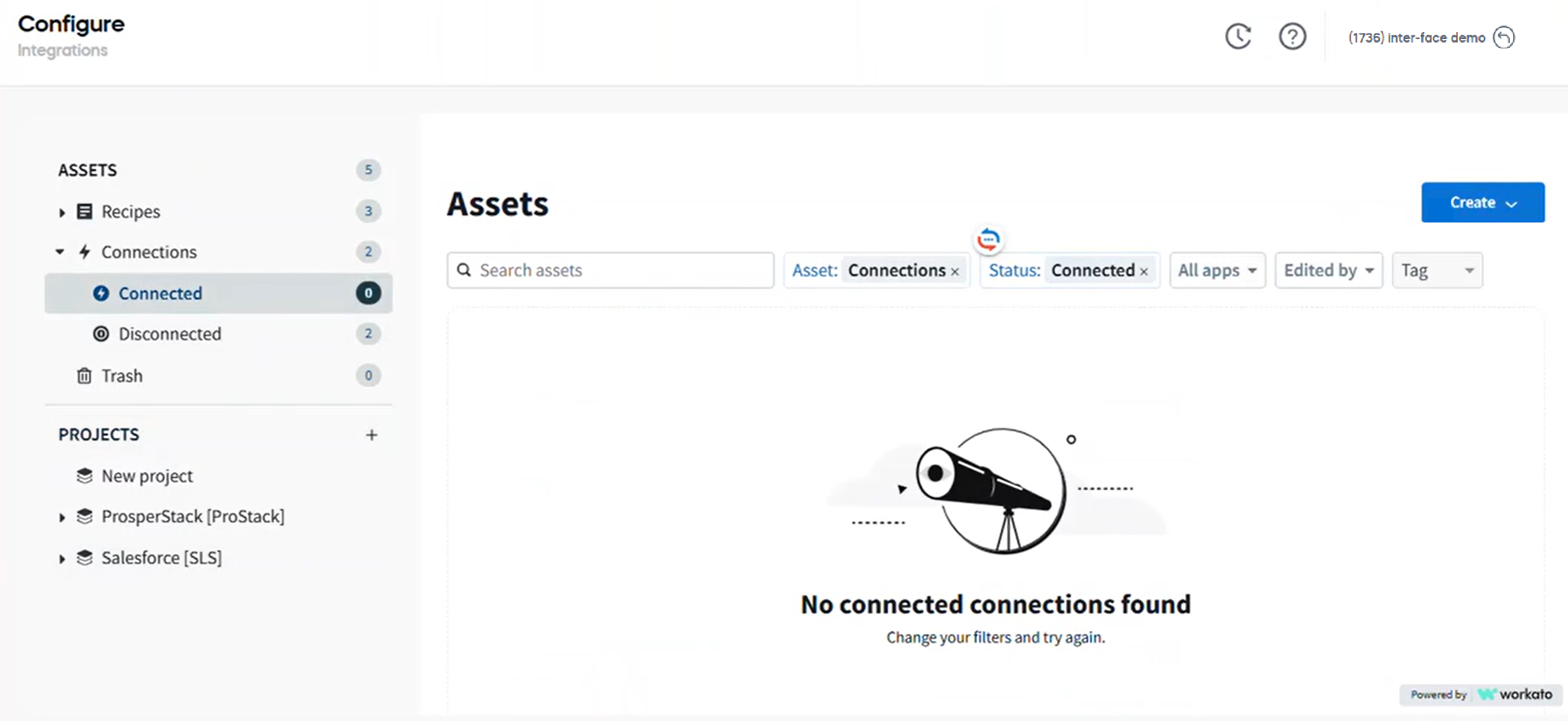
- From the list of applications, choose the one you want to integrate your system with.
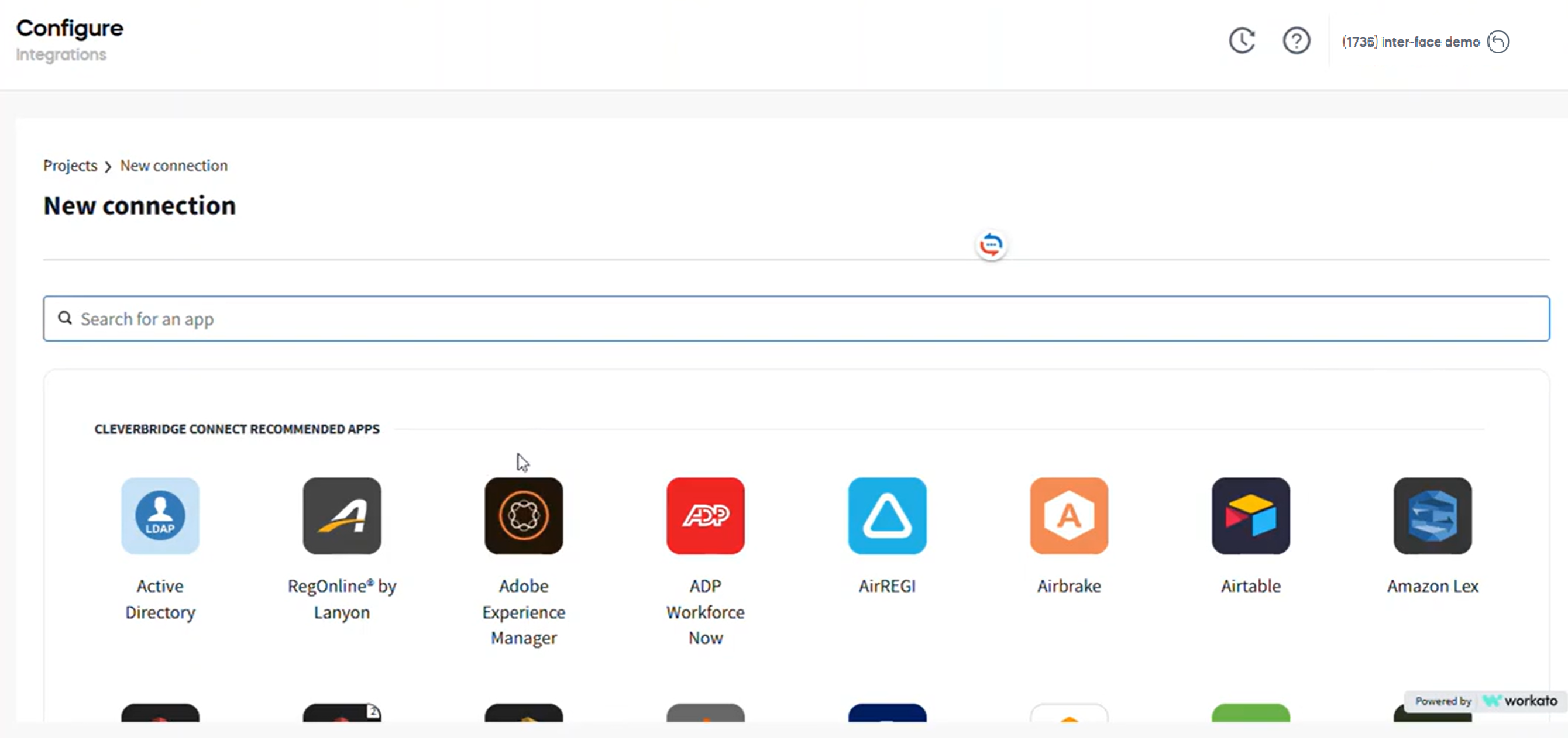
Salesforce Integration
For Salesforce, you need to configure two connections:
- Cleverbridge connection – create an API user in Commerce Assistant and authenticate this user under the Cleverbridge connector.
- Salesforce connection – create an API user in Salesforce and, then, allow Workato access the Salesforce instance. For information on how to create a Salesforce connector, see How to Connect to Salesforce on Workato.