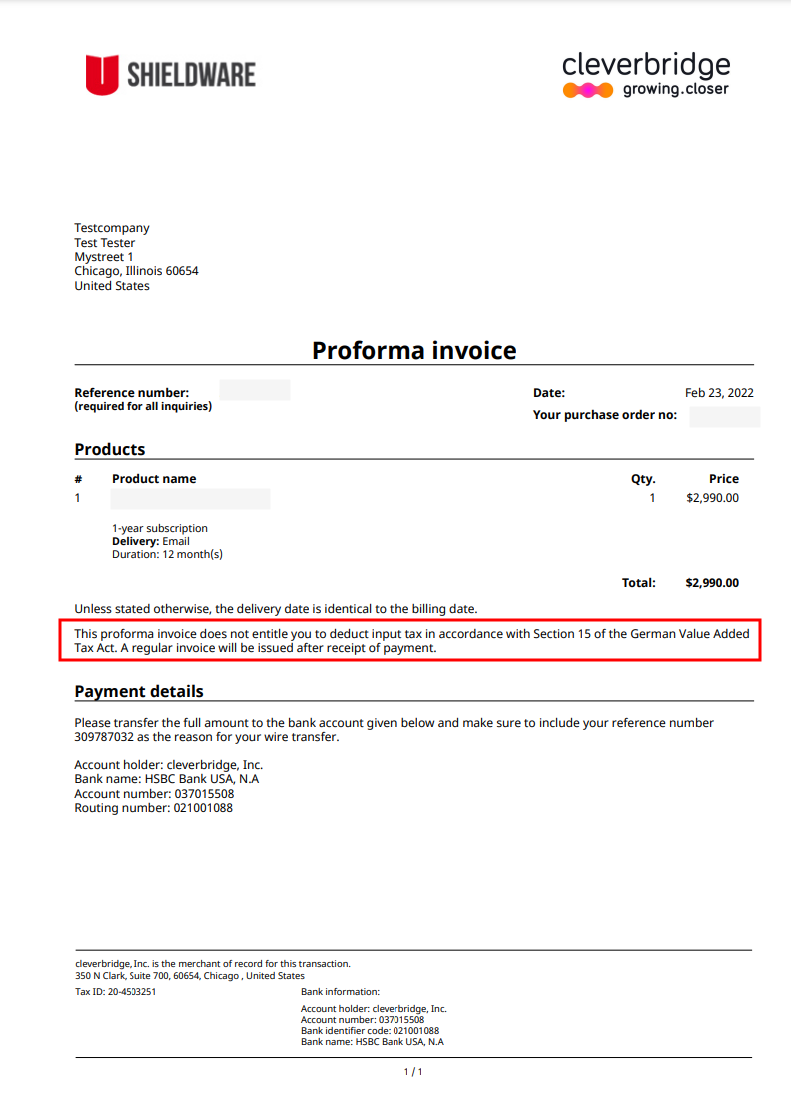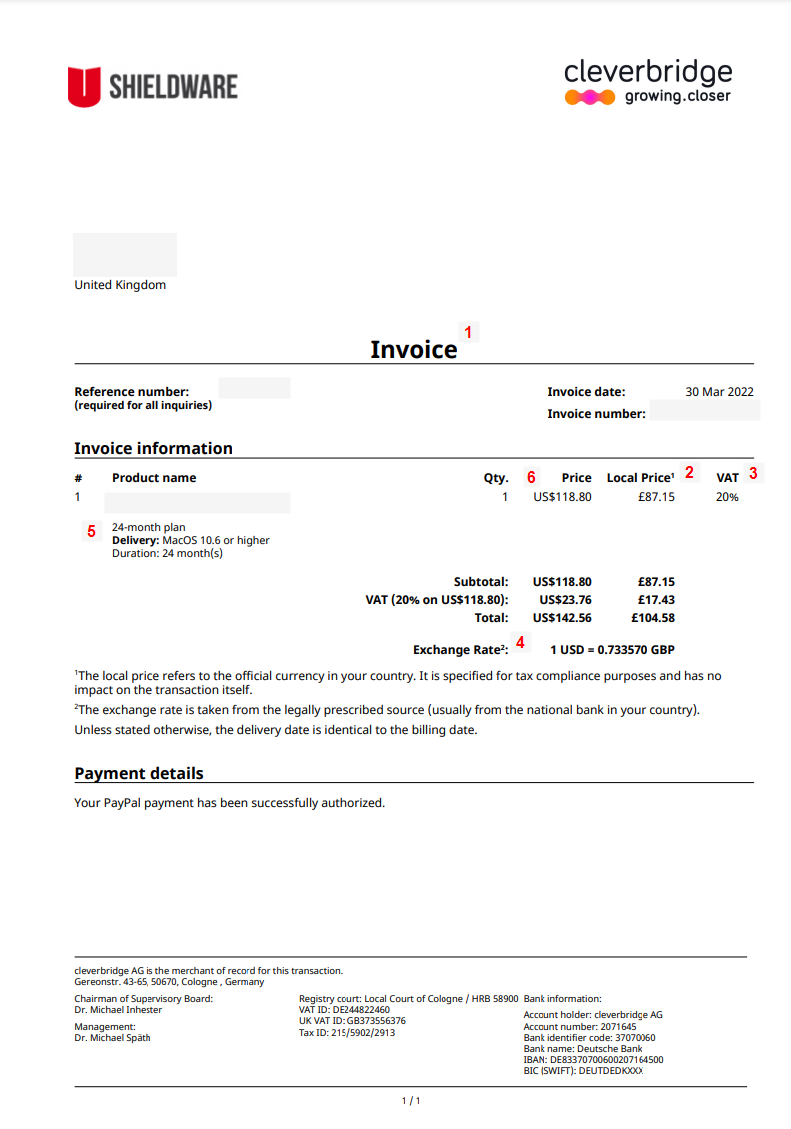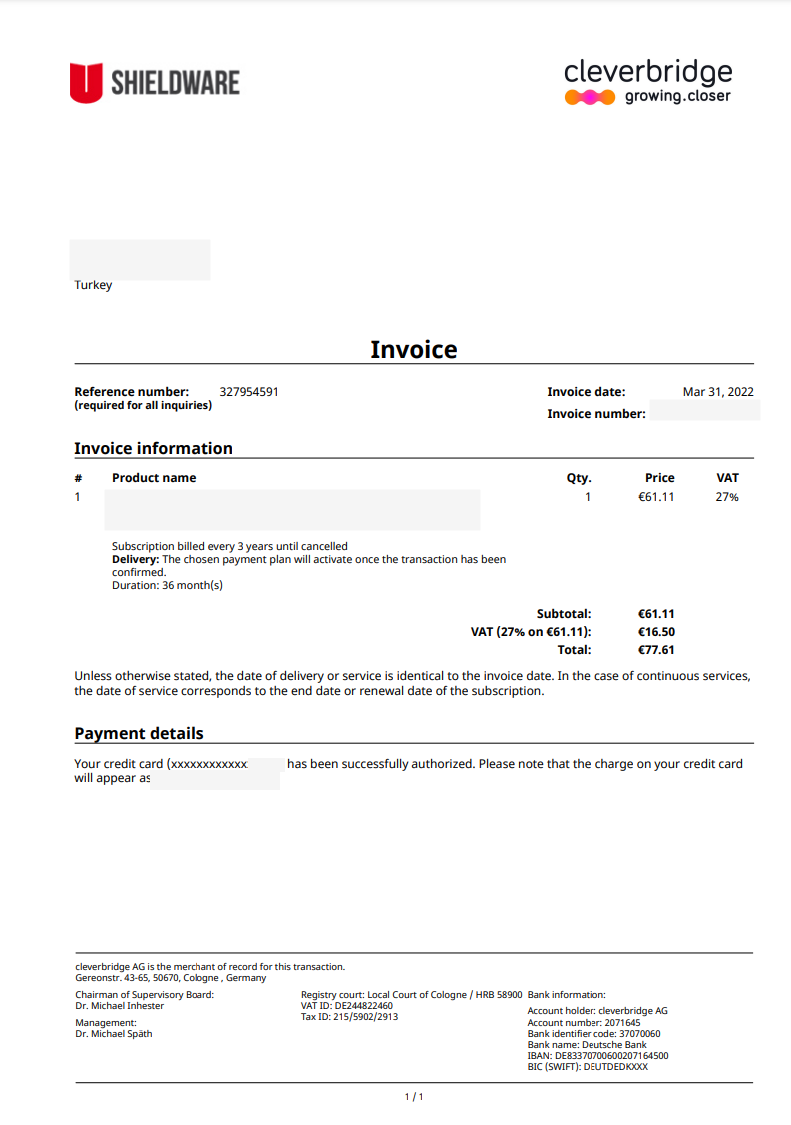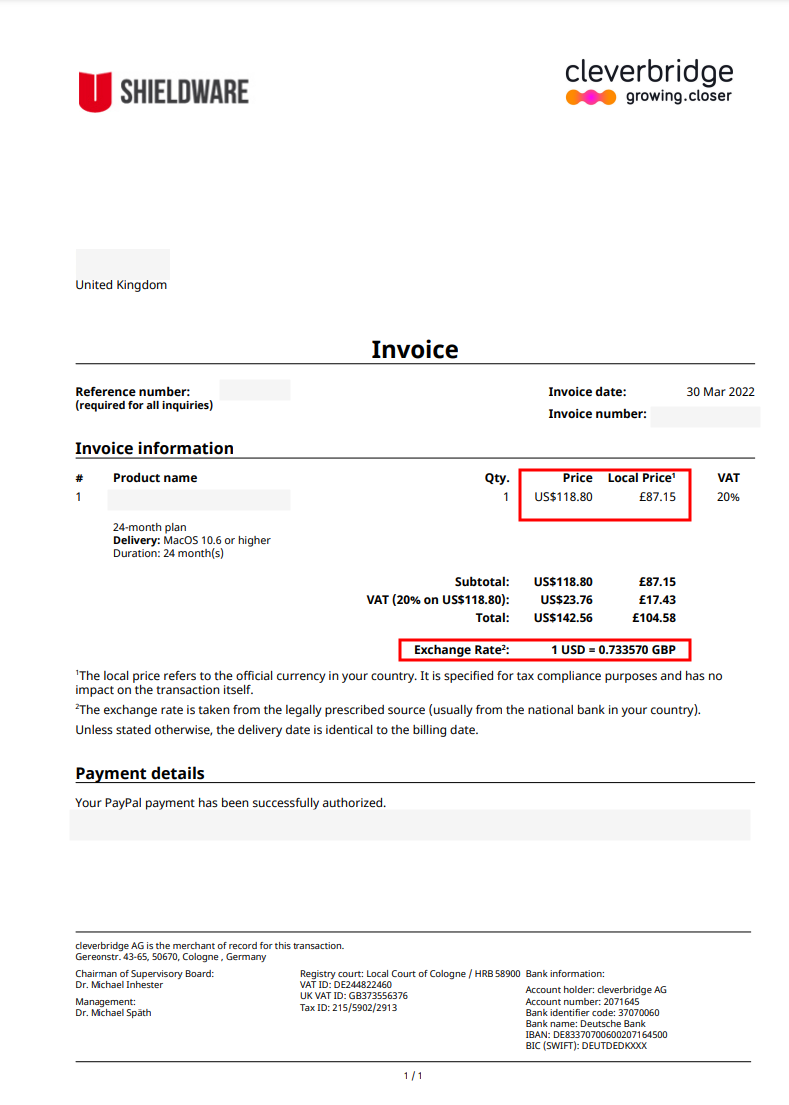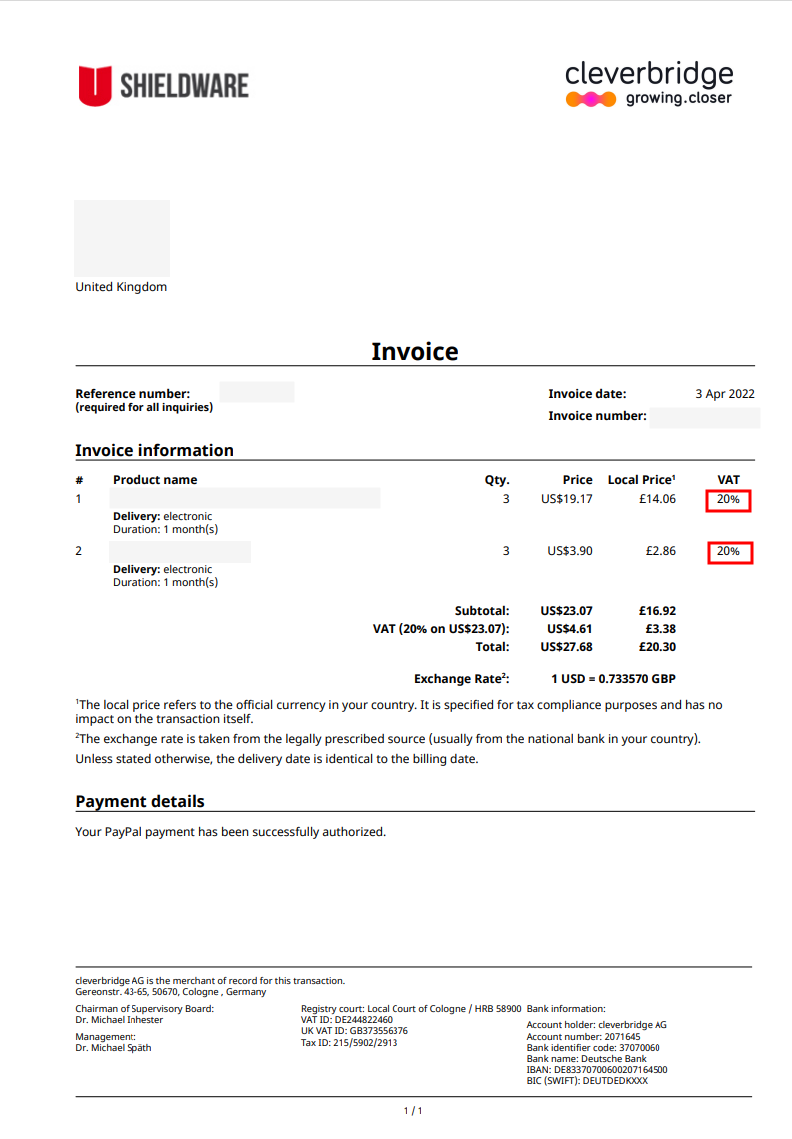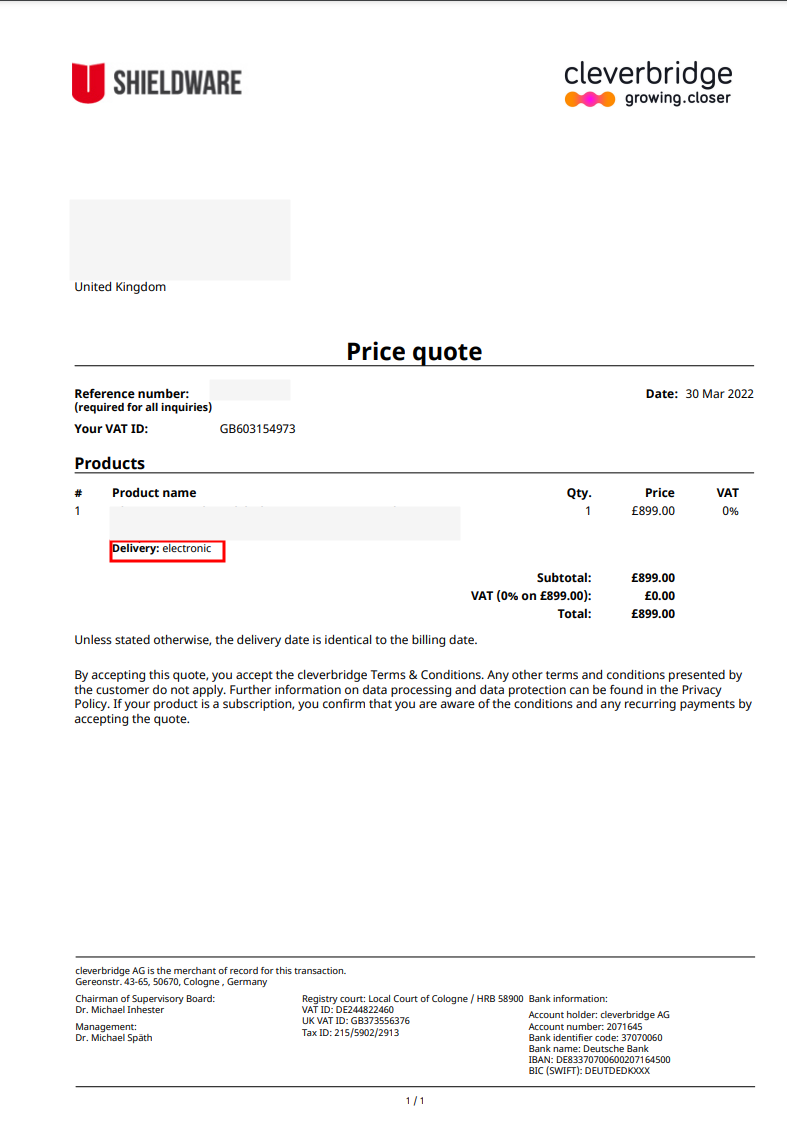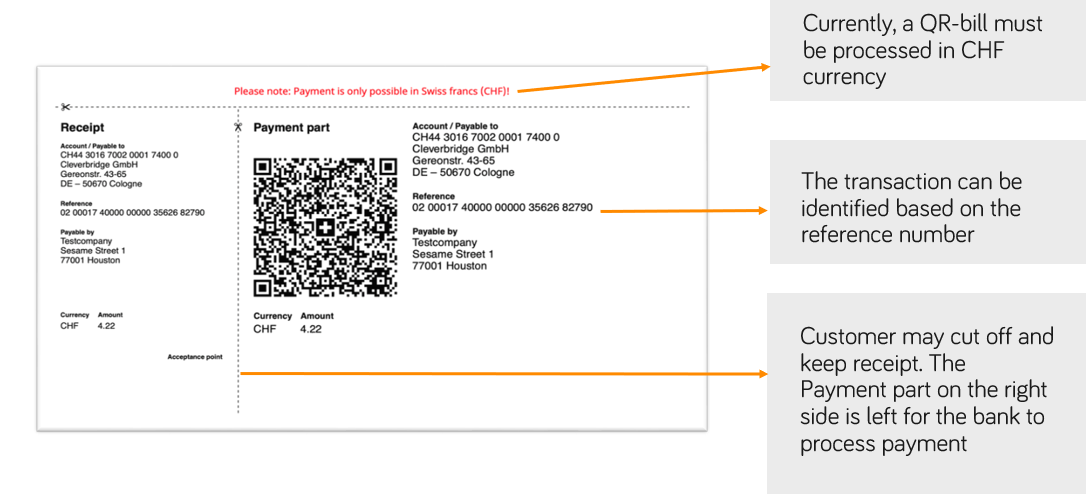Invoicing Requirements
Issuing complete and compliant invoices is an important requirement to abide by if you target the global market. As your ecommerce provider, Cleverbridge monitors invoicing requirements and ensures invoice compliance worldwide by issuing invoices fully compliant with local tax laws.
General Requirements
The requirements mentioned below apply to all payment![]() Exchange of money for goods and services in an acceptable amount to the customer where the payment amount has been agreed upon in advance. The customer can only pay with an accepted payment method. Each payment has an individual payment cost.-related documents such as receipt, order
Exchange of money for goods and services in an acceptable amount to the customer where the payment amount has been agreed upon in advance. The customer can only pay with an accepted payment method. Each payment has an individual payment cost.-related documents such as receipt, order![]() An agreement between a seller and a buyer to exchange goods and/or services for money. An order can: - contain multiple products and quantities; - have multiple financial transactions. A preorder authorization is considered an order. confirmation, tax invoice, proforma invoice, quote, etc.
An agreement between a seller and a buyer to exchange goods and/or services for money. An order can: - contain multiple products and quantities; - have multiple financial transactions. A preorder authorization is considered an order. confirmation, tax invoice, proforma invoice, quote, etc.
Value Tip
B2B customers who select Prepayment as a payment option![]() Set of payment choices displayed to the customer on the checkout page. Available payment options are based on the customer's GeoIP location and include different payment methods and types, for example: a Purchase order (PO) is a payment option we offer our B2B customers. POs are usually paid via the payment method of wire transfer. automatically receive the newly available proforma invoice in their order confirmation email, allowing you to get paid on time prior to product delivery while ensuring a smooth and efficient customer
Set of payment choices displayed to the customer on the checkout page. Available payment options are based on the customer's GeoIP location and include different payment methods and types, for example: a Purchase order (PO) is a payment option we offer our B2B customers. POs are usually paid via the payment method of wire transfer. automatically receive the newly available proforma invoice in their order confirmation email, allowing you to get paid on time prior to product delivery while ensuring a smooth and efficient customer![]() An individual or business purchasing your product or service by placing an order through Cleverbridge. The customer is the end user of this product, as they are not allowed to resell the purchased products or services.
A customer is unique per client. If a customer purchases products or services from two different clients, there are 2 separate records of said customer. experience. For more information, contact Client Experience.
An individual or business purchasing your product or service by placing an order through Cleverbridge. The customer is the end user of this product, as they are not allowed to resell the purchased products or services.
A customer is unique per client. If a customer purchases products or services from two different clients, there are 2 separate records of said customer. experience. For more information, contact Client Experience.
The newly-implemented Cleverbridge invoice includes the following required components and information:
Dynamic invoice language (1)
depends on the country of registration. By maintaining a default and fallback language for registered countries, Cleverbridge offers a dynamic solution for invoice language that meets the requirements of the local tax authority as well as the expectation of the customer. For an overview of countries of registration, see Tax Rates for Digital Products.Example
If a German-speaking customer with the taxation country Turkey places an order, the invoice will be generated in the English language, because next to Turkish, English is the allowed fallback language in Turkey and is understood by most customers.
Local price (2)
the invoiced amount in local currency must be displayed on the invoice, no matter which currency the customer selected during the checkout process. This is particularly relevant when customers relocate and make purchases using a different currency than the national currency of the country they are located in.Example
If an American customer is located in the United Kingdom and purchases a product in US Dollar instead of British Pound, the receipt displays the payment price in US Dollar, the local price in British Pound, as well as the current exchange rate.
VAT/Tax rate (3)
the VAT or tax rate applied to the purchaseExample
If an American customer is located in the United Kingdom and purchases a product in US Dollar, the customer receives an invoice that displays the VAT rate applicable in the United Kingdom on the product level.
Foreign exchange rate (4)
the current conversion rate used for the transaction must be specified on the invoice and is linked to the registration country.Delivery type (5)
electronic or physical; now appears under the purchased product instead of on its right-hand side.Example
If a customer requests a quote for a product, the type of delivery displays under the product name.
Dynamic currency symbol (6)
by using the Common Locale Data Repository (CLDR), the currency, date, and address will automatically be localized.Example
If an Australian customer purchases a product in US Dollar, the currency symbol on the receipt displays as USD. However, if a US customer purchases a product in US Dollar, the currency symbol on the receipt displays as $.
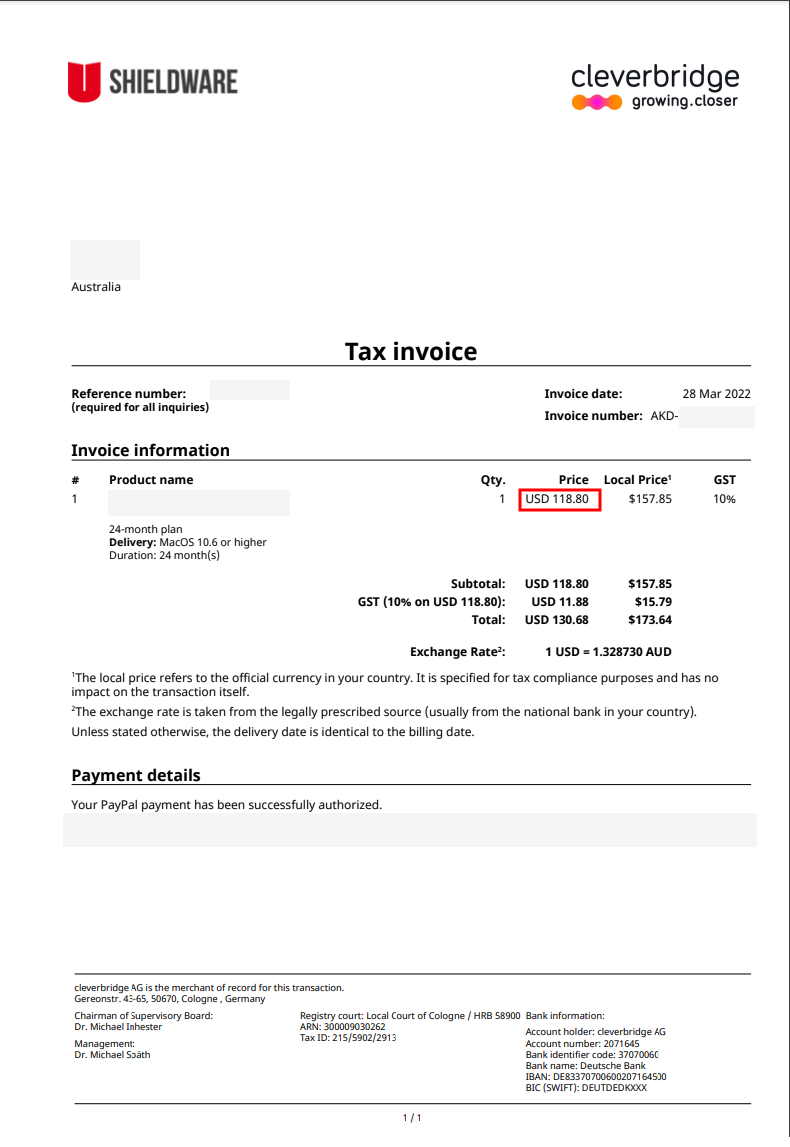 | 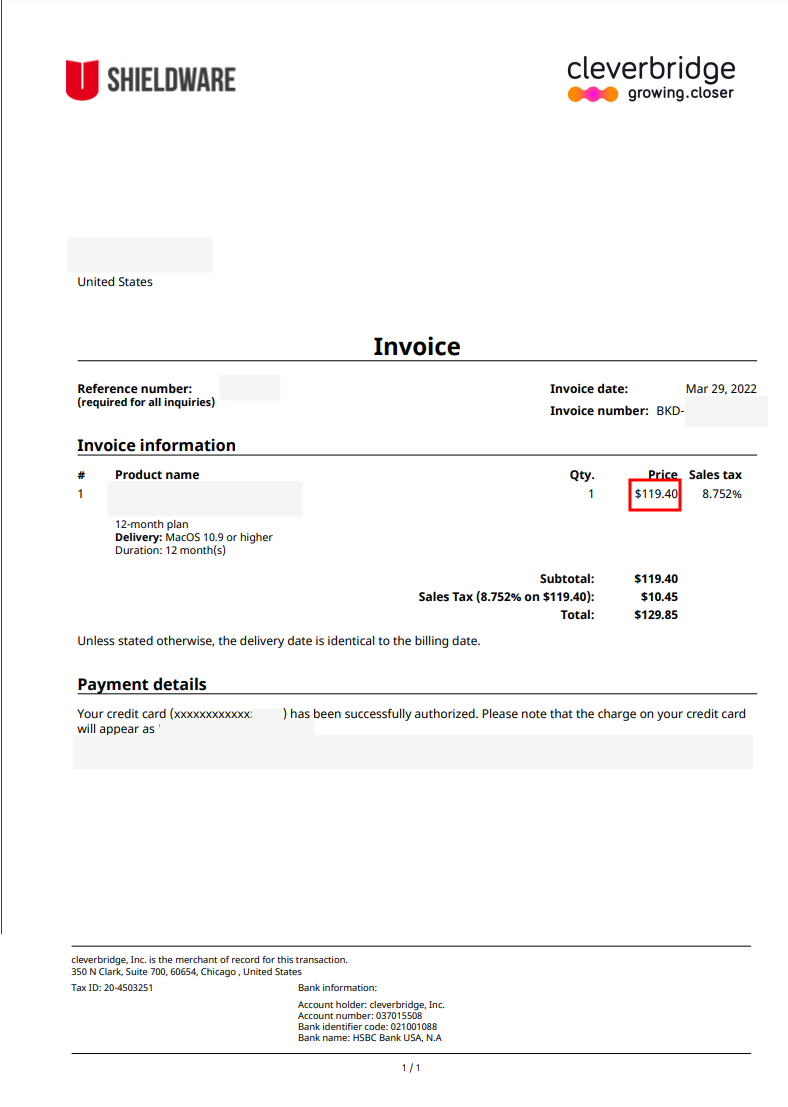 |
|
Specific Requirements for Swiss Customers
In Switzerland, starting October 1, 2022, the QR-bill replaced the standard red (IS) and orange (IRS) payment slips for customers. Invoice recipients now receive QR-bills instead of the traditional payment slips. For Switzerland-based customers, Cleverbridge supports the strict layout and information requirements for QR-bills. The QR-bill is now part of:
- Order confirmation
- Proforma invoice
- Invoice document
The QR-bill is placed on a page separate from the receipt part to fulfill the layout requirement that the Receipt and the Payment part must be separate.
An advantage of the QR-bill is that customers no longer have to input their payment info manually; it is now done automatically, which reduces manual work for the customer and prevents human error.
For further information, see Introduction Scripts.