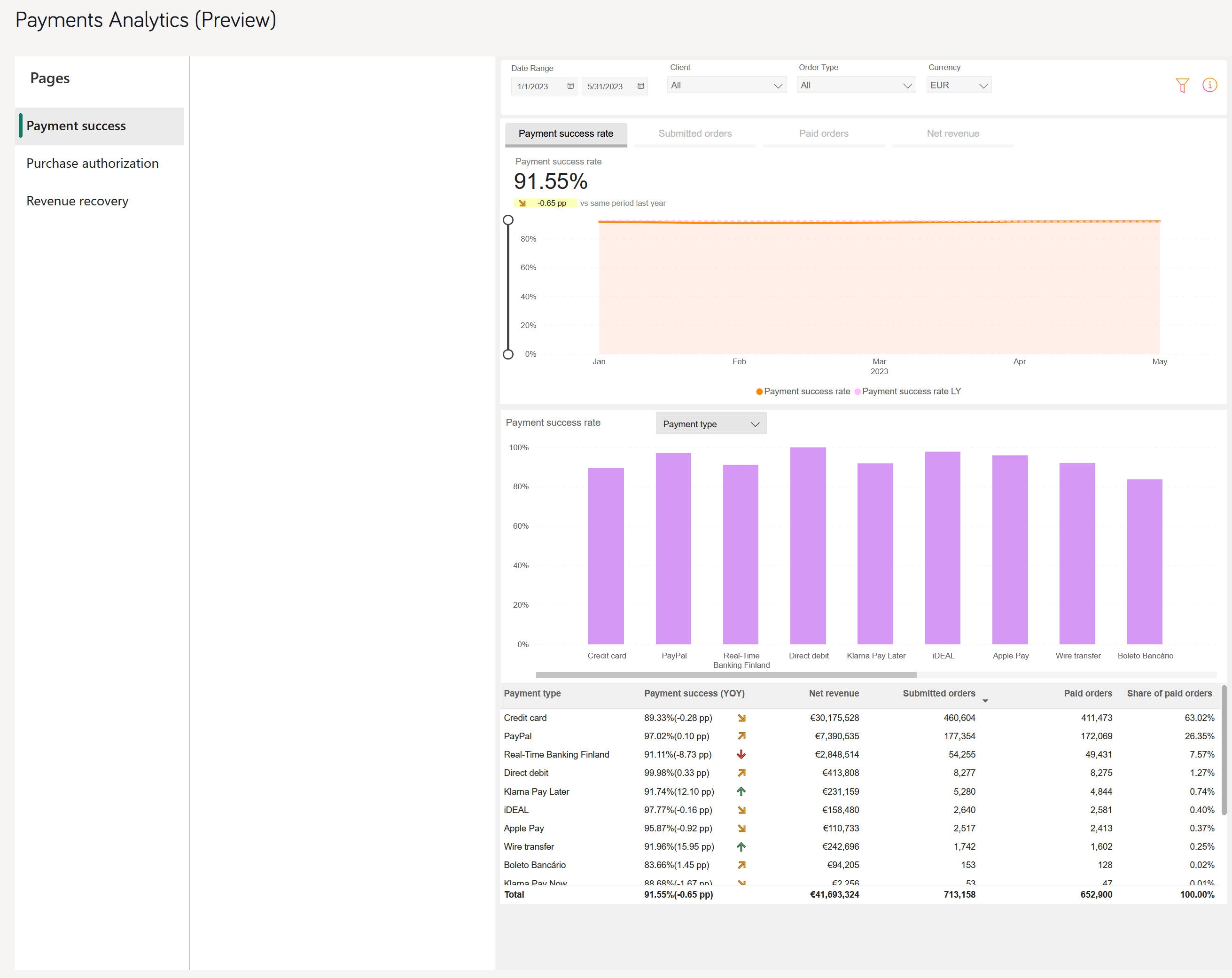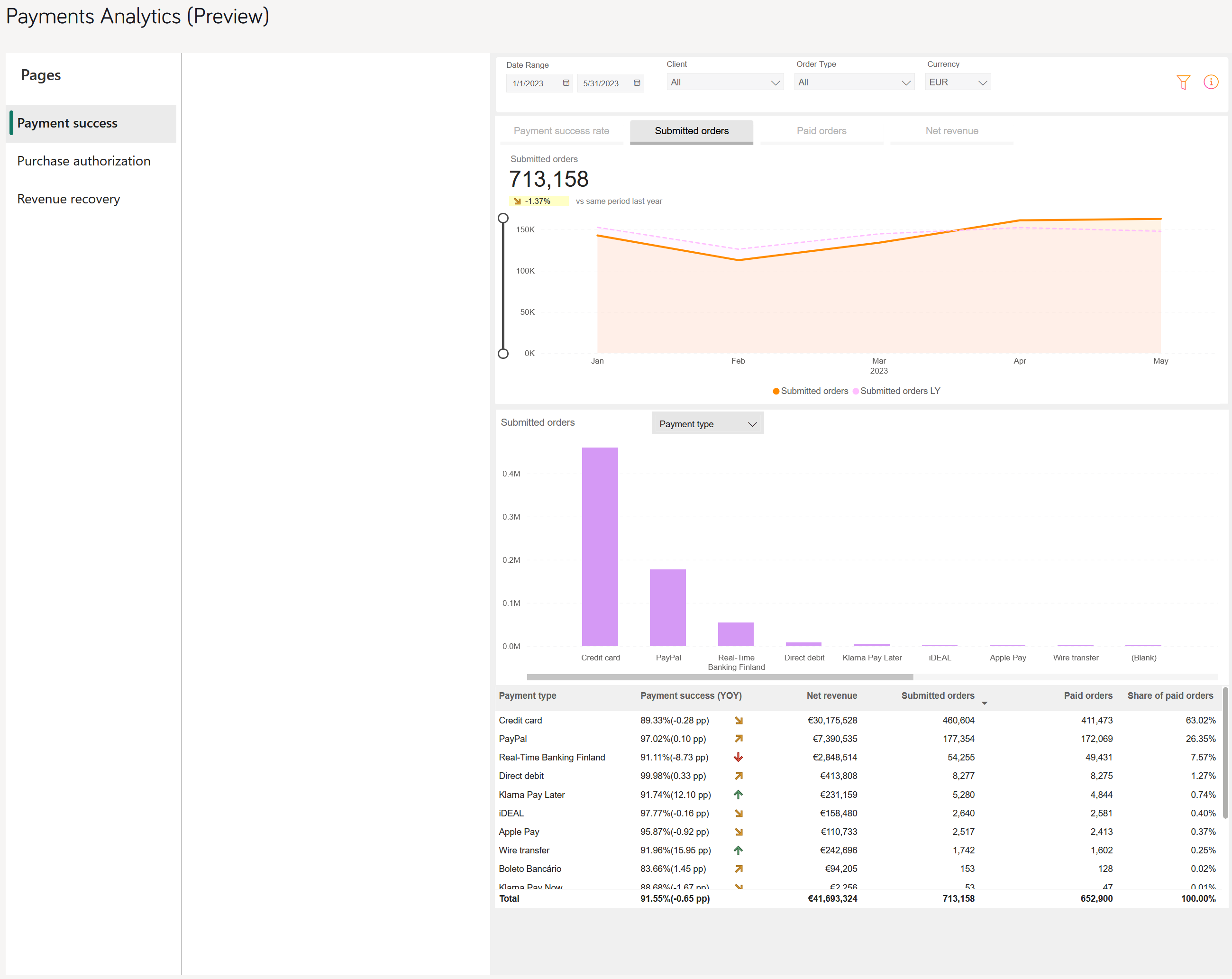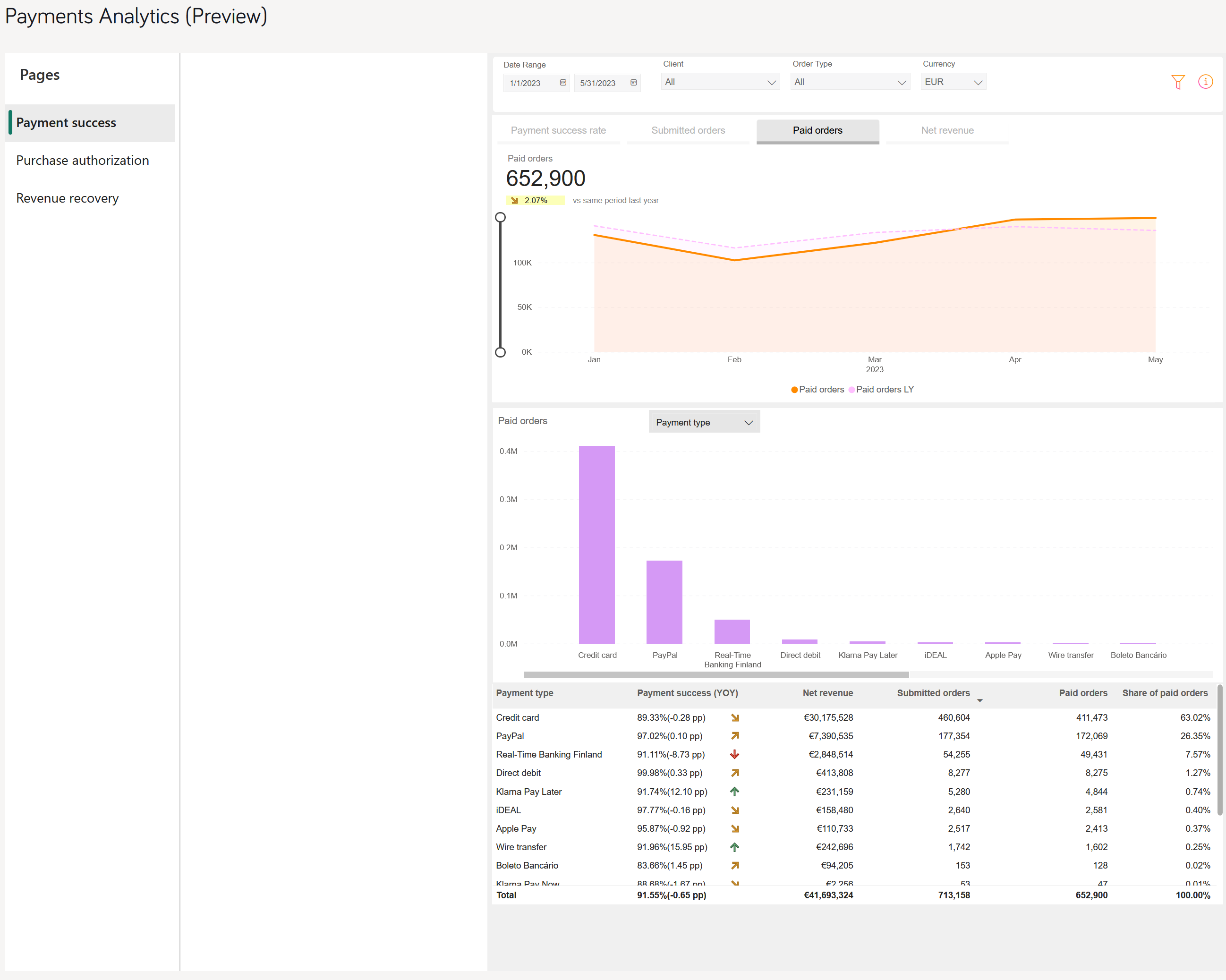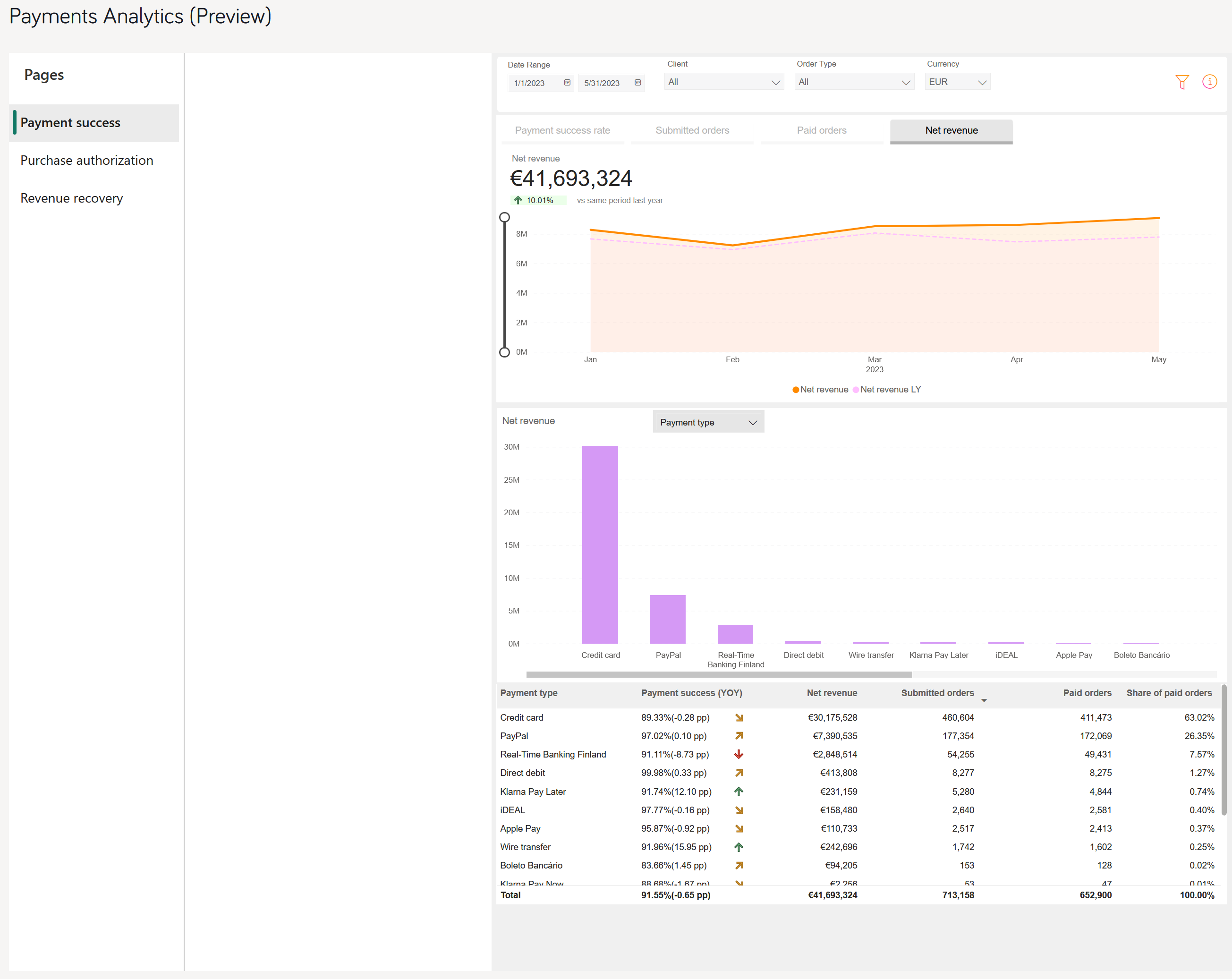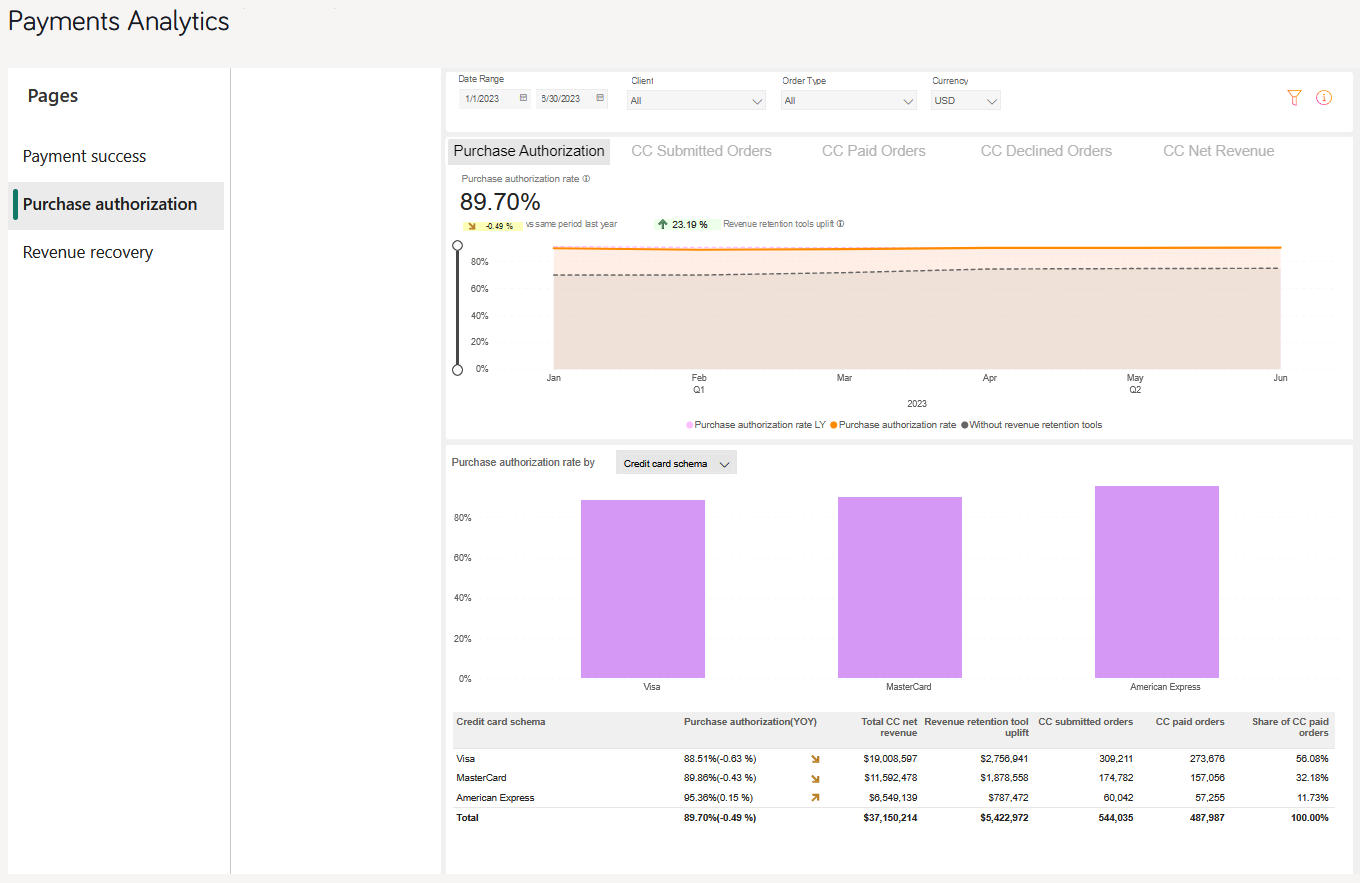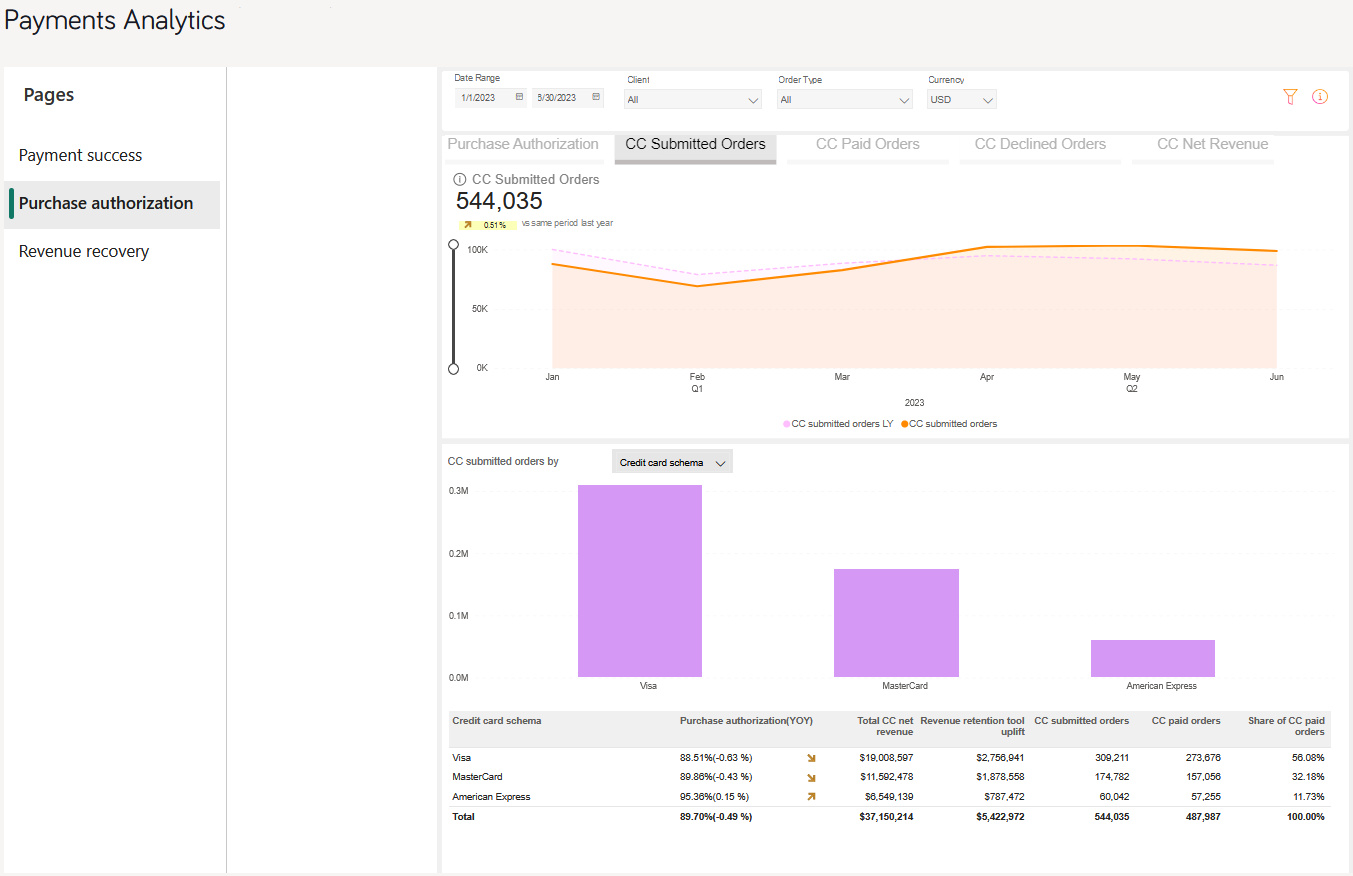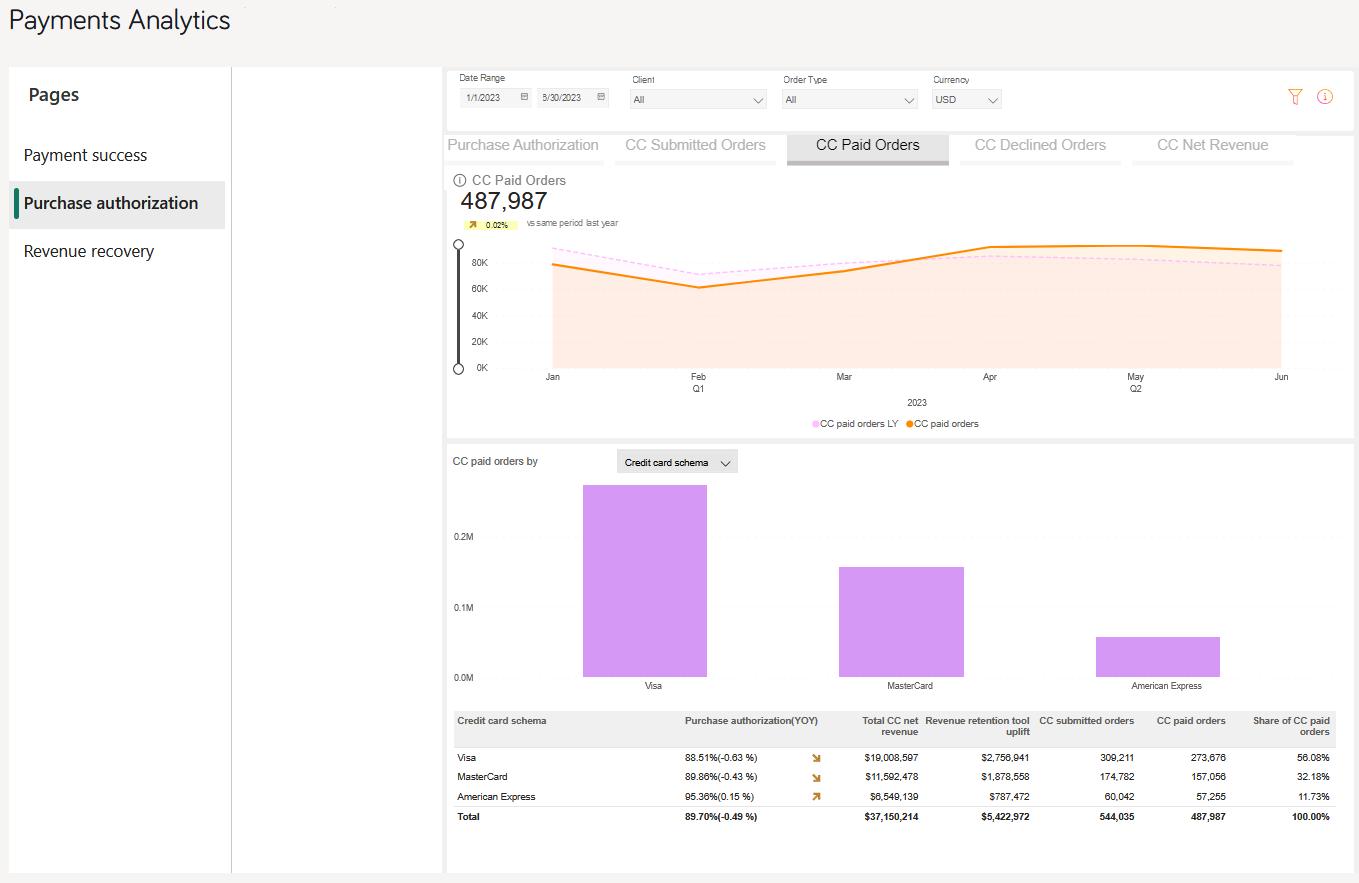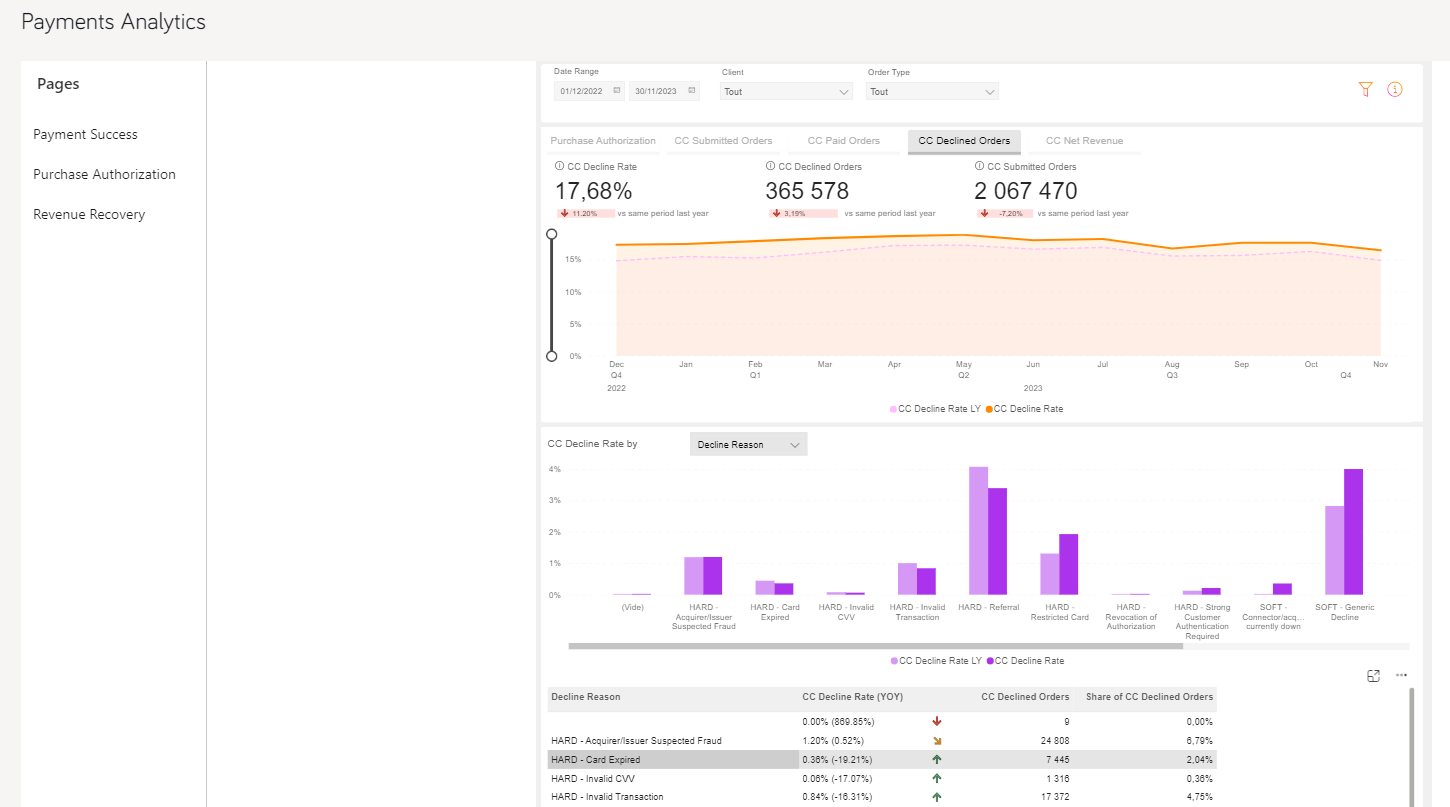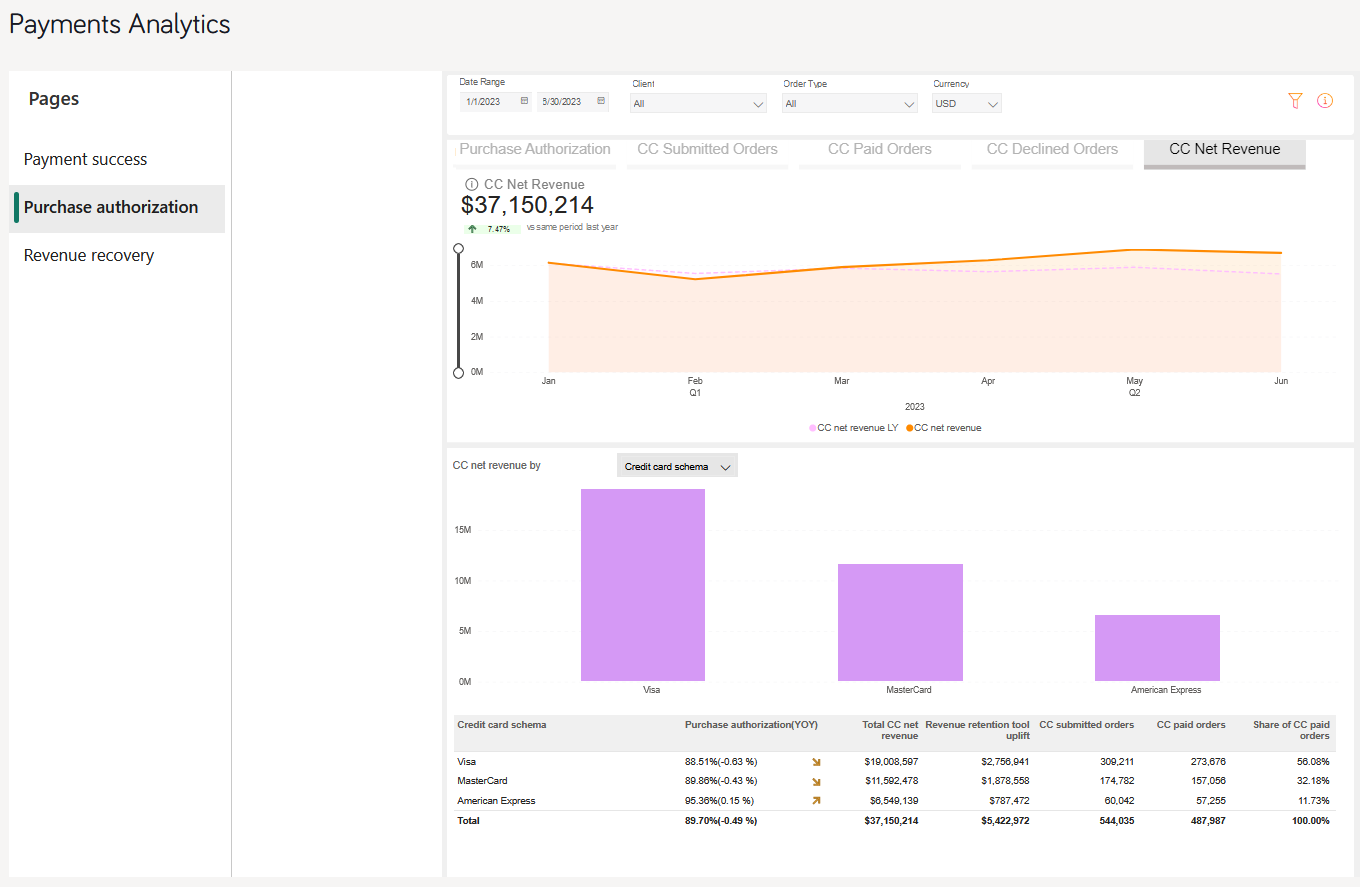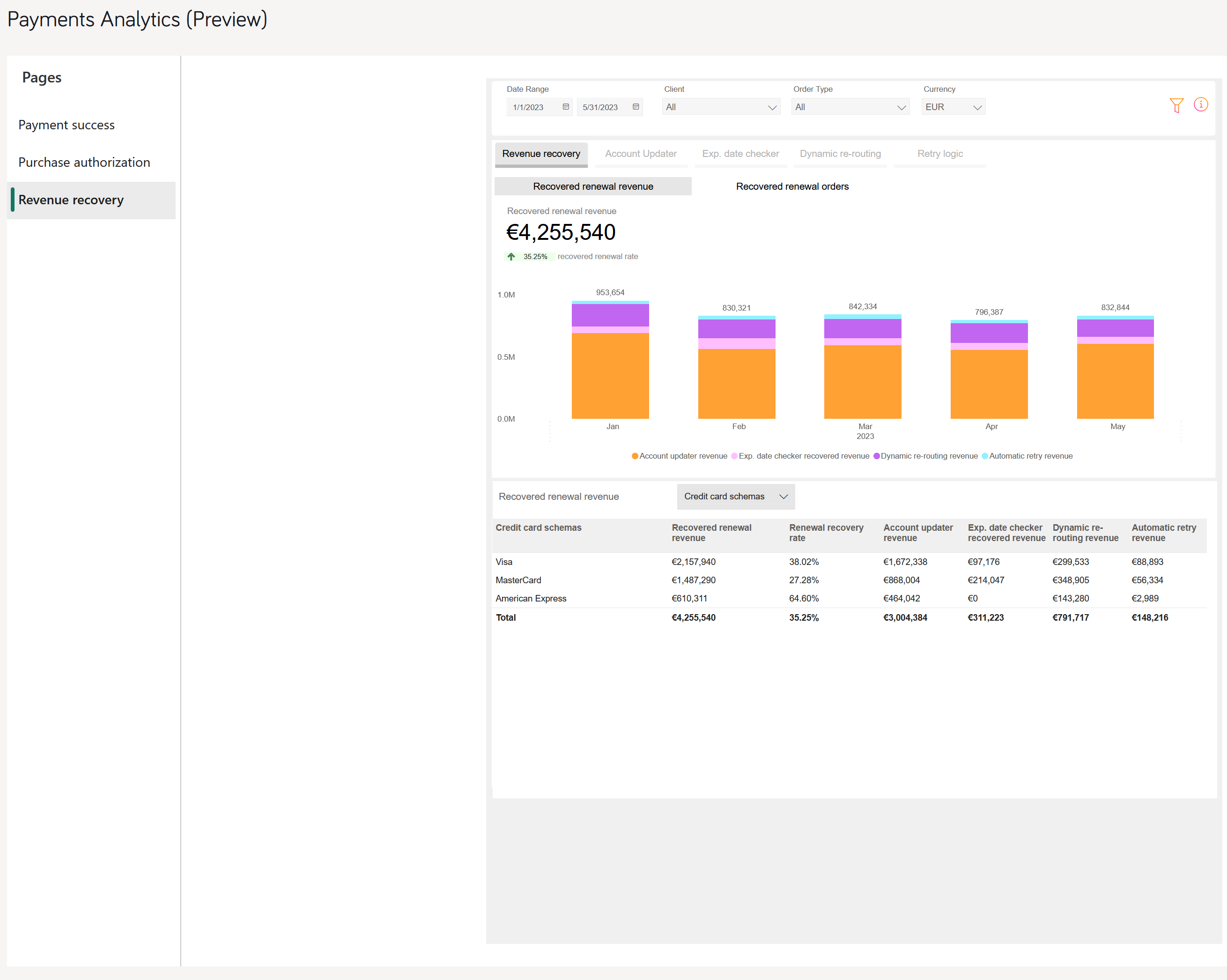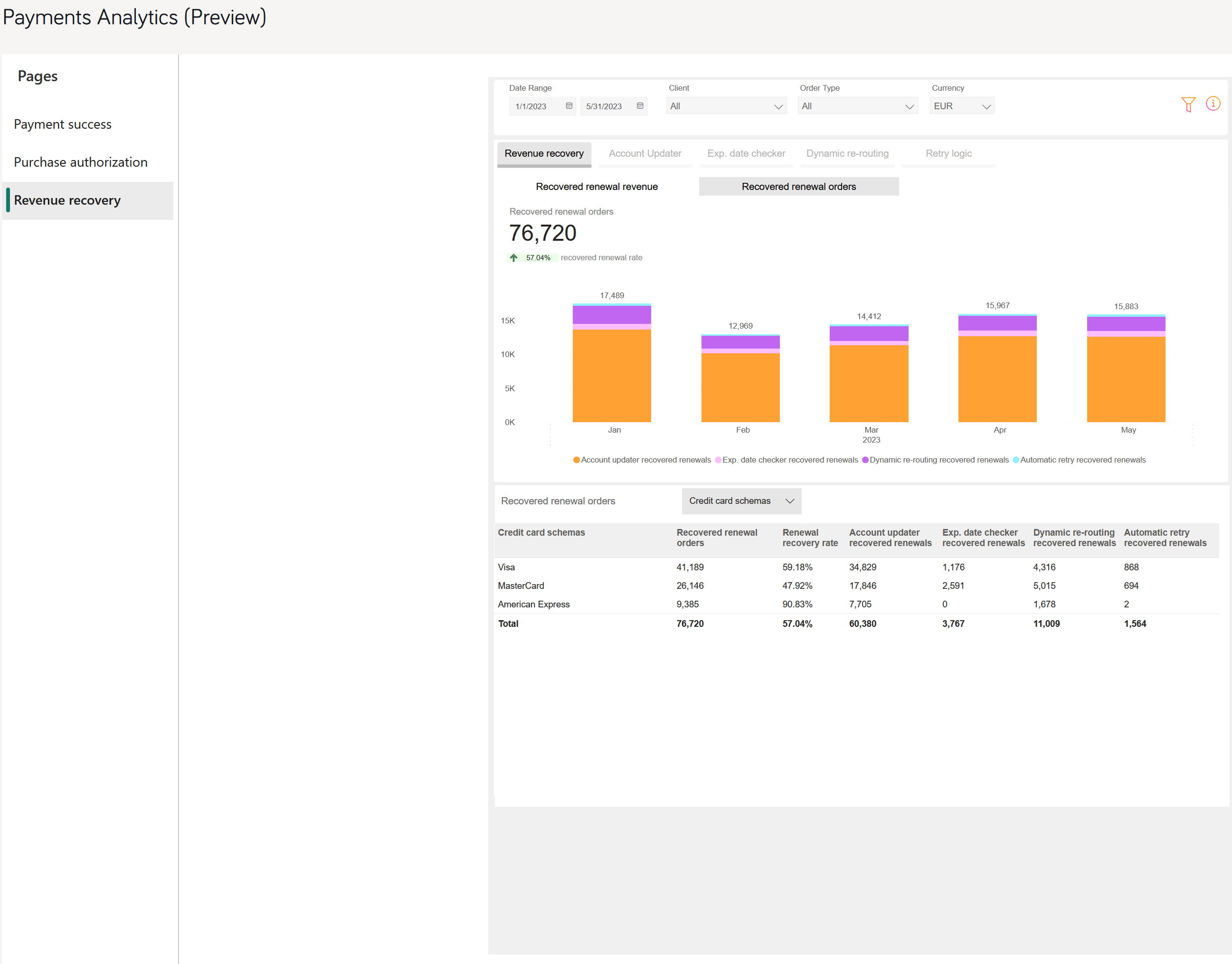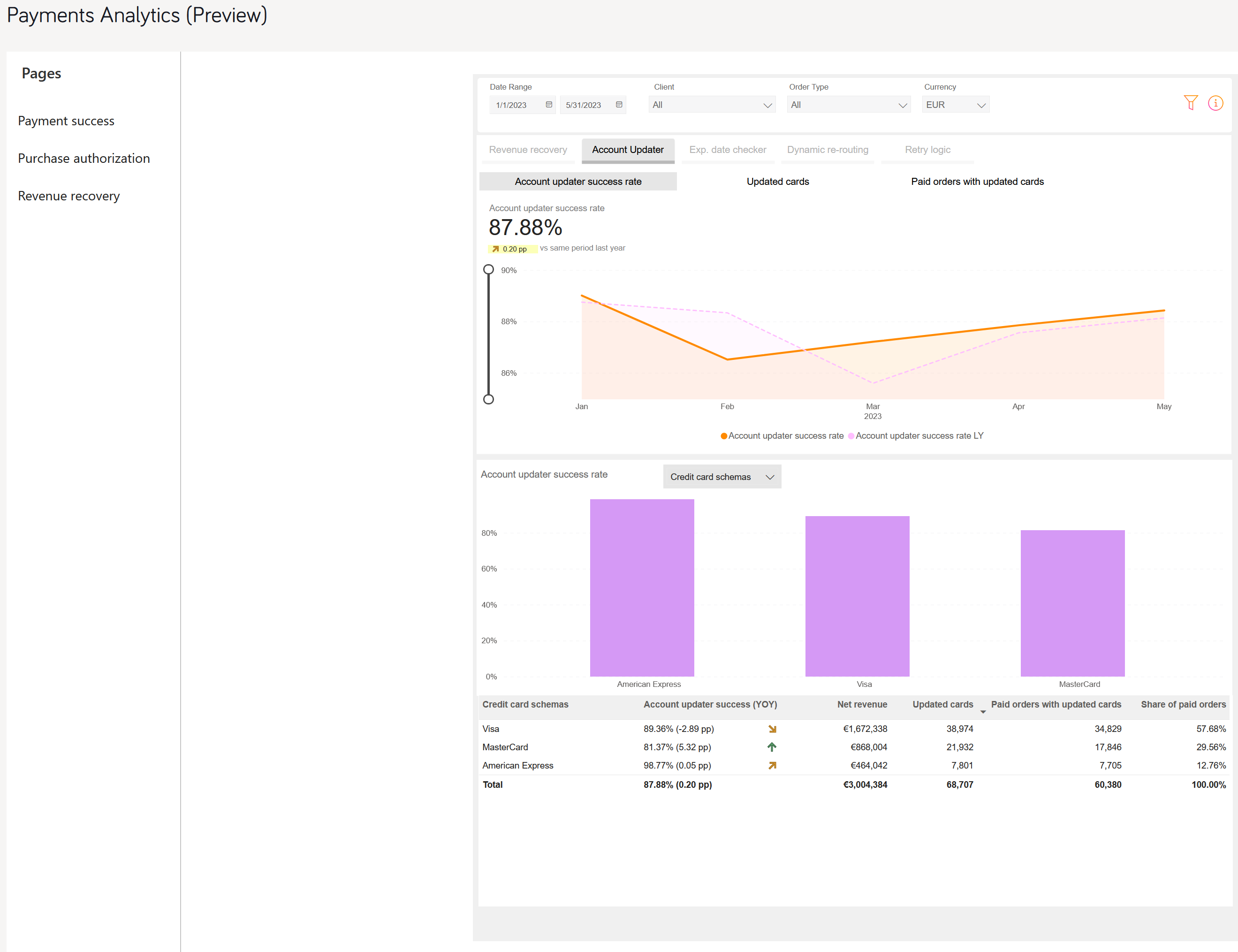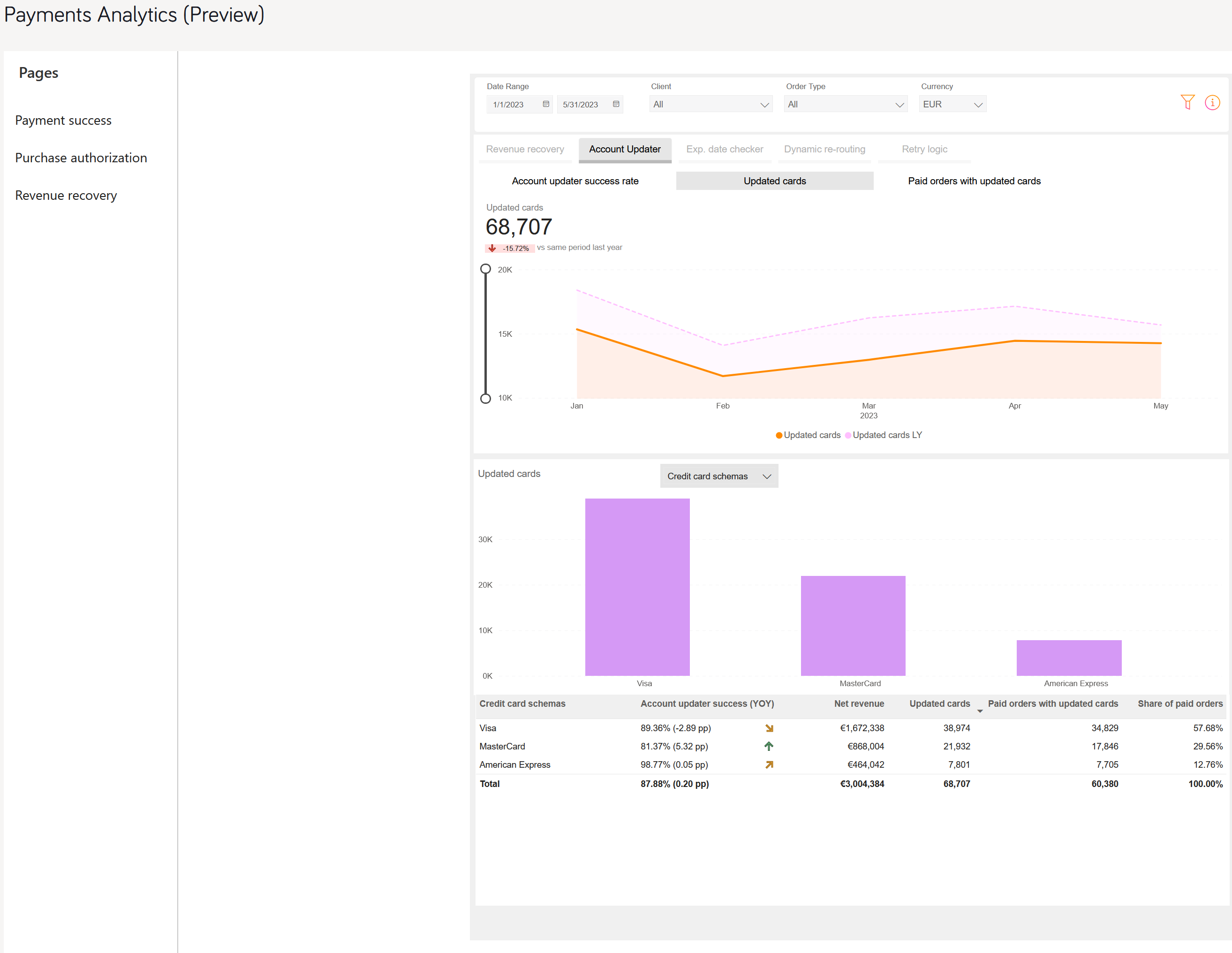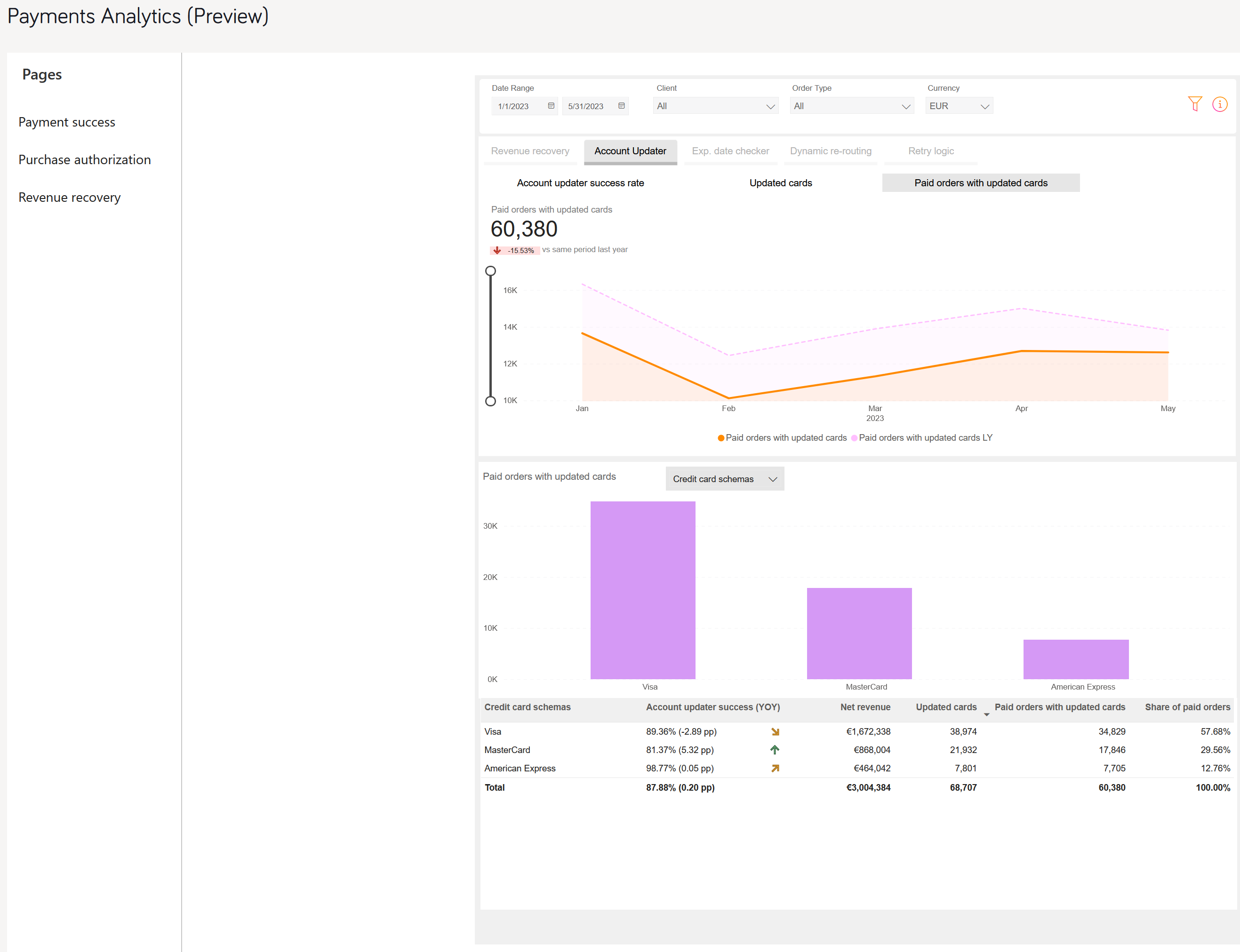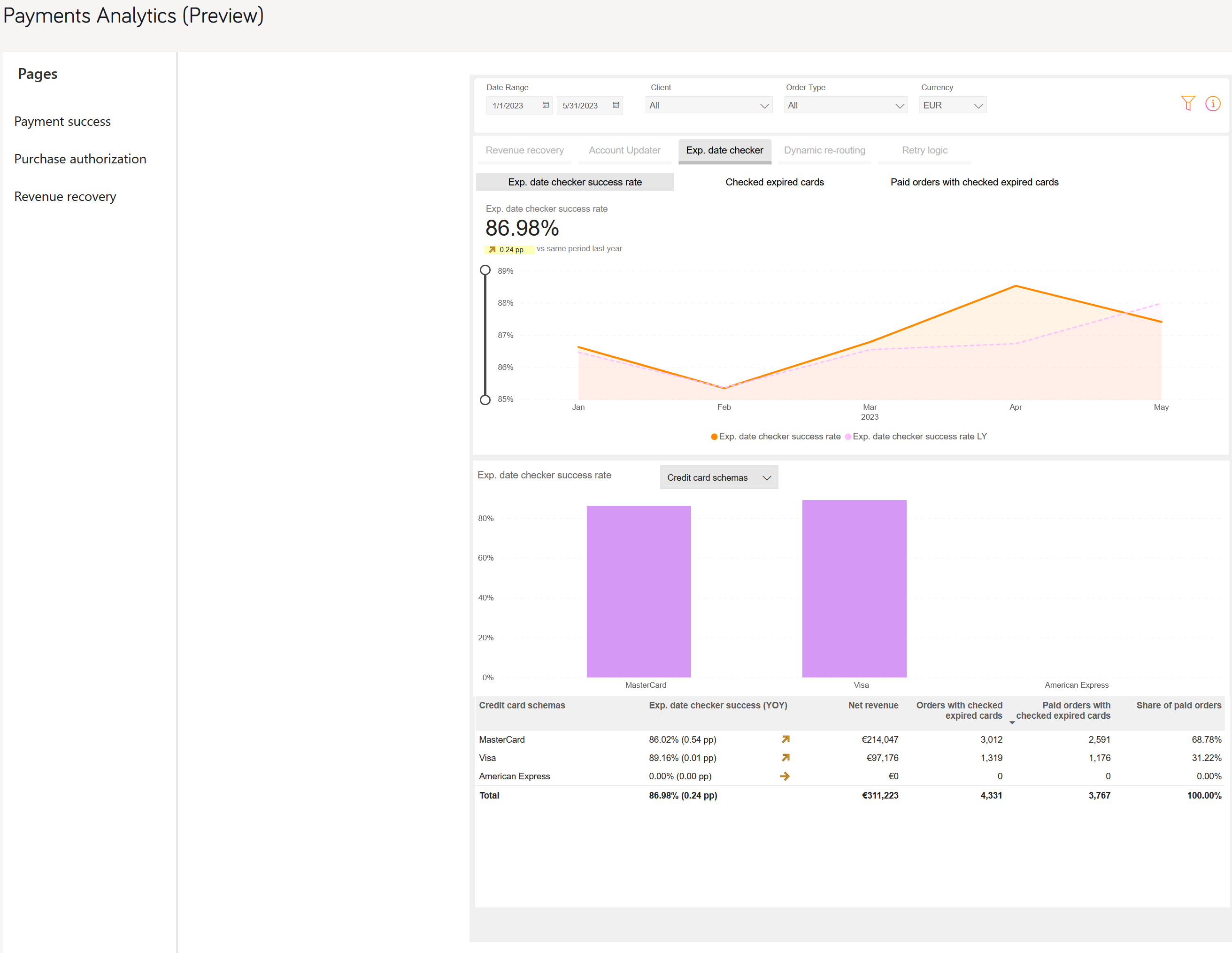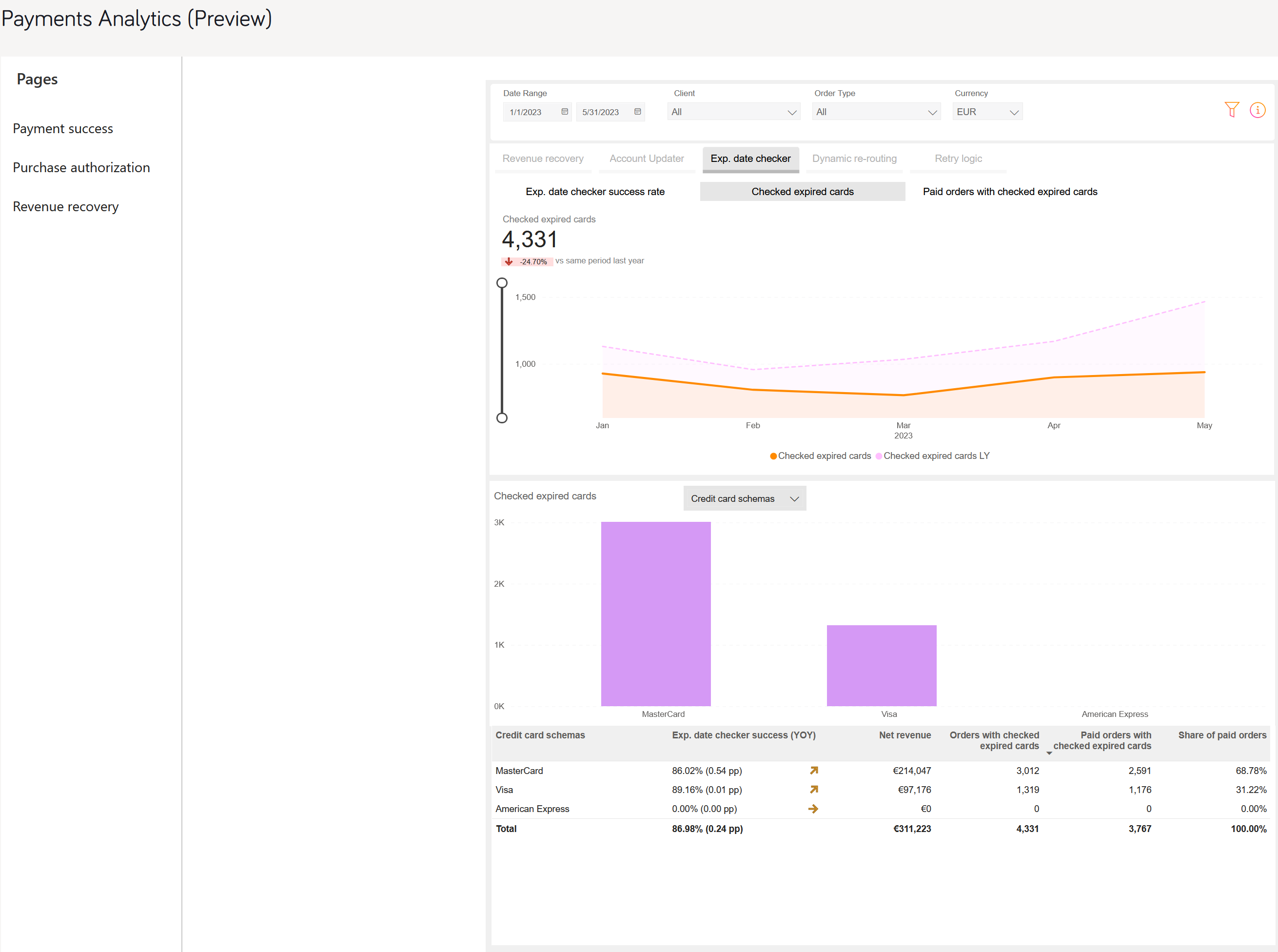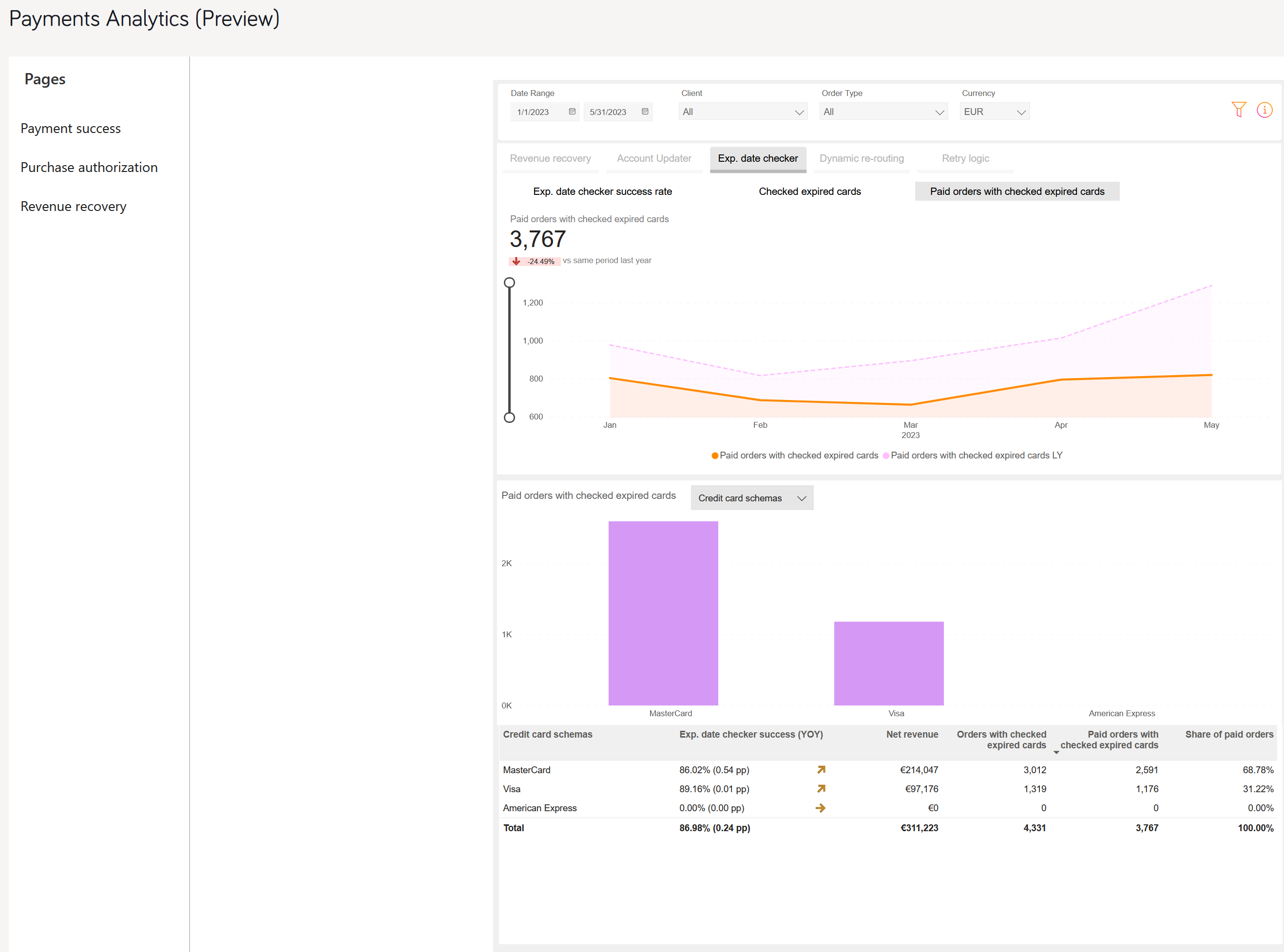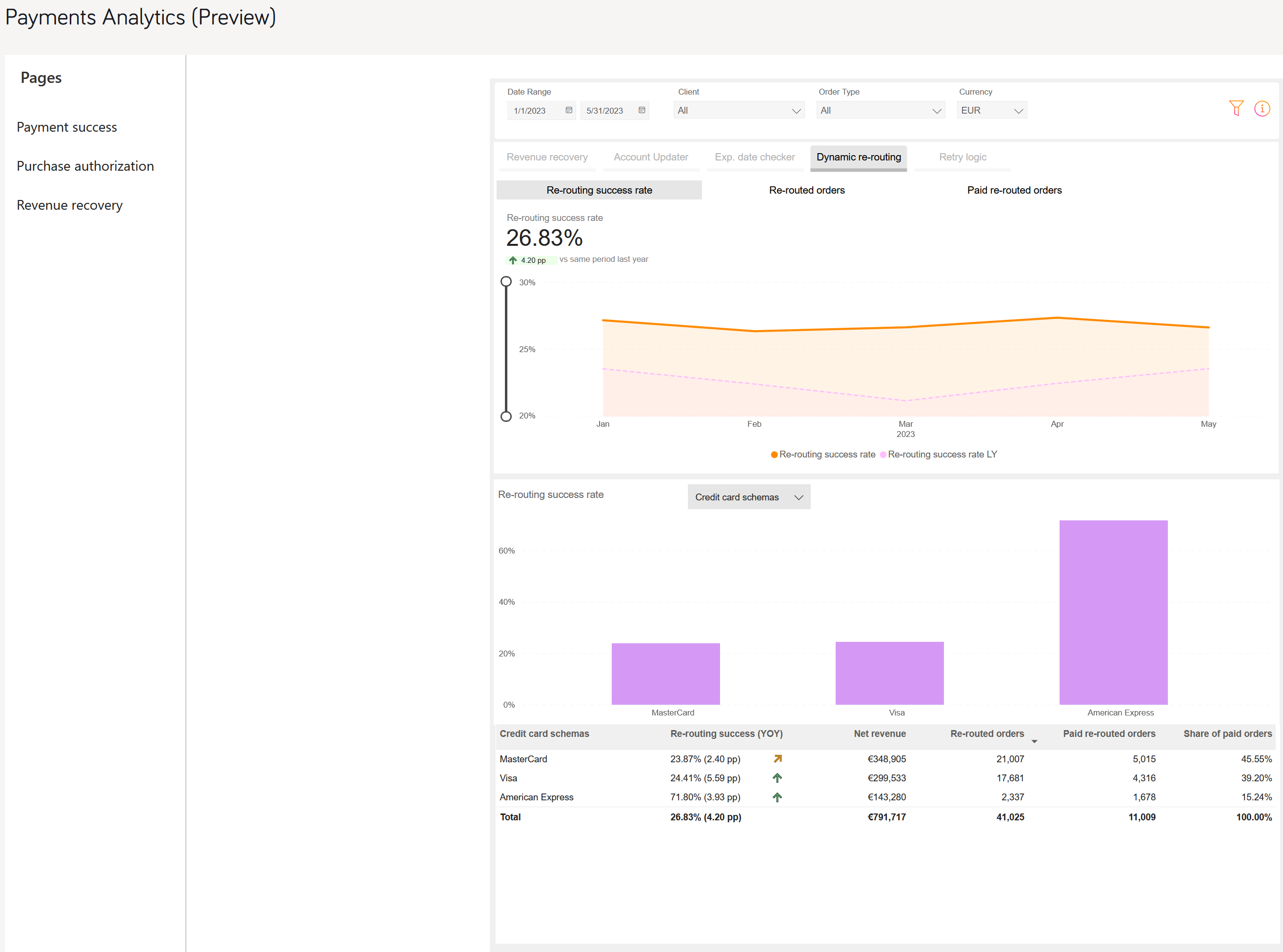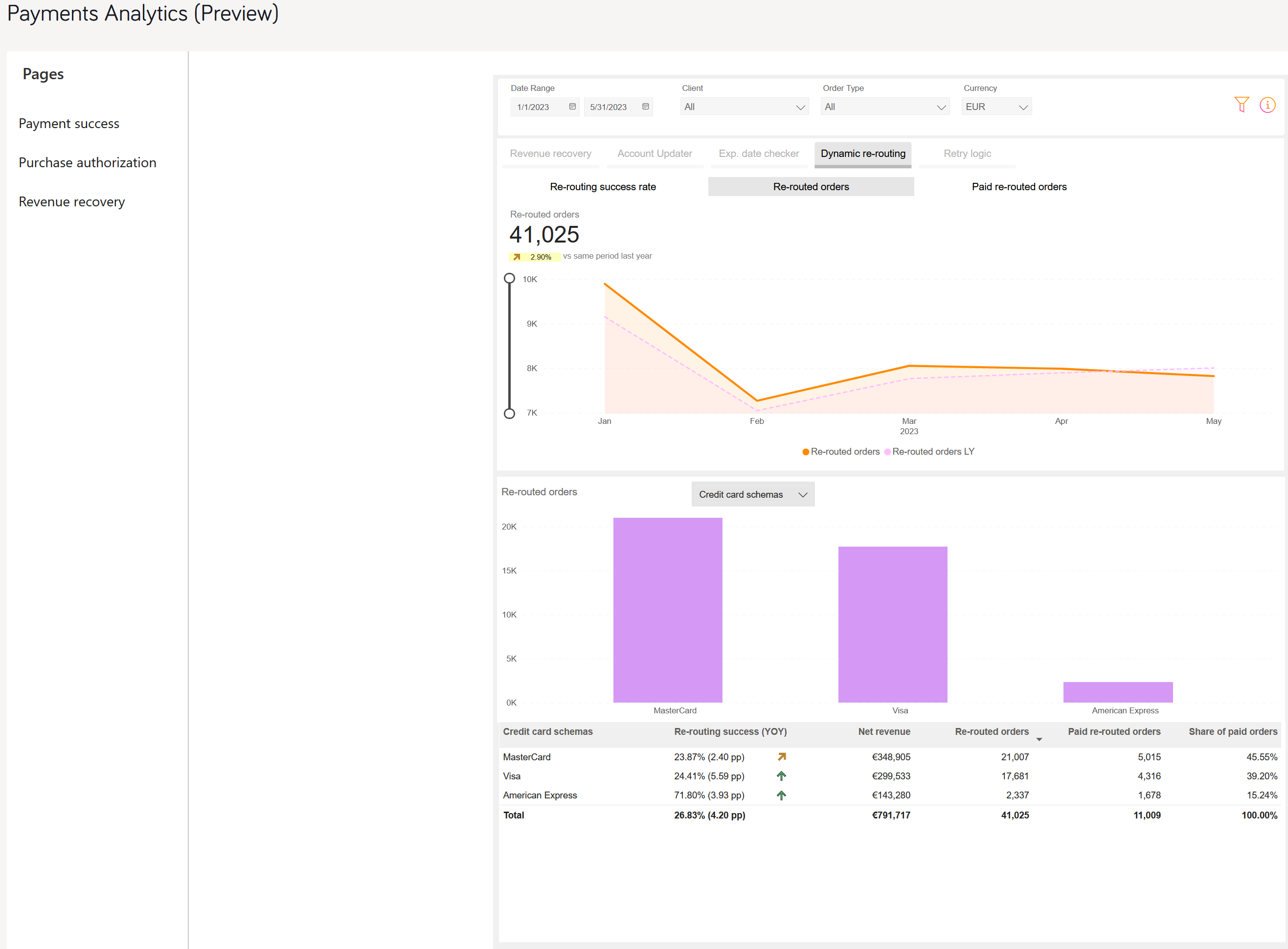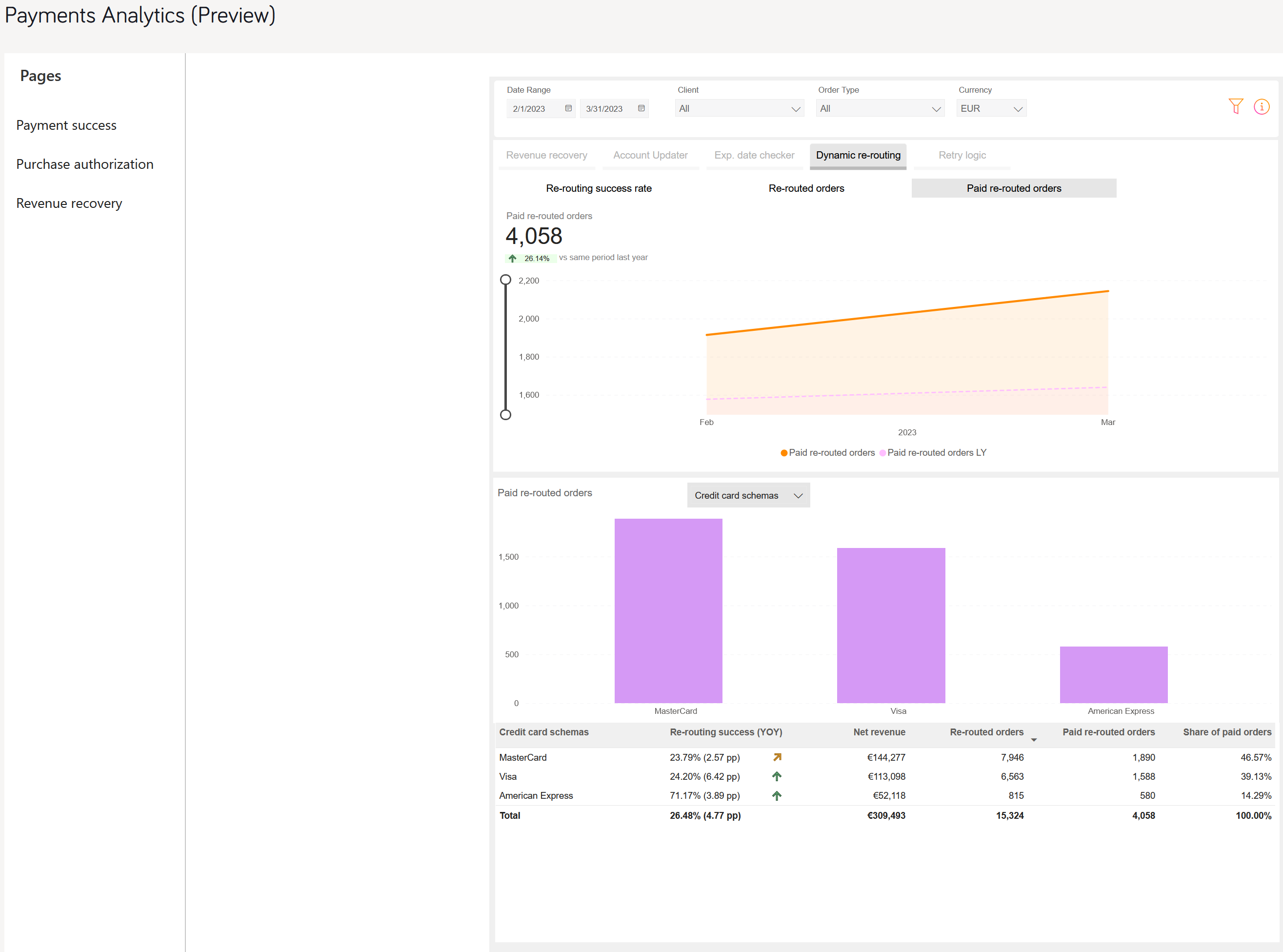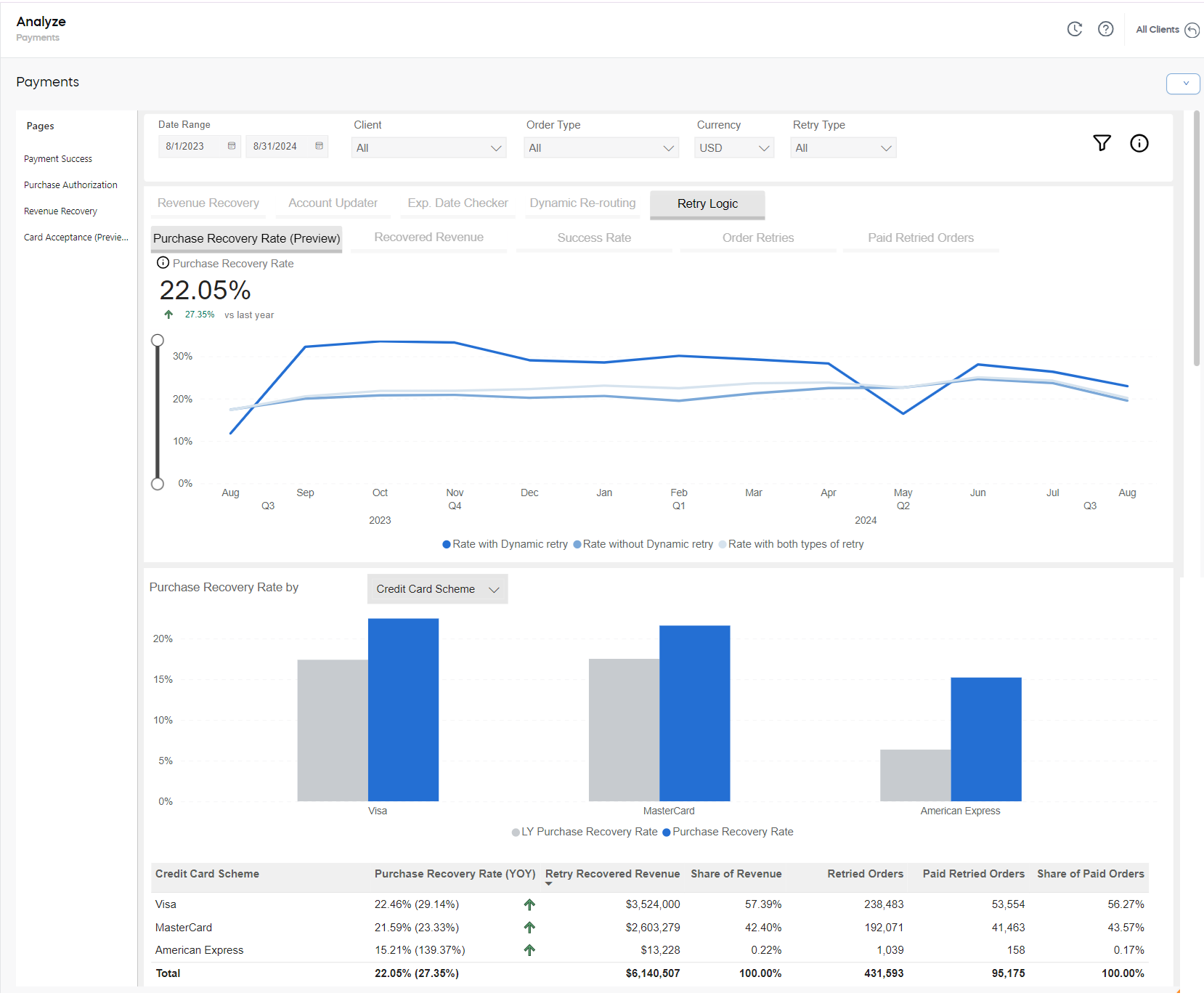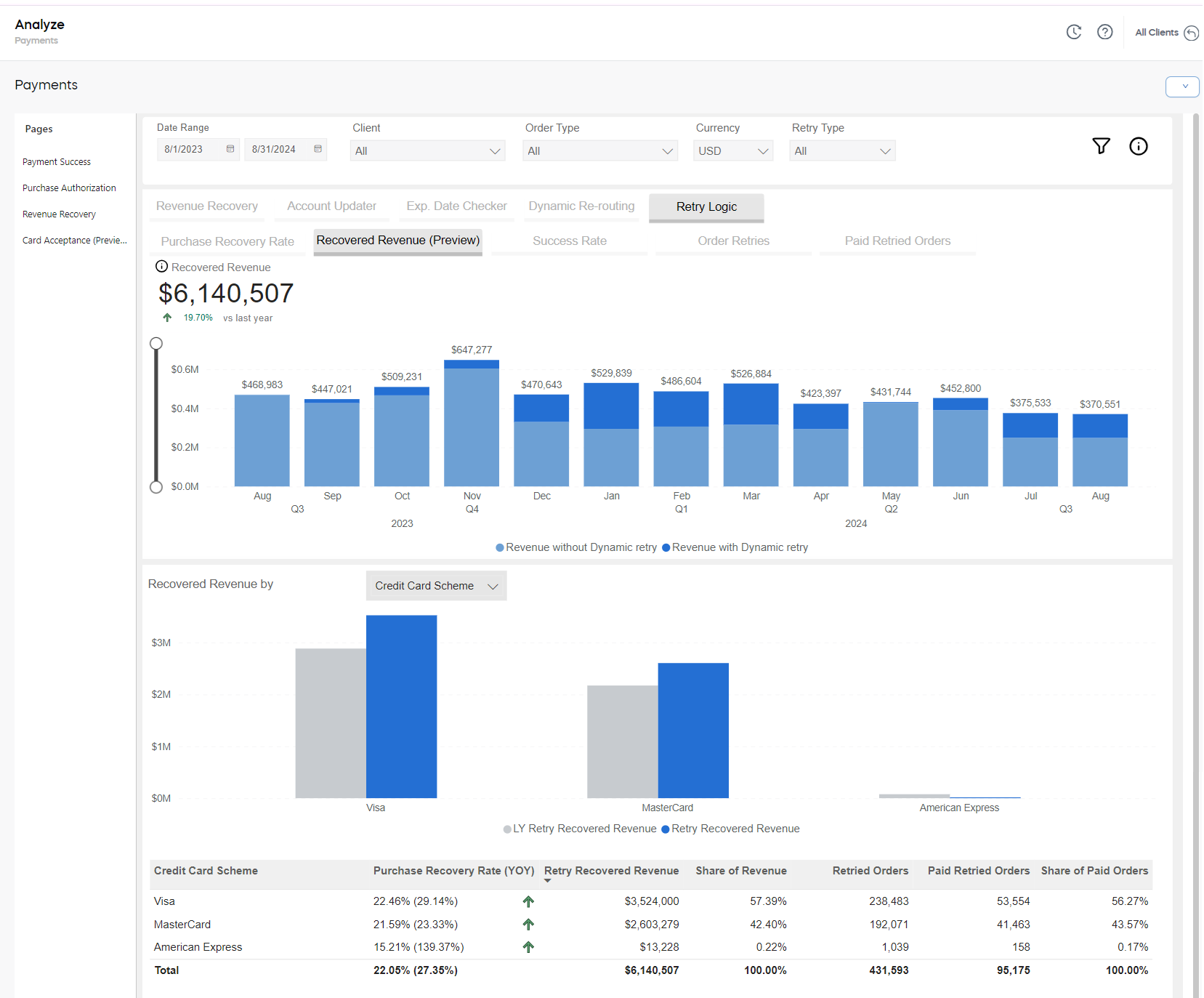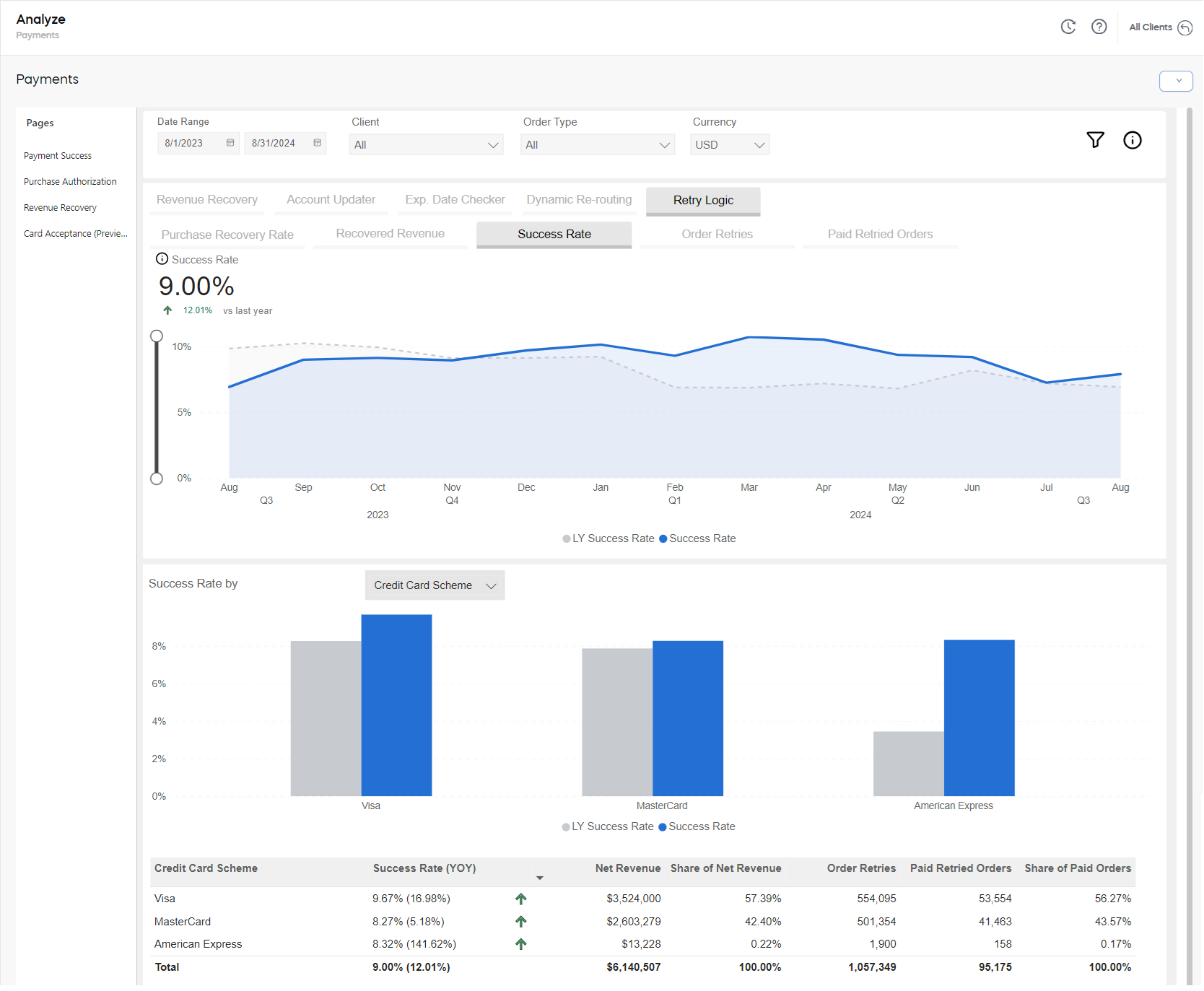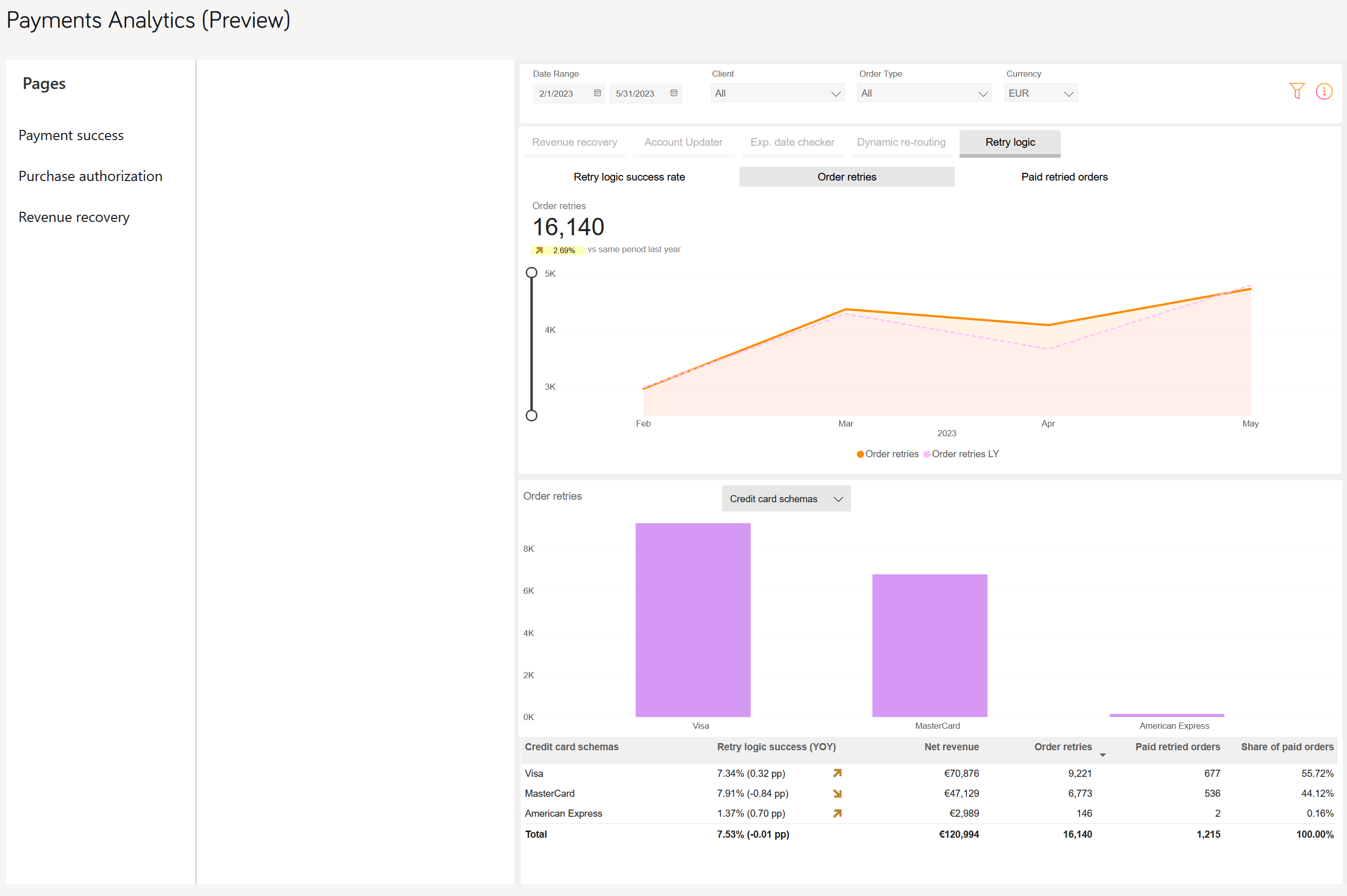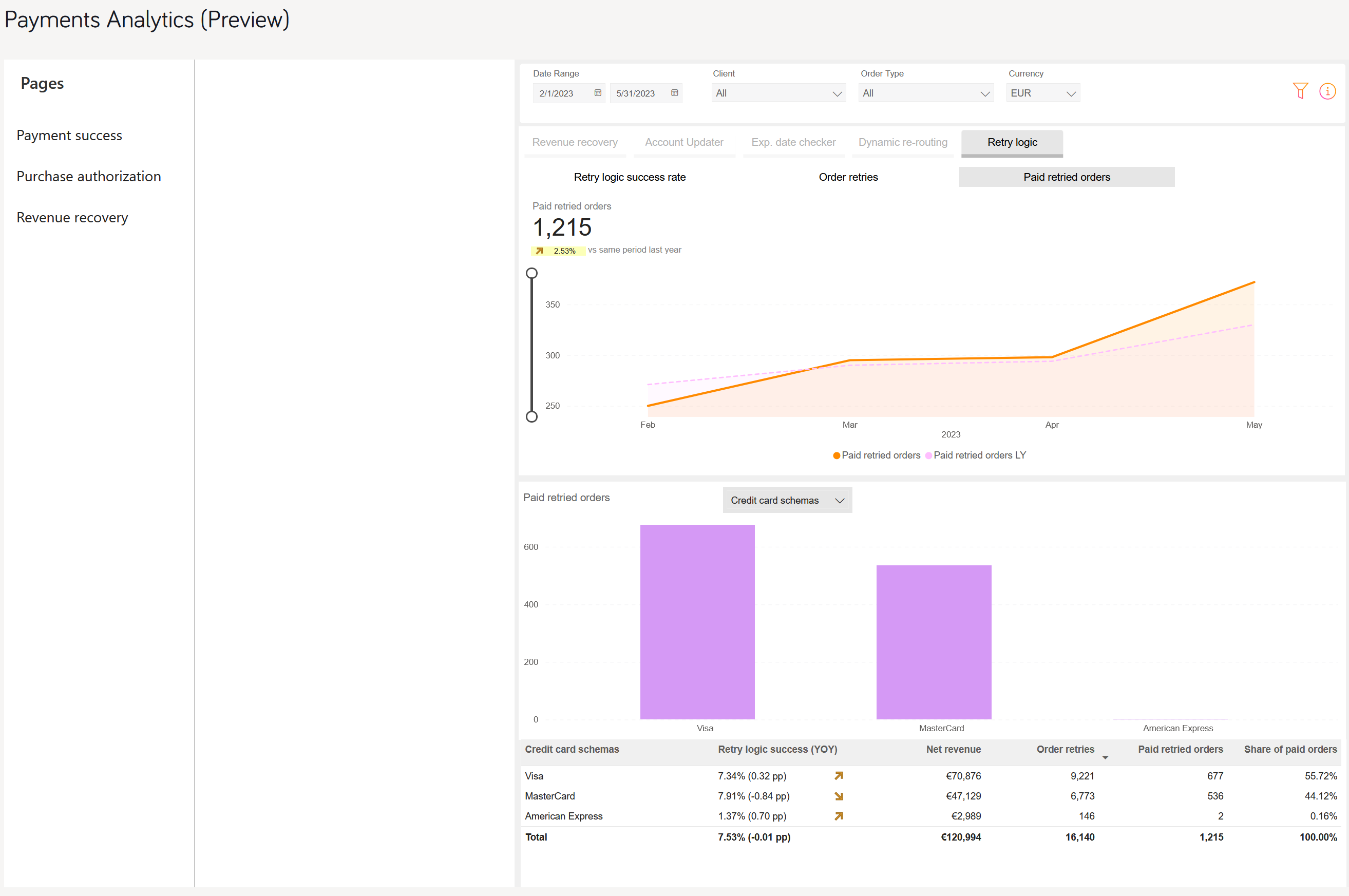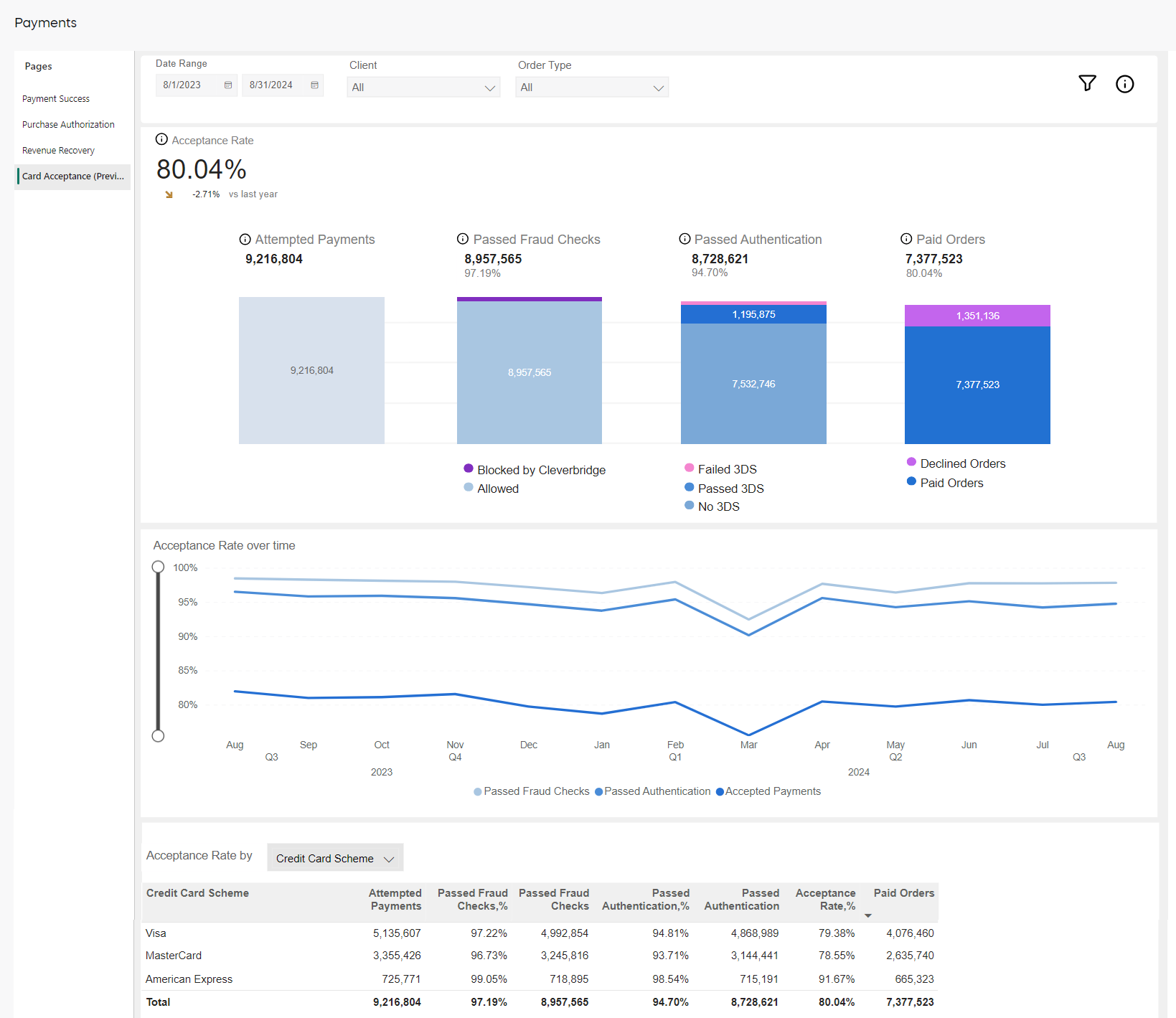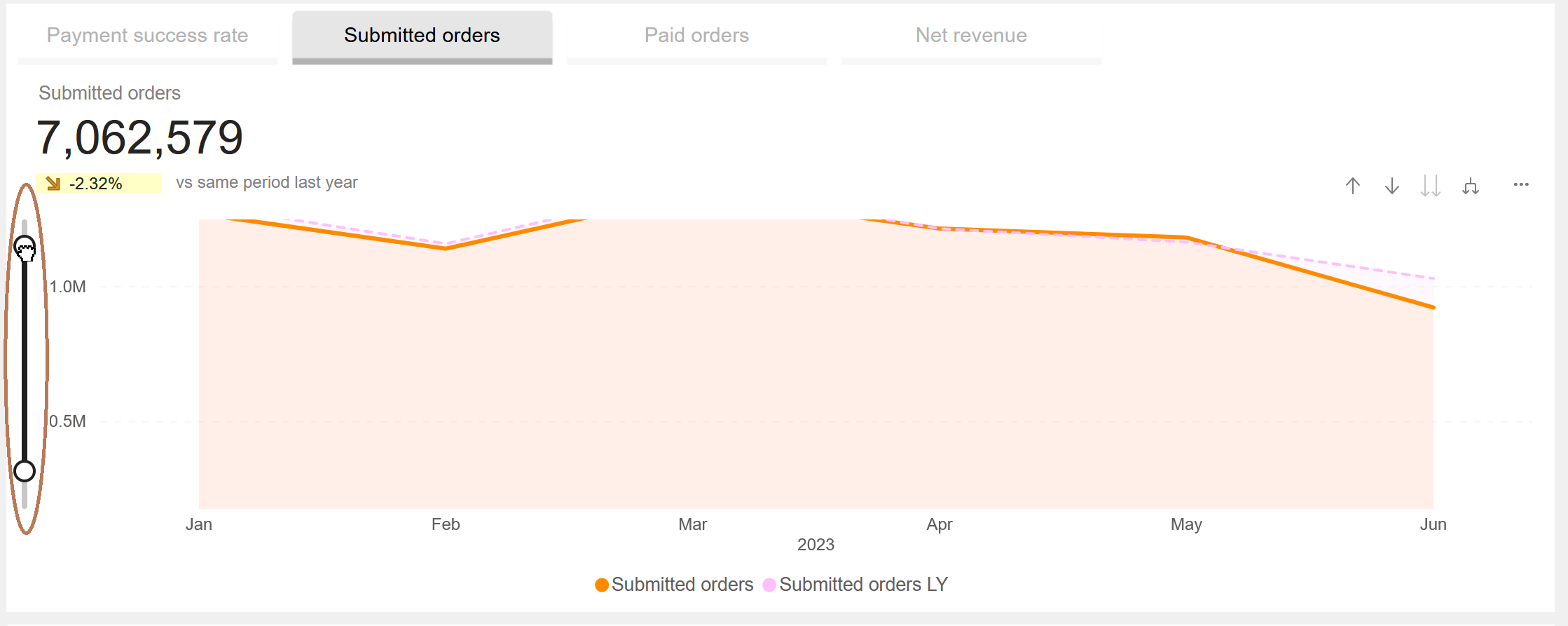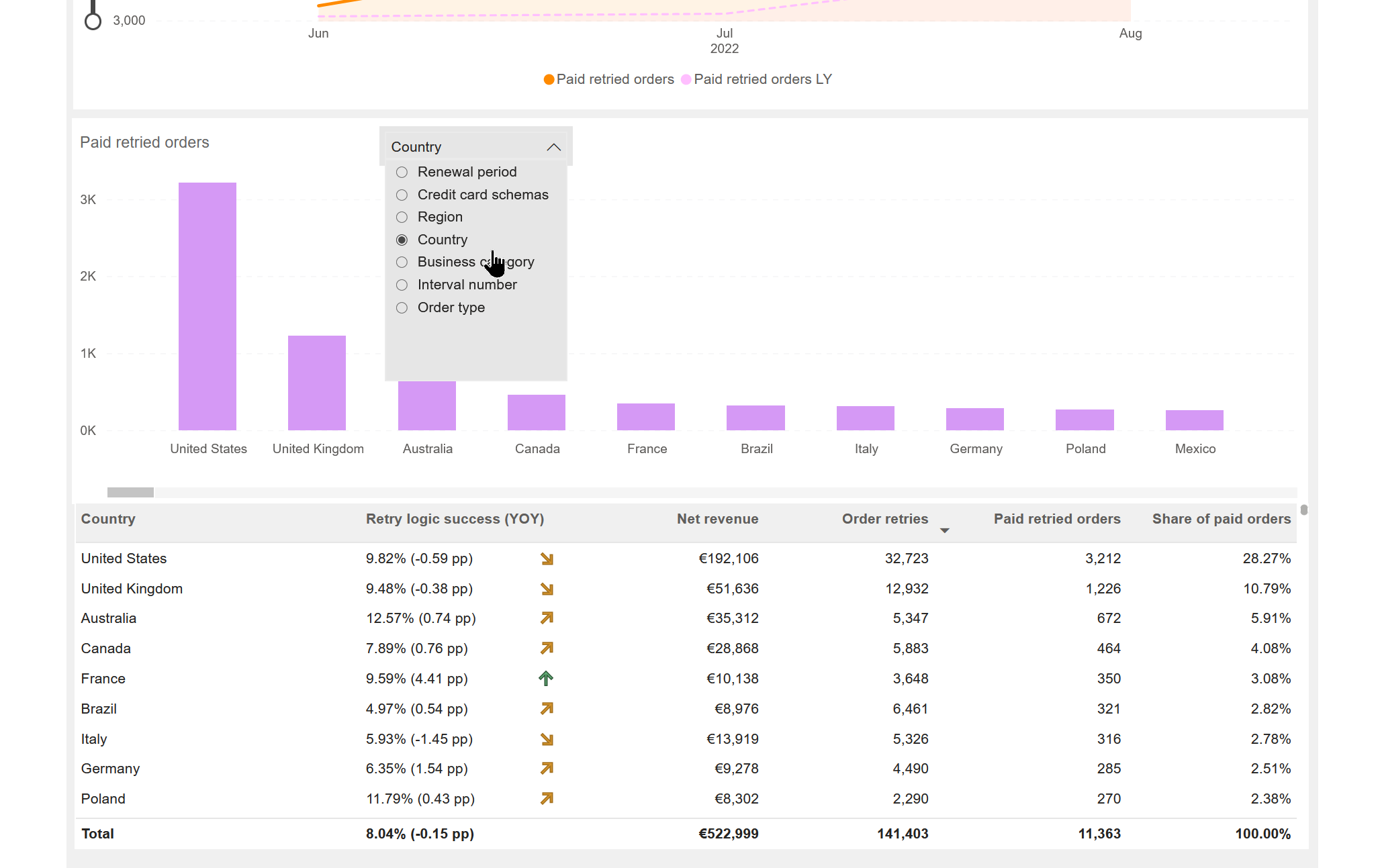Payments
Our Payments dashboard allows you to gain valuable insights into your payments data, empowering you to take timely and informed decisions based on recognized and emerging patterns. Start using our dashboard to compare payments performance based on product, country, date, payment method![]() Describes the actual payment method used by the customer to complete the purchase, for example, Visa, wire transfer, or SEPA Direct Debit., and more. You’ll be able to address important business inquiries such as:
Describes the actual payment method used by the customer to complete the purchase, for example, Visa, wire transfer, or SEPA Direct Debit., and more. You’ll be able to address important business inquiries such as:
- identifying the payment
 Exchange of money for goods and services in an acceptable amount to the customer where the payment amount has been agreed upon in advance. The customer can only pay with an accepted payment method. Each payment has an individual payment cost. methods that generate the highest revenue,
Exchange of money for goods and services in an acceptable amount to the customer where the payment amount has been agreed upon in advance. The customer can only pay with an accepted payment method. Each payment has an individual payment cost. methods that generate the highest revenue, - tracking your payment success rate,
- evaluating credit card schemes with optimal authorization rates,
- assessing the impact of Cleverbridge's revenue retention tools on your revenue streams.
For more information, see Revenue Retention Tools in Collect Failed Online Payments Automatically.
To access payment analytics, go to the main menu of our web admin tool and click Analyze > Payments.
Important
You can access the payment analytics embedded into our web admin tool once you complete the onboarding process successfully. For more information, contact Client Experience.
Tip
Like the Business Intelligence (BI) tool, the Payments dashboard provides data to be used as a reference and not for accounting purposes. If you want to generate reports for accounting purposes, use the clearing reports available in Commerce Assistant (CA). For more information, see Important Information about BI Reporting.
Key Terms
| Field | Description |
|---|---|
| Payment Success Rate | This metric reflects how many accepted and authorized payments are converted to paid orders. Paid orders include one-time purchases, initial subscription payments, and recurring subscription payments. In Payment Analytics, the payment success rate is calculated as the number of paid orders divided by the total number of authorized orders. This metric includes all purchases that were paid at some point. Payment success rate excludes chargebacks and refunds. |
| Purchase |
Percentage of orders that are successfully approved by the card issuer. The authorization rate is calculated as the number of paid orders divided by the total number of submitted orders. It includes all purchases that were paid at some point and excludes purchases without a transaction (Purchase orders). The purchase authorization rate also excludes chargebacks and refunds. This metric is calculated for Visa, Mastercard, and American Express. ExampleA purchase success rate of 100% would indicate that of 100 incoming orders, 100 led to a successful order |
| Net Revenue | Amount of net revenue generated by paid orders based on the exchange rate at the time of the transaction. All discounts and shipping costs are subtracted from the net revenue, while Cleverbridge fees and affiliate |
| CC Net Revenue | The same definition applies as the one used for Net Revenue but CC Net Revenue is specifically calculated for Visa, Mastercard, and American Express. |
| Submitted Orders | Include successfully created orders for which payment details were received by the payment processor. Submitted orders include all transactions that were successfully submitted at some point. Transactions associated with chargebacks and refunds are excluded. |
| CC Submitted Orders |
The same definition applies as the one used for Submitted Orders but CC Submitted Orders is specifically calculated for Visa, Mastercard, and American Express. |
| Paid Orders |
A paid order is a successfully processed order when payment is received, and information about product delivery is dispatched. The Paid Orders metric covers one-time purchases, initial subscription payments, and recurring subscription payments. This metric encompasses all purchases that have been paid at some point, regardless of any subsequent chargebacks or refunds. Even in cases where there is a reversal of funds back to Cleverbridge, in form of refunds or chargebacks, or a cancellation, the purchase is still considered successful. |
| CC Paid Orders |
The same definition applies as the one used for Paid Orders but CC Paid Orders is specifically calculated for Visa, Mastercard, and American Express. |
| CC Decline Rate | Percentage of credit card orders declined by card issuers. The decline rate is calculated by dividing the number of declined orders by the total number of submitted orders.This metric includes all transactions that have been declined at some point and excludes chargebacks, refunds, and transaction-less purchase attempts (Purchase orders). This rate is specific to Visa, Mastercard, and American Express transactions. |
| Authorized Orders | Orders that are submitted to and approved by a payment service provider/acquirer. |
| Recovered Renewal Revenue | Revenue recovered by Cleverbridge revenue retention tools that would otherwise be lost due to failed credit card authorizations. Revenue retention tools include Account Updater, Expiration Date Checker, Dynamic Re-Routing, and Retry Logic. |
| Renewal Recovery Rate | Revenue or orders recovered by Cleverbridge revenue retention tools divided by total revenue or missed orders because of failed credit card authorizations. Failed authorizations can have valid reasons and may not be recoverable. This rate is calculated as follows: (recovered renewal revenue / potential revenue loss) * 100. |
| Failed Authorizations | Revenue or orders missed because of failed credit card authorizations. Failed authorizations can have valid reasons and may not be recoverable. |
| Revenue Retention Tool Uplift | Represents the percentage increase in revenue or orders achieved by leveraging Cleverbridge’s retention tools such as Account Updater, Expiration Date Checker, Dynamic Re-Routing, and Automatic Retry. |
| Updated Cards | Orders where the related credit card information was sent to the credit card companies and requests up-to-date card details, as the renewal takes place soon and the account updater identified outdated credit card information related to that order. This tool applies only to renewal payments. |
| Paid Orders with Updated Cards | Orders that were converted into renewals because their expiration date was successfully updated. |
| Account Updater Success Rate | Orders with updated cards that were converted into successful renewals. This rate is calculated as follows: (paid orders with updated cards / orders with updated cards) * 100. |
| Checked Expired Cards | Orders, where the related credit card expiration date was successfully updated based on Cleverbridge’s in-house BIN (Bank Identification Number) logic. This logic applies only to renewal payments. |
| Paid Orders with Checked Expired Cards | Orders that were converted into renewals because their expiration date was successfully updated. |
| Expiration Date Checker Success Rate |
Share of orders with successfully updated expiration date using the expiration date checker that was converted into a successful renewal. This rate is calculated as follows: (paid orders with checked expired cards / order with expired cards checked) * 100. |
| Re-routed Orders | Orders that are routed and delivered to secondary acquirers, because the initial attempt to deliver those orders to primary acquirers failed. An acquirer is a bank or financial institution that processes credit or debit card payments on behalf of Cleverbridge. This tool applies to both initial and recurring subscription payments, as well as one-time purchases. |
| Paid Re-Routed Orders | Successfully re-routed orders that were converted into renewals. |
| Re-routing Success Rate |
Share of successfully re-rerouted orders that was converted into renewals. This rate is calculated as follows: (paid re-routed orders / rerouted orders) * 100. |
| Order Retry | An attempt to reprocess a failed payment. This can be a payment for an initial and recurring subscription, as well as a one-time purchase. The time between the payment failure and an order retry can be predefined with a schedule or calculated using an AI mechanism. |
| Static Retry | An order retry performed at set time following a predetermined schedule. |
| Dynamic Retry | An order retry triggered at an optimal time determined by an AI-based mechanism. The time for a dynamic retry is defined within the period preceding the nearest static retry. This option can shorten the time before an order retry is initiated, and therefore increase the chances of a successful payment, boost the overall retry success rate and minimize involuntary churn. |
| Retried Order | An order to which at least one order retry (successful or not) has been applied. |
| Paid Retried Order | A retried order that successfully resulted in a renewal or a paid order. |
| Retry Success Rate | The share of paid retried orders in the total number of order retries. This rate is calculated as follows: (paid retried orders / order retries) * 100. |
| Attempted Transactions | The count of payment attempts recorded during a purchase process specifically for card payments. Calculated by filtering purchase records to include relevant purchase statuses such as "New", "Authorized", "Paid", "Payment Declined", and "Cancelled". |
| Card Acceptance Rate | The percentage of payment transactions successfully authorized by the Cleverbridge's payment system, that is the ratio of paid orders to the total number of attempted transactions over a period of time. |
| Passed Fraud Checks | The count of payment transactions that have successfully cleared fraud detection mechanisms and have been permitted to proceed. The metric is calculated by examining transaction records and verifying that the payment status does not indicate fraud-related blocks, such as "Order Declined in Manual Review", "Order Auto-Declined by System", "Order Blocked for Export Compliance", or "Declined in Manual Export Compliance Review". |
| Passed Authentication | The percentage of attempted transactions that have successfully completed the required 3D Secure authentication processes. The metric is calculated with an examination of the card payment transactions and assessment of their payment status and 3DS check results. |
Payments Pages
By clicking on ![]() in the top right corner you will see a list of filters you can apply to the report. For descriptions, see Filters. In the Payments dashboard, you can also use dimensions to view data at a granular level. For more information, see Payments.
in the top right corner you will see a list of filters you can apply to the report. For descriptions, see Filters. In the Payments dashboard, you can also use dimensions to view data at a granular level. For more information, see Payments.
The Payment Success page contains three tabs that offer a deep dive into the elements of the payment success rate: Submitted orders, Paid orders, and Net Revenue.
Payment Success Rate
This metric reflects how many accepted and authorized payments are converted to paid orders. Paid orders include one-time purchases, initial subscription payments, and recurring subscription payments. In Payment Analytics, the payment success rate is calculated as the number of paid orders divided by the total number of authorized orders. This metric includes all purchases that were paid at some point. Payment success rate excludes chargebacks and refunds.Submitted Orders
Total submitted orders for the selected period and the same period last year. Total submitted orders are orders that are successfully created and for which the payment processor has received the payment details. This metric includes all transactions that are successfully submitted at some point, excluding those related to chargebacks and refunds.
Paid Orders
Number of orders that were paid for, for the selected period and the same period last year. An order is considered paid for once it is successfully processed, the payment is received, and information regarding product delivery is sent. Paid orders encompass one-time purchases, initial subscription payments, and recurring subscription payments. This metric includes all purchases that have been paid for at any point while excluding chargebacks and refunds. Even if there is a subsequent flow of money in the opposite direction back to Cleverbridge (such as a refund or chargeback![]() A credit card chargeback, typically referred to as chargeback, occurs when a customer successfully disputes a transaction on their bank report. Unlike a refund, where Cleverbridge proactively returns the amount to the customer, a chargeback involves the customer's bank automatically withdrawing the amount from Cleverbridge's account. Cleverbridge can contest illegitimate claims, but the card organization makes the final decision. Successfully contested chargebacks still contribute to the chargeback ratio.) or a cancellation after a successful payment, the purchase is still considered as successfully paid.
A credit card chargeback, typically referred to as chargeback, occurs when a customer successfully disputes a transaction on their bank report. Unlike a refund, where Cleverbridge proactively returns the amount to the customer, a chargeback involves the customer's bank automatically withdrawing the amount from Cleverbridge's account. Cleverbridge can contest illegitimate claims, but the card organization makes the final decision. Successfully contested chargebacks still contribute to the chargeback ratio.) or a cancellation after a successful payment, the purchase is still considered as successfully paid.
Net Revenue
Net revenue for the selected period and the same period last year.
The purchase authorization page includes information on purchase authorization rates, submitted orders, paid orders, and net revenue, along with historical data for comparison. The Purchase Authorization page has the following graphs.
Purchase Authorization Rate
Percentage of orders that are successfully approved by the card issuer. The authorization rate is calculated as the number of paid orders divided by the total number of submitted orders. It includes all purchases that were paid at some point and excludes purchases without a transaction (Purchase orders). The purchase authorization rate also excludes chargebacks and refunds. This metric is calculated for Visa, Mastercard, and American Express.
Example
A purchase success rate of 100% would indicate that of 100 incoming orders, 100 led to a successful order that at some point switched to a Paid status. A purchase success rate of 50% therefore would mean that of 100 incoming orders, 50 were successfully processed and paid at some point, whereas the other half would have not been successful (like when the customer doesn’t complete the 3D Secure process or their PayPal payment.
The Purchase Authorization Rate graph displays the following data:
- Purchase Authorization Rate: for the selected period and the same period last year
- Revenue Retention Tools Uplift: Percentage increase in revenue or orders achieved by leveraging Cleverbridge’s retention tools such as Account Updater, Expiration Date Checker, Dynamic Re-routing, and Automatic Retry.
CC Submitted Orders
Number of submitted orders placed using credit cards for the selected period and the same period last year. An order is considered submitted once the order is successfully created and the payment processor has received the payment details. This metric includes all transactions that have been successfully submitted at some point and is calculated for Visa, Mastercard, and American Express. The CC Submitted Orders metric excludes transactions related to chargebacks and refunds.
CC Paid Orders
Number of orders that were paid for, for the selected period and the same period last year. An order is considered paid once the order is successfully processed, payment is received, and information about product delivery is sent. Paid orders include one-time purchases, initial subscription payments, and recurring subscription payments. This metric defines all purchases that were paid at some point and is calculated for Visa, Mastercard, and American Express. The CC Paid Orders metric excludes chargebacks and refunds. If after a successful payment, there is a flow of money in the opposite direction back to Cleverbridge (for example refund or chargeback) or a cancellation, the purchase is still considered successful. The CC Paid Orders metric excludes purchases without a transaction (Purchase orders).
CC Declined Orders
Number of orders submitted but not successfully paid using credit cards during the selected period and the same period last year. An order is considered declined when the transaction payment is attempted several times but rejected due to various factors. This metric is specifically calculated for Visa, Mastercard, and American Express.
There are three types of decline:
1. Authentication Decline occurs when transactions are enrolled in 3DS but not yet authorized. The reason for this decline is called Strong Customer Authentication.
2. Hard Decline occurs when the customer's bank refuses the payment for various reasons, such as when the card is reported lost or has expired. Hard declines are permanent and not recoverable. Cleverbridge is unable to assist with these declines. Possible reasons are:
- Card Expired: The transaction is declined due to an expired card.
- Acquirer/Issuer Suspected Fraud: The acquirer/issuer suspects the order is fraudulent.
- Restricted Card: The card cannot be used for this payment, possibly due to being reported as stolen or lost.
- Invalid CVV: The provided CVV is incorrect.
- Invalid Transaction: The credit card cannot be processed for various reasons, such as restrictions based on country, currency, business type, or order volume.
- Referral: The credit card is marked as lost, stolen, or invalid by the customer. The customer is advised to present a new card or contact their bank.
- Revocation of Authorization: The authorization was revoked either by the customer or their bank. The authorization must be re-presented.
3. Soft Decline occurs when the issuing bank initially approves the card but a payment process issue arises. Soft declines are temporary, and we use revenue retention tools to recover them by addressing the root cause of the initial decline. Possible reasons are:
- Generic Decline: The transaction was declined by the customer's bank. We recommend to the customer to contact their bank for further assistance, or try using a different payment option
 Set of payment choices displayed to the customer on the checkout page. Available payment options are based on the customer's GeoIP location and include different payment methods and types, for example: a Purchase order (PO) is a payment option we offer our B2B customers. POs are usually paid via the payment method of wire transfer..
Set of payment choices displayed to the customer on the checkout page. Available payment options are based on the customer's GeoIP location and include different payment methods and types, for example: a Purchase order (PO) is a payment option we offer our B2B customers. POs are usually paid via the payment method of wire transfer..
- Insufficient Funds:The purchase is unsuccessful due to insufficient funds in the customer's account. We recommend to the customer to ensure their account has sufficient funds before attempting another transaction.
- Transaction Amount/Count Exceeded: The transaction was declined as it exceeds the balance, credit limit, or transaction amount associated with the customer's card. We recommend to the customer to review their limit or consider an alternative payment option.
- Invalid Card: The card or associated account is invalid. We recommend to the customer to review the card details, or try a different payment option.
- Connector/Acquirer Currently Down: The transaction couldn't be processed as the corresponding connector or acquirer is temporarily unavailable. We recommend to the customer to try again later or choose an alternative payment option.
Note
Since one order may involve multiple transactions with various decline reasons and types, the most recent one is applied.
CC Net Revenue
Credit card net revenue for the selected period and the same period last year. This metric is calculated for Visa, Mastercard, and American Express.
The revenue recovery page displays charts with information on the potential revenue loss prevented by Cleverbridge’s Revenue Retention tools. Cleverbridge’s Revenue Retention tools help you prevent payment failures and revenue churn that could happen due to outdated credit card details.
Revenue Recovery
The Revenue Recovery graphs provide insights into recovered renewal revenue and recovered renewal orders, showcasing data related to revenue generation and the number of orders that were successfully recovered through various mechanisms such as card updates, expiration date checks, rerouting, and automatic retries.
Recovered Renewal Revenue
The Recovered Renewal Revenue graph displays the following data:
- Account Updater Revenue: Revenue of orders with updated cards, which could be converted into renewals, for the selected period.
- Exp. Date Checker Recovered Revenue: Revenue generated from orders that were successfully renewed after updating their expiration dates using the expiration date checker.
- Dynamic Re-Routing Revenue: Revenue derived from orders rerouted and delivered to secondary acquirers due to the initial unsuccessful attempt to deliver them to primary acquirers. Acquirers, in this context, are banks or financial institutions that process credit or debit card payments on behalf of Cleverbridge.
- Automatic Retry Revenue: Revenue generated from orders where our retry logic was successfully applied, indicating that we were able to reprocess failed payments after specific intervals. This retry logic can be applied to both initial subscription payments and renewal payments.
Recovered Renewal Orders
The Recovered Renewal Orders graph displays the following data:
- Account Updater Recovered Renewals: Number of orders with updated cards, which could be converted into renewals, for the selected period.
- Exp. Date Checker Recovered Renewals: Number of renewals generated from orders that were successfully renewed after updating their expiration dates using the expiration date checker.
- Dynamic Re-Routing Recovered Renewals: Number of orders rerouted and delivered to secondary acquirers due to the initial unsuccessful attempt to deliver them to primary acquirers. Acquirers, in this context, are banks or financial institutions that process credit or debit card payments on behalf of Cleverbridge.
- Automatic Retry Recovered Renewals: Number of orders where our retry logic was successfully applied, indicating that we were able to reprocess failed payments after specific intervals. This retry logic can be applied to both initial subscription payments and renewal payments.
Account Updater
The Account Updater graphs include data on the success rate of cards with successfully paid orders, the number of updated cards, and the number of paid orders associated with those updated cards for the selected period and the same period last year.
Account Updater Success Rate
The percentage of cards with successfully paid orders out of total updated cards, for the selected period and the same period last year. This rate is calculated as follows: (updated cards / paid orders with updated cards) * 100.
Updated Cards
Number of credit cards, for the selected period and the same period last year, for which renewal details were received from the credit card companies when the account updater identified that the cards were due for renewal.
Paid Orders With Updated Cards
Number of orders paid for with credit cards, for the selected period the and same period last year, for which renewal details were received from the credit card companies when the account updater identified that the cards were due for renewal.
Exp. (Expiry) Date Checker
The Expiry Date Checker graphs depict the success rate of the expiration date checker in updating and converting expired cards into successful renewals, along with the number of checked expired cards and the corresponding paid orders that resulted in successful renewals for the selected period and the same period last year.
Exp. Date Checker Success Rate
Share of orders, for the selected period and the same period last year, with successfully updated expiration date using the expiration date checker, that were converted into a successful renewal. This rate is calculated as follows: (paid orders with checked expired cards /order with expired cards checked) * 100.
Checked Expired Cards
Number of credit cards, for the selected period and the same period last year, that were checked using the account updater and identified as due for renewal.
Paid Orders With Checked Expired Cards
Number of orders, for the selected period and the same period last year, with successfully updated expiration date using the expiration date checker, that were converted into a successful renewal.
Dynamic Re-Routing
The Dynamic Re-Routing graphs display the success rate of orders that were rerouted and delivered to secondary acquirers, as well as the number of re-routed orders and the corresponding number of paid orders that were successfully delivered to secondary acquirers, for the selected period and the same period last year.
Re-Routing Success Rate
The percentage of orders, for the selected period and the same period last year, that were rerouted and delivered to secondary acquirers and were paid for. This rate is calculated as follows: (paid rerouted orders / rerouted orders) * 100.
Re-Routed Orders
The number of orders, for the selected period and the same period last year, re-routed and delivered to secondary acquirers due to the initial unsuccessful attempt to deliver them to primary acquirers.
Paid Re-Routed Orders
Number of orders, for the selected period and the same period last year, that were re-routed and delivered to secondary acquirers and paid for.
Retry Logic
The Retry Logic graphs show key metrics related to order retries, such as the purchase recovery rate, revenue recovered from dynamic and static retries, the number of order retries and paid retried orders, and their ratio for both the selected period and the same period last year.
Purchase Recovery Rate
The ratio of all paid retried orders to all retried orders. With this report you can see how well the specific retry mechanism works with a perspective of specific purchases.
Even if several order retries have been performed for one order, it is still one retried order. The report can be generated for all retries, as well as dynamic retries, or static retries only (the Retry Type filter).
Recovered Revenue
The total amount of recovered renewal revenue that was recovered as a result of order retries. The report can be generated for all retries, as well as dynamic retries, or static retries only (the Retry Type filter). It provides insights into the effectiveness of different retry strategies and the financial impact they have on overall revenue recovery.
Retry Success Rate
The share of paid retried orders (order retries that resulted into renewals/paid orders) in the total number of orders retries.
Even one retried order can have several order retries, and all of them will be considered in the report.
This rate is calculated as follows: (paid order retries / order retries) * 100.
Order Retries
The number of order retries for the selected period and the same period last year. Please note, that even one Retried Order can have several Order Retries and all of them will be considered in the report.
Paid Retried Orders
The number of retried orders for the selected period and the same period last year which resulted in successful payments.
The Card Acceptance page displays charts with information on Card Acceptance Rates over a period of time, providing detailed breakdowns of different payment stages, such as fraud checks and 3D Secure (3DS) authentication.
The acceptance rate is a crucial metric for optimizing authorization strategies. A high acceptance rate indicates a smooth and efficient payment process, while a lower rate may highlight issues such as declined transactions, potential fraud concerns, or performance issues with payment providers.
The Card Acceptance report is designed to provide clients, SCM, and payment support teams with comprehensive insights into card payment processing effectiveness.
The report contains bar charts presenting the total amount and percentage of attempted card payments, passed fraud checks, passed authentication, and accepted payments. The following charts are included:
- Attempted Payments: The chart displays the total count of card payment attempts recorded during a purchase process. The value includes purchase records with the statuses "New", "Authorized","Paid", "Payment Declined", and "Cancelled".
- Passed Fraud Checks: The breakdown of *allowed card payment transactions* that is such payment transactions that have successfully cleared fraud detection mechanisms and have been permitted to proceed against the attempted transactions Blocked by Cleverbridge that is those assigned any of the fraud-related payment statuses: "Order Declined in Manual Review", "Order Auto-Declined by System", "Order Blocked for Export Compliance", or "Declined in Manual Export Compliance Review".
- Passed Authentication: The breakdown of card payment transactions that have successfully completed the required 3D Secure authentication (Passed 3DS), the card payment transactions that bypassed or don't require the authentication (No 3DS) and those for which the authentication attempt has failed (Failed 3DS)
- Paid Orders: The breakdown of successfully processed orders (Paid Orders) compared to the count of orders assigned the "Declined" or "Cancelled" statuses (Declined Orders).
The order is "Paid" when the payment has been received and information about product delivery has been dispatched. This covers one-time purchases, initial subscription payments, and recurring subscription payments that have been paid at some point, regardless of any subsequent chargebacks or refunds. Even in cases where there is a reversal of funds back to Cleverbridge, in the form of refunds or chargebacks, or a cancellation, the purchase is still considered successful.
Below the charts, you can see a graph showcasing the Acceptance Rate metrics over time.
Filters
The filters are available for each page of payment analytics and let you filter data by:
- Currency: USD, EUR, or GBP
- Date Range: you can select specific dates for the start and end of the reporting period
- Order Type: Initial, One-time, or Renewal
- Client: Cleverbridge client Name/ID
- Product List: a list of products you select and categorize for a particular purpose. One product can be contained in several product lists.
- Product: name of product
- Renewal Period: monthly, yearly, or other subscription running periods
- Payment Type, Subtype: payment type
 Consolidates multiple payment methods into groups by the type of payment the customer uses, for example, Credit Card as a payment type that encompasses Visa Credit Card, Master Card Credit, Amex, in short: all credit cards. and subtype used by a customer
Consolidates multiple payment methods into groups by the type of payment the customer uses, for example, Credit Card as a payment type that encompasses Visa Credit Card, Master Card Credit, Amex, in short: all credit cards. and subtype used by a customer - Region: world region as defined by Cleverbridge
- Country: billing country
- Business Category: B2C or B2B
- Interval: Subscription interval number. See Subscription Interval
 A subscription interval is the time period after which a recurring purchase is renewed and billed. The time period can be set in days, months, or years. One subscription can contain x products, all renewing on the same date.
Number in Subscription Interval vs Subscription Item Interval.
A subscription interval is the time period after which a recurring purchase is renewed and billed. The time period can be set in days, months, or years. One subscription can contain x products, all renewing on the same date.
Number in Subscription Interval vs Subscription Item Interval.
The Purchase Recovery Rate and Recovered Revenue reports of the Revenue Recovery > Retry Logic reports have an additional “Retry Type” filter with which you can define if the report is generated for all retries or only dynamic or static ones.
Additionally, for some payment analytics graphs, you have a slider on the left that you can adjust from the top as well as bottom to filter and view the data range you want to see.
Dimensions
Below the payment analytics charts, there is a drop-down menu with the following dimensions using which you can view data at a granular level.
- Renewal Period
- Credit Card Schemas\Payment Type
- Region
- Country
- Business Category
- Interval Number
- Order Type
Once you select one of these dimensions, the data gets presented as per the selected dimension in:
- A bar chart that makes the data comparison easy.
- A table that displays a full overview of the elements taken into account for the calculations as well as a granular YOY change.