Snowflake Implementation Guide
Snowflake is a cloud-based warehouse that offers a flexible and scalable platform for storing data. It enables to insert, integrate, analyze, and share data for analytical and reporting purposes with minimal management efforts.
Cleverbridge Secure Data Share for Snowflake
Cleverbridge Secure Data Share for Snowflake is a cutting-edge solution that enables you to access your Cleverbridge analytics data directly within your Snowflake account, which makes data extraction, integration, and changes to data schemas effortless.
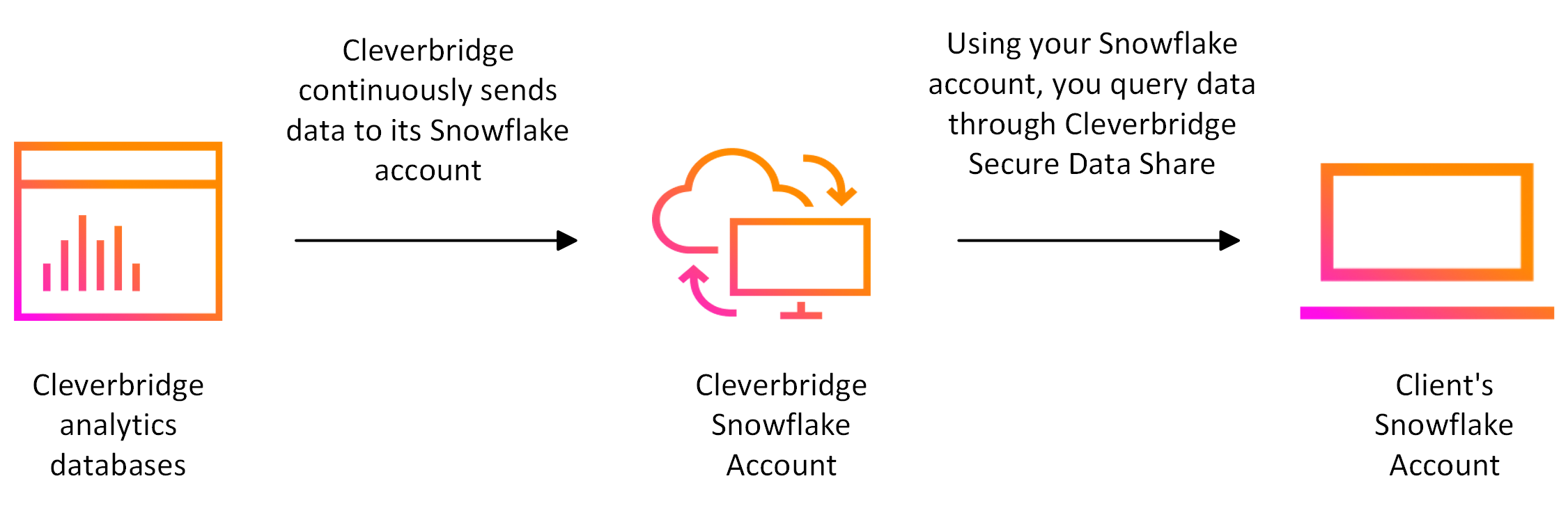
As a result, your team can spend less time managing the Cleverbridge data and devote more time to data analysis. This helps to make smart business decisions driving growth and success. The 360-degree perspective of your business offered by this feature provides crucial insights into customer![]() An individual or business purchasing your product or service by placing an order through Cleverbridge. The customer is the end user of this product, as they are not allowed to resell the purchased products or services.
A customer is unique per client. If a customer purchases products or services from two different clients, there are 2 separate records of said customer. behavior, lifetime value, sales trends, and other factors. You can utilize this information to stay ahead of your competitors in the market.
An individual or business purchasing your product or service by placing an order through Cleverbridge. The customer is the end user of this product, as they are not allowed to resell the purchased products or services.
A customer is unique per client. If a customer purchases products or services from two different clients, there are 2 separate records of said customer. behavior, lifetime value, sales trends, and other factors. You can utilize this information to stay ahead of your competitors in the market.
Benefits
Cleverbridge Secure Data Share for Snowflake enables you to:
- access your data securely thanks to robust encryption, role-based access control, and cloud-to-cloud communication between Snowflake accounts.
- set up the data sharing in a quick and easy way.
- access the data in a fast and uninterrupted way. No data is copied or transferred between the Cleverbridge account and your account.
- query and analyze your Cleverbridge analytics data including our own defined metrics with no limits and in a timely manner.
- integrate the Cleverbridge data with your own additional data, and this way have a comprehensive and in-depth understanding of your business.
- run reports and perform analytics on the Cleverbridge data using the BI tool of your choice, and as a result make timely data-driven decisions.
Note
As the client, you have to pay Snowflake only for the compute costs related to querying the shared database. Cleverbridge reserves the right to charge a flat fee for data sharing in the future.
Get Access to the Cleverbridge Analytics Data in Snowflake
The following flow chart shows the process of setting up your Cleverbridge Secure Data Share for Snowflake.
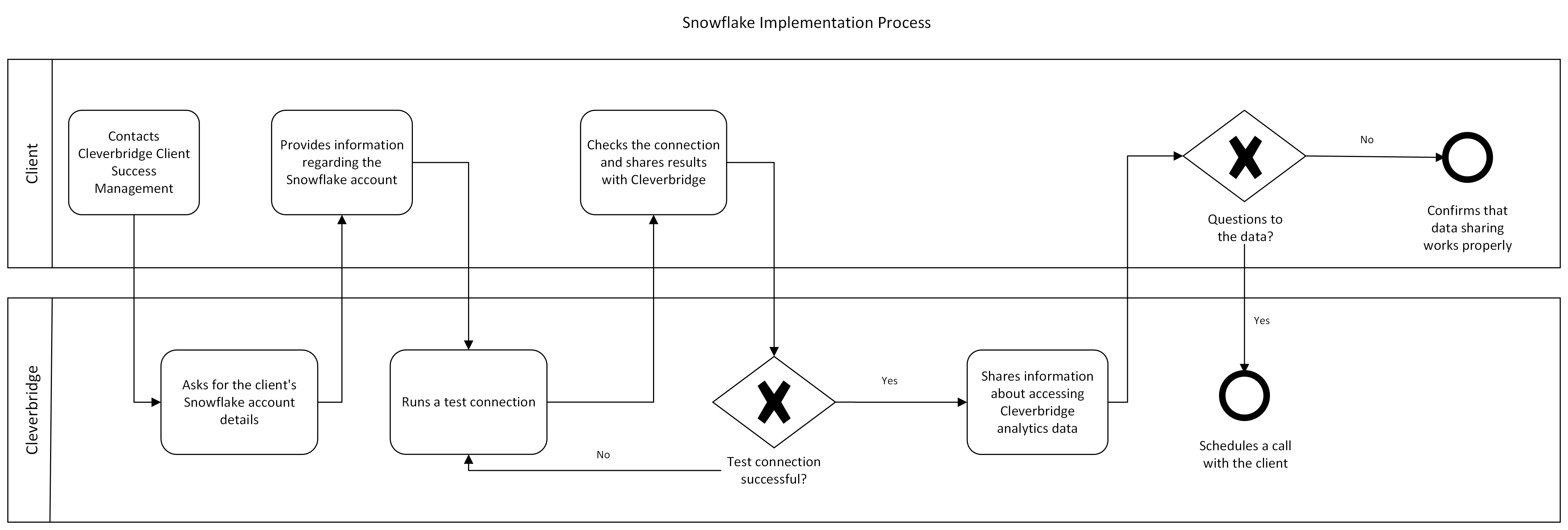
To be able to use the Cleverbridge data in Snowflake, you need a database in the Cleverbridge Snowflake account. To create it for you, Clevebridge needs the following information:
- Your Snowflake organization's name
- Your account name
Tip
Both names are visible for you in Snowsight. Hover over the account to view its additional details and select the copy icon to copy the information in the <orgname>.<account_name> format to your clipboard.
When this information is received, Cleverbridge runs a test connection to ensure that you’re ready to access the data that will be shared with you. Once the connection is established successfully, you get its details, and you have to check if the share of the testing database works for you. In order![]() An agreement between a seller and a buyer to exchange goods and/or services for money. An order can: - contain multiple products and quantities; - have multiple financial transactions. A preorder authorization is considered an order. to do it:
An agreement between a seller and a buyer to exchange goods and/or services for money. An order can: - contain multiple products and quantities; - have multiple financial transactions. A preorder authorization is considered an order. to do it:
- Sign in to Snowsight.
- To access a listing, select the ACCOUNTADMIN role or another role with the CREATE DATABASE and IMPORT SHARE privileges.
- Select Data > Private Sharing.
- On the Shared with Me page under Private Listings, select the Subscriptions listing.
- Select Get and specify a database name to be created in your account.
Result: Replication to your region starts.
- Count the number of rows in the view by using the following query:
SELECT COUNT(*) FROM <your_database_name>.SUBSCRIPTION_SCH.DIM_DATES_V; - Send the received count of records to Cleverbridge.
This is to confirm that the connection works.
Within the week, you’ll receive from Cleverbridge the instructions on how to access your real Cleverbridge analytics data.
Do you have any questions to the data? Cleverbridge can answer them during a scheduled call.
For more information on Snowflake, see the Snowflake documentation.