What are your sources of revenue? How much revenue do those sources generate? Answer these questions and more using x-parameters and revenue tracking.
Learn about Customers
Use x-parameters and revenue tracking to learn more about your customers’ buying behavior. Revenue tracking helps you identify what is successful and what is not in your revenue streams.
Example
In this example:
- the promotion created is named Easter Special
- for revenue tracking purposes, the sub-parameter added to the Revenue Tracking Setup is also named Easter Special
- the X-parameter
 The x-parameter is a variable appended to a URL that allows grouping and tracking orders for later reporting purposes. It also enables you to pass through data that you want to capture in the order process. X-parameters can also be used to control design elements based on the value of the x-parameter. assigned to it is:
The x-parameter is a variable appended to a URL that allows grouping and tracking orders for later reporting purposes. It also enables you to pass through data that you want to capture in the order process. X-parameters can also be used to control design elements based on the value of the x-parameter. assigned to it is: x-source=Easter - the order
 An agreement between a seller and a buyer to exchange goods and/or services for money. An order can: - contain multiple products and quantities; - have multiple financial transactions. A preorder authorization is considered an order. URL created for the email campaign includes the X-parameter related to the promotion
An agreement between a seller and a buyer to exchange goods and/or services for money. An order can: - contain multiple products and quantities; - have multiple financial transactions. A preorder authorization is considered an order. URL created for the email campaign includes the X-parameter related to the promotion
The images below show the last three bulletpoints as a sequence of steps:
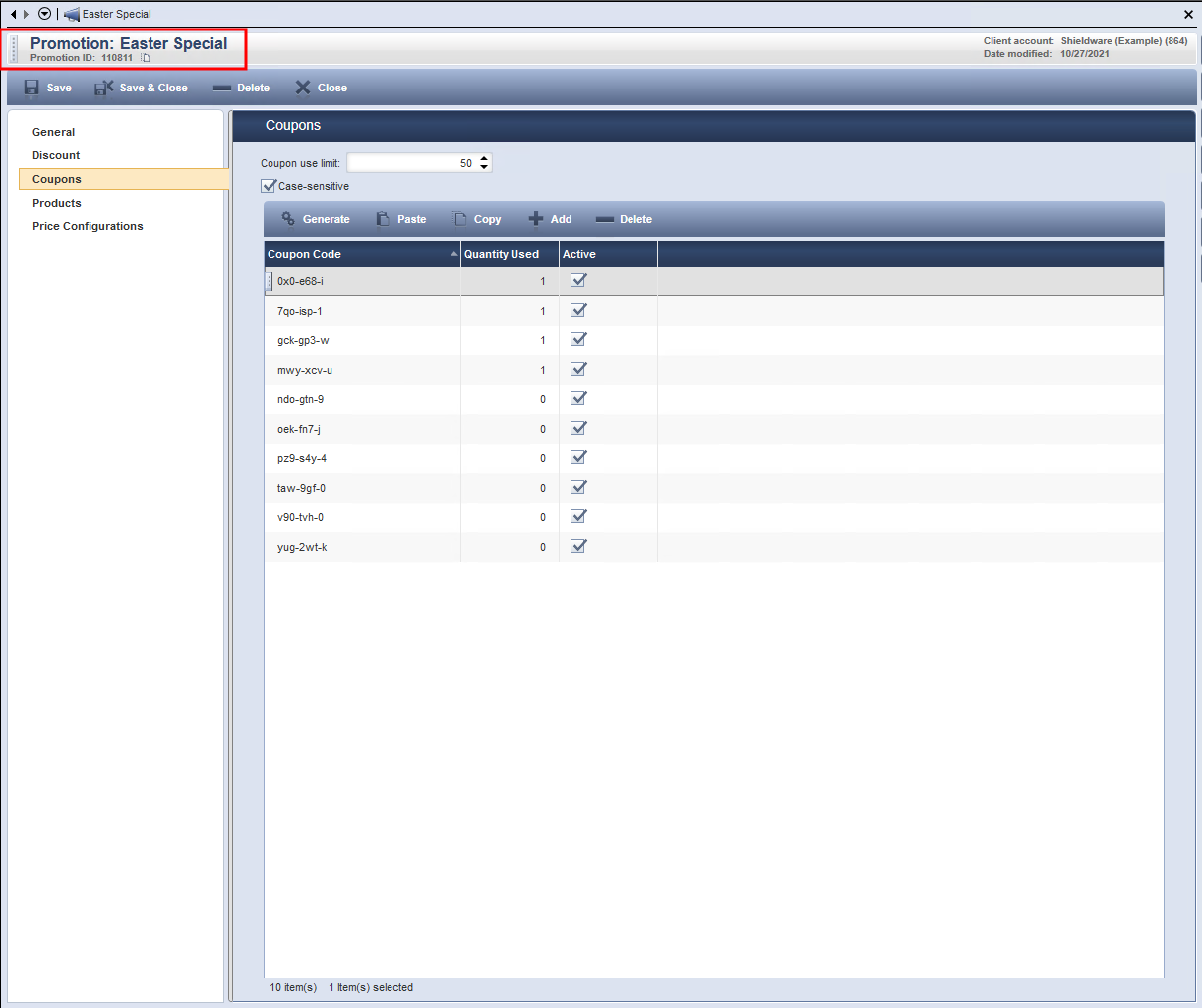
|
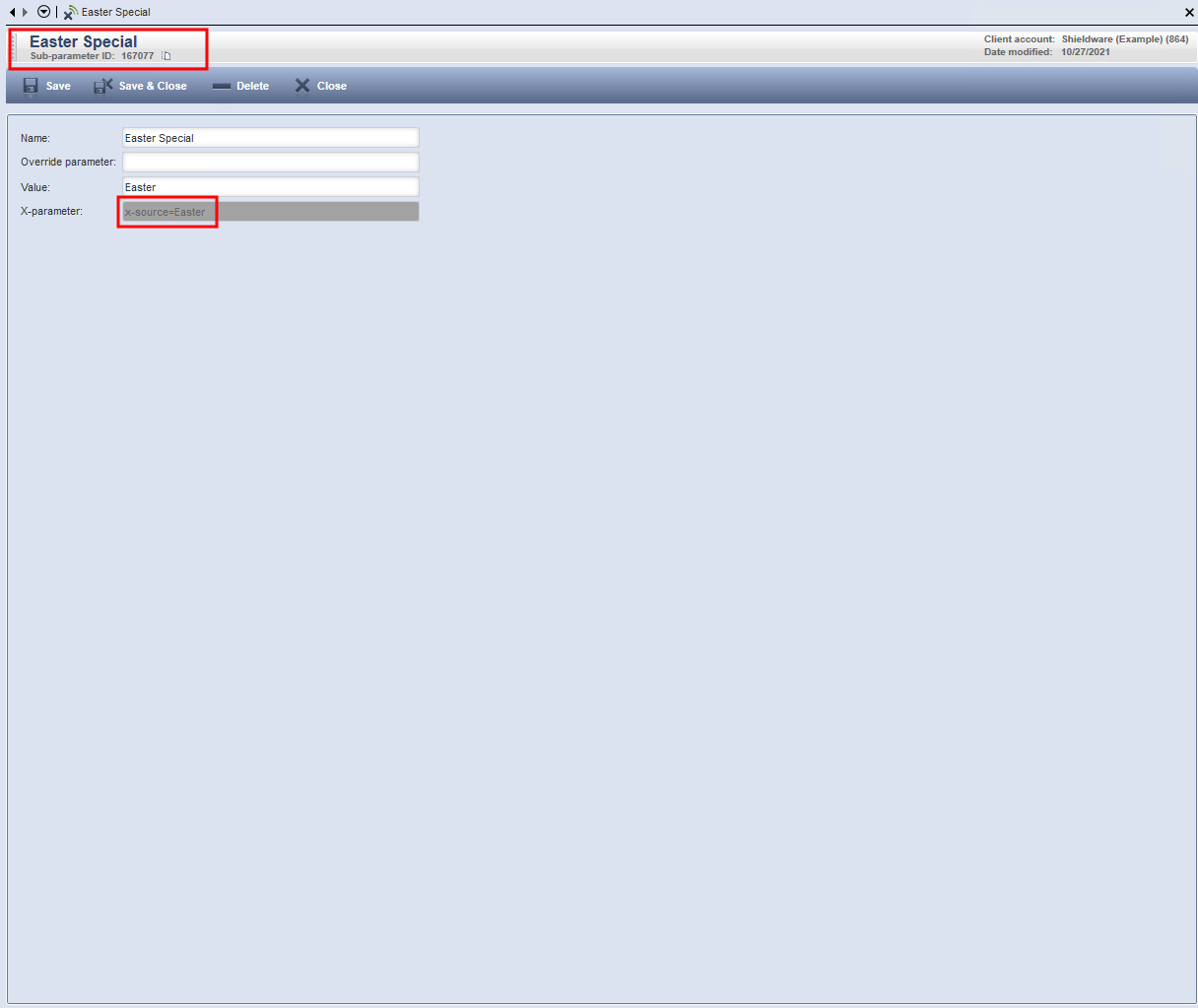
|
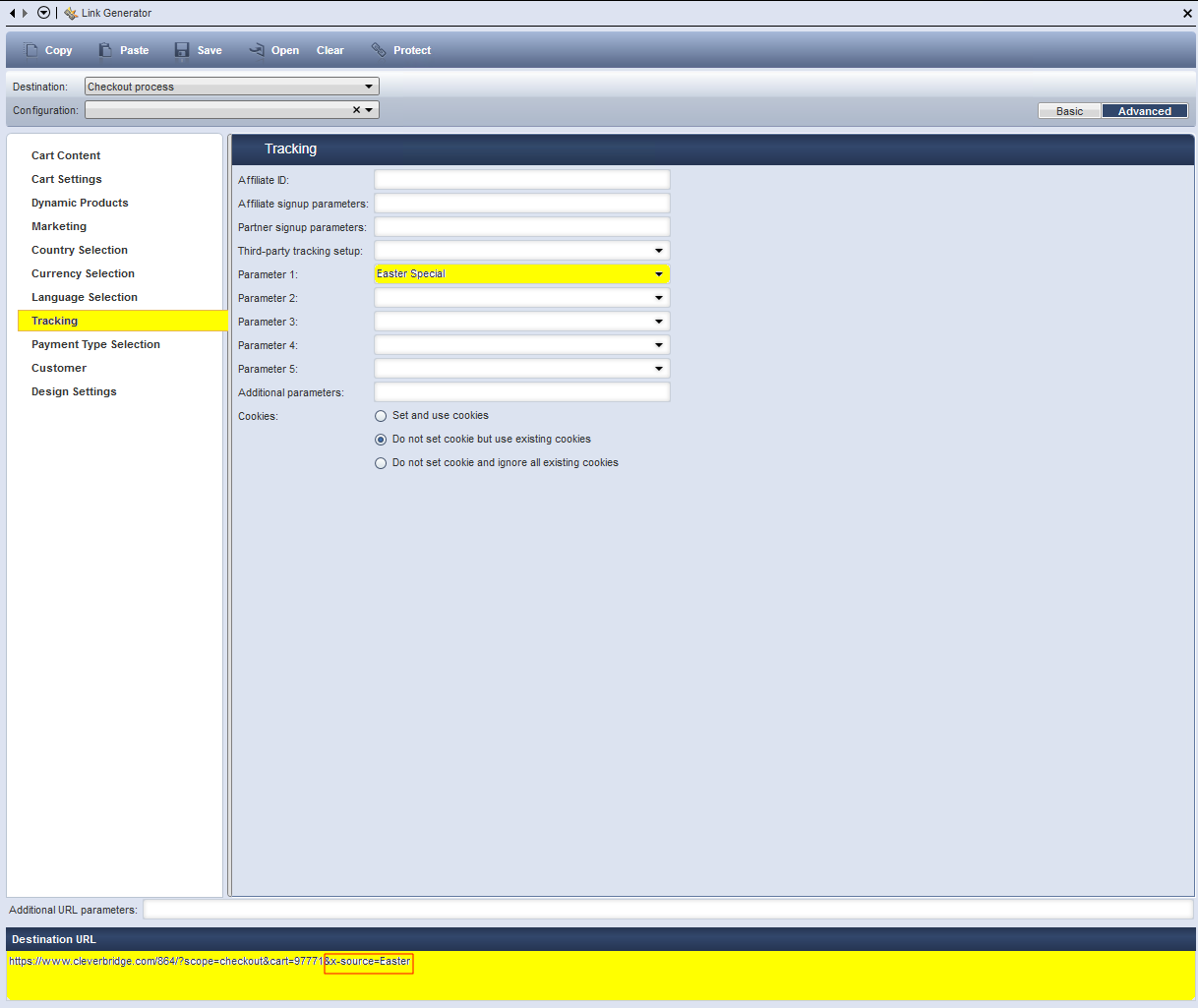
|
This report, generated in the Business Intelligence (BI), provides the number of orders for the Easter Special sub-parameter, for last month, for the Parameter 1 revenue tracking hierarchy that is set up in the Revenue Tracking Tool in the Commerce Assistant (CA).
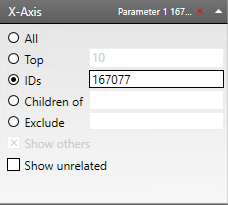
|
Note
You can also view this report in the Commerce Assistant (CA) by navigating to Reporting > Open Report > Promotions and recommendations > Promotions > Revenue and selecting the report By promotion grouped by time.
Organize your Data
Revenue Tracking Setup and Business Intelligence (BI) reporting work together to provide you with tracking information. However, if you don't use revenue tracking with the BI, you can still use Revenue Tracking Setup as a way to centralize and organize your revenue tracking information. For example, you can organize your email campaigns, newsletters, advertisements, and more with this tool.