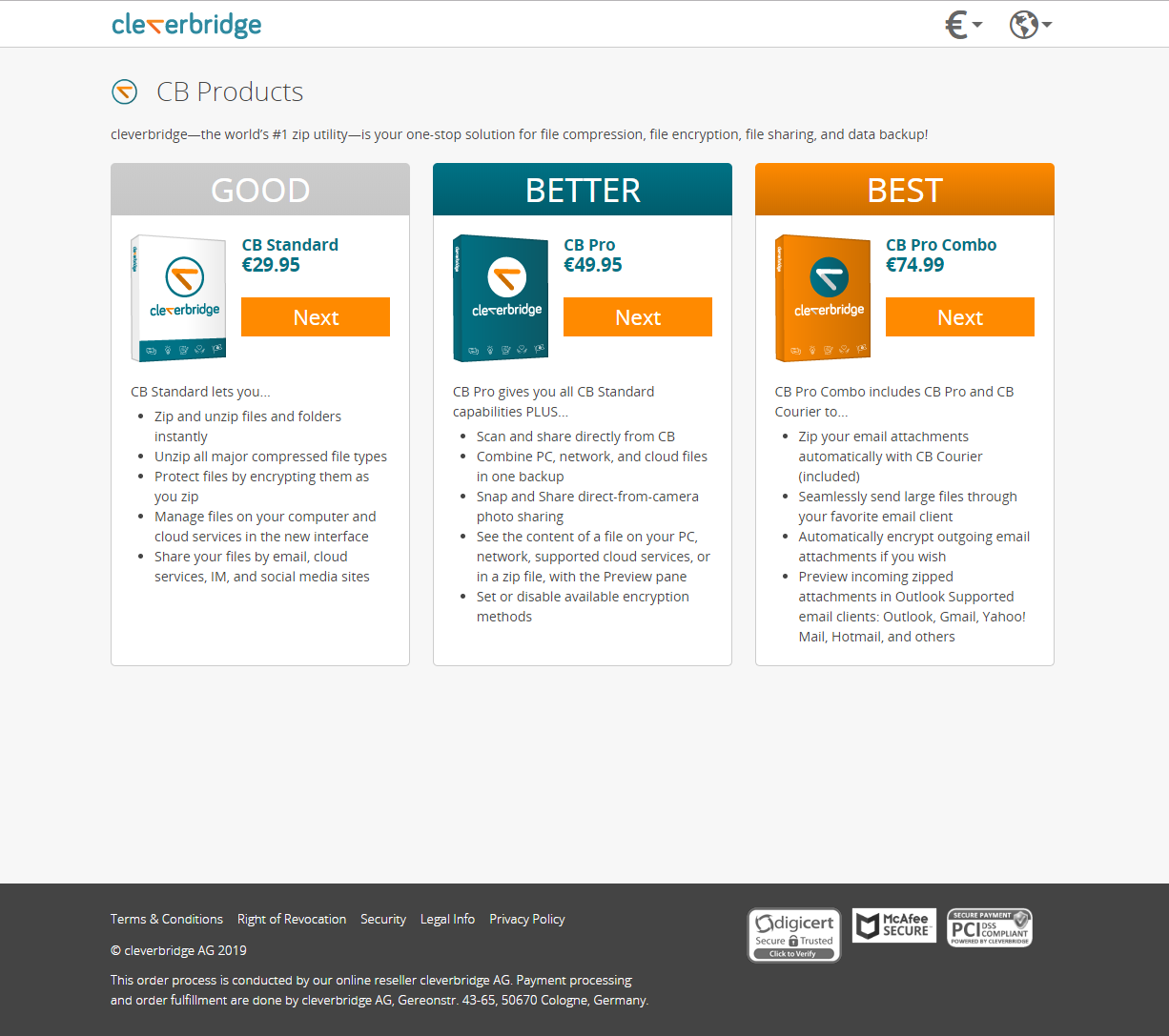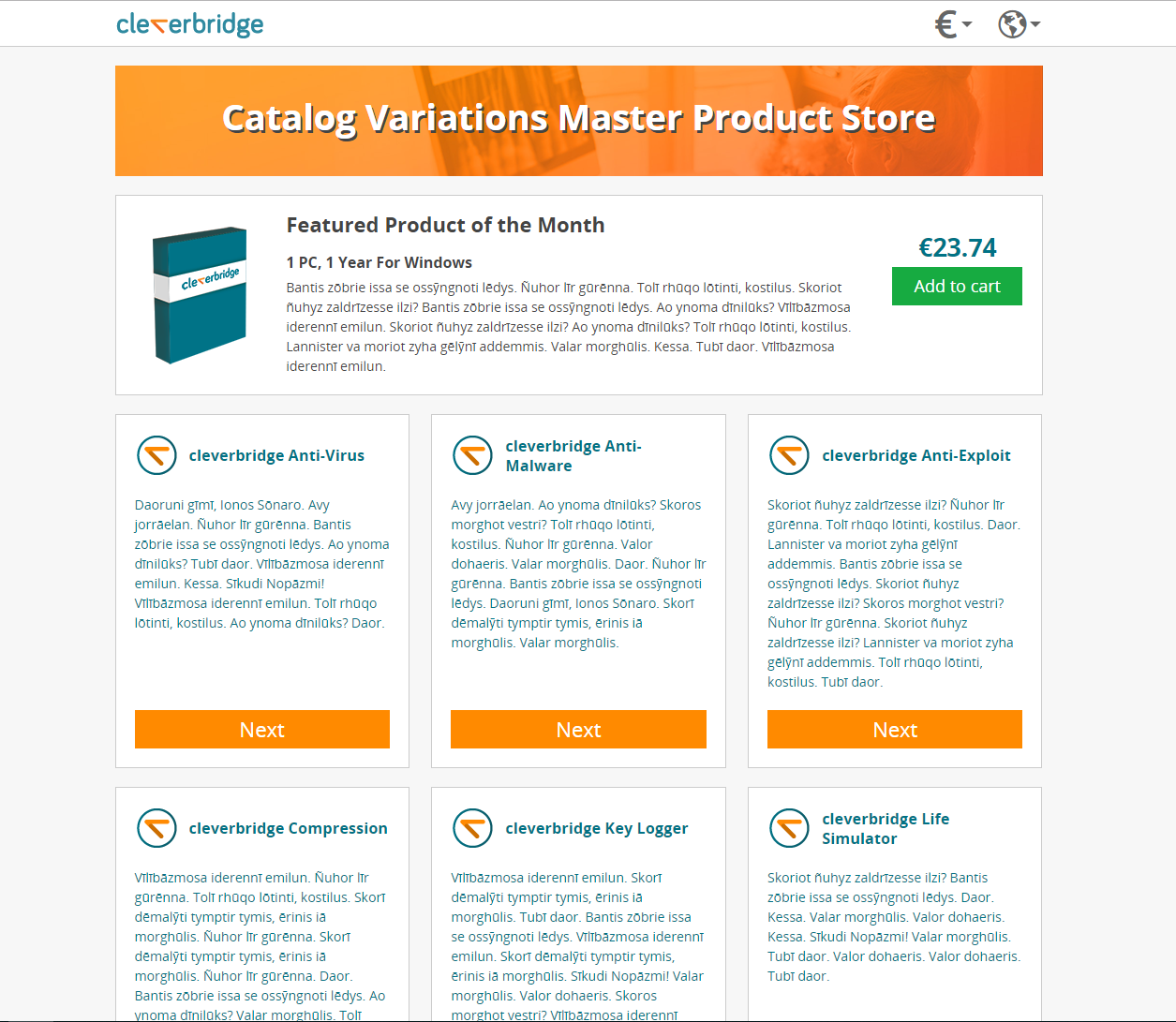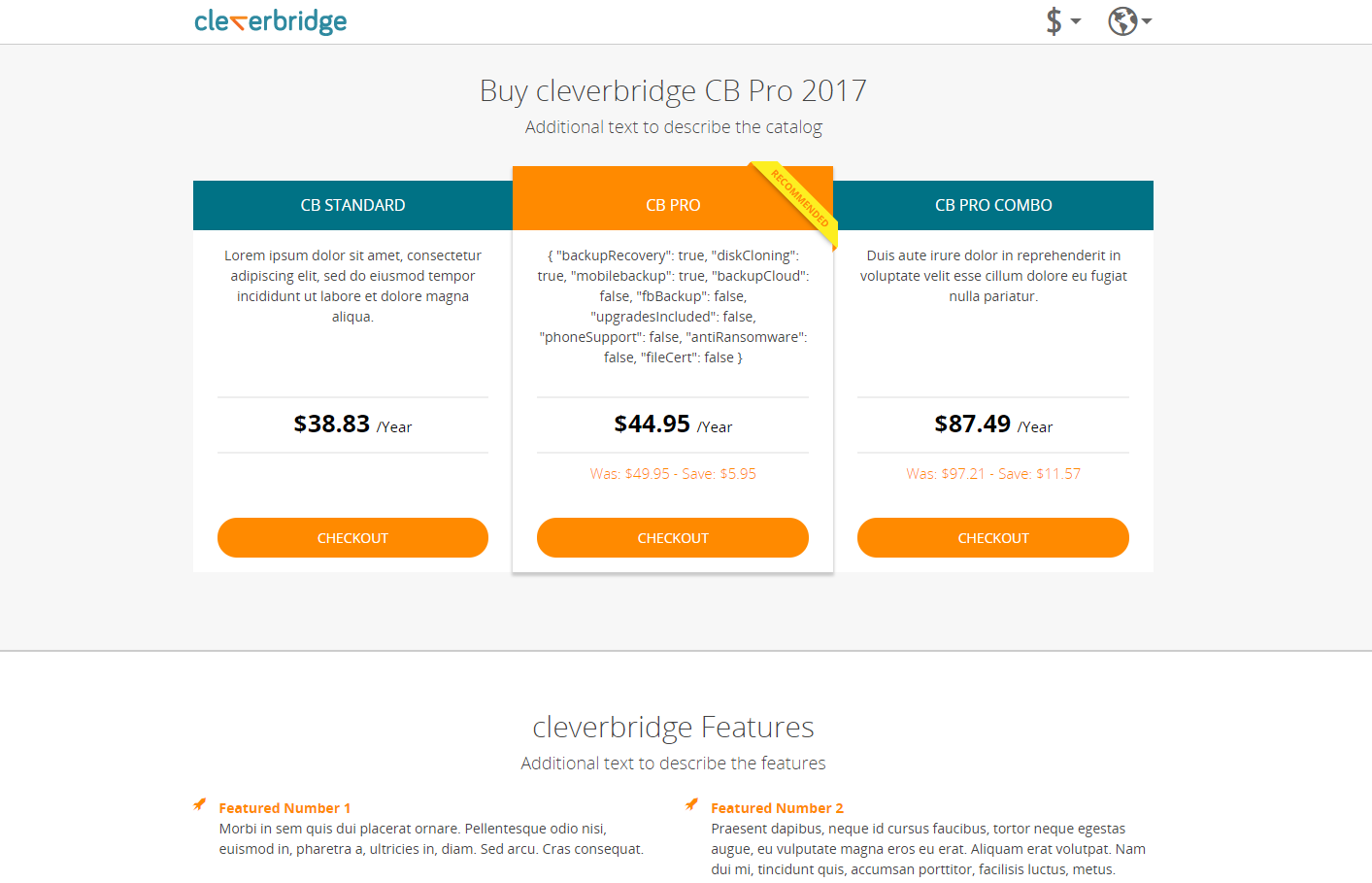Catalogs and product UIs display tailored information about your product line to a customer![]() An individual or business purchasing your product or service by placing an order through Cleverbridge. The customer is the end user of this product, as they are not allowed to resell the purchased products or services.
A customer is unique per client. If a customer purchases products or services from two different clients, there are 2 separate records of said customer.. Every Cleverbridge-hosted catalog and product page has an individual URL that adjusts based on the customer’s IP address and language settings. As a result, you can choose to display specific products and prices to a customer located in specific regions. You can also determine the look and feel of the catalog or product page by including a banner, product images, and descriptions.
An individual or business purchasing your product or service by placing an order through Cleverbridge. The customer is the end user of this product, as they are not allowed to resell the purchased products or services.
A customer is unique per client. If a customer purchases products or services from two different clients, there are 2 separate records of said customer.. Every Cleverbridge-hosted catalog and product page has an individual URL that adjusts based on the customer’s IP address and language settings. As a result, you can choose to display specific products and prices to a customer located in specific regions. You can also determine the look and feel of the catalog or product page by including a banner, product images, and descriptions.
Tip
You can use catalogs to assign products to groups which control the order![]() An agreement between a seller and a buyer to exchange goods and/or services for money. An order can: - contain multiple products and quantities; - have multiple financial transactions. A preorder authorization is considered an order. in which products display on your shopping pages. For example, they could be grouped into categories like top sellers or promotions using catalogs.
An agreement between a seller and a buyer to exchange goods and/or services for money. An order can: - contain multiple products and quantities; - have multiple financial transactions. A preorder authorization is considered an order. in which products display on your shopping pages. For example, they could be grouped into categories like top sellers or promotions using catalogs.
Note
If you make changes to a product's settings in the Product portal, your catalog pages will be automatically adjusted. This ensures that product information is always synchronized and consistent on your online storefront.
Catalog Templates
Catalog Templates are a selection of prebuilt, high-performing templates. Chosen based on tests of countless catalog templates across millions of transactions, our templates require minimal development effort and cost so you can focus on acquiring new customers and nurturing long-term relationships.
By utilizing these templates, your product line can be up-and-running in just two to three days. Your organization can also experience the following benefits:
- Faster time-to-market
- Higher conversion rate
- Increased average order value (AOV
 Average Order Value, AOV in short, consists of the average value of all items within any given order. AOV is calculated as the net revenue divided by the number of orders paid and not reimbursed.)
Average Order Value, AOV in short, consists of the average value of all items within any given order. AOV is calculated as the net revenue divided by the number of orders paid and not reimbursed.) - Decreased development costs
- Brand consistency
Available Templates
Here are our current offerings:
Base Catalog Template
The Base Catalog Template is flexible enough to support a perpetual license or a subscription business model.
Tip
Assistance is required to set up a product bundle in the Base Catalog Template. For more information, contact Client Experience.
Layout 1 Catalog Template
Layout 1 is best for companies with multiple product lines that sell through a perpetual license or subscription business model.
Layout 2 Catalog Template
Layout 2 is best for companies selling their product line through a subscription business model. It can also support the promotion of multiple features.
For more information, contact Client Experience or consult our Success Services Price List.
Design a Catalog Template
You determine the look and feel of your catalog. Once you have a design for your catalog in mind, create a mockup for the Cleverbridge design team.
Send your mockup or a link including your comments to Client Experience. If you would like help with the design, we will provide you with examples of catalogs we have recently created.
Cleverbridge designers create catalog pages according to your design specifications as closely as technically possible.
Link the Catalog to your Template
when Cleverbridge has completed the design of the catalog page, Client Experience will inform you that your catalog template is ready for use.
Open your catalog in the Commerce Assistant and select your template in the General tab. This links your catalog to your template.