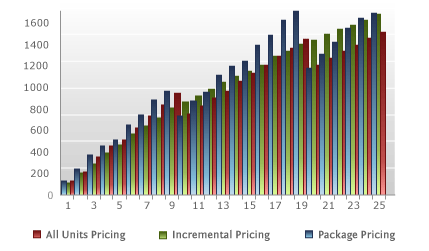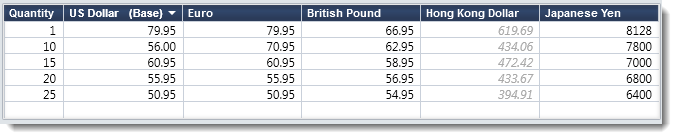Value Tip
The Volume Pricing feature can bring value to your business by enabling you to:
-
Increase your AOV
 Average Order Value, AOV in short, consists of the average value of all items within any given order. AOV is calculated as the net revenue divided by the number of orders paid and not reimbursed.
Average Order Value, AOV in short, consists of the average value of all items within any given order. AOV is calculated as the net revenue divided by the number of orders paid and not reimbursed. -
Entice customers to purchase
 An order made by a customer and the records associated with it. products in bulk
An order made by a customer and the records associated with it. products in bulk
Volume pricing is used to set different prices based on the quantity of the product purchased. Customers can get increasingly higher discounts depending on the quantity of products they buy.
There are three volume pricing models:
All-units discount
In this model, the price of each unit is equal to the unit price for the lowest volume tier reached. The price per unit depends on the number of units the customer![]() An individual or business purchasing your product or service by placing an order through Cleverbridge. The customer is the end user of this product, as they are not allowed to resell the purchased products or services.
A customer is unique per client. If a customer purchases products or services from two different clients, there are 2 separate records of said customer. chooses to buy.
An individual or business purchasing your product or service by placing an order through Cleverbridge. The customer is the end user of this product, as they are not allowed to resell the purchased products or services.
A customer is unique per client. If a customer purchases products or services from two different clients, there are 2 separate records of said customer. chooses to buy.
Example
In the example below, if the customer chooses two units, the price per unit is $80. If the customer chooses eight units, the price per unit is $70.
| Quantity | Unit Price | Total Price |
|---|---|---|
| 1 | $100 | $100 |
| 2 | $80 | $160 |
| 5 | $70 | $350 |
| 10 | $50 | $500 |
| 20 | $40 | $800 |
This graphic demonstrates what the per-unit cost is when the customer selects a higher volume:
All-units Volume Discount – Per Unit Price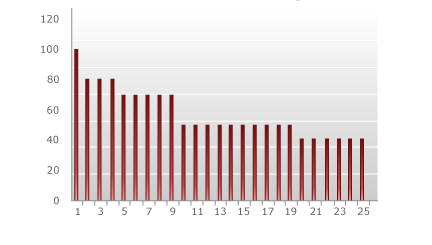
As illustrated in the graphic, the price per unit depends on the number of units the customer chooses to buy. If the customer selects two, each unit costs $80. If the customer selects eight, each unit costs $70. At first glance, the pricing model seems logical. The more the customer buys, the cheaper the per-unit price becomes. However, there are a few peculiarities that become apparent when looking at the total cost compared to the number of units:
All-units Volume Pricing – Total Price by Volume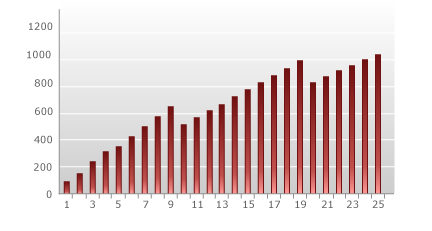
As illustrated above, the total cost drops between buying nine and 10 units, as well as between 19 and 20. You may decide that enticing the customer to buy 10 instead of nine is exactly the behavior that is desired, but it actually results in less money being made. One solution to this problem is to narrow the discount gap between units. By setting up a smaller difference between the per-unit price levels, this step down will become smaller and can even reverse. Therefore, it is possible to have no drop at a higher number of units.
Advantages of All-units Pricing:
- The all-units model is easy for customers to understand.
- Assuming a price is set in the displayed currency, it is always possible to show customers a marketing-friendly per-unit price.
Disadvantages of All-units Pricing:
- The per-unit price is lower than the per-unit price when offering an incremental discount (see incremental model), hence the total price is also lower. Therefore, it is possible to make less money by using this model.
Incremental discount
In this model, a discount is applied only to units above a specific price tier. There are no incremental drops in total price as more units are selected.
Example
In the example below, if the customer chooses two units, the first unit costs $100 and the second unit costs $80. This results in a total cost of $180 for two units.
Similarly, if the customer chooses five units, the first unit costs $100, three units cost $80, and one unit costs $70, for a total cost of $410.
| Quantity | Unit Price | Total Price |
|---|---|---|
| 1 | $100 | $100 |
| 2 | $80 | $180 |
| 5 | $70 | $410 |
| 10 | $50 | $740 |
| 20 | $40 | $1,230 |
The following graphic shows the price per unit for each total up to 25 units:
Incremental Volume Pricing - Price Per Unit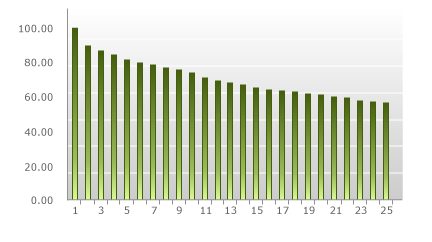
As illustrated above, if the customer choses one unit, the cost is merely the price tier for one unit, or $100. However, if the customer selects two units, the first unit costs $100 while the second unit costs $80. This results in a total cost of $180 for two units, or $90 per unit. Similarly, if a customer selects five units, this is one unit at $100, three units at $80 and one unit at $70, for a total of $410 and a per-unit cost of $82.
As demonstrated below, the incremental volume pricing model, unlike the all-units volume pricing model, does not experience any step function drops in total price as more units are selected.
Incremental Volume Pricing – Total Price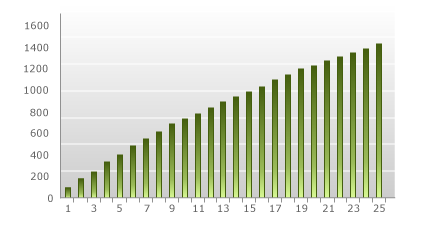
This model results in a nice smooth graph of ever-increasing values, which means no tricky step-down points. However, the explanation of what the price is for each unit is not as simple as with the all-units discount.
Advantages of Incremental Volume Pricing:
- There are no step-down points. Therefore, it is not possible to run into a situation where you are selling more, but actually taking in less revenue.
Disadvantages of Incremental Volume Pricing:
- The pricing logic is more difficult for customers to understand than with the all-units model.
- The per-unit price displayed to customers will often not be a marketing-friendly price.
Top-down discount (packages)
In this model, customers buy packages of units at a fixed price. Single units within a tier cannot be purchased.
Example
In the example below, the customer must choose between packages of two, five, 10, and 20 units.
| Quantity | Unit Price | Total Price |
|---|---|---|
| 1 | $100 | $100 |
| 2 | $80 | $160 |
| 5 | $70 | $350 |
| 10 | $50 | $500 |
| 20 | $40 | $800 |
The difficult part of this model is when a customer wants a quantity that does not match one of the pre-defined packages. In this case, the unit price is based on the most favorable package combination. For example, if a customer wants 15 units, a package of 10 for $500 and a package of five for $350 results in a total cost of $850. As can be seen in the graphic below, the package pricing combination results in a non-standard pricing structure per unit.
Package Pricing Volume Pricing - Per Unit Price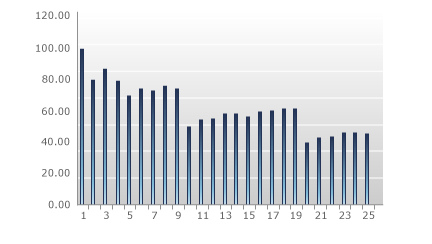
If you examine the above graphic closely, it becomes apparent that the best per-unit prices are at the fixed-package levels. When the total price is plotted against the quantity purchased, the chart looks similar to the all-units chart:
Package Pricing Volume Pricing - Total Price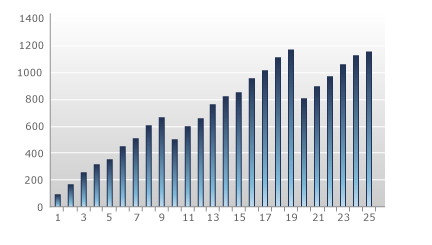
Once again, there is a step-function down at the fixed-package amounts. One impact of this fact is that customers may increase or decrease their purchases to reach specific packages.
Advantages:
- Like all of the volume pricing models, package pricing entices customers to buy larger bulk to receive a better discount.
Disadvantages:
- It can be difficult to explain to customers.
- This model may result in customers decreasing unit purchases in order
 An agreement between a seller and a buyer to exchange goods and/or services for money. An order can: - contain multiple products and quantities; - have multiple financial transactions. A preorder authorization is considered an order. to fit a specific package.
An agreement between a seller and a buyer to exchange goods and/or services for money. An order can: - contain multiple products and quantities; - have multiple financial transactions. A preorder authorization is considered an order. to fit a specific package.
Comparison of All-units, Incremental, and Top-down Discounts
The following charts show a comparison of each model based on per-unit price and total price.
Model Comparison - Price Per Unit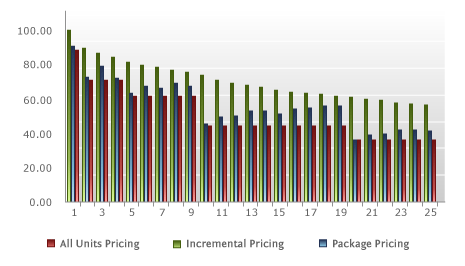
Comparison Volume Pricing - Total Price
Which of these models should be used? One way to select a model is to examine the average quantity per order. At a smaller order quantity, the unit price for all models is pretty similar, but as the unit quantities grow, the incremental model maintains higher unit prices. For every price break, the difference in price between the models grows larger.
It is also important to consider the limits of the existing shopping cart display if you are thinking about using the more complicated volume pricing models (incremental or package pricing). It is very important for a customer to easily understand the discounting method being offered. If the cart display cannot clearly break down the discounting thresholds and price points, customers will be less likely to purchase multi-quantity orders.
Set Up Volume Pricing
You can use volume pricing to set different prices based on the quantity of the products purchased. To set up volume pricing, follow these steps in Commerce Assistant:
- In the main menu, select Products & Delivery > Products.
- Select and open the product you want to set up volume pricing for.
- Open the Base Price section.
- In the Volume pricing method drop-down list, select a volume pricing model.
- In the price grid, enter product pricing for the first tier of the volume scale.
- In the second row of the price grid, in the Quantity column, enter the starting quantity for the next tier. For example, if the first tier is 1-9 units, the second tier would start with 10.
- In the second row of the price grid, enter prices for that tier in the various currency columns.
- Repeat for every tier in the volume scale.
- Click Accept.