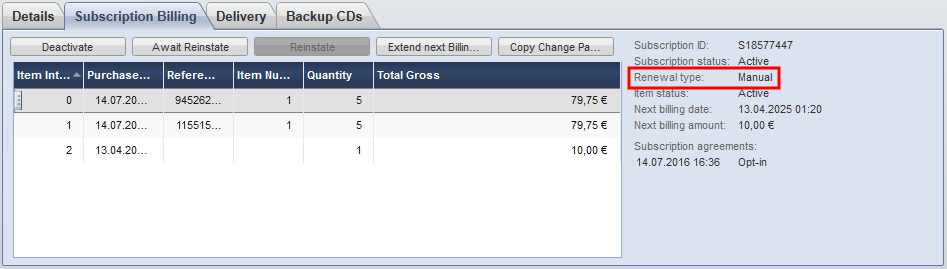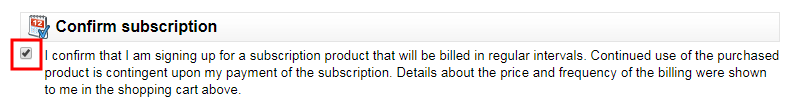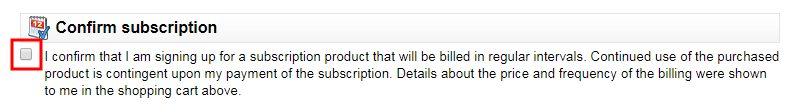Important
You can filter the content on this page by subscription management version. For more information, see Subscription Management 1.0 and 2.0. If you are unsure which version you are on, contact Client Experience.
![]() Exchange of money for goods and services in an acceptable amount to the customer where the payment amount has been agreed upon in advance. The customer can only pay with an accepted payment method. Each payment has an individual payment cost. information is out-of-date. The following describes these options.
Exchange of money for goods and services in an acceptable amount to the customer where the payment amount has been agreed upon in advance. The customer can only pay with an accepted payment method. Each payment has an individual payment cost. information is out-of-date. The following describes these options.
Tip
You can view the renewal type of a subscription in the Commerce Assistant. It is displayed on the Subscription Billing tab of the Purchase![]() An order made by a customer and the records associated with it. Viewer. For information on how to get there, see Subscription Statuses and Update Options.
An order made by a customer and the records associated with it. Viewer. For information on how to get there, see Subscription Statuses and Update Options.
Auto-Renewal
Automatic Renewal
This is a type of renewal in which the subscription automatically renews at the end of the subscription contract unless the customer![]() An individual or business purchasing your product or service by placing an order through Cleverbridge. The customer is the end user of this product, as they are not allowed to resell the purchased products or services.
A customer is unique per client. If a customer purchases products or services from two different clients, there are 2 separate records of said customer. explicitly deactivates it.
An individual or business purchasing your product or service by placing an order through Cleverbridge. The customer is the end user of this product, as they are not allowed to resell the purchased products or services.
A customer is unique per client. If a customer purchases products or services from two different clients, there are 2 separate records of said customer. explicitly deactivates it.
Automatic renewal type. Active and the subscription item![]() A subscription item is component of a subscription with its own set of attributes including price, description and feature set. status is
A subscription item is component of a subscription with its own set of attributes including price, description and feature set. status is Active. For more information, see Subscription Statuses in Combination.
Manual Renewal
This is a type of renewal in which the customer must initiate the renewal of the subscription contract.
- Normal product - In this case, you set the license key term to the desired renewal date. You are responsible for the renewal process and must notify the customer at time of the manual renewal.
- Subscription product - This requires development work, and it can only be set at a product level. This frees you from additional work because customers can manually renew and are automatically notified to do so. However, once renewed, the subscription cannot go back to the status
AwaitingReinstate, unless this is done manually in the Cleverbridge platform. The renewal, therefore, only applies to the first interval of the subscription.
Deactivated, and the subscription item status is AwaitingReinstate. For more information, see Subscription Statuses in Combination.
When the customer signs up with the check box unselected, the subscription gets the Manual renewal type. In this case, the subscription expires, unless the customer explicitly decides to renew the subscription during the billing interval. For information on how to let customers renew their subscription manually, see Renew a Manual-Renewal Subscription Ahead of Schedule.
Grace Period
The grace period occurs when Cleverbridge does not receive payment for a subscription but the customer may still use the product. It allows you to set a certain number of days for the customer to update their payment information (in the case of online payment![]() Stands for a group of payment options that do not require the customer to submit the payment in an extra step after submitting the order. Online payments include credit, debit cards, and digital wallets. With an online payment option, the product is delivered almost immediately (as soon as the payment is processed which usually does only take a few seconds). options) or make a payment (in the case of offline payment
Stands for a group of payment options that do not require the customer to submit the payment in an extra step after submitting the order. Online payments include credit, debit cards, and digital wallets. With an online payment option, the product is delivered almost immediately (as soon as the payment is processed which usually does only take a few seconds). options) or make a payment (in the case of offline payment![]() Offline payment stands for a group of payment options that do not involve online transactions like direct debit, wire transfers, and checks. With the order confirmation, the customer receives a link with information on how to make the payment. Ordered products are delivered as soon as Cleverbridge receives payment confirmation from the payment provider. options) before the subscription goes into the status
Offline payment stands for a group of payment options that do not involve online transactions like direct debit, wire transfers, and checks. With the order confirmation, the customer receives a link with information on how to make the payment. Ordered products are delivered as soon as Cleverbridge receives payment confirmation from the payment provider. options) before the subscription goes into the status Hold.
By default, subscriptions in the Cleverbridge platform do not go into a "Grace" period. This is a request that must be submitted to Client Experience.