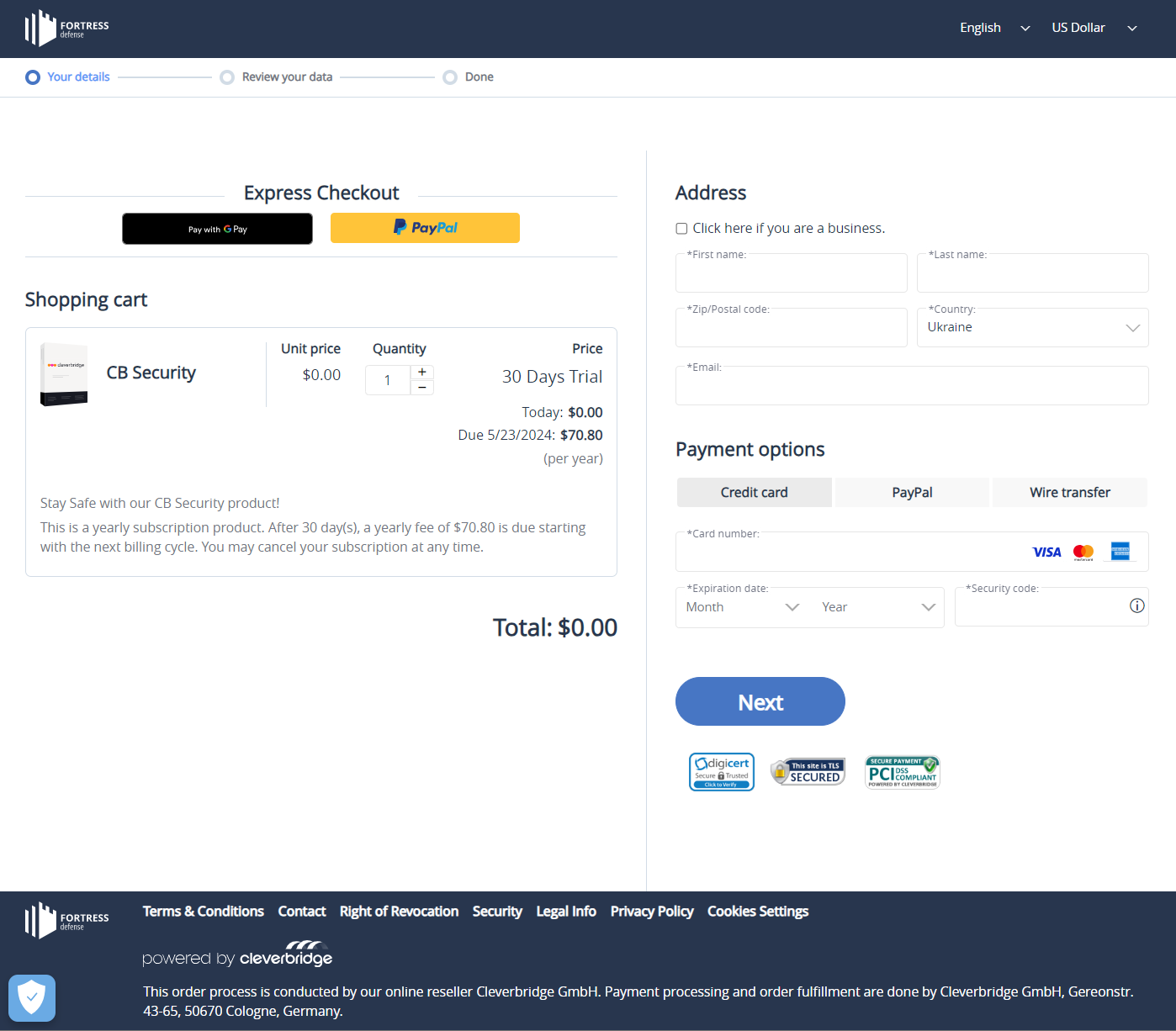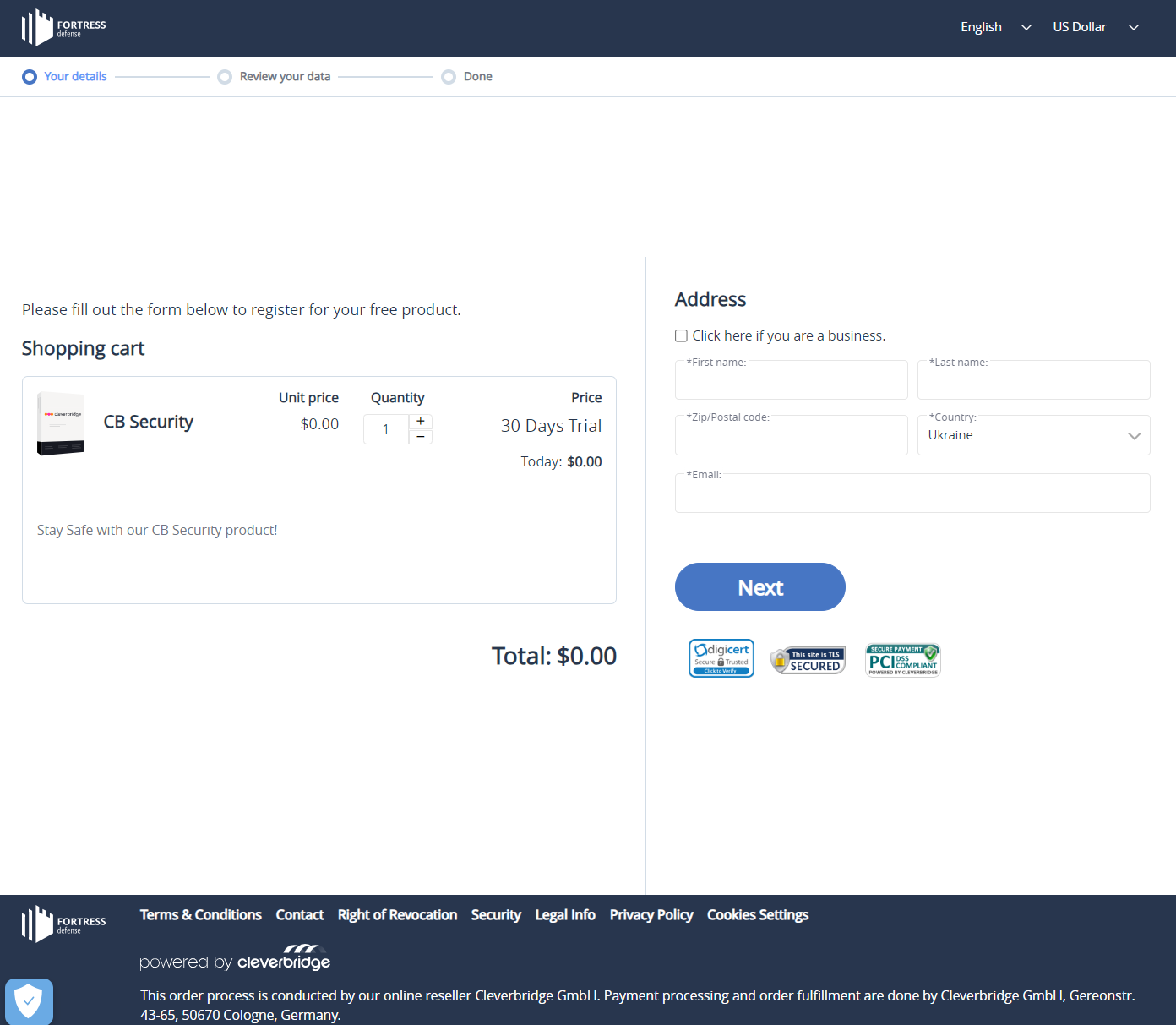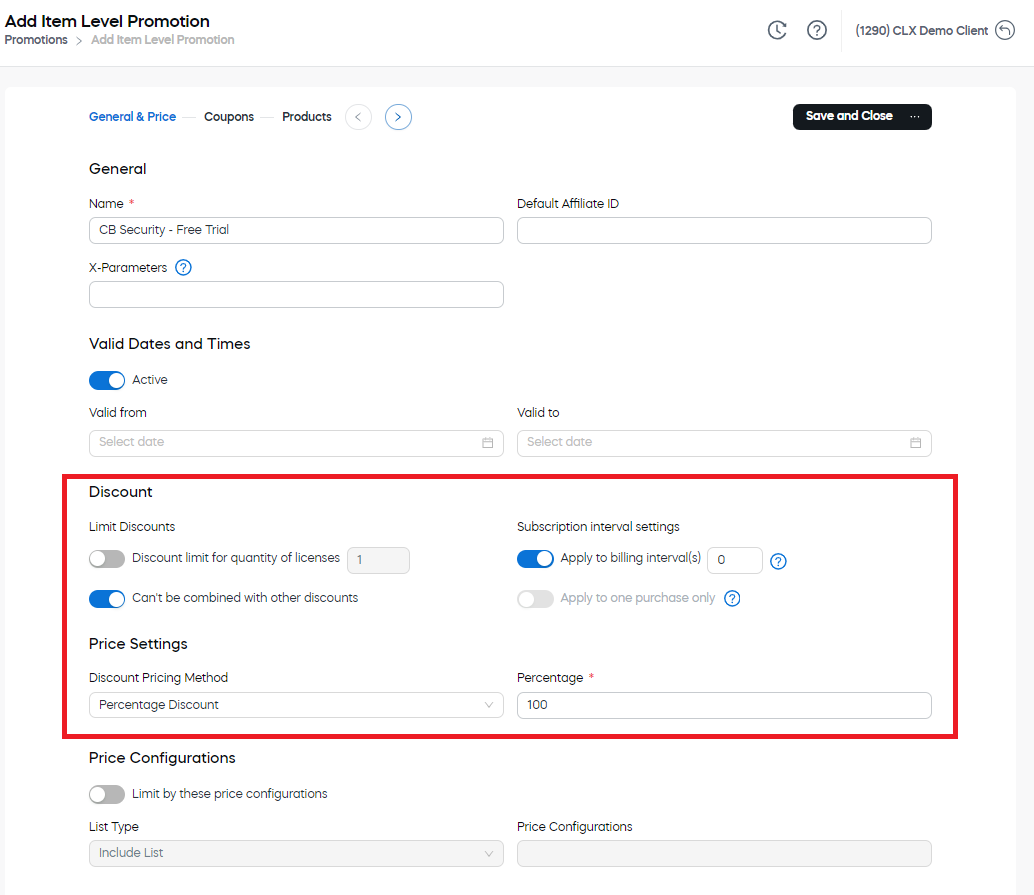The Cleverbridge platform helps our clients acquire new subscription customers by offering free trials.
What Are Free Trials
A free trial is a method for consumers to test your product or service before committing to a purchase![]() An order made by a customer and the records associated with it.. During a free trial, users have access to the full features of the product or service for a limited period, typically lasting 7, 15, or 30 days. Once the trial period ends, users must subscribe to continue using the product or service. Successful free trials often result in users becoming paying customers. Netflix is a well-known example of a company that offers free trials.
An order made by a customer and the records associated with it.. During a free trial, users have access to the full features of the product or service for a limited period, typically lasting 7, 15, or 30 days. Once the trial period ends, users must subscribe to continue using the product or service. Successful free trials often result in users becoming paying customers. Netflix is a well-known example of a company that offers free trials.
Benefits of free trials:
- Free trials allow users to experience the value of your product or service firsthand, influencing their purchasing decision.
- They provide a risk-free opportunity for prospective customers to explore your offering without making a financial commitment.
- Free trials serve as a powerful lead-generation tool, particularly for SaaS software, fostering long-term relationships and converting leads into paying customers over time.
Drawbacks of free trials:
- Users may feel pressured to quickly determine if the product or service meets their needs within the trial period..
- If the product or service fails to meet expectations, users may feel frustrated by reminders to upgrade or pay once the trial expires.
Free Trials Don't Always Make Sense
The main goal of a free trial is to engage users, encourage usage, and showcase the value of your offering. If these goals cannot be met through a free trial, it may not be the best strategy to pursue. It's essential to assess whether free trial users will genuinely experience the full benefits of your product or service within the trial period. For instance, if your product or service is complex and requires extensive implementation efforts, a free trial alone may not suffice. In such cases, a comprehensive customer![]() An individual or business purchasing your product or service by placing an order through Cleverbridge. The customer is the end user of this product, as they are not allowed to resell the purchased products or services.
A customer is unique per client. If a customer purchases products or services from two different clients, there are 2 separate records of said customer. acquisition plan is necessary to complement the free trial effectively.
An individual or business purchasing your product or service by placing an order through Cleverbridge. The customer is the end user of this product, as they are not allowed to resell the purchased products or services.
A customer is unique per client. If a customer purchases products or services from two different clients, there are 2 separate records of said customer. acquisition plan is necessary to complement the free trial effectively.
Figuring Out the Right Length
Your free trial should offer enough time for your prospective customers to evaluate your product or service. A trial that's too brief may deter sign-ups, while one that's overly extended may diminish users' urgency to explore your offering promptly and could lead to procrastination or forgetfulness. Determining the optimal trial length requires a deep understanding of your customers and market norms. By aligning with customer expectations and market standards, you can determine the ideal duration for your free trial.
Example
Bookkeeper, Inc., sells an accounting software that most customers only use at the end of the month. So the free trial doesn't end right before this date. The free trial period for their software is 30 days.
When to Ask for Payment Information
You may have pondered whether to request payment![]() Exchange of money for goods and services in an acceptable amount to the customer where the payment amount has been agreed upon in advance. The customer can only pay with an accepted payment method. Each payment has an individual payment cost. information from users immediately upon sign-up or at the conclusion of the free trial period. Studies indicate that trial sign-ups tend to increase when users are not initially required to provide payment details. Removing this step streamlines the sign-up process, making it more enticing for users to explore your offering without the immediate commitment of a credit card. However, by requesting payment information upfront, you may attract more qualified prospects to your free trial, potentially leading to a higher conversion rate of trial users into paying customers. Ultimately, the optimal approach depends on the nature of your product or service. Experimentation with both options is advisable to determine the most effective strategy for your business.
Exchange of money for goods and services in an acceptable amount to the customer where the payment amount has been agreed upon in advance. The customer can only pay with an accepted payment method. Each payment has an individual payment cost. information from users immediately upon sign-up or at the conclusion of the free trial period. Studies indicate that trial sign-ups tend to increase when users are not initially required to provide payment details. Removing this step streamlines the sign-up process, making it more enticing for users to explore your offering without the immediate commitment of a credit card. However, by requesting payment information upfront, you may attract more qualified prospects to your free trial, potentially leading to a higher conversion rate of trial users into paying customers. Ultimately, the optimal approach depends on the nature of your product or service. Experimentation with both options is advisable to determine the most effective strategy for your business.
How Does Cleverbridge Support Free Trials
With Cleverbridge, you can offer your customers free trials in two ways:
- Free trials without collecting payment information at sign-up. If you want to allow this option, contact Client Experience.
- Free trials with collecting payment information at sign-up.
Note
Additional fees apply to free trial transactions. For more information, contact Client Experience.
A free trial period is set either in the product itself or using a coupon code:
- When you set up a subscription product, you can define a free trial period as part of the settings. This is the standard method, which you should preferably use because it is less error-prone.
- You can create a coupon code for free trials and add this code to the checkout process URL or deliver this code to your customers as part of a promotion campaign. The coupon code gives customers a discount of 100% on the initial interval of the subscription product.
For detailed instructions, see Set Up a Free Trial for a Subscription.
Example Use Case
The customer's free trial experience is often as follows:
- The customer initiates the free trial by signing up and entering their payment information, although they're not charged yet.
Tip
Optionally, you can enable Cleverbridge to preauthorize the customer's credit card. Our system system verifies the validity of the credit card and its ability to be debited. If the credit card is declined, the customer is prompted to update their payment method
 Describes the actual payment method used by the customer to complete the purchase, for example, Visa, wire transfer, or SEPA Direct Debit. before proceeding with the free-trial registration and subscription activation. Pre-authorization of credit cards can potentially increase the trial-to-paid conversion rate and thus your overall revenue. This setting is configurable on account and product level. For more information, contact Client Experience.
Describes the actual payment method used by the customer to complete the purchase, for example, Visa, wire transfer, or SEPA Direct Debit. before proceeding with the free-trial registration and subscription activation. Pre-authorization of credit cards can potentially increase the trial-to-paid conversion rate and thus your overall revenue. This setting is configurable on account and product level. For more information, contact Client Experience. - If the customer opts not to cancel during the free trial period, their subscription automatically converts to a paid subscription at the end of the free trial period.
- The customer is then charged for the initial billing interval and will continue to be charged until they cancel or modify their subscription.
Set Up a Free Trial for a Subscription
You can offer customers a free trial period of your choosing. The duration of the trial period can be defined within the product settings or facilitated through the use of a coupon code. Should the customer choose not to cancel within this timeframe, the trial subscription seamlessly transitions into a paid subscription at its conclusion. However, you also have the option to offer customers a free trial without requiring payment details upfront.
Note
Additional fees apply to free trial transactions. For more information, contact Client Experience.
Tip
You can activate the pre-authorization of the customer's credit card for free trials. This setting is configurable on your account or on the product level. For more information, contact Client Experience.
Set Up Free Trial on Product Level
You can set up a free trial on the product level within the Configure > Manage Products section of our web admin tool.
Note
In our web admin tool, you can set up a free trial only with the option of collecting the customer's payment information. Following the trial period, customers will be charged a regular product fee, unless they opt to cancel their subscription.
Tip
If you want to offer your customers a free trial without collecting their payment information during sign-up, contact Client Experience.
- In the Products section located in the main menu of the web admin tool, select the recurring product for which you want to set up a free trial period.
- Under Pricing, select Start with free trial period and define the length of the free trial under Length of Initial Billing Interval. The price for Billing Interval 0 shows 0 automatically in the Billing Schedule.
- Define the length of subsequent billing intervals under Length of Recurring Billing Interval.
- In the Billing Schedule, select Billing Interval 1 and enter unique pricing information in the price grid. This is the amount the customer will be charged once the free trial period concludes.
Example
To set up a free trial period of 30 days for your product, select days and enter 30 under Length of Initial Billing Interval.
Important
If pricing information is not specified for Billing Interval 1, then Billing Interval 0 displaying 0 will remain as the product price for all subsequent subscription intervals.
Example
You set up a free trial of 30 days for your product. By proceeding to checkout, your customer has to provide payment details. After the free trial, if the subscription is not canceled, the customer has to pay for the next subscription interval.
Example
You set up a free trial of 30 days for your product. With the help of our Client Experience team, your customers are allowed to use the free trial without having to provide their payment information during checkout.
Set Up Free Trial via Coupon Code
You can set up a free trial for the product by creating a coupon code in the Campaigns > Promotions section of our web admin tool
Note
In our web admin tool, you can set up a free trial only with the option of collecting the customer's payment information. Following the trial period, customers will be charged a regular product fee, unless they opt to cancel their subscription.
Tip
If you want to offer your customers a free trial without collecting their payment information during sign-up, contact Client Experience.
- In the Optimize section of our web admin tool, select Promotions > Add Item Level Promotion.
- In the General & Price section, enter a name for the free trial promotion.
- Under Discount, set up the discount amount. For more information on the individual options, see Set Up Discount for Promotion under Add a Promotion.
- Select the Coupons section and generate a coupon code:
- Click Add Coupons and select Generate Coupons.
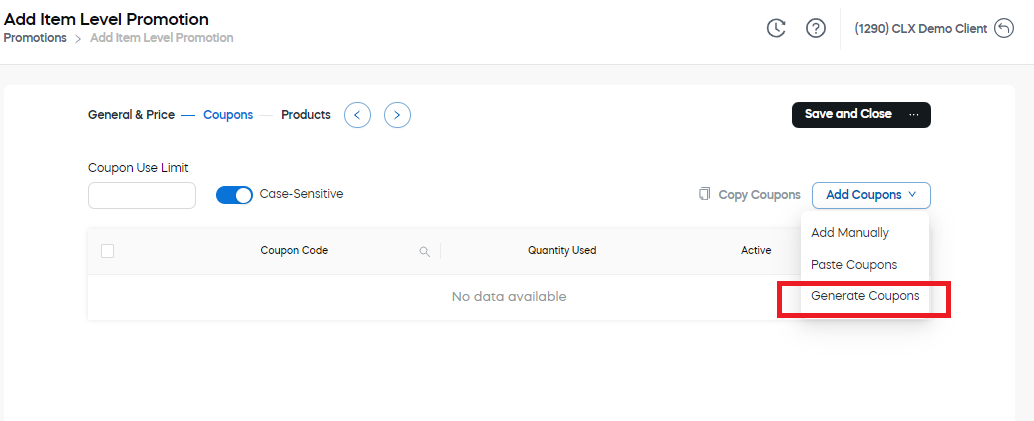
- Enter information about how the coupon code should be generated.
- Click Submit. The coupon code is added.
- In the Products section, click Select Product and choose the subscription product you wish to set up a free trial period for.
- Click Submit, then Save and Close.
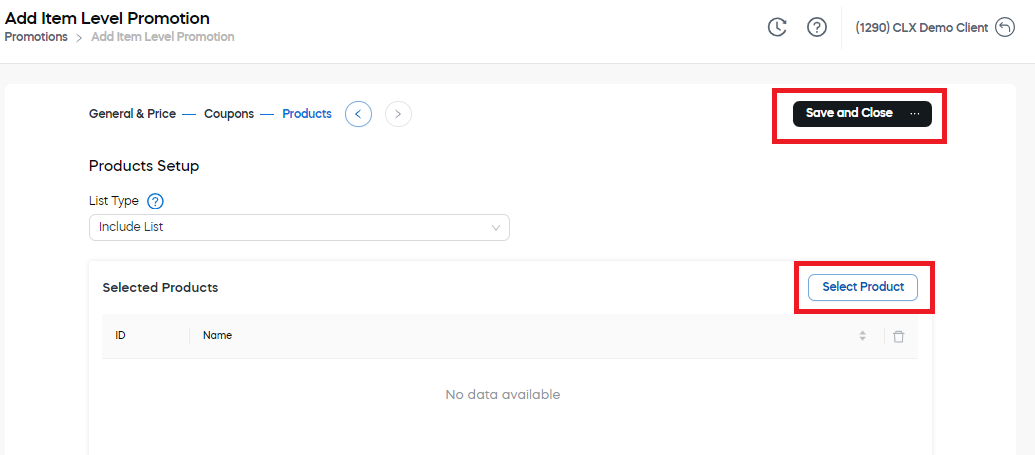
Important
You can offer the generated coupon code either as part of a promotion campaign or include it directly within the checkout link. For more information, see List of Checkout Process Parameters > Coupon Settings.
Example
You set up a free trial of 30 days for your product by generating a coupon code. You include this coupon code directly within the checkout link using &coupon=<coupon_code>. You want your customers to provide their payment information during sign-up.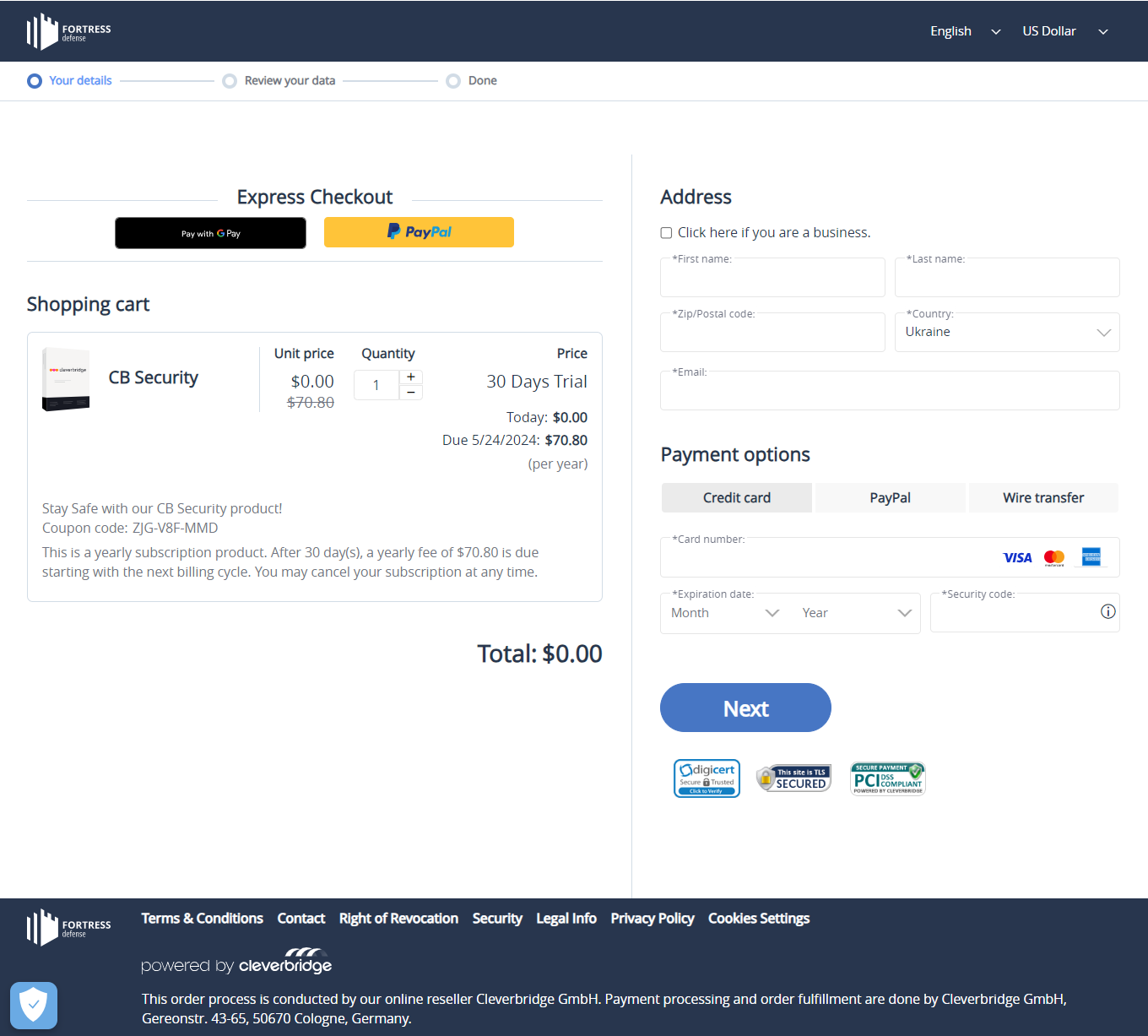
Example
You set up a free trial of 30 days for your product by generating a coupon code. You send this coupon code to the customers as part of a promotion campaign. The customers have to enter the coupon code manually on the checkout page. 
Note
You can set up a free trials in Commerce Assistant. For more details, see the Set Up a Free Promotional Period for a Subscription section under Products ✱.