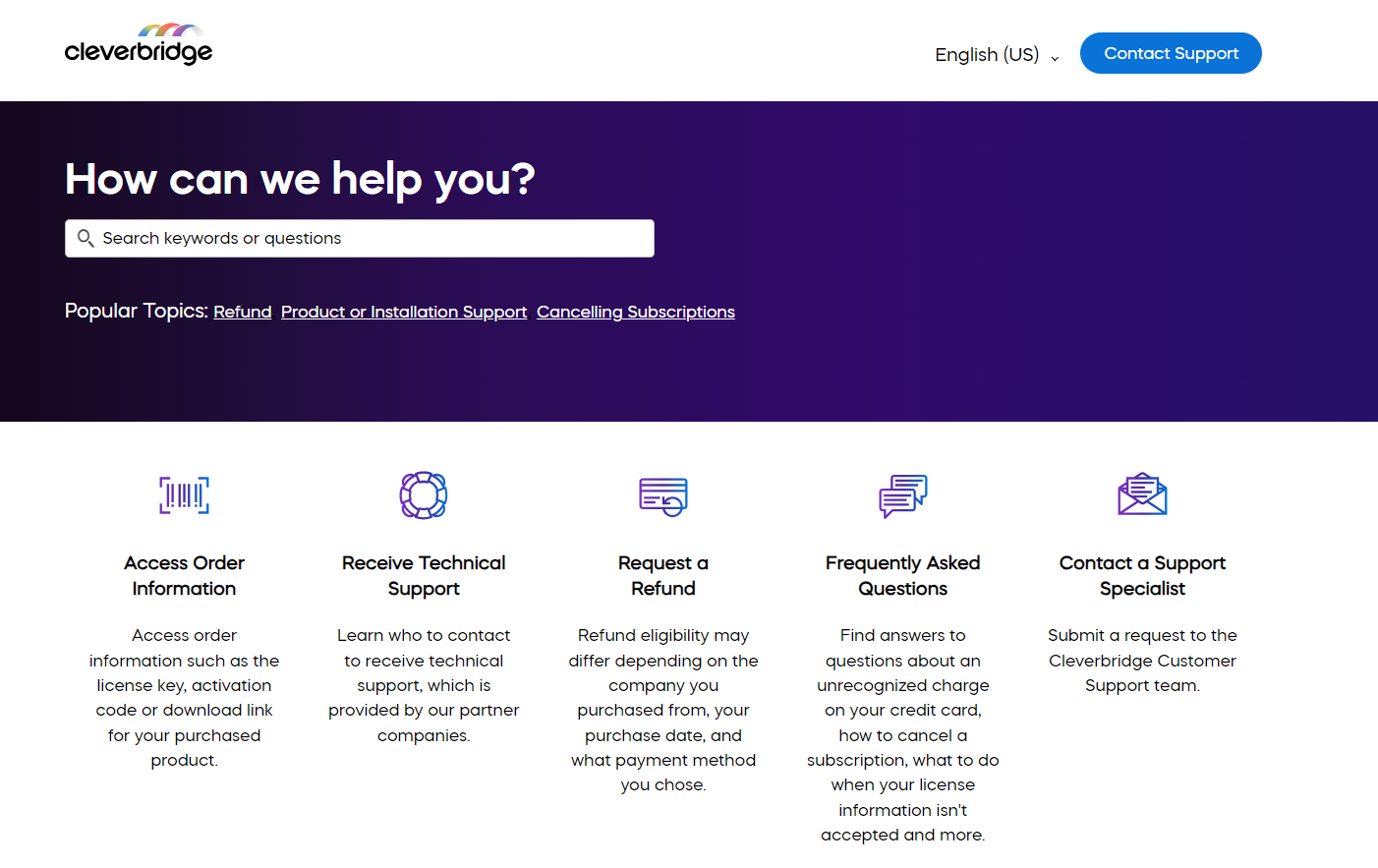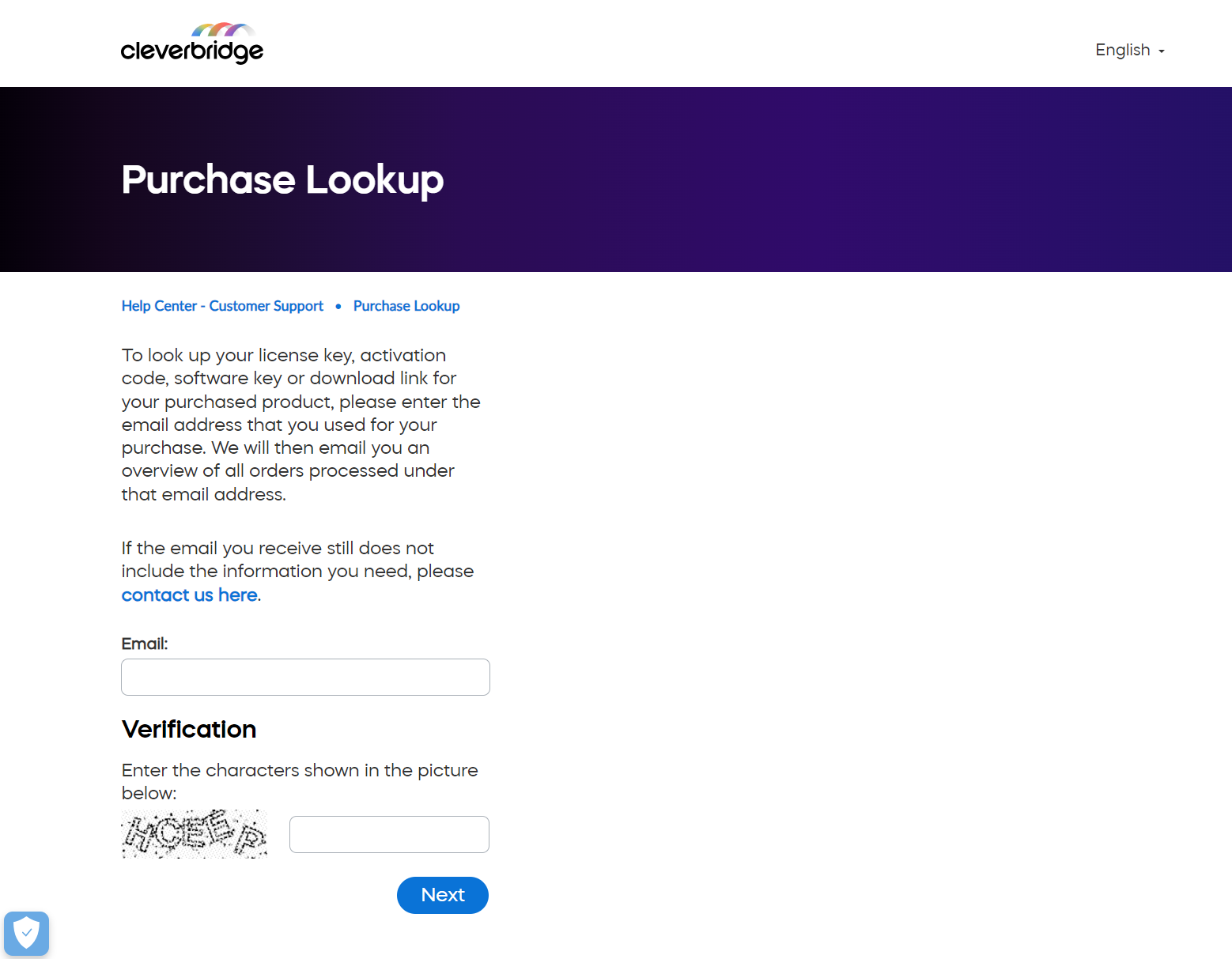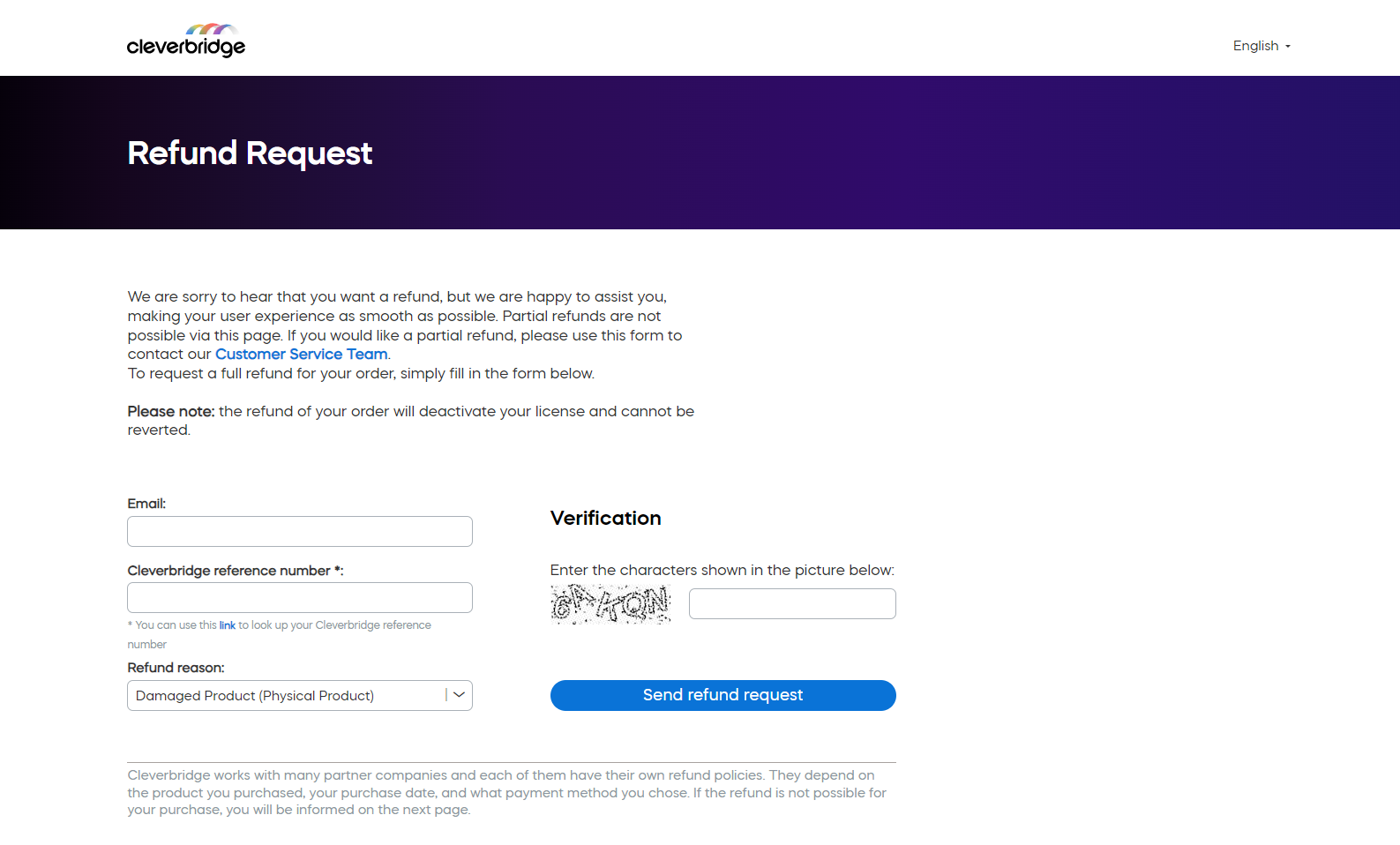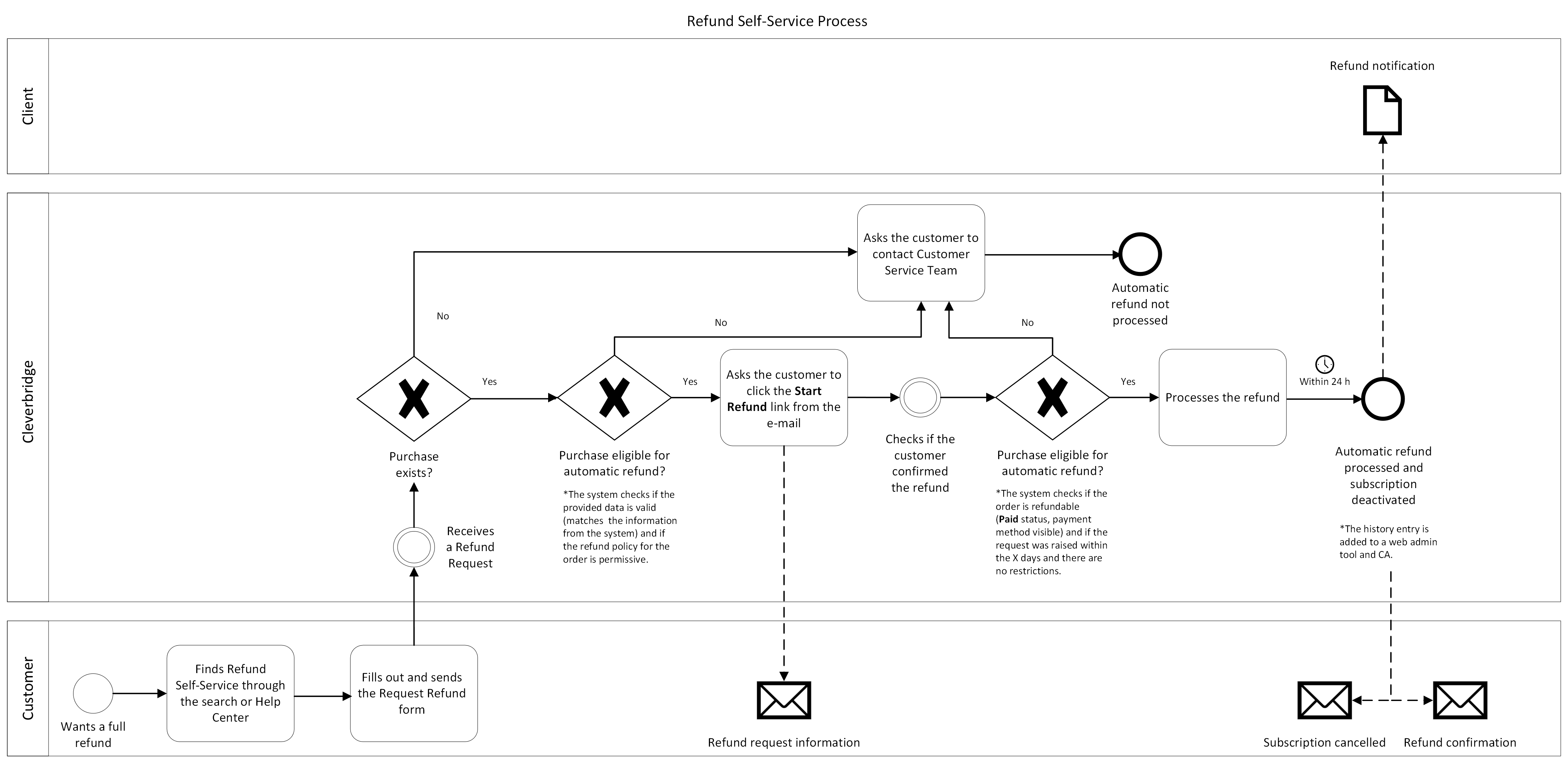Customer Self-Service Options
Cleverbridge not only provides live customer![]() An individual or business purchasing your product or service by placing an order through Cleverbridge. The customer is the end user of this product, as they are not allowed to resell the purchased products or services.
A customer is unique per client. If a customer purchases products or services from two different clients, there are 2 separate records of said customer. support but also offers a seamless customer self-service experience.
An individual or business purchasing your product or service by placing an order through Cleverbridge. The customer is the end user of this product, as they are not allowed to resell the purchased products or services.
A customer is unique per client. If a customer purchases products or services from two different clients, there are 2 separate records of said customer. support but also offers a seamless customer self-service experience.
Cleverbridge Help Center
The Cleverbridge Help Center offers support to the end customers who purchase![]() An order made by a customer and the records associated with it. your products. It includes the following:
An order made by a customer and the records associated with it. your products. It includes the following:
- answers to frequently asked questions, mainly about payment
 Exchange of money for goods and services in an acceptable amount to the customer where the payment amount has been agreed upon in advance. The customer can only pay with an accepted payment method. Each payment has an individual payment cost. and delivery of products
Exchange of money for goods and services in an acceptable amount to the customer where the payment amount has been agreed upon in advance. The customer can only pay with an accepted payment method. Each payment has an individual payment cost. and delivery of products - access to order
 An agreement between a seller and a buyer to exchange goods and/or services for money. An order can: - contain multiple products and quantities; - have multiple financial transactions. A preorder authorization is considered an order. information, see Purchase Lookup
An agreement between a seller and a buyer to exchange goods and/or services for money. An order can: - contain multiple products and quantities; - have multiple financial transactions. A preorder authorization is considered an order. information, see Purchase Lookup - information on who to contact for technical support for your products
- contact information for the Cleverbridge Customer Support team
- an online form to request refunds, see Refund Self-Service
Purchase Lookup
From the homepage of the Cleverbridge Help Center, customers can reach an online form allowing them to access order information, such as the license key, activation code, or download link for their purchased product. The form is available at https://www.cleverbridge.com/?scope=cusecolp.
Refund Self-Service
From the homepage of the Cleverbridge Help & Support Center, customers can reach an online form that allows them to request a refund for their purchase or subscription. The form is available at https://www.cleverbridge.com/refund/. The customer needs to enter their email address, Cleverbridge reference number, and select a refund reason, such as "Duplicate Order" or "Wrong Product Ordered". If the customer's purchase or subscription is eligible for an automatic refund, the refund process starts. Otherwise, the customer is asked to contact Customer Support.
Add the link to the Cleverbridge refund self-service directly on your support page, so your customers can reach it easily. For example, you can use the following wording:
"Within ___ days of your product download purchase, you may request a full refund, for any reason, using the self-service refund option. This self-service option allows you to get a refund quickly if all the requirements are met."
Automatic Refund Eligibility
Whether or not a purchase or subscription can be automatically refunded depends on the following factors:
- Type of refund: Only full refunds can be processed automatically, but partial or VAT refunds cannot.
- Your refund policy: Your client policy for refunds must allow Cleverbridge to process refunds without approval or further communication. If you have your own in-house customer support, see How to Handle Refunds.
- Payment methods: Only credit cards, PayPal, Apple Pay, Alipay, direct debit, and Amazon Pay are eligible for automatic refund.
- Purchase date: Your client policy for refunds might restrict the time period within which a purchase or subscription can be refunded.
Tip
You can find your refund policy in the Subscription Commerce Manager under Settings > Client Accounts > Policies & Procedures > Refund. Our Customer Support team has assigned your policy to a category, which is shown below the policy field. Automatic refunds are possible if your refund policy belongs to one of the following categories:
- No restrictions
- Refund allowed within x days
Refund Self-Service Overview
Contact Client Experience to ensure that you are set up to use the self-service refund feature. Refer to Refunds made easy for more information including usage examples from a customer and a client perspective.
Refund Self-Service Process
To understand the refund self-service process, see the following flow chart: