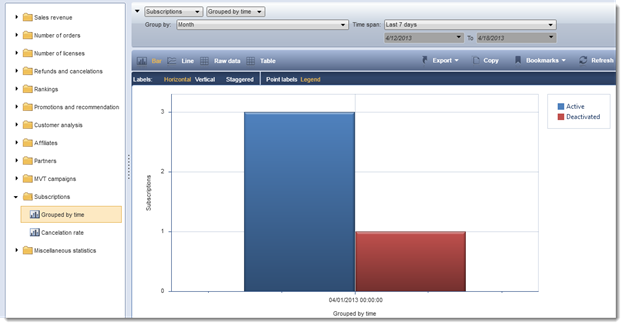The Cleverbridge platform supports the generation of subscription-related reports. The components of the Cleverbridge platform that support reporting, along with the reporting-related use cases that they support, are identified below.
Note
Before you use subscription-related reports, make sure you are aware of the difference between Subscription Interval![]() A subscription interval is the time period after which a recurring purchase is renewed and billed. The time period can be set in days, months, or years. One subscription can contain x products, all renewing on the same date.
and Subscription Item
A subscription interval is the time period after which a recurring purchase is renewed and billed. The time period can be set in days, months, or years. One subscription can contain x products, all renewing on the same date.
and Subscription Item![]() A subscription item is component of a subscription with its own set of attributes including price, description and feature set. Interval. If you are not familiar with this difference, see Subscription Interval vs Subscription Item Interval.
A subscription item is component of a subscription with its own set of attributes including price, description and feature set. Interval. If you are not familiar with this difference, see Subscription Interval vs Subscription Item Interval.
Commerce Assistant
- View a single subscription for customer
 An individual or business purchasing your product or service by placing an order through Cleverbridge. The customer is the end user of this product, as they are not allowed to resell the purchased products or services.
A customer is unique per client. If a customer purchases products or services from two different clients, there are 2 separate records of said customer..
An individual or business purchasing your product or service by placing an order through Cleverbridge. The customer is the end user of this product, as they are not allowed to resell the purchased products or services.
A customer is unique per client. If a customer purchases products or services from two different clients, there are 2 separate records of said customer.. - View all subscriptions for a customer.
- View a customer's payment
 Exchange of money for goods and services in an acceptable amount to the customer where the payment amount has been agreed upon in advance. The customer can only pay with an accepted payment method. Each payment has an individual payment cost. history including the amount due, the amount overdue, and the status of a pending payment.
Exchange of money for goods and services in an acceptable amount to the customer where the payment amount has been agreed upon in advance. The customer can only pay with an accepted payment method. Each payment has an individual payment cost. history including the amount due, the amount overdue, and the status of a pending payment. - View the number of new subscriptions sold.
- View sales revenue for subscription products.
- View subscription purchases and renewals that occurred during a selected time period.
- View deactivated subscriptions that occurred during a selected time period.
- View cancelation rates for subscription products.
For more information, see Subscription Statuses and Update Options.
Business Intelligence
- Track the performance of a promotional campaign for subscription customers. Use the Business Intelligence (BI) reporting tool, specifying the relevant x-parameter
 The x-parameter is a variable appended to a URL that allows grouping and tracking orders for later reporting purposes. It also enables you to pass through data that you want to capture in the order process. X-parameters can also be used to control design elements based on the value of the x-parameter. as one of the dimensions. You specify x-parameters with one of the Parameter dimensions, depending on how you have set up revenue tracking in Revenue Tracking Setup in the Commerce Assistant.
The x-parameter is a variable appended to a URL that allows grouping and tracking orders for later reporting purposes. It also enables you to pass through data that you want to capture in the order process. X-parameters can also be used to control design elements based on the value of the x-parameter. as one of the dimensions. You specify x-parameters with one of the Parameter dimensions, depending on how you have set up revenue tracking in Revenue Tracking Setup in the Commerce Assistant. - View expected subscription billings for a given product or all subscription products for a specified time period. Use the Business Intelligence (BI) reporting tool, specifying the payment status of Expected Subscriptions for a measure. This report assumes a renewal rate of 100% for the product(s) in the report.
- View revenue and other details regarding subscription renewals. Use the Business Intelligence (BI) reporting tool Subscription Interval Number dimension, specifying a subscription interval number between 2 and 99 as one of the filter criteria.
- View the expected future sales revenue for subscription products. Use the Business Intelligence (BI) reporting tool, specifying the payment status of Expected Subscriptions for a measure.
Subscription API
For more information on the use cases, see Get Analytics on Subscriptions.
Subscriptions in Reports
The reporting worksheet in the Commerce Assistant provides reports of your subscriptions based on criteria you select. You can bookmark the results for easy future access.
On the other hand, the Business Intelligence (BI) reporting tool can be used to measure your future subscription billings. The Expected Subscriptions measure provides future subscription billing results depending on the constraint you use.
For more information about reporting options in the subscription commerce platform, see Basic Reporting and Advanced Reporting.