Important
As of March 31, 2020, Cleverbridge no longer issues payouts to affiliates through the Affiliate![]() An individual or a company that markets a product to potential customers. The Affiliate receives a commission on a specific action (also called event: e.g., sale, lead, click, visit etc.) previously agreed upon with you, the advertiser. Each action is tracked via a unique tracking link from Partnerize.
An affiliate is also called a publisher. Center. If you choose to continue using the Affiliate Center to manage your affiliates, you are responsible for paying them out based on the performance reports generated by the Cleverbridge platform.
An individual or a company that markets a product to potential customers. The Affiliate receives a commission on a specific action (also called event: e.g., sale, lead, click, visit etc.) previously agreed upon with you, the advertiser. Each action is tracked via a unique tracking link from Partnerize.
An affiliate is also called a publisher. Center. If you choose to continue using the Affiliate Center to manage your affiliates, you are responsible for paying them out based on the performance reports generated by the Cleverbridge platform.
If you no longer want to handle affiliate payouts yourself, ask us about upgrading to Partnerize, our newest performance marketing solution.
You must set up a test affiliate in order![]() An agreement between a seller and a buyer to exchange goods and/or services for money. An order can: - contain multiple products and quantities; - have multiple financial transactions. A preorder authorization is considered an order. to configure the Affiliate Center. Use the test affiliate to test the Affiliate Center and confirm that your customizations display and function according to your requirements.
An agreement between a seller and a buyer to exchange goods and/or services for money. An order can: - contain multiple products and quantities; - have multiple financial transactions. A preorder authorization is considered an order. to configure the Affiliate Center. Use the test affiliate to test the Affiliate Center and confirm that your customizations display and function according to your requirements.
- In the Commerce Assistant main menu, select Tools > Link Generator.
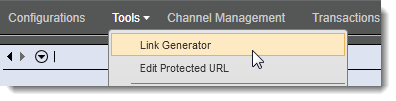
- In the Destination drop-down list, select Affiliate signup.
- Click Open to view the Affiliate Signup page in a web browser.

- In the Affiliate Signup page, fill out the form for the test affiliate. The required fields are indicated with an asterisk.
- In the Review page, confirm the data and edit if necessary.
- Enter the character verification and click Sign up.

