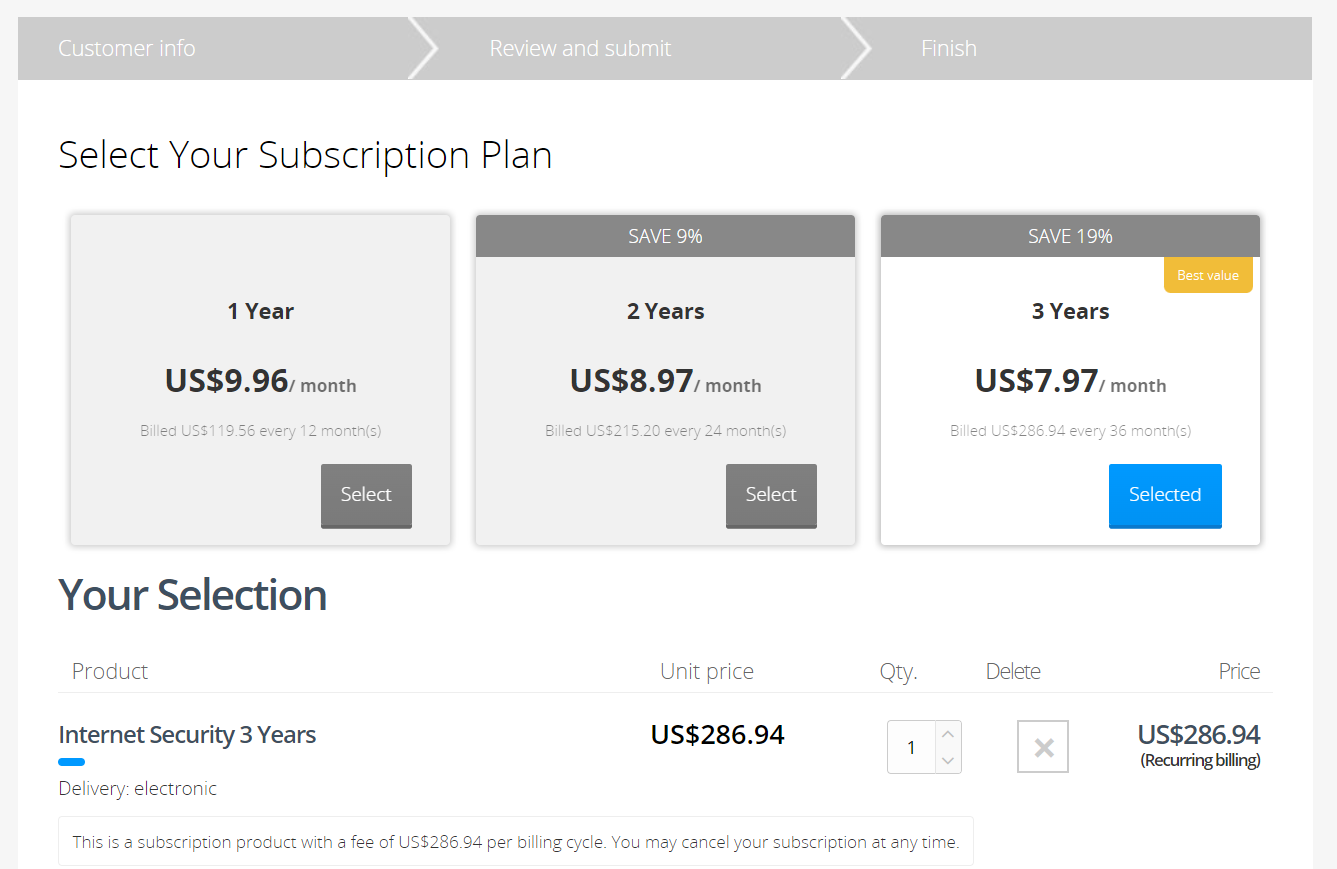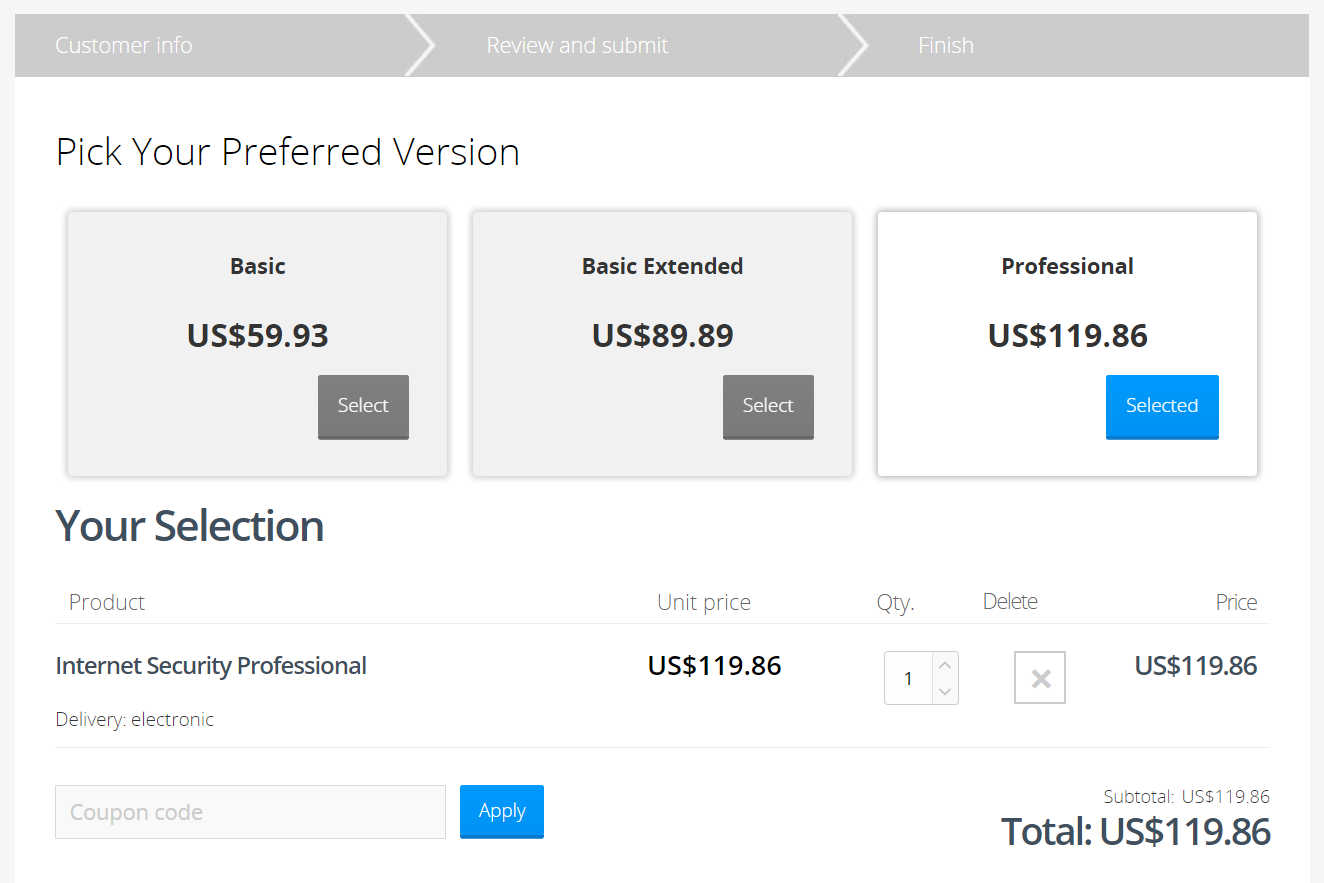You can increase the cart value by implementing the following:
Recommend Additional Products
You can increase the cart value by offering additional products to customers at the time of purchase![]() An order made by a customer and the records associated with it.. These add-ons are important because they allow you to increase the number of products purchased or offer more expensive products.
An order made by a customer and the records associated with it.. These add-ons are important because they allow you to increase the number of products purchased or offer more expensive products.
In the Cleverbridge platform, you can offer these types of recommendations:
- Cross-sell
- Sub-sell
- Up-sell
For more information, see Manage Recommendations.
Recommend as a sub-sell: If, for example, you sell a cloud services plan, you could offer a sub-sell of a backup plan. This way, the customer![]() An individual or business purchasing your product or service by placing an order through Cleverbridge. The customer is the end user of this product, as they are not allowed to resell the purchased products or services.
A customer is unique per client. If a customer purchases products or services from two different clients, there are 2 separate records of said customer. would be able to store their data in the cloud and also have a backup plan in case of data loss. Or, if you sell a website management tool, you could offer a sub-sell of a search engine optimization tool. This way, the customer would be able to use the website management tool to create and maintain their website, and the search engine optimization tool to help their website rank higher in search engine results pages.
An individual or business purchasing your product or service by placing an order through Cleverbridge. The customer is the end user of this product, as they are not allowed to resell the purchased products or services.
A customer is unique per client. If a customer purchases products or services from two different clients, there are 2 separate records of said customer. would be able to store their data in the cloud and also have a backup plan in case of data loss. Or, if you sell a website management tool, you could offer a sub-sell of a search engine optimization tool. This way, the customer would be able to use the website management tool to create and maintain their website, and the search engine optimization tool to help their website rank higher in search engine results pages.
Recommend as a cross-sell:If, for example, you want to offer a VPN product or password manager as an add-on when customers are purchasing antivirus software, set up a cross sell. Many buyers are more likely to add these complementary services to their cart when presented alongside their primary purchase.
Use Product Selections
Use product selections in our web admin tool as a way for customers to choose between different options for a product in the cart, such as versions, subscriptions, or licenses. Product selections are also used to create a product variation in Commerce Assistant (CA).
For more information, see Show Product Suggestions.
Offer Volume Discounts
You can offer volume discounts to your customers as a way of increasing cart value. When customers receive discounts with a higher quantity of products, they are likely to purchase more. You can set up volume discounts in the Base Price section of the Product portal of CA and the Pricing section within a chosen product in the Configure > Manage Products section of our web admin tool.
Tip
After you’ve created ways to increase the cart value, perform multivariate testing to test the market and analyze which options work best.
Note
The above information contains general suggestions. Not all scenarios are appropriate for all clients. For information tailored to your business needs, contact Client Experience.
Use Selection Menus
Use Configure > Selection Menus and motivate customers to make smart purchases while you increase your AOVOffer Plan Selection
Use a plan selection to convince customers to buy a longer running subscription, which in turn will grow your customers’ lifetime value and at the same time help reduce customer churn.
Plan Selection Menus is a pick list that helps your customers select the most advantageous subscription offer, which helps decrease the risk of churn significantly as customers receive the best value for their purchase.
Example
In the following cart, the customer selects a 3-year subscription with the highest discounted price instead of the pricier 1-year and discounted 2-year subscription.
For a specific use case, see Set Up Multiple Plans for a Product.
Offer Product Selection
Use a product selection to convince customers to buy a different version of the same product, which in turn will help you up-sell your products and increase your average order![]() An agreement between a seller and a buyer to exchange goods and/or services for money. An order can: - contain multiple products and quantities; - have multiple financial transactions. A preorder authorization is considered an order. value.
An agreement between a seller and a buyer to exchange goods and/or services for money. An order can: - contain multiple products and quantities; - have multiple financial transactions. A preorder authorization is considered an order. value.
Product Selection Menus is a pick list that helps your customers select the most advantageous product version offer. This can be interesting if you sell different packages of the same product and you wish to up-sell the customer.
Example
The example below shows a customer choosing between the basic, basic extended, and professional version of a product. The customer selects the professional version, which comes with a higher value of more extended features than the initially chosen basic version of the product. Discounts can be used to incentivize the professional version further.
For a specific use case, see Add Different Versions for a Product.