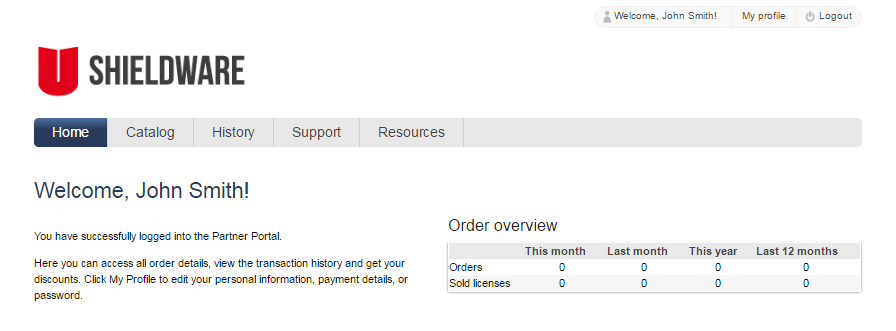Create a link to Partner Portal
After setting up the test partner and configuring the Partner Portal, you should create a link to embed in your website. Approved partners can use the link to log in to the Partner Portal.
- Go to Configure > Tools > Link Generator.
- Click the three dots next to the Add Checkout Link button.
- Select the Add Partner Portal Link option.
- Follow the steps described in the Create URLs using Link Generator document for Selfservice portals.
Create a link in the Commerce Assistant
You can also create link to the Partner Portal in the Commerce Assistant Link Generator tool.
- In Commerce Assistant, in the main menu, select Tools > Link Generator
- In the Destination field, select Partner Portal.
- Click Open to view the Partner Portal page in a web browser.
- Enter the test partner’s username and password.
- Click Login. The Partner Portal opens to the Home page with the settings you configured in Commerce Assistant.