Configure a product list
Product lists are used to categorize products by type and group, helping with identification and payment processes. You can configure product lists to, for example, assign a commission rate to a specific product group for an affiliate or create a list of all your security products.
To access product lists in oue SCM, go to Configure > Product Lists.
The Product Lists dashboard displays all the price configurations created by the account users.
| Field/Option | Description |
|---|---|
| ID | Unique ID of the product list. |
| Name | Name of the product list. |
| List Type | Type of the product list. You can choose between one of two list types:
|
| Date created | Date and time when the product list was created. |
| Date modified | Date and time when the product list was modified. |
| Created by (optional) | User who created the product list. |
| Last modified by (optional) | User who modified the product list. |
Add a product list
To add a product list, do the following:
- Go to Configure > Product Lists in SCM.
- Click Add Product List.
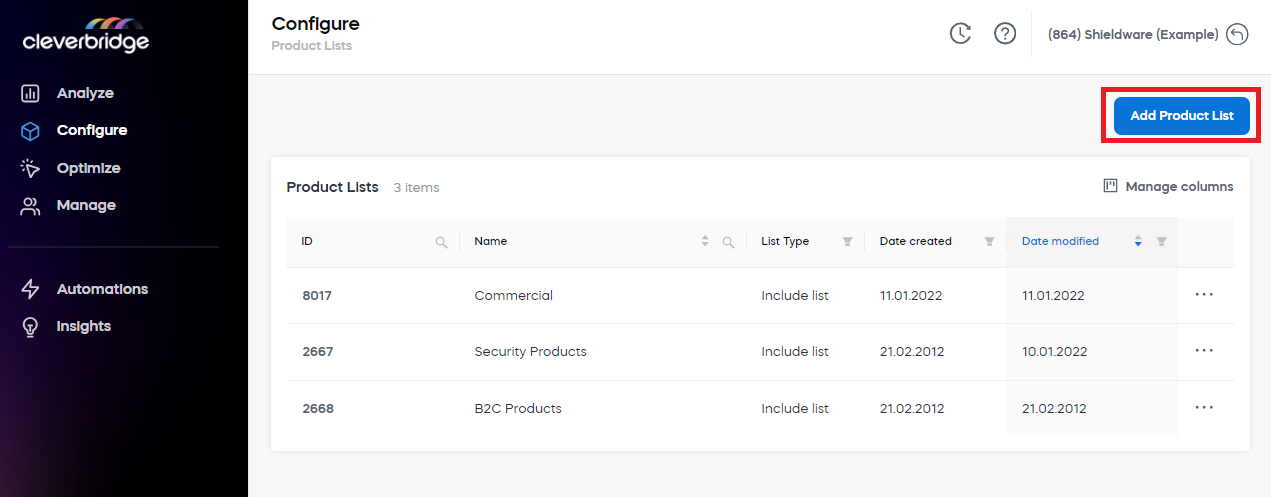
- Enter a name for the product list.
- From the List Type drop-down menu, select:
- Exclude List to exclude specific products from the list. This option is best when you have only a few products that are not included in the list.
- Include List to include specific products in the list. This option is best when you have a limited number of products in the list.
- Search for and select products that you would like to include in or exclude from the list.
- Click Submit.
For instructions on how to add a product list in Commerce Assistant (CA), see Product Lists.