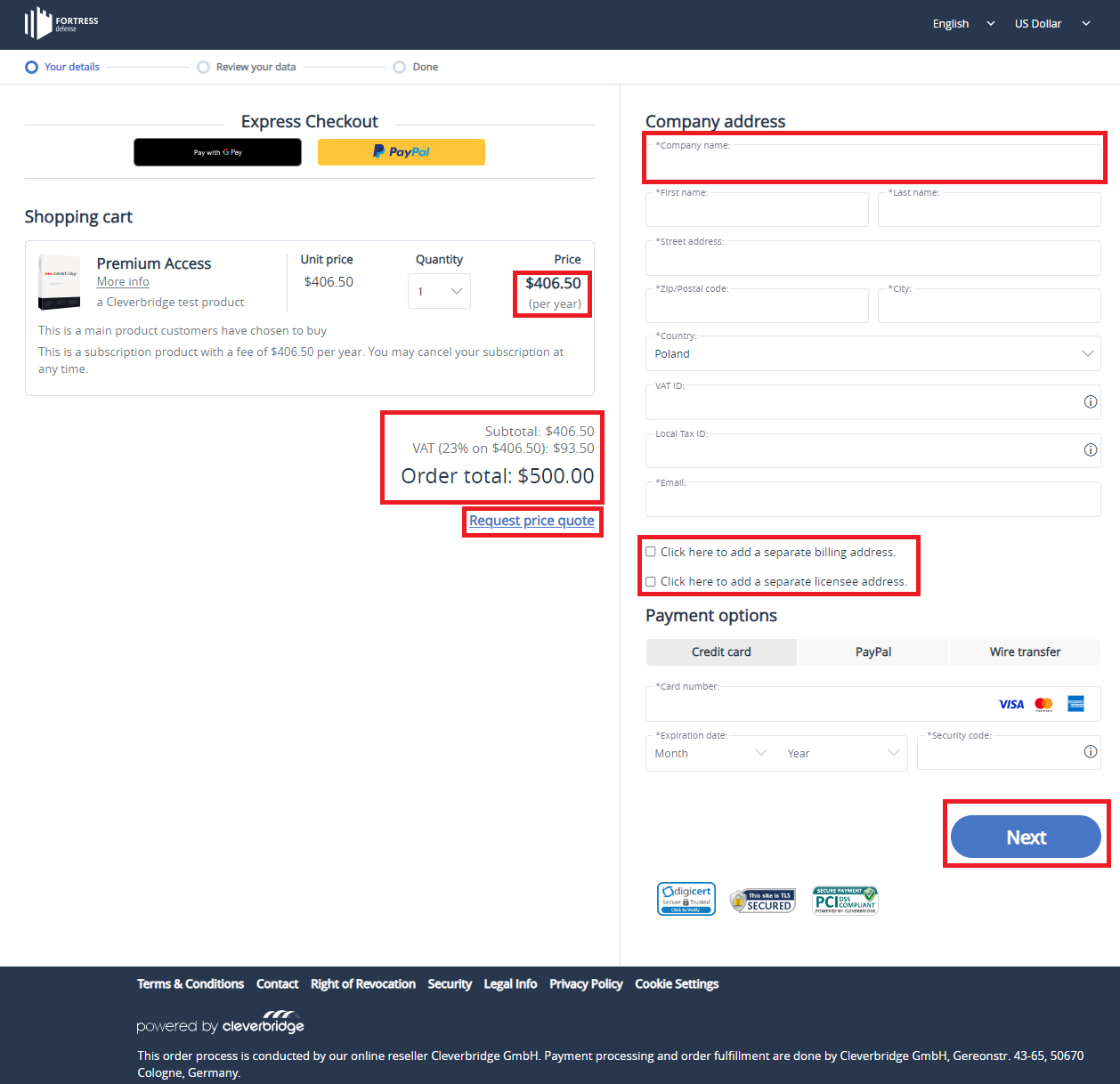Use URL parameters
Use URL parameters to manually create or update destination URLs that send customers to Cleverbridge-hosted pages, including checkout. Parameters let you control page behavior, prefill values, and localize the experience. You can append parameters to a link you build with the Link Generator, or construct the full URL by hand for quick changes or programmatic generation.
URL structure
The URL starts with the basic parameters followed by additional parameters (if any) and has the following structure:
https://www.cleverbridge.com/<client account id>/?scope=<name>&cart=<product list>&<additional Parameter>
Basic parameters
client account id: Your Cleverbridge ID number.scope: Valid scope names arecart,checkout, andquote. Additional scopes for partners arecheckoutresandquoteres. For more information, see Further Parameter Values for the Scope Parameter.cart: Cleverbridge product ID or internal product ID of the selected products. Separate multiple product IDs with a comma.noteIf the internal product ID is used, it should be preceded by the capital letter I.
Example:&cart=97769,IBC345
Additional parameters
Additional parameters are appended with ? and prefixed with &.
You can use additional parameters to modify the link for example:
- Save cart items with a cookie (
cookie=true) - Show a “Continue Shopping” link (
continueurl=<urlencoded link>) - Define a "Continue shopping" hash (
continuehash=<hash>) - Specify available order currencies (
currency=<ISO 4217 code>), For example¤cies=EUR,USD,CHF) - Define the coupon code (
coupon=<code>).tipYou can use the (
enablecouponparameter and set it tofalseto disable any coupon codes in the URL. - Add product recommendations (
recommendation=<list>oraddrecommendation=<value>. For example,...&recommendation=XS01,upab,cd,.tipYou can use
recommendation=noneto disable all recommendations defined in the URL. - Trigger a campaign tracking pixel: (
&tracking=<tracking id>).

The URL opens the checkout page (scope=checkout) and preloads the cart with the product whose Cleverbridge product ID is 97771 (cart=97771) and sets the quantity to 2 for the cart (quantity=2). It also enables a cookie so the cart persists if the shopper returns later (cookie=true) and limits the currency selector to the listed ISO-4217 codes (currencies=EUR,USD,CHF)
While this article provides some of the most common examples, the lists of supported URL parameters are provided on our Developed Hub:
- Checkout Process Parameters
- Further Parameter Values for the Scope Parameter
- URL Parameters for Cookie URLs
Cleverbridge's URLs must not exceed 2,000 characters. Certain browsers may not be able to process URLs that exceed this length.
B2B checkout funnel
You can use URL parameters to trigger a B2B checkout funnel by appending the following to your checkout URL: &b2b=true. In this case, the checkout page displays the B2B-specific parameters a B2B customer needs to complete the order effortlessly.
The B2B checkout parameters include:
- Net pricing display
- Tax breakdown
- Price quote request
- Company address field
- Billing & licensee address (optional)
- Review process for the order
- Automated tax or VatId validation & exemption