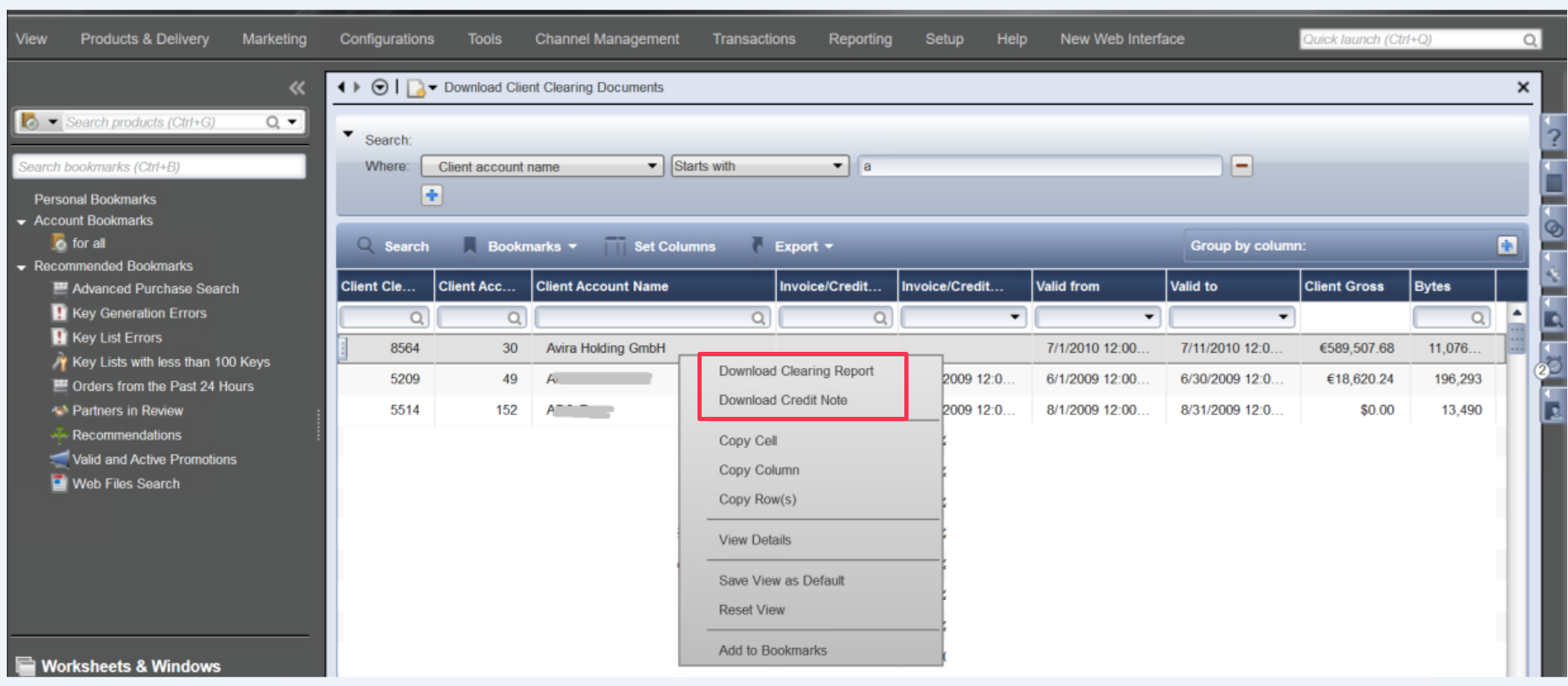Downloading clearing documents
Cleverbridge provides clearing that ensure and support and the payout, ensuring transparent reconciliation and accurate accounting. The documents and their content depend on the type of clearing documentation configured for your account. Select the appropriate tab below.
- SCM
- CA
Each clearing period generates:
- A Self-billing invoice — the official accounting document that summarizes the total amount credited to your account.
- A Clearing report — a detailed Excel file listing all transactions that make up the totals shown on the self-billing invoice.
You can download both documents directly in Subscription Commerce Manager (SCM) under Analyze > Clearing Documents.
Define search parameters (SCM)
The clearing documents grid under Analyze > Clearing Documents is initially empty. To display results, specify one or more search parameters (such as clearing period, currency, or amount) to filter the relevant clearing documents.
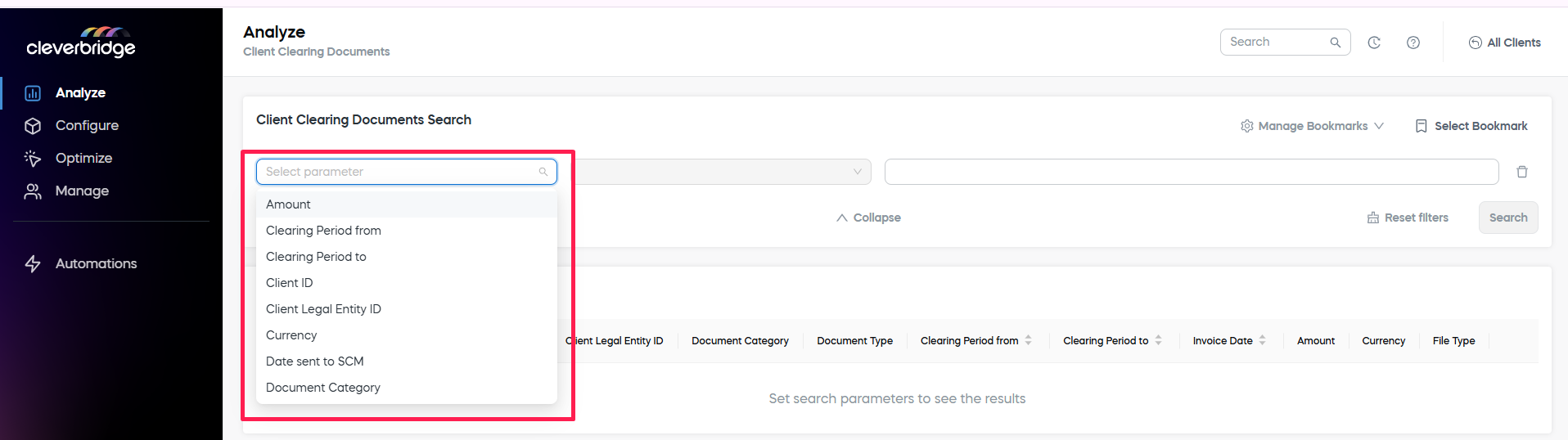
| Parameter | Description |
|---|---|
| Amount | Filters results by the total value of the clearing document. |
| Clearing Period from | Defines the start date of the clearing period. |
| Clearing Period to | Defines the end date of the clearing period. |
| Client ID | Searches by the unique client account number assigned by Cleverbridge. This is especially useful if you manage multiple client entities under one organization. |
| Client Legal Entity ID | Filters by the legal entity responsible for your contract with Cleverbridge. Use this parameter when working with multiple legal entities or regional business units. |
| Date sent to SCM | Returns documents based on the date they were made available in SCM. This is helpful for tracking the most recent uploads or ensuring you’ve downloaded the latest versions. |
| Document Category | Filters by the document classification. To retrieve clearing documents, enter Clearing in this field. This parameter groups all reports and invoices related to financial clearing. |
| Document Type | Searches by the exact name of the document type. |
| Currency | Filters results by payout currency |
Use the Self-Billing Invoice as a document type for both Self-billing invoices and Clearing reports, that you can then download as described below.
To see all available clearing documents, search by Clearing in the Document Category field.
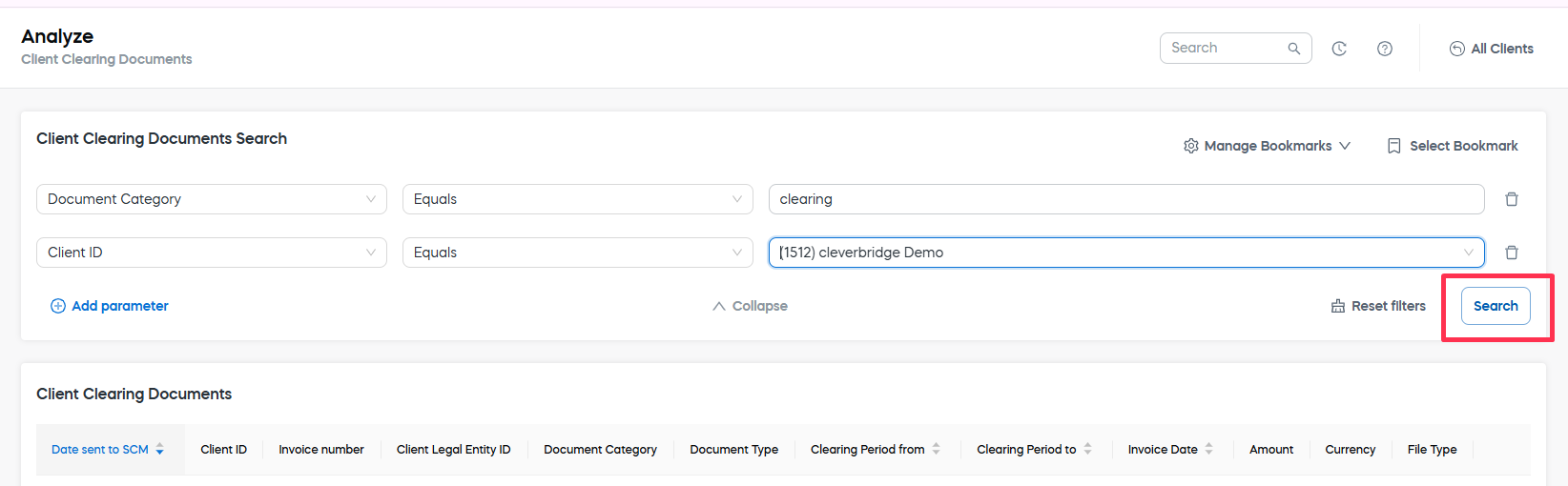
Download Self-billing invoice or Clearing report (SCM)
Click the three-dot menu next to the entry, and select:
- Download XLSX to get the clearing report, or
- Download PDF to get the self-billing invoice.
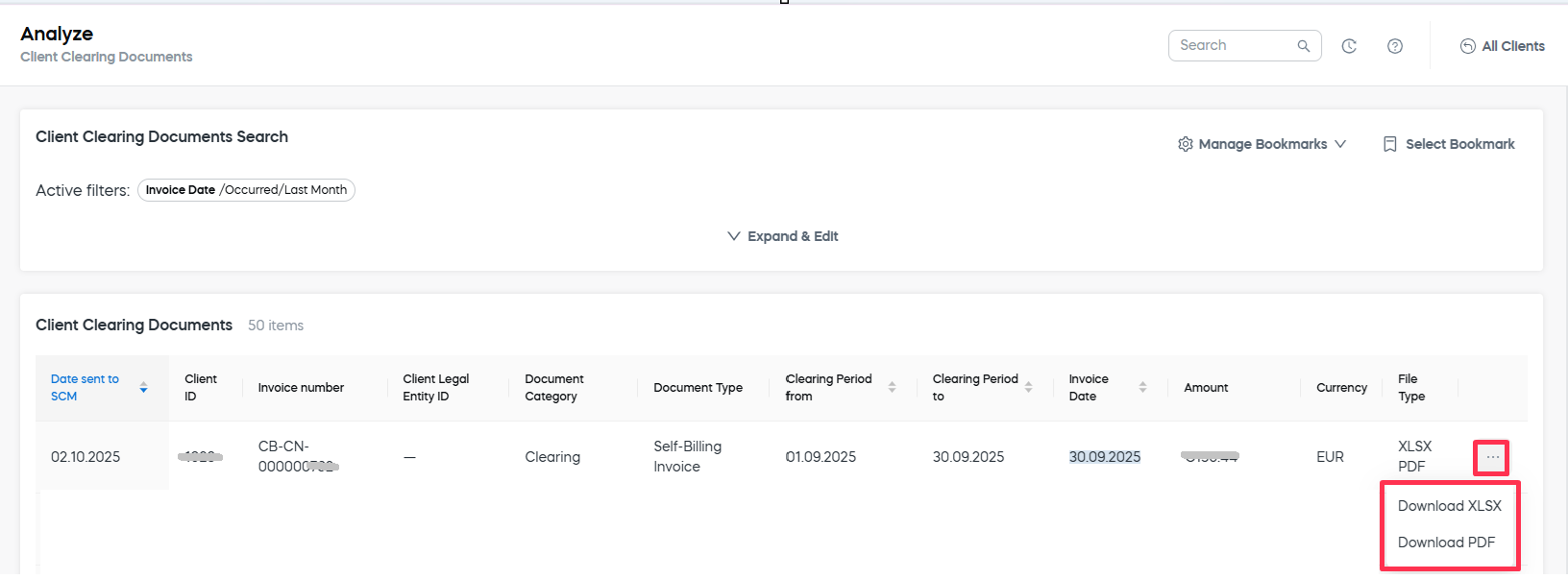
The Download Client Clearing Documents search within Commerce Assistant (CA) Reporting is used to search for and download client clearing documents.
Each clearing period generates:
- A Credit note — the official accounting document that summarizes the total amount credited to your account.
- A Clearing report — a detailed Excel file listing all transactions that make up the totals shown on the self-billing invoice.
You can download both documents directly in the Commerce Assistant.
Define search parameters (CA)
Go to Reporting > Download Client Clearing Documents.
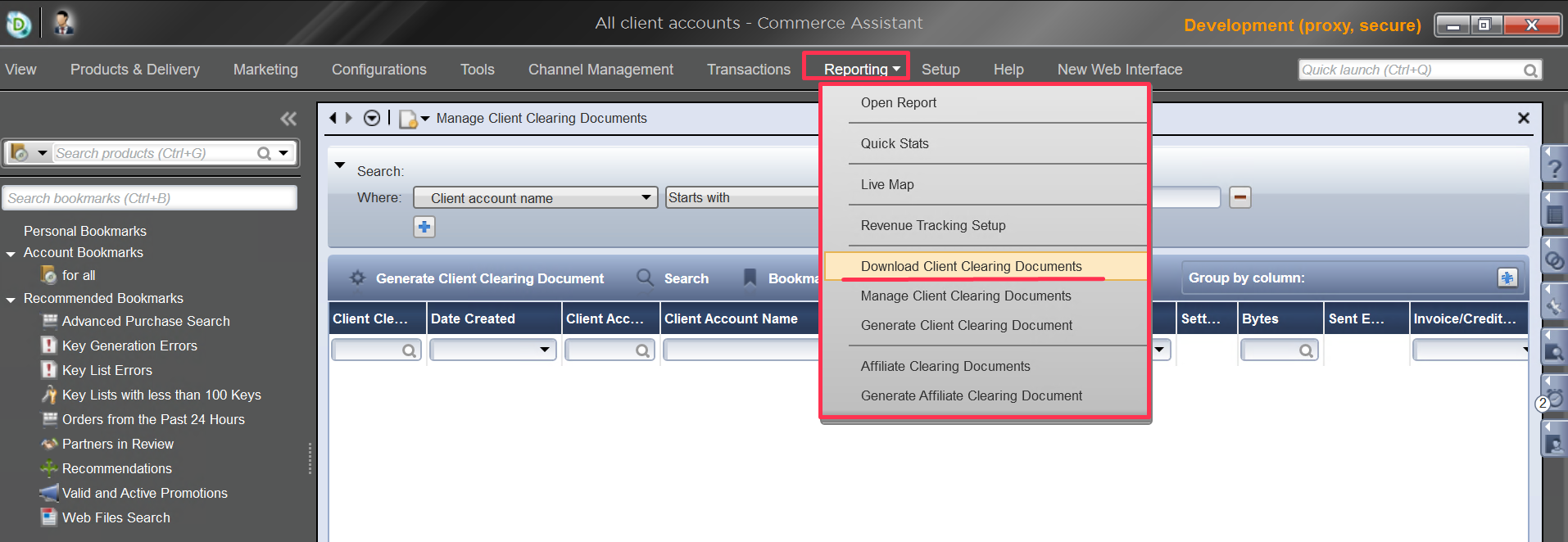 . The clearing documents grid is initially empty.
. The clearing documents grid is initially empty.
To display results, specify one or more search parameters (such as clearing period, affiliate commission, client account name, etc. ) to filter the relevant clearing documents.
| Field | Description |
|---|---|
| Affiliate commission | Total commission passed on to the affiliate for the sales in this clearing document. |
| Bytes | File size of the stored document, in bytes. Useful for troubleshooting downloads or empty files. |
| Clearing entity id | Internal identifier of the clearing entity this document belongs to (the contracting entity used for settlement and payouts). |
| Clearing method | Filter documents by settlement frequency (Daily, Weekly, Semi-monthly, Monthly, or Quarterly). |
| Client account ID | Your Cleverbridge account identifier associated with the document. |
| Client account name | Your account display name associated with the document. |
| Client clearing document ID | Unique identifier of the clearing document record. |
| Client gross | Total gross amount credited to you for the period. |
| Client legal entity id | Identifier of your legal entity used for invoicing and payout on the document. |
| Client net | Total net amount credited to you. |
| Client VAT | VAT or sales tax amount on the payout side. |
| Content type | The document’s MIME type. All the options available for your account are displayed in the dropdown menu |
| Customer gross | Total gross paid by customers for the period. |
| Customer net | Total net paid by customers for the period. |
| Customer VAT | VAT or sales tax collected from customers. |
| Date created | Timestamp when the clearing document file was generated in SCM. |
| ERP journal id | Identifier of the accounting journal entry linked to this clearing document in the ERP system. |
| Fix fee | Total fixed resale commission charged by Cleverbridge for the period. |
| Invoice/credit note date | Issue date printed on the self-billing invoice (credit note PDF). |
| Invoice/credit note number | Unique number of the self-billing invoice (credit note PDF). |
| Marketing fee | Total marketing commission charged by Cleverbridge (for example, for affiliate-driven sales). |
| Payment date | Date the payout for this clearing period was executed or scheduled. |
| Percentage fee | Total percentage-based resale commission charged by Cleverbridge for the period. |
| Sent Emails | Number of times the document notification was emailed to the configured recipients. |
| Settled | Indicates whether the clearing period represented by the document has been settled (paid out). |
| Settlement date | Date the clearing period was settled (the payout completion date). See also payout timing in FAQs. |
| Shipping fee | Total shipping charges included in the document’s transactions for the selected period, used for reconciliation and fee analysis. |
| Undo document date | The date the document was undone (reversed) in SCM—typically because it was corrected and replaced by a new version. |
| Valid from | The start date of the clearing period the document covers. |
| Valid to | The end date of the clearing period the document covers. |
For more details on the Search usage in CA, see Filter search results.
Download Credit note or Clearing report (CA)
Right-click the entry, and select the document you want to download:
- Download Credit Note, or
- Download Clearing Report