Start with Cleverbridge Data Share in Snowflake
The following flow chart illustrates the process of setting up your Cleverbridge Secure Data Share for Snowflake:
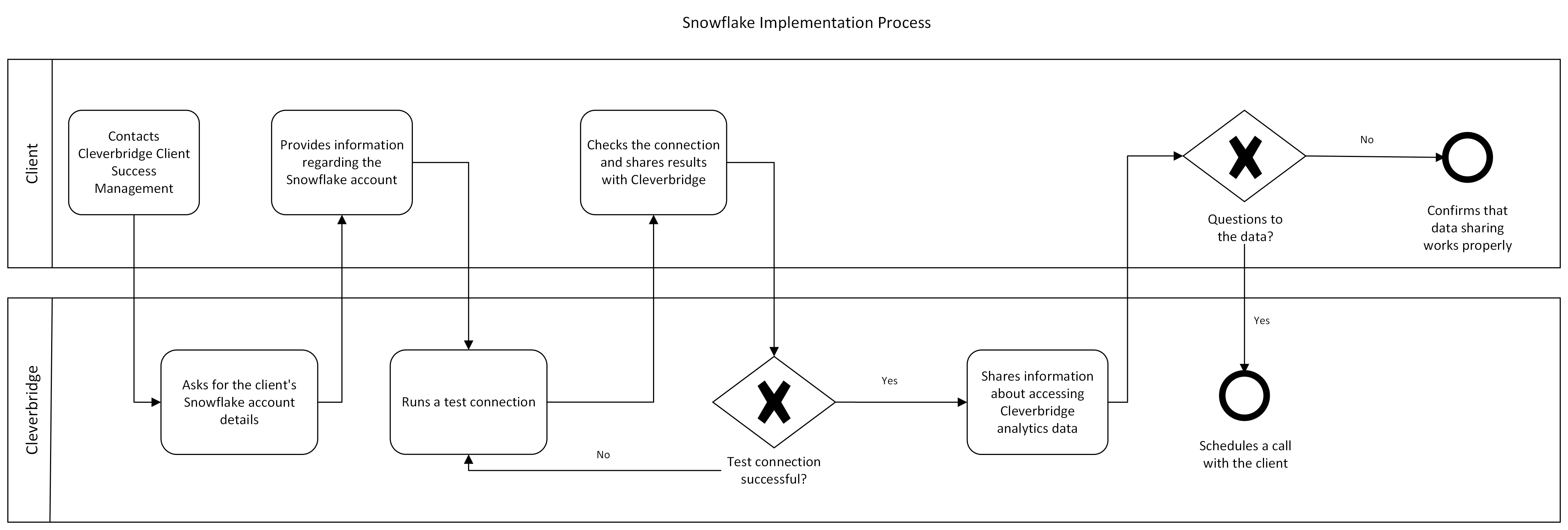
Connect Cleverbridge and Snowflake
1. Share your details
To begin, Cleverbridge needs to create a database in its Snowflake account specifically for your organization. To do this, please provide:
- Your Snowflake organization name
- Your Snowflake account name
You can find both values in Snowsight. Hover over your account name to view its details, then select the copy icon. The data will be saved in your clipboard in the following format: <orgname>.<account_name>.
2. Check the test connection
Once your organization and account details are received, Cleverbridge runs a test connection and shares the details with you. Now it is up to you to check the share of the test database:
- Sign in to Snowsight as a user with the necessary privileges (e.g., ACCOUNTADMIN or a custom role with CREATE DATABASE and IMPORT SHARE permissions).
- Go to Data > Private Sharing > Private Listings > Shared with Me > Subscriptions.
- Click Get, and choose a name for the database to be created in your account. Replication to your region will start automatically.
- Run the following query to verify row access:
SELECT COUNT(*) FROM <your_database_name>.SUBSCRIPTION_SCH.DIM_DATES_V; - Send the resulting row count to Cleverbridge to confirm that the connection works.
For more information on Snowflake, see the Snowflake documentation.
3. Go Live
Once the test is successfully verified, Cleverbridge will finalize your setup. Within one week, you’ll receive instructions on how to access live database.
Use the shared data effectively
Cleverbridge Secure Data Share gives you direct access to rich, flexible performance data, empowering your team to run a wide range of custom queries and build reports tailored to your business needs. However, with that flexibility comes the need for precision.
We strongly recommend that you:
- Understand the structure and scope of the data you’re receiving. It reflects your integration and request setup.
- Get yourself familiar with the main performance parameters and query examples provided in this section.
- Be careful when interpreting results. With great power (and full SQL freedom) comes the potential to misalign metrics or overlook key filters.
- Reach out to us before building critical reports. We're happy to help validate your approach, provide more sample queries, or guide your team through the data model. We’re here to help you get the most out of your data—accurately and confidently.
While this data includes performance-related metrics suitable for a wide range of analytics, it is not a replacement for the official clearing report and should not be used for financial reconciliation purposes. To learn more about the differences between the row performance values and clearing report data, see Performance data vs. clearing reports.