Universal "Search by" panel
The Search by Panel is a global search utility available from any page within the Cleverbridge SCM. Positioned to the left of the client name—adjacent to the navigation history and help icons—it provides instant access to specific platform entities by their ID.

When clicked, the panel expands to reveal a scrollable and searchable list of available ID types. You can select the Search by option and enter a corresponding ID. For your convenience, the latest search options used are displayed in the Recently used section.
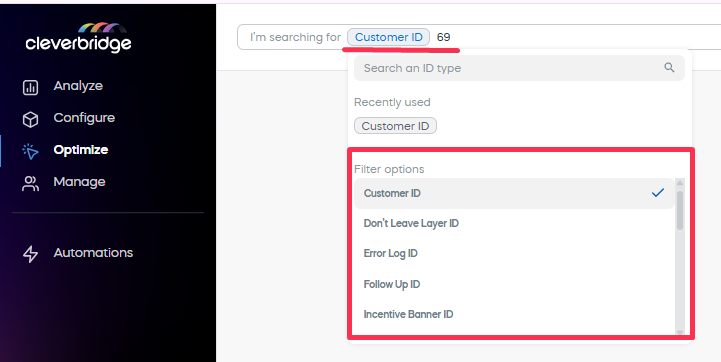
- Customer ID: Unique identifier assigned to each customer profile in the system. Use it to quickly access customer details, purchases, and interaction history.
- Don’t Leave Layer ID: Identifies an engagement element used to retain customers during the checkout process (for example, exit-intent messages or offers).
- Error Log ID: Points to a specific entry in the error logs, useful for diagnosing failed or problematic transactions.
- Follow Up ID: Tracks individual follow-up tasks or reminders created for unresolved or pending issues.
- Incentive Banner ID: Refers to a promotional banner used in cross-sell or upsell campaigns, useful for verifying setup and performance.
- Journal Item ID: Identifies accounting-related entries, often used for reconciliation or financial auditing.
- MVT Campaign ID: Tied to multivariate testing campaigns. Helps locate specific test configurations or result sets.
- Package Discount ID: References bundle or package-level discounts applied to a transaction.
- Product ID: Unique ID of a product being sold, allowing direct access to product-level details.
- Product List ID: Refers to a list of products, often used in promotions, upsell flows, or grouped logic.
- Promotion ID: Identifier for a marketing or discount campaign. Enables tracking the impact and rules associated with the promotion.
- Purchase ID: Directly links to a single purchase record. Ideal for customer support or billing inquiries.
- Recommendation ID: Used for product recommendation modules—can point to content or logic rules used in personalized offers.
- Selection Menu ID: Represents dropdown menus used for selection in forms or purchase flows.
- Selection Text ID: Connects to specific textual entries used in menus or personalization fields.
- Subscription ID: Identifies an active or canceled subscription, including details like plan, duration, and billing history.
- Tax Exemption Doc ID: Refers to tax exemption documentation provided by customers, used for compliance and invoice accuracy.
- User ID: Represents platform users such as admins, support reps, or other internal users. Helps manage permissions and audit activity.
The system will immediately locate and open the detail page of the corresponding item regardless of your current location in the web admin interface. This ensures that you can jump directly to the entity you need without having to navigate through menus or views.
Key benefits
- Fast access to specific entities by ID
- Consistent experience across all admin tool pages
- Minimizes clicks and navigation time
This feature is especially useful for customer support, QA, or operations teams who often need to reference entity records quickly based on ticket or transaction data.