Klarna Pay Later
Klarna Pay Later is a safe and adaptable online payment option offered by Klarna. It grants customers the choice to defer payments to a later date. This feature enables you to receive payment in full upfront, while offering customers the convenience of paying for their purchases via invoice after delivery. To add Klarna Pay Later to your checkout and boost your conversion rate while ensuring timely payments, please contact Client Experience.
For the list of countries eligible for Pay Later payments, see Offer global payments.
Klarna Pay Later flows
There are three distinct Klarna Pay Later flows, subject to the purchase and subscription type:
- Purchase flow
- Auto-renewal flow
- Manual renewal flow
Klarna Pay Later purchase flow
The purchase flow for Klarna Pay Later is as follows:
-
The customer selects Klarna Pay Later at the Cleverbridge checkout.
-
The customer clicks Next, and Klarna payment form with pre-filled order details emerges.
-
The customer reviews and confirms their billing information, after which they are redirected back to the checkout page.
-
The customer reviews the order and clicks Buy Now.
-
Cleverbridge processes the order, and the customer is immediately presented with the delivery details on the confirmation page.
The payment is received immediately on your end. Klarna handles the collection of the payment, and the customer can access information regarding the payment due date for their order by logging into the Klarna application.
Here's the purchase flow for Klarna Pay later transactions:
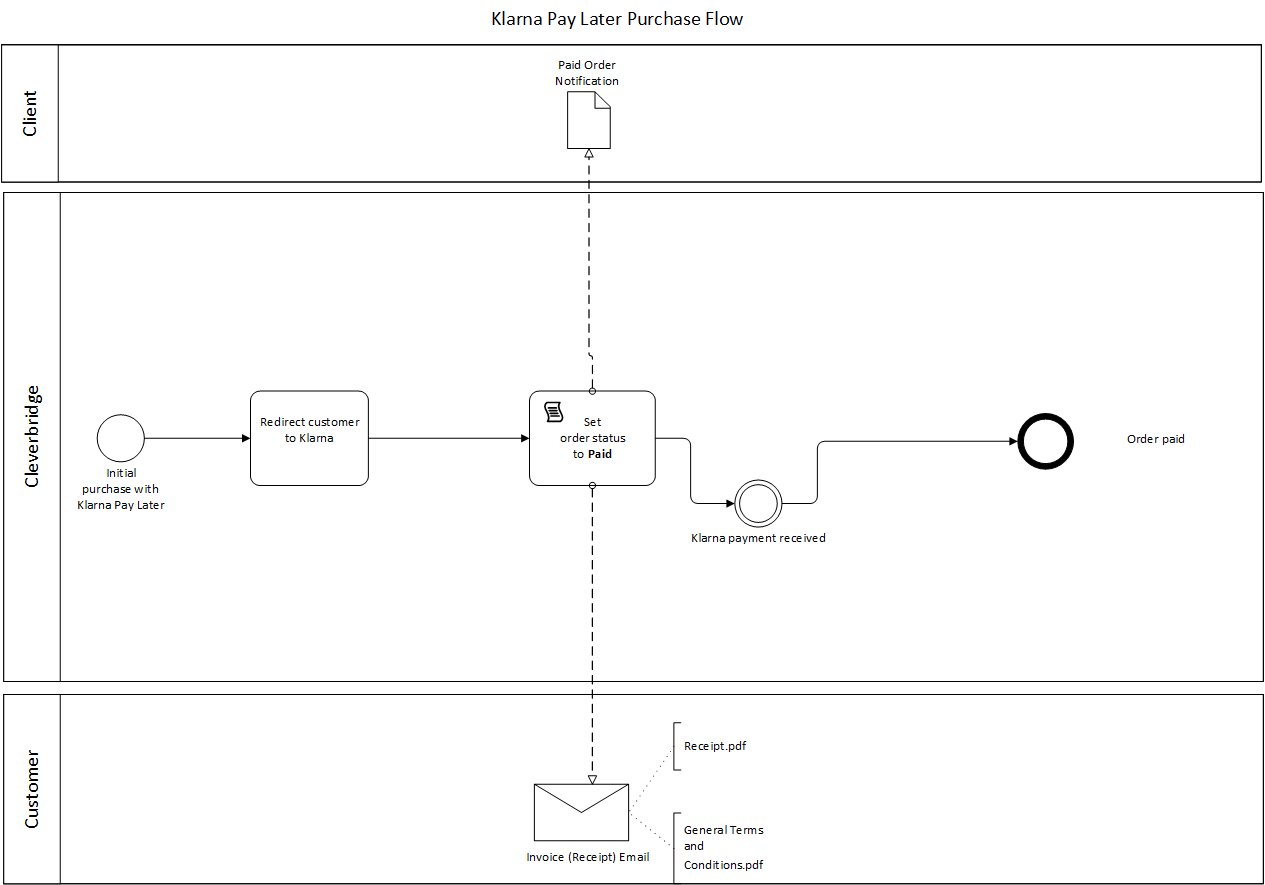
Klarna Pay Later auto-renewal flow
The auto-renewal flow for Klarna Pay Later is as follows:
-
On the subscription renewal date, you receive the payment.
-
The customer instantly receives the renewal details on the confirmation page.
-
Klarna handles payment collection, and customers can find the due date information in the Klarna application.
Here's the auto-renewal flow for Klarna Pay Later transactions:
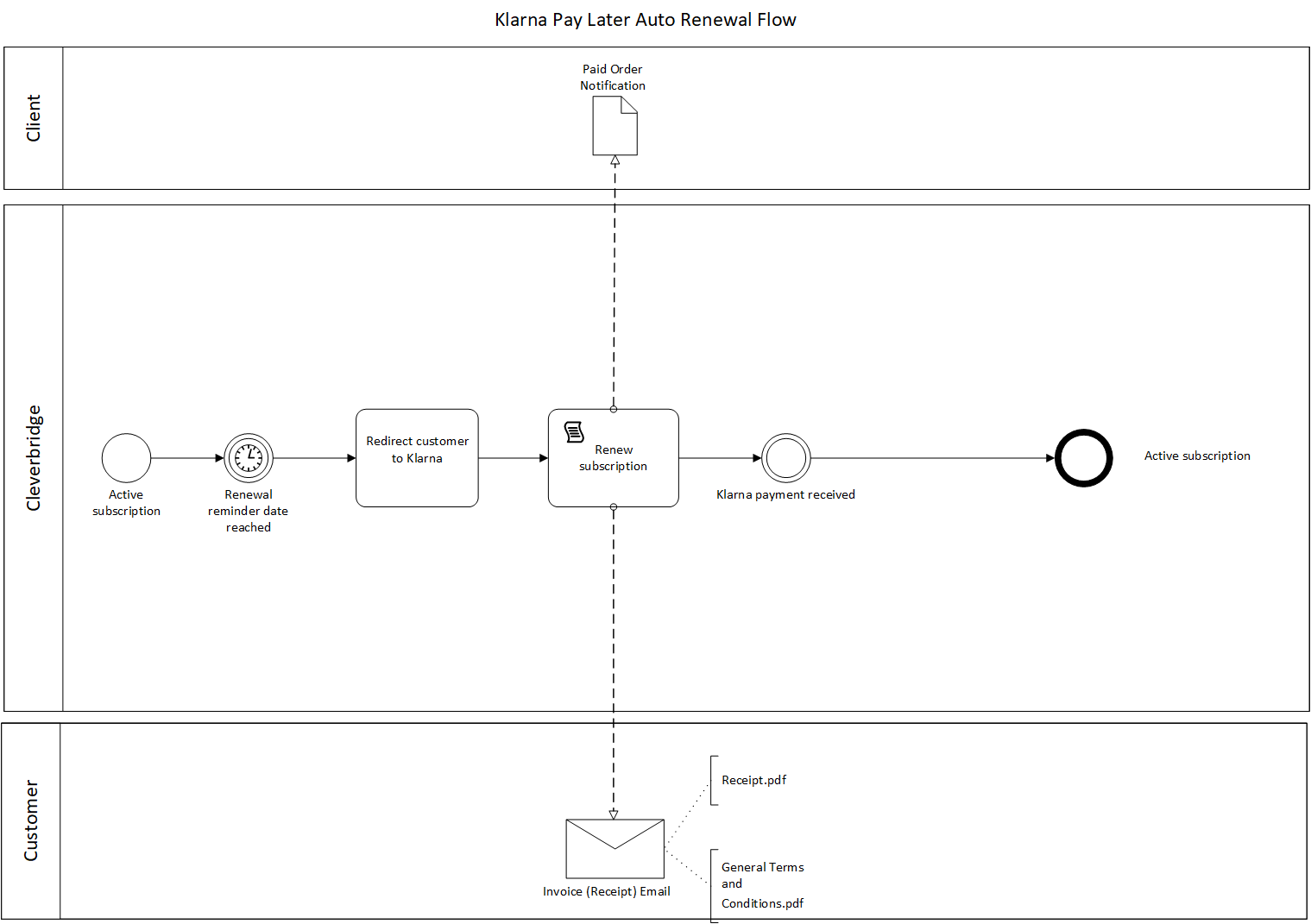
Klarna Pay Later manual renewal flow
The manual renewal flow for Klarna Pay Later is as follows:
-
Cleverbridge sends a subscription renewal reminder to the customer seven days in advance.
-
The customer updates their payment details, if necessary.
-
On the subscription renewal date, you receive payment and Cleverbridge sends renewal information to the customer.
-
Klarna manages the collection of payments, and customers can view their payment due date using the Klarna application.
Here's the manual flow for Klarna Pay later transactions:
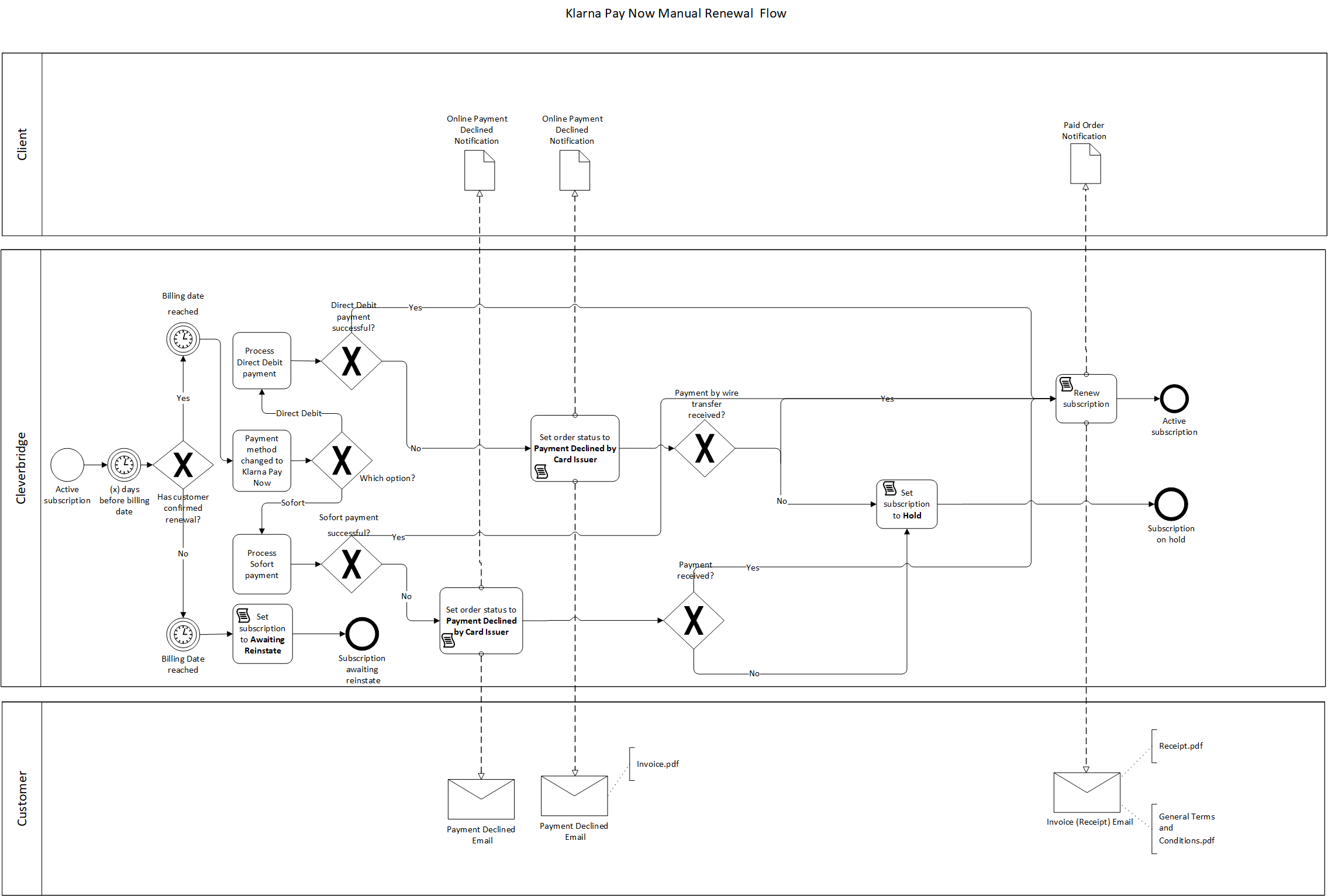
FAQs
What happens if a customer selects a country not supported by Klarna?
If a customer chooses a country that Klarna doesn't support, the order will still be processed on the Cleverbridge platform. However, the payment will be declined. The customer has the option to change the payment method for their order. However, Klarna will no longer be an available payment option.
Are customer contact details synced between Cleverbridge and Klarna?
The contact details provided by the customer in the Cleverbridge platform may not match with the payment details in the Klarna application. If the customer enters different information on the Klarna payment form at the Cleverbridge checkout page, this data is not automatically updated on the Cleverbridge checkout page. The customer has the opportunity to input the same information on the review page before finalizing the order. If the order is submitted without reviewing the contact details, the customer has to log in to the Klarna application and update the payment details to ensure they match.
Is it possible to chargeback or return debit for Pay Now?
Yes, chargeback and return debit are potential scenarios for the Klarna Pay Now option. However, the chances of a chargeback occurring are relatively low. In the event of a return debit or a chargeback, Klarna provides the necessary customer communication.
Does late payment with Pay Later result in additional fees for the customer?
Cleverbridge can extend the initial due date for an order using the Pay Later payment method upon the customer's request. However, if the extension exceeds two days, an additional fee will be charged to the customer. Cleverbridge will inform the customer accordingly.