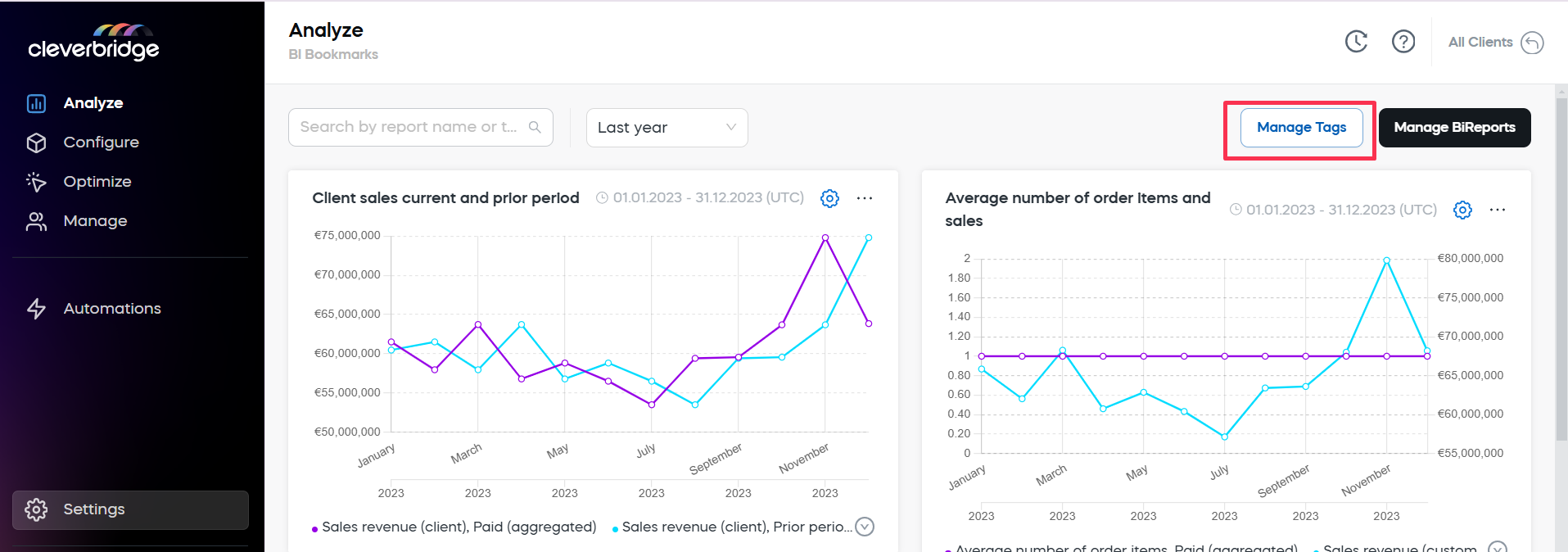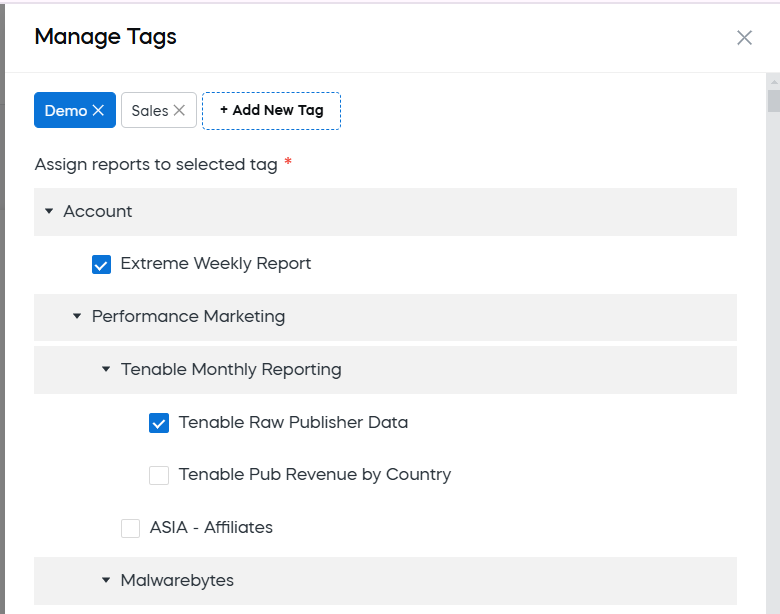BI bookmarks
In SCM, you can view and configure the reports saved in your Business Intelligence (BI) bookmarks.
You can only add to your Reports dashboard the reports that are saved as bookmarks in the BI account. For more details on how to set up and bookmark reports in the BI, see Configure and manage reports in Business Intelligence
Configure the dashboard
Once the reports have been bookmarked, you can modify the Analyze > BI bookmarks dashboard. You can:
Select reports
-
If this is the first time, you are using the BI bookmarks, click the Manage Dashboard button and select the reports that you want to add.
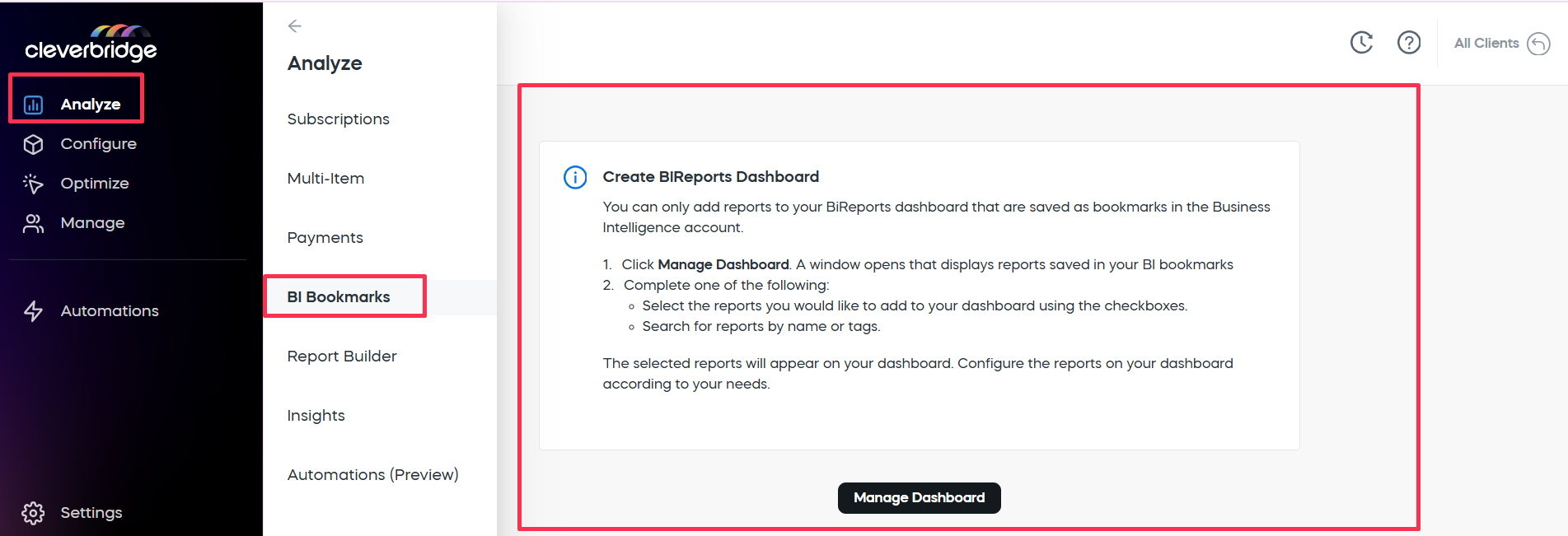
-
Once the first reports have been added, click the Manage BiReports button.
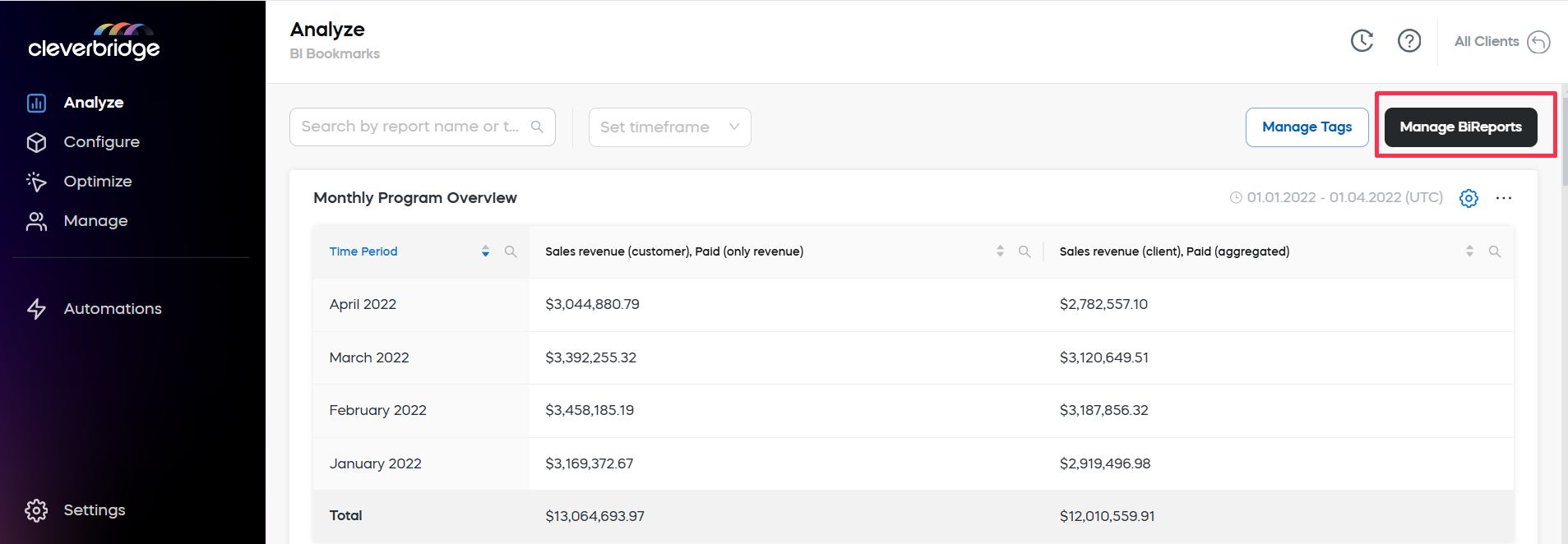
-
Check the reports you want to add or uncheck the reports you want to remove.

You can return to the settings and update the dashboard at any moment.
Default reporting periods
By default, all reports on the dashboard are displayed for the last year. You can change the reporting period for all reports on the dashboard. You can select the desired value in the drop-down list.
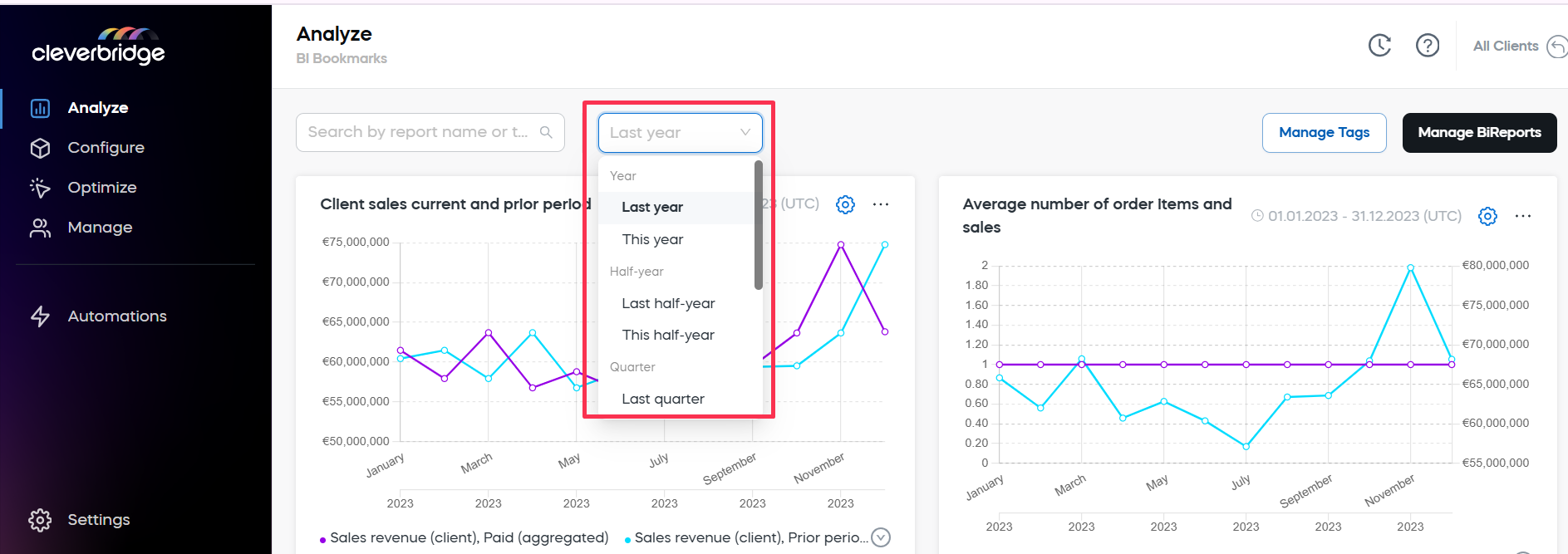
Change report settings
You can change the settings of every specific report displayed on the dashboard:
-
Click the gear icon on the upper-right side of the report that you want to configure.
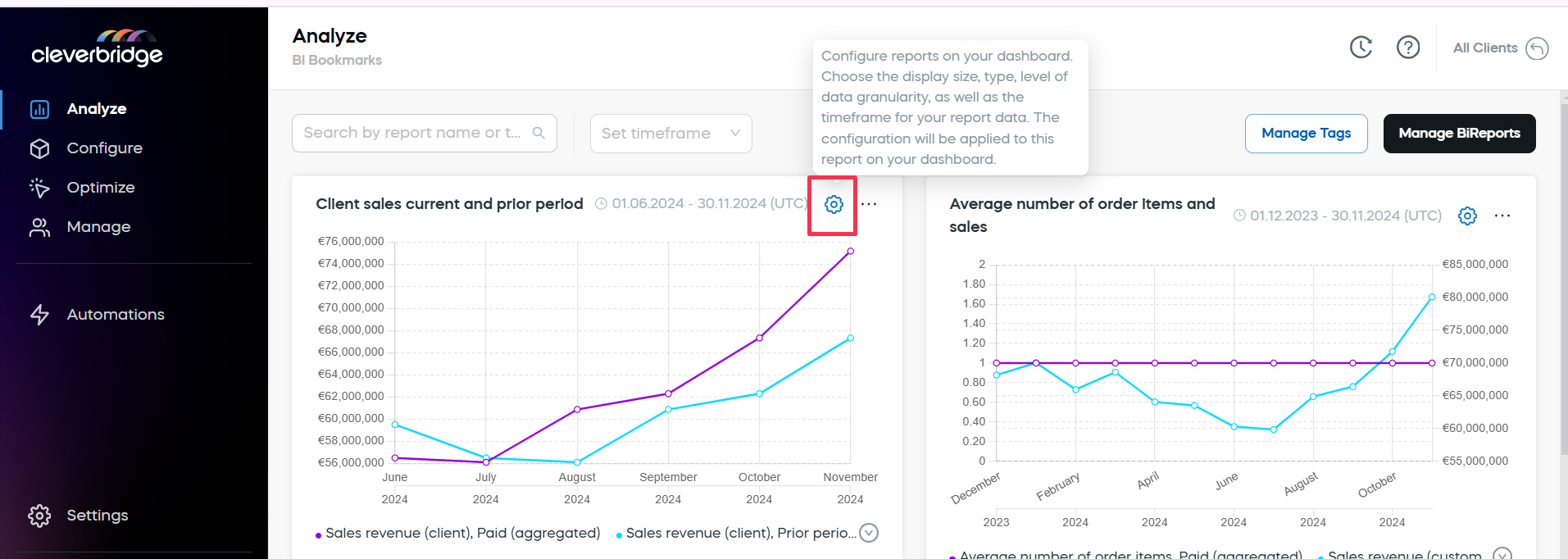
-
Configure the report using available options.
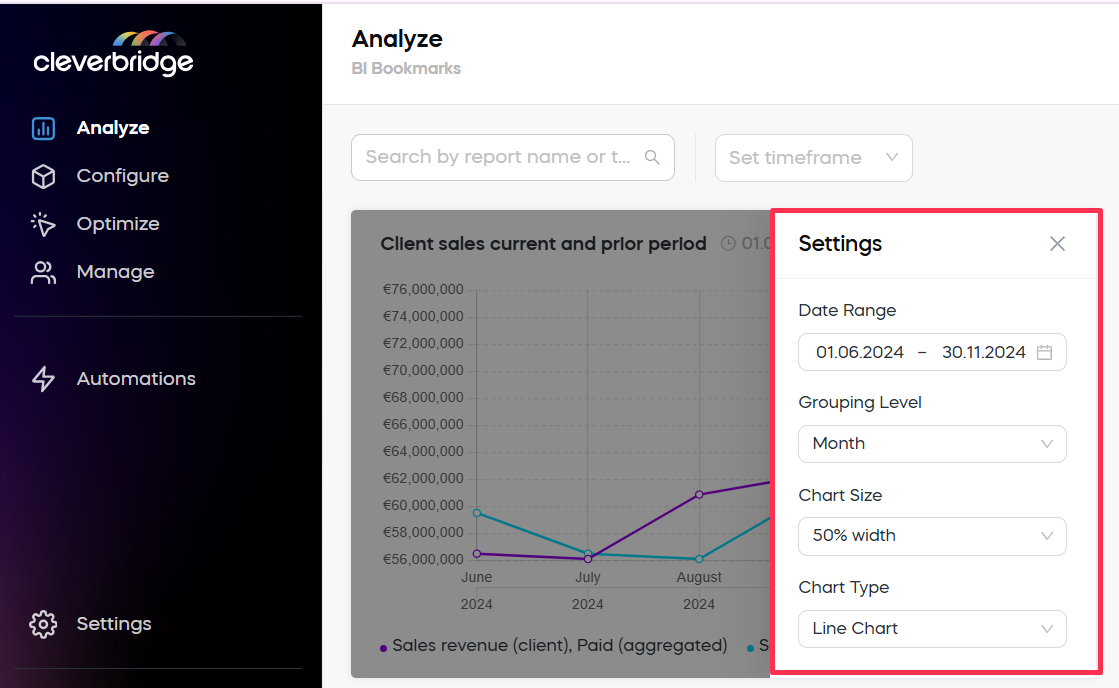
-
Date range: Click in the field to change the default date range. You can select a specific date or apply a preselected period (Last year, This year, Last month, or This month).
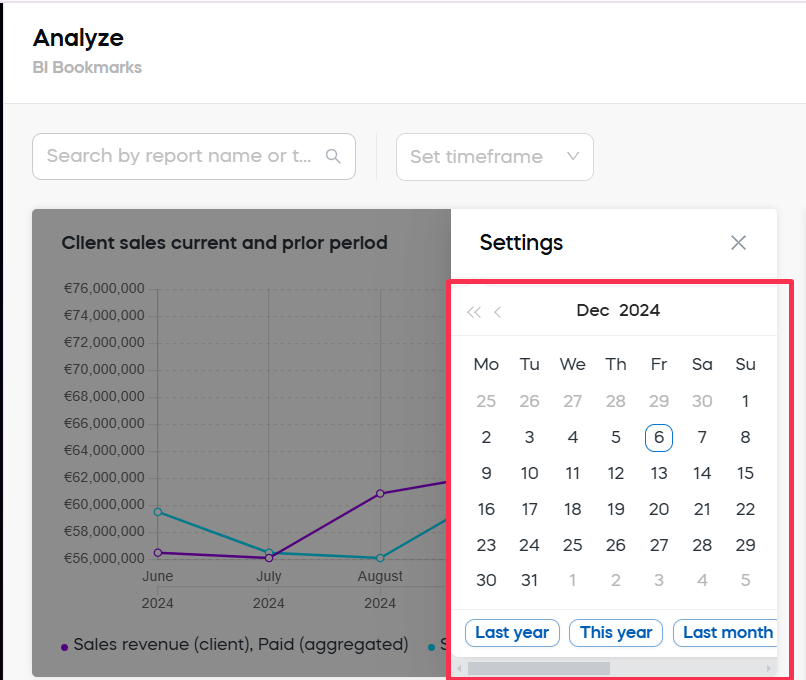
-
Grouping Level: Use the drop-down list to select the level of data granularity for the report. You can display data per Hour, Day, Week, Month, or Quarter.
-
Chart Size: Change the size of the display to take 30% width, 50% width, or 100% width of the screen.
-
Chart type: Select the type of data display. You can choose to display the data as a Line Chart, Pie Chart, Bar Chart, or Table.
The example below shows same report in different views: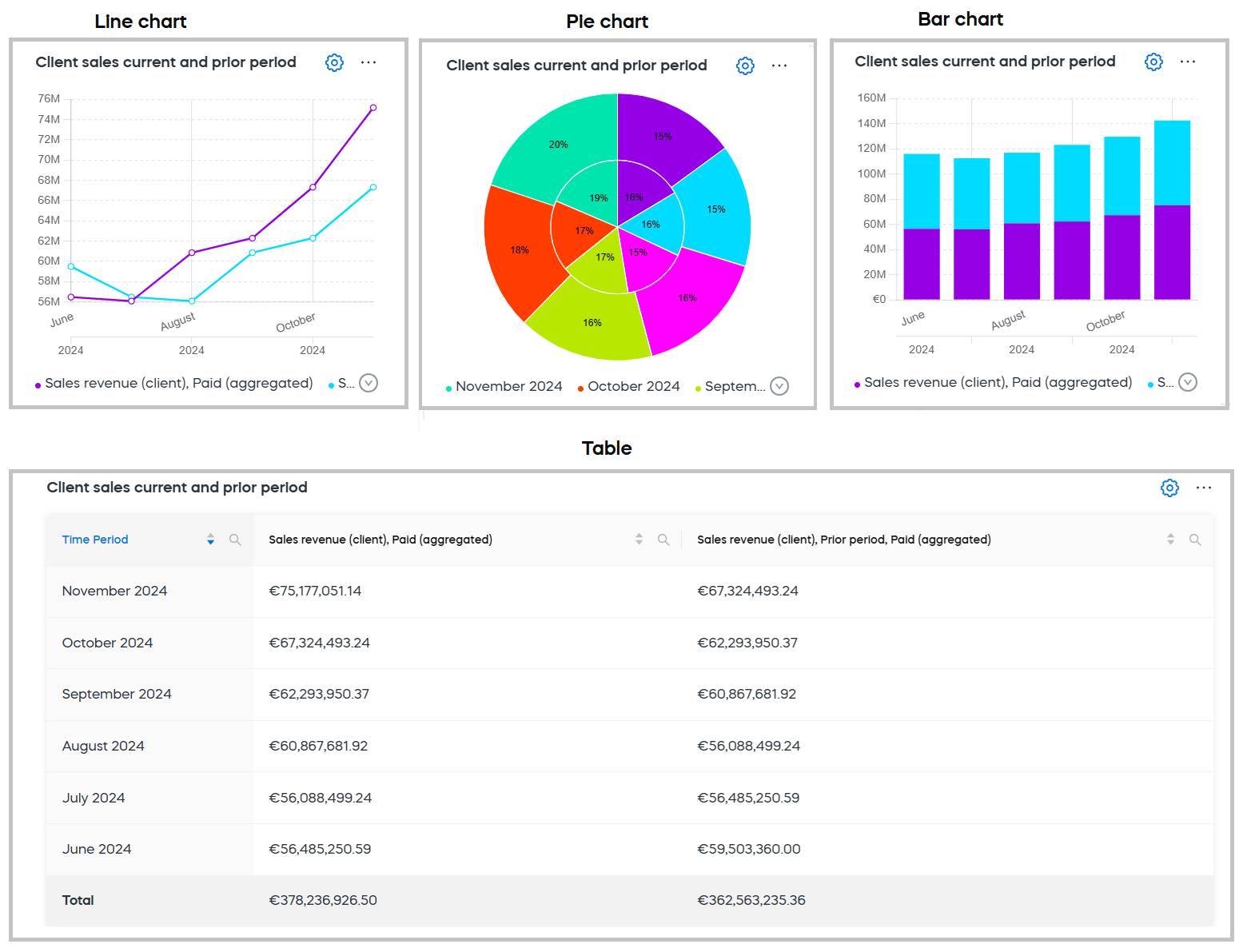
Other actions with reports
data-and-analytics
Click the ... button on the upper-right side of the report to access the action menu.
The configuration panel opens. 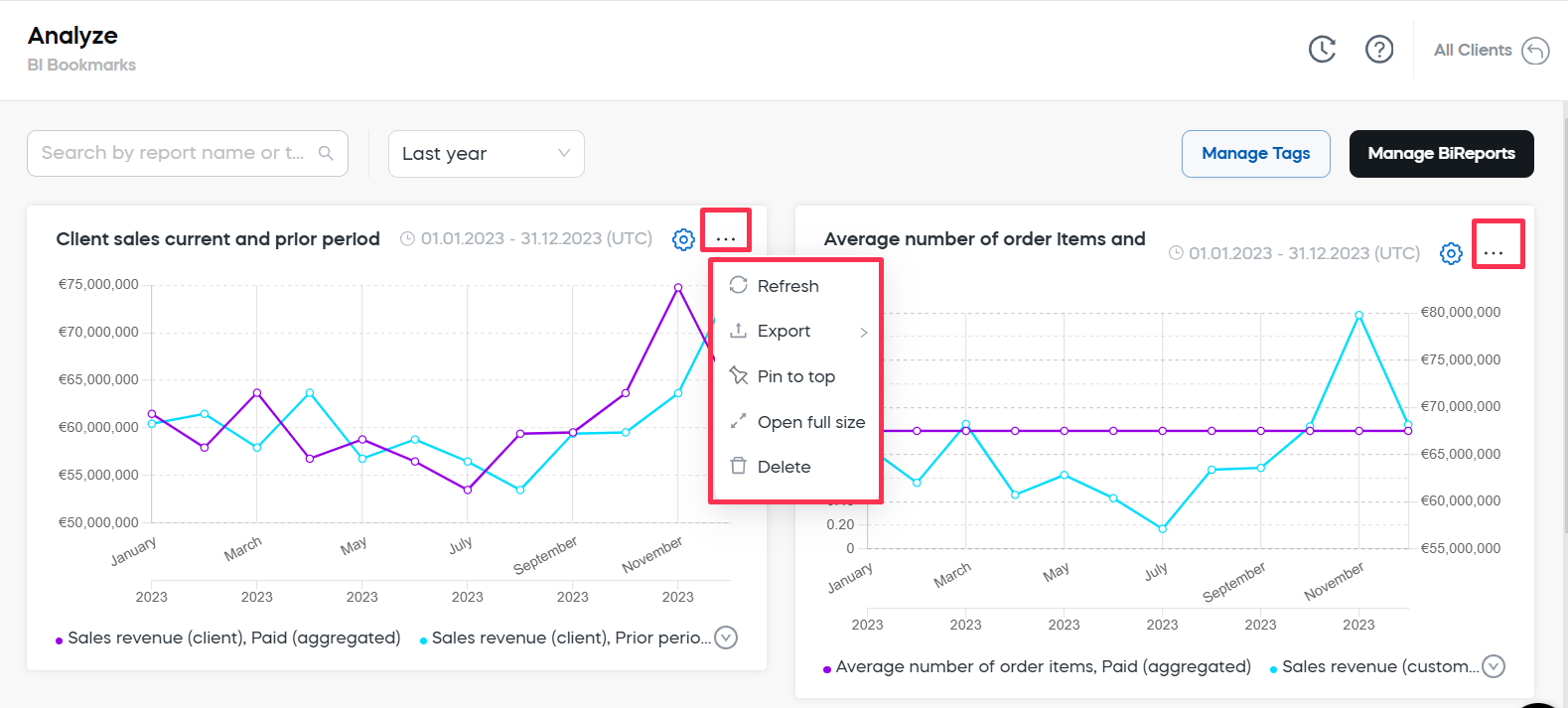
From here you can:
- Refresh the report: Report will be refreshed immediately.
- Export the report: Click the arrow next to the Export option and select the format. You can choose PDF, MS Excel, or MS Word.
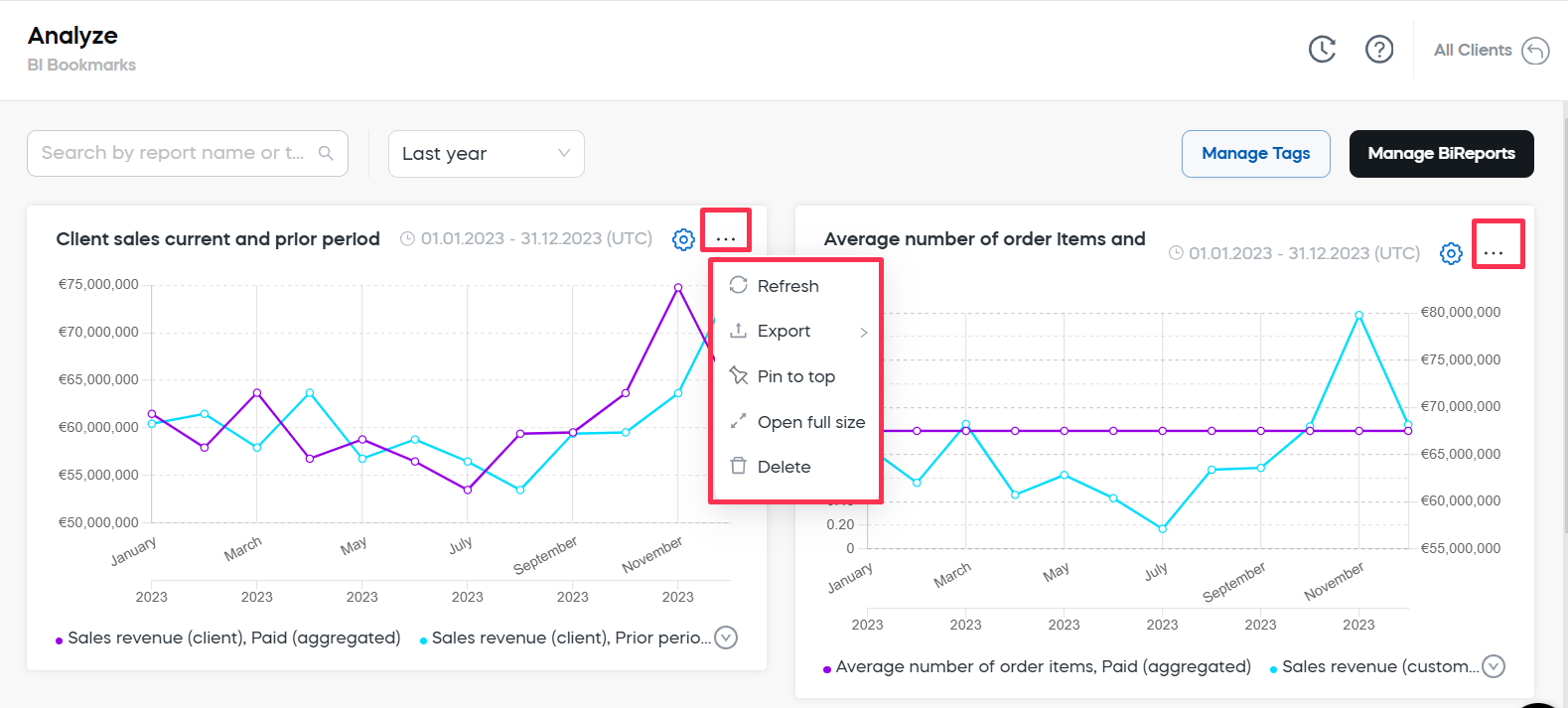
- Pin to top: Click the option, and the report will stay at the top of the dashboard.
- Open full size: Click the option, and the report will be displayed full-size above the dashboard.
- Delete the report: Select the option to remove the report from the dashboard. If needed, you can later add it from the configuration.
Search for reports on your dashboard
You can search for a specific report using tags or keywords.
To do it enter the value in the search field in the top left corner of the page.
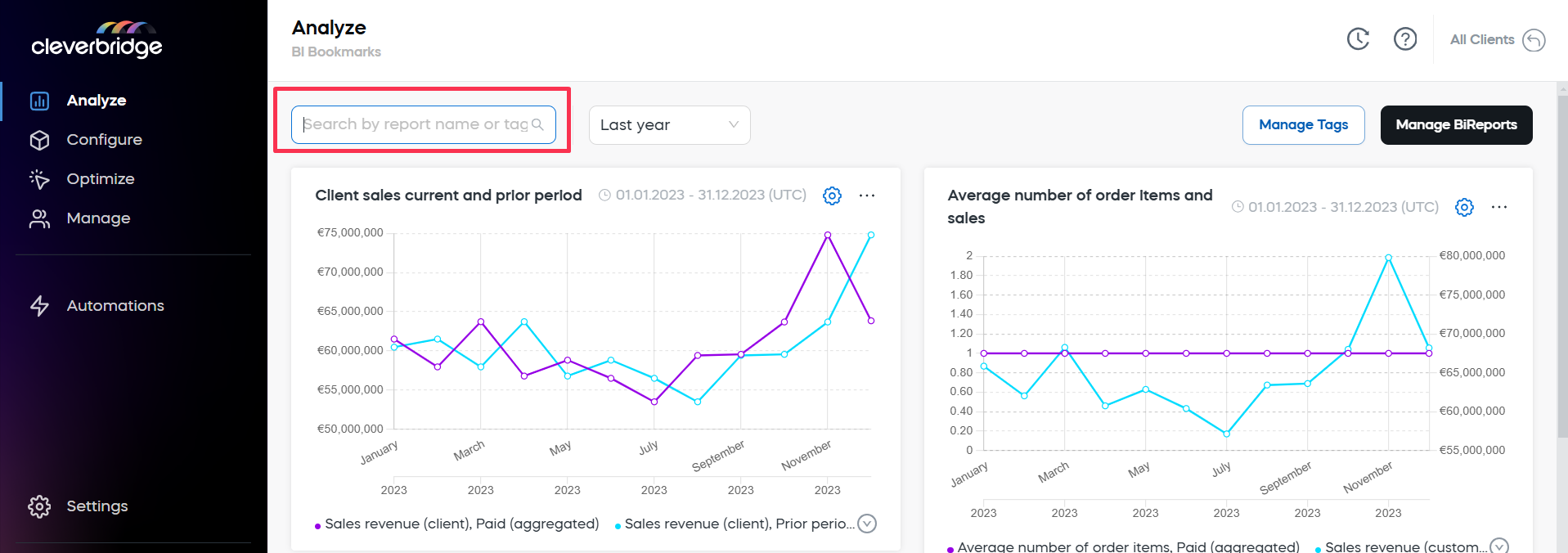 .
.
Only reports that match the search key will be displayed on the dashboard.
 .
.