Analyze and report using SCM
With the Analyze section, you can track and explore Subscription, Multi-item, and Payment metrics; use advanced filters and comparison views; create custom reports using the Report Builder; access deep insights through the Insights module; as well as bookmark and save reports for quick access.
In SCM, go to Analyze and select the section that fits your needs.
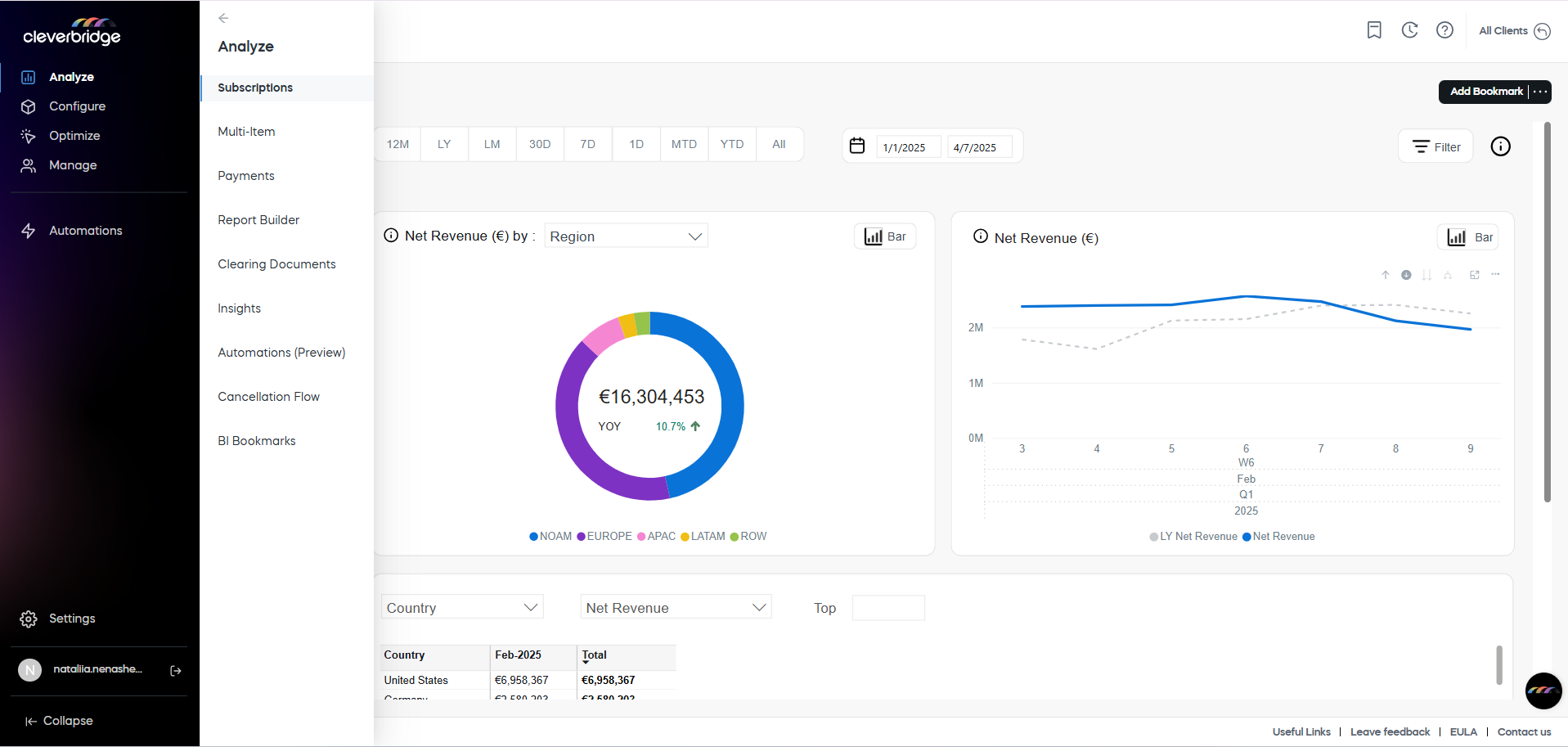
Filters and sorting tools
Analyze tab in SCM allows you to uncover trends, compare time periods, and break down key metrics. Analytics Welcome Screen Whether you want to export summaries, drill into daily data, or highlight changes, these tools help you explore performance from multiple angles.
Business Review dashboards
3 items
Subscription analytics
Understanding your subscription business begins with data. The Subscriptions metrics, available in SCM and through customizable reports, provide essential insights to help you track performance, identify trends, and make informed decisions.
Multi-item analytics
The Analyze > Multi-Item dashboard provides insights into subscription behaviors involving multiple products or varying item combinations. This is particularly useful for understanding how bundled offers, tiered subscriptions, and multi-item purchase patterns contribute to your business performance.
Payment analytics
The Analyze > Payments dashboard compiles key metrics to deliver valuable insights into your payment processes, enabling you to make timely, informed decisions based on both recognized trends and emerging patterns. With this data, you can effectively address critical business questions, such as:
MVT Campaigns analytics
MVT Campaigns analytics provides actionable insights to help you understand and optimize the performance of your multivariate testing (MVT) campaigns.
Upcoming Renewals analytics
The Upcoming Renewals dashboard enables you to monitor customers whose subscription renewal date is approaching. By default, the dashboard displays renewals for the next 7 days, but you can customize the timeframe from the drop-down list. You can also specify a custom interval within the upcoming year.
Churn Prevention analytics
Introduction
Bookmark reports
Add a bookmark to your reports in the Analyze section of SCM for quick access. Make a bookmark private for your own use or public for easy sharing with other users.
BI bookmarks
In SCM, you can view and configure the reports saved in your Business Intelligence (BI) bookmarks.
Report Builder
4 items
Insights
Insights empowers you to analyze your subscription business comprehensively. Using the power of AI, Cleverbridge helps you predict your performance (Forecast), pinpoint anomalies in your operations (Anomaly Detection), and compare your subscription KPIs with similar companies (Benchmarks). To access Insights, go to the Analyze > Insights.